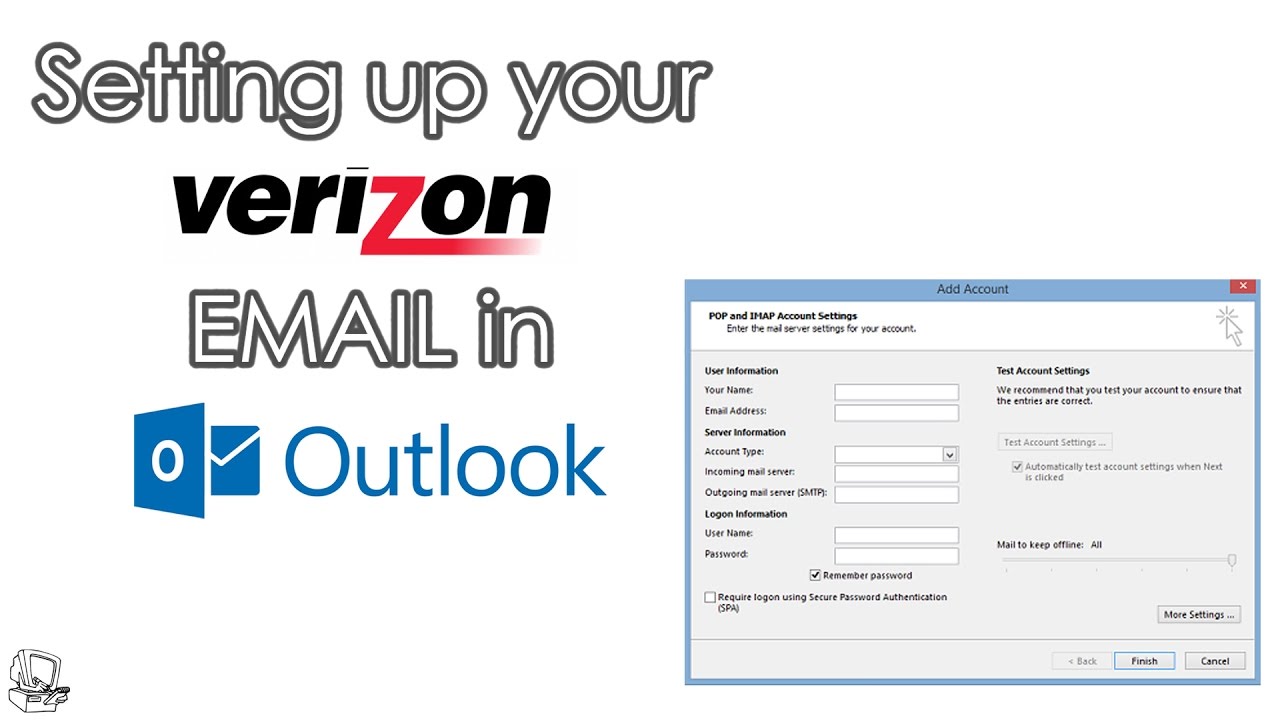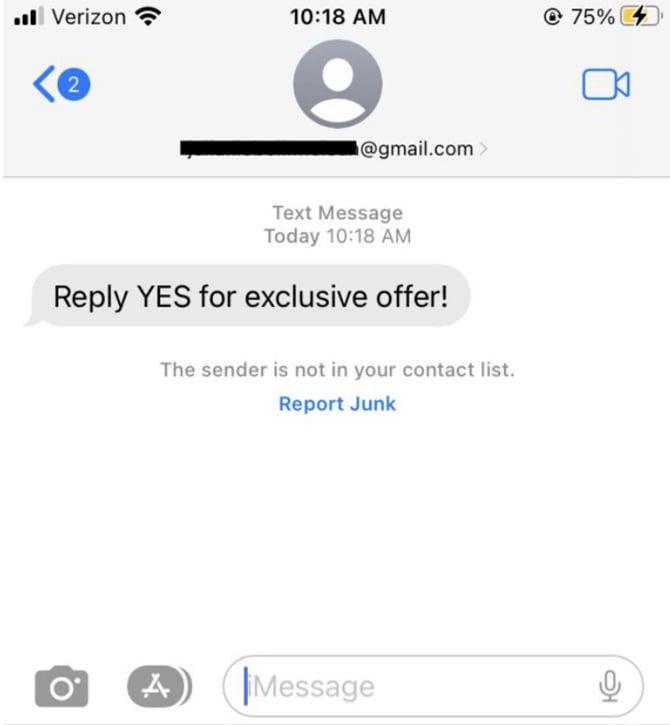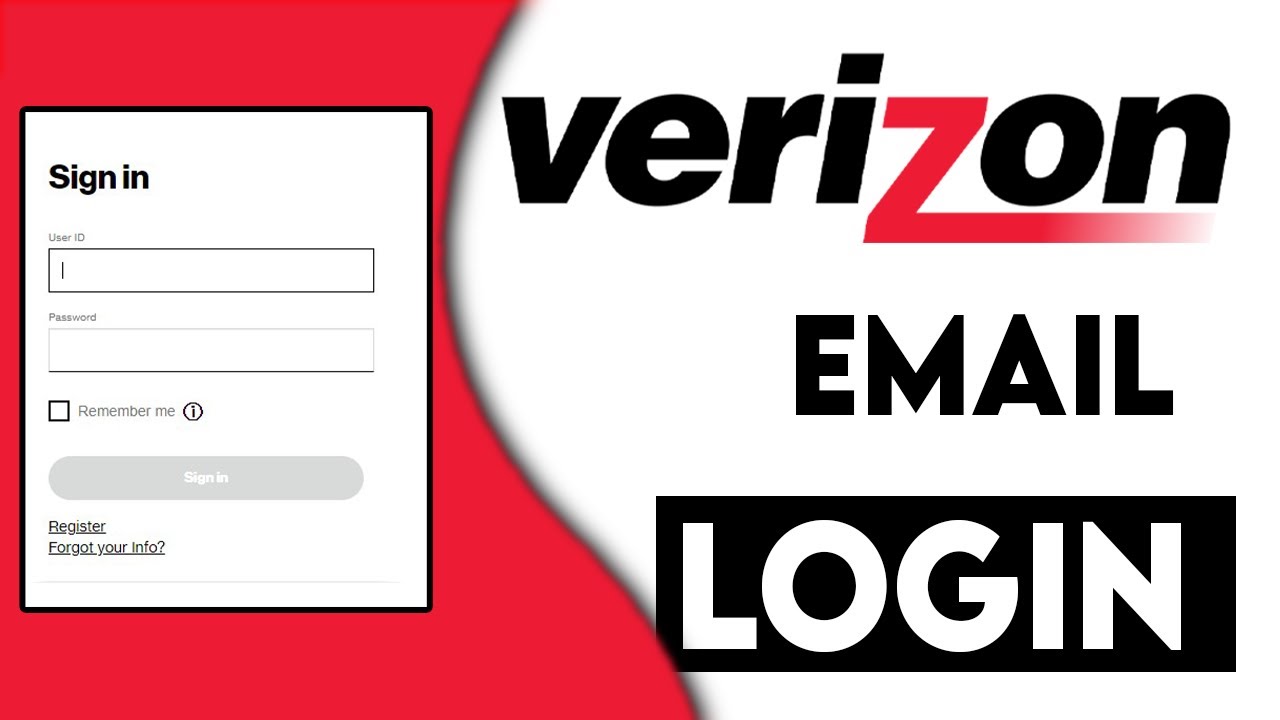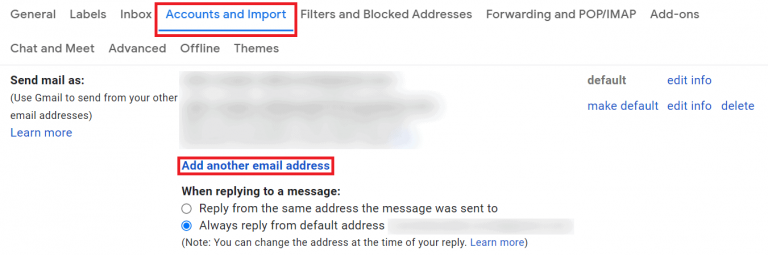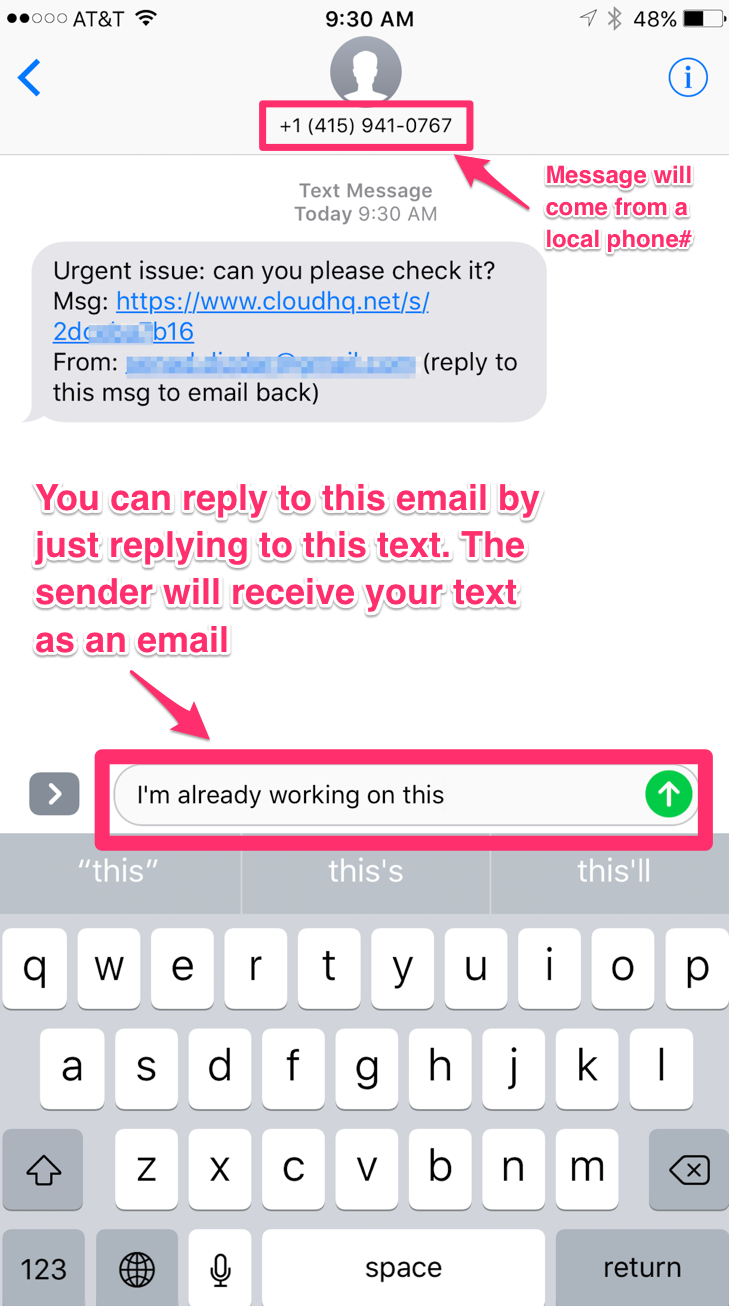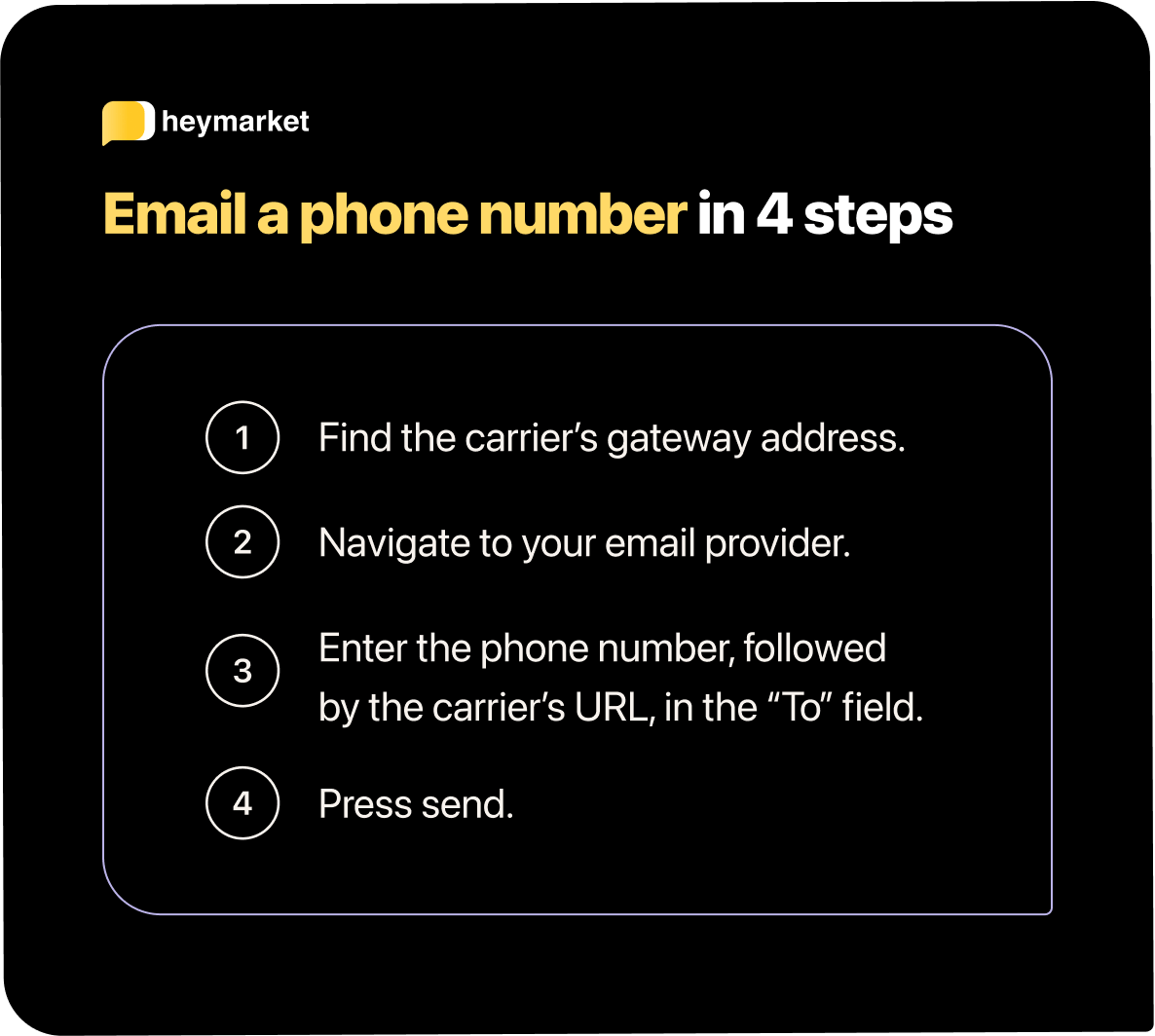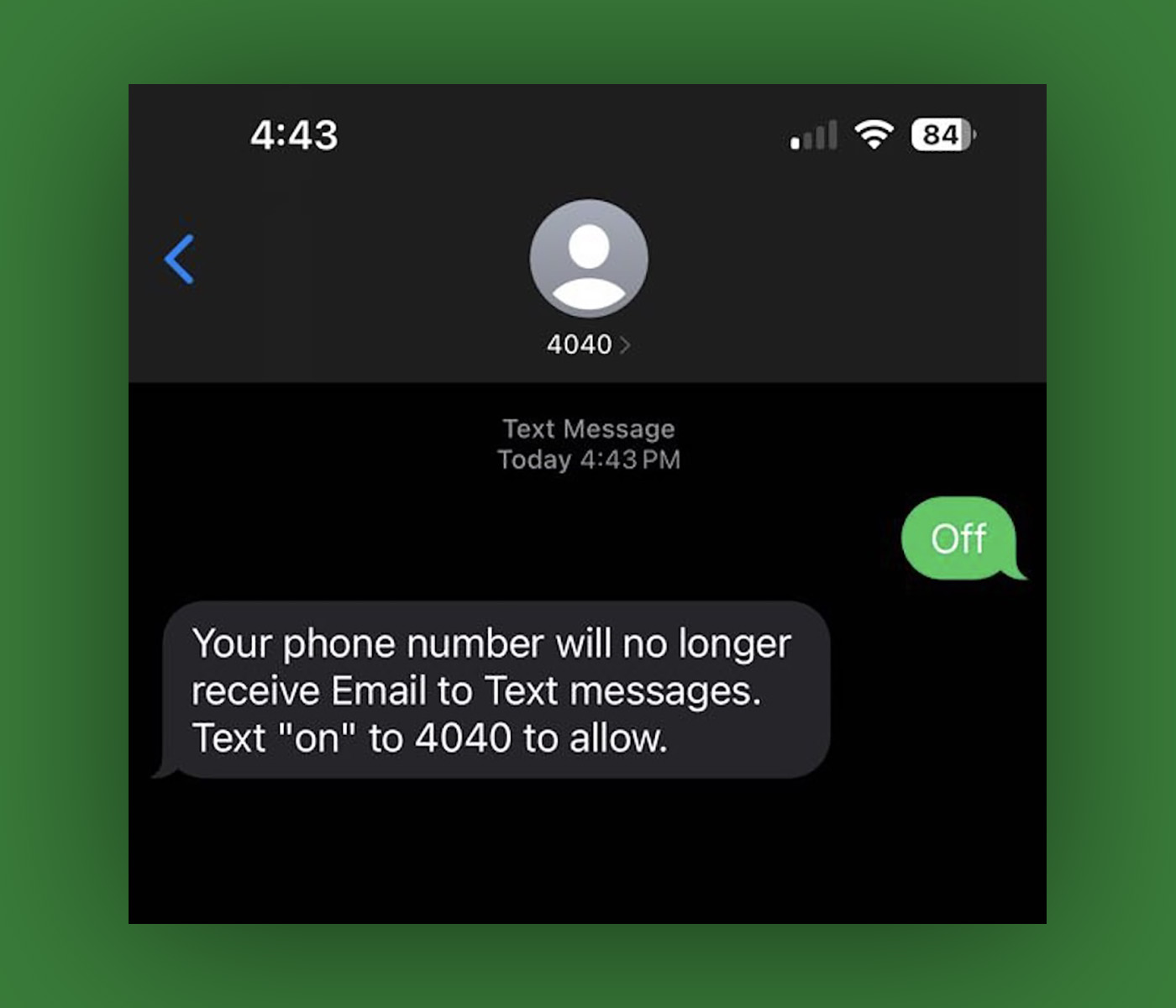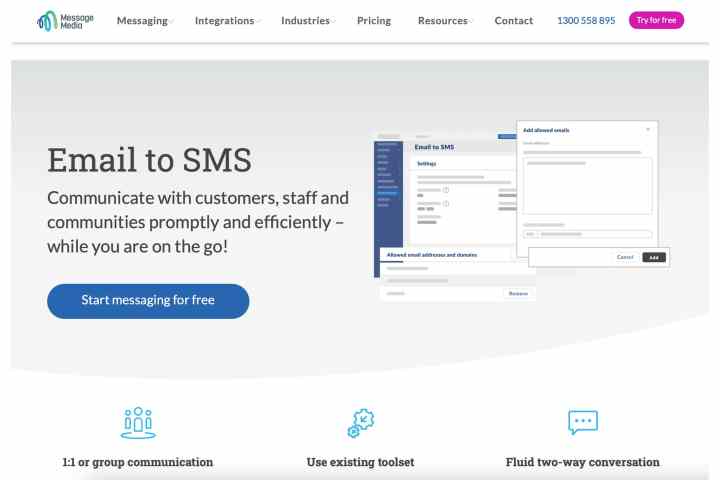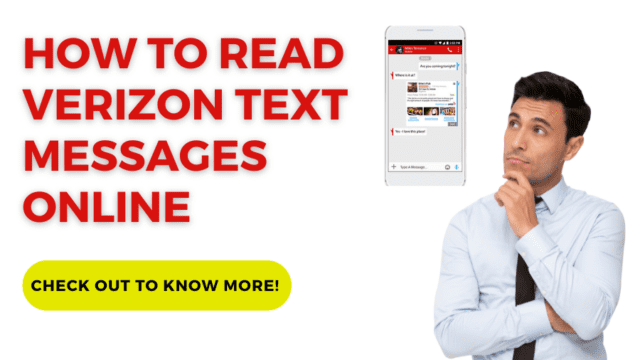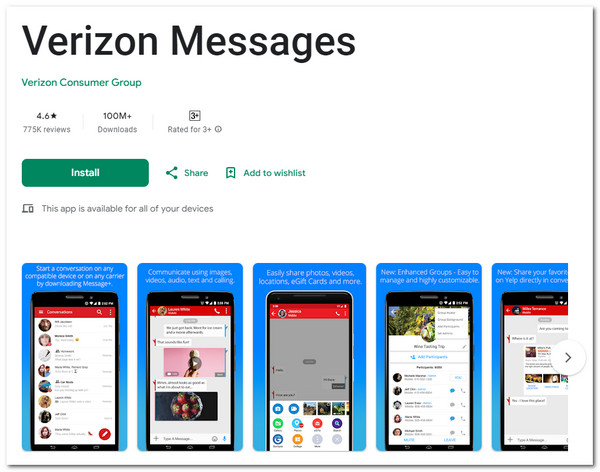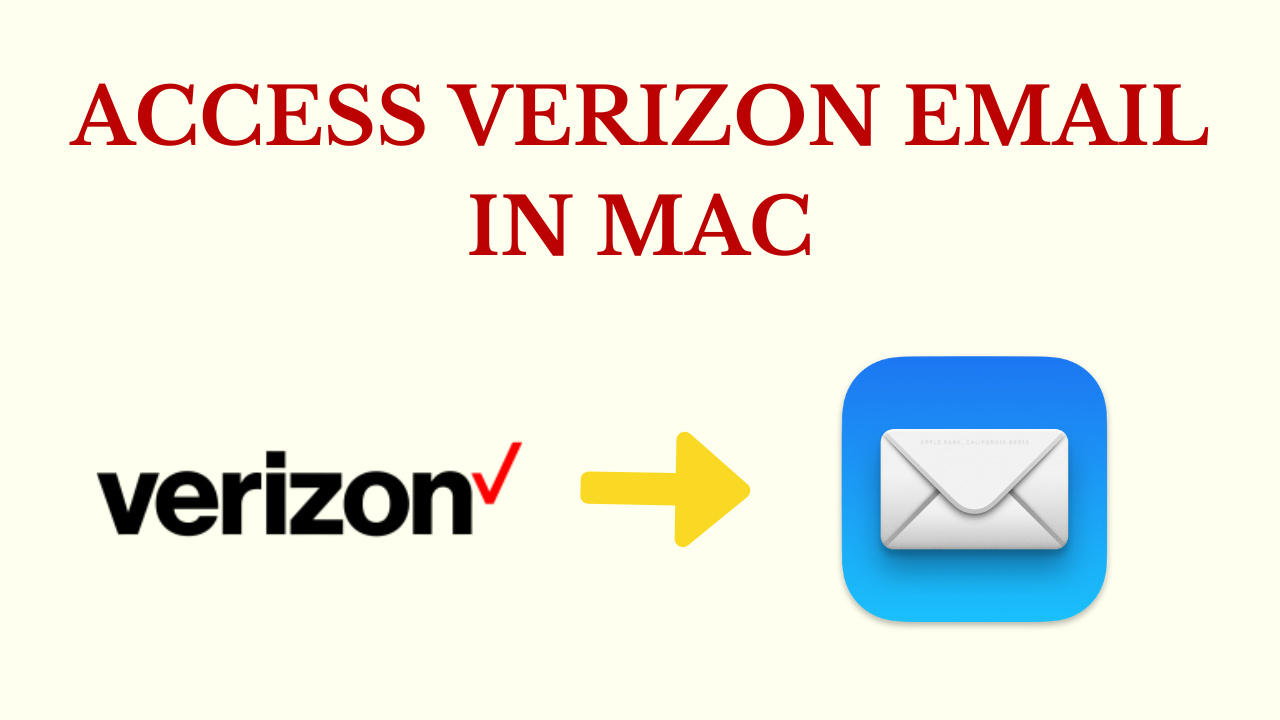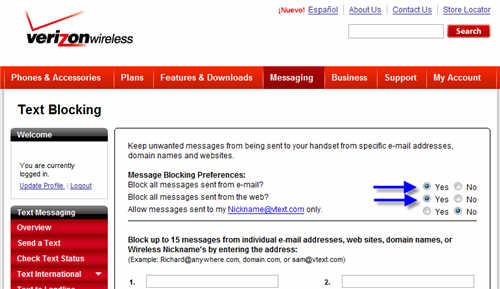How To Email To Text Verizon
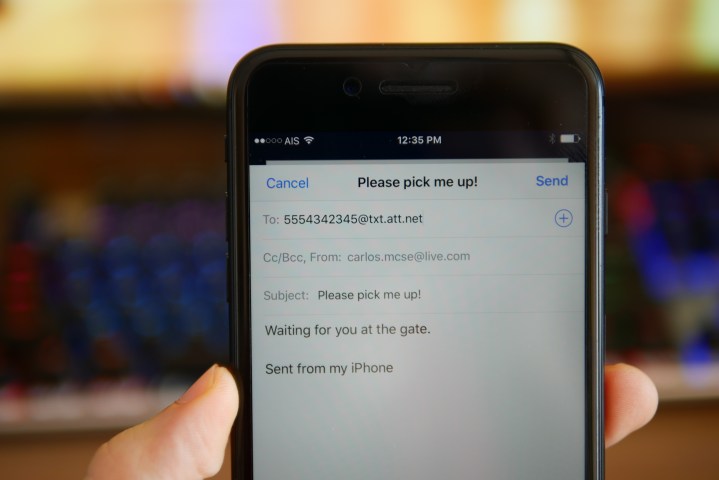
Imagine a bustling farmer's market on a sunny Saturday morning. The air is thick with the scent of fresh produce and blooming flowers. You're juggling a bag of ripe tomatoes and a bouquet of sunflowers while trying to coordinate a meetup with a friend who's perpetually glued to their garden. Their phone, however, seems to be playing hide-and-seek. Texting is the only reliable way to reach them, but you only have their email address. Is there a way to send a text from your email, especially to a Verizon customer?
Yes, there is! The ability to send an email directly to a Verizon phone as a text message offers a convenient workaround for reaching individuals who may not be readily available by traditional phone calls or when you only have their email. This feature hinges on knowing Verizon's specific SMS gateway address and formatting your email correctly.
The process involves using a specific email address format provided by Verizon that translates your email into a text message. Let's delve into the specifics of how to make this digital magic happen.
The Basics of Email-to-Text
The concept of email-to-text messaging has been around for quite some time, bridging the gap between traditional email and the immediacy of SMS. It's a handy tool for various scenarios. For instance, sending quick reminders, alerts, or even essential information when you know the recipient primarily uses text messaging.
Each mobile carrier, including Verizon, has its unique SMS gateway address. This gateway acts as the translator, converting your email into a text message format compatible with their network.
Knowing the correct gateway address and formatting is the key to successful email-to-text communication. Without it, your message will simply vanish into the digital ether.
Finding the Verizon SMS Gateway
For Verizon, the SMS gateway address typically follows a specific format: [email protected]. Replace "phonenumber" with the 10-digit mobile number of the Verizon recipient.
For example, if the recipient's Verizon number is 555-123-4567, the email address you would use is [email protected]. This is the crucial piece of information that allows Verizon to route your email to the intended mobile device.
It's always wise to double-check this information with Verizon's official website or support channels, as gateway addresses can occasionally change.
Formatting Your Email for Text Delivery
Once you have the correct Verizon SMS gateway address, formatting your email for optimal text delivery is essential. Keep your message concise, as text messages have character limits.
Most carriers limit SMS messages to 160 characters. If your email exceeds this limit, it may be broken into multiple text messages, or it might not be delivered at all.
Avoid using rich text formatting, such as bolding, italics, or unusual fonts. Stick to plain text for the best results. Special characters can sometimes cause issues with delivery as well, so simplicity is key.
Sending Attachments
While sending text from email is practical, attachments are generally not supported through the SMS gateway. The system is designed for simple text transfer, not for transmitting image or document files.
If you need to send a file, consider using alternative methods like cloud storage services (e.g., Google Drive, Dropbox) and sharing a link via text message. Alternatively, you could use MMS services.
MMS gateways exist, but are used less frequently due to their complexity and inconsistent carrier support. For Verizon, this is [email protected].
Why Use Email-to-Text?
The email-to-text functionality offers several compelling advantages in various situations. It provides a convenient way to reach individuals who may not regularly check their email but are often responsive to text messages.
Consider scenarios where someone might be in a meeting, traveling, or simply away from their computer. Sending a text through email ensures your message has a higher chance of being seen promptly.
This method can also be useful for sending automated alerts or notifications from systems that primarily use email. For example, a server monitoring system could send text alerts to an administrator if a critical issue arises.
Potential Limitations and Considerations
Despite its usefulness, email-to-text has some limitations to keep in mind. The character limit is a significant constraint. Complex messages need to be carefully condensed to fit within the 160-character limit.
Delivery is not always guaranteed. Factors like network congestion, spam filters, or incorrect formatting can prevent your message from reaching its intended recipient.
Also, recipients might not immediately recognize the sender. Since the message arrives from an email address rather than a phone number, it's wise to include your name or identifying information within the message itself.
Alternatives to Email-to-Text
While email-to-text can be handy, several alternative methods exist for sending text messages. These options might be more suitable depending on your specific needs and the recipient's preferences.
Many online SMS services allow you to send text messages directly from a web interface. These services often provide additional features, such as scheduling messages, sending bulk SMS campaigns, and tracking delivery status.
Another option is to use messaging apps like WhatsApp, Telegram, or Signal, which offer both text and voice communication over the internet. These apps are often preferred for their enhanced security and feature-rich capabilities.
Privacy Concerns
When using email-to-text, it's essential to be aware of potential privacy implications. Email is generally less secure than encrypted messaging apps. Sensitive information could be intercepted if not properly protected.
Additionally, remember that the recipient might not realize that your message originated from an email address. This could potentially lead to confusion or misunderstandings.
Always exercise caution and avoid transmitting confidential information through email-to-text unless you have taken appropriate security measures. Obtain consent before sending unsolicited messages to avoid causing annoyance or privacy violations.
Final Thoughts
Email-to-text via Verizon's SMS gateway offers a practical solution for reaching individuals when other communication methods are unavailable or less convenient. The ability to send a brief message directly to a phone as a text can be incredibly useful in a variety of situations. Remember to format your email correctly, respect character limits, and be mindful of potential limitations.
While this technique might not be your primary mode of communication, understanding how to utilize email-to-text for Verizon can be a valuable addition to your digital toolkit. In a world increasingly reliant on instant communication, having a reliable way to bridge different platforms is always an advantage.
Next time you find yourself needing to send a quick message to a Verizon user, and you only have their email, remember this simple trick. It might just be the perfect way to get your message through and bring a bit of ease to someone's day.