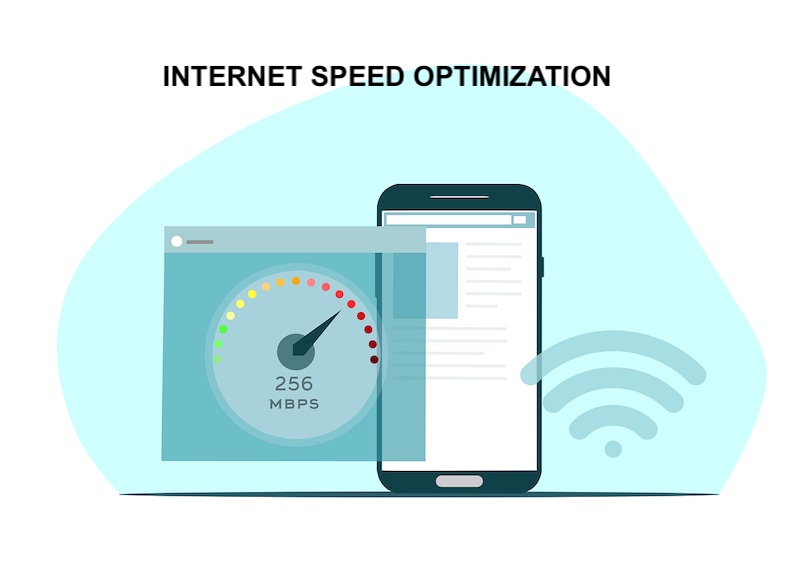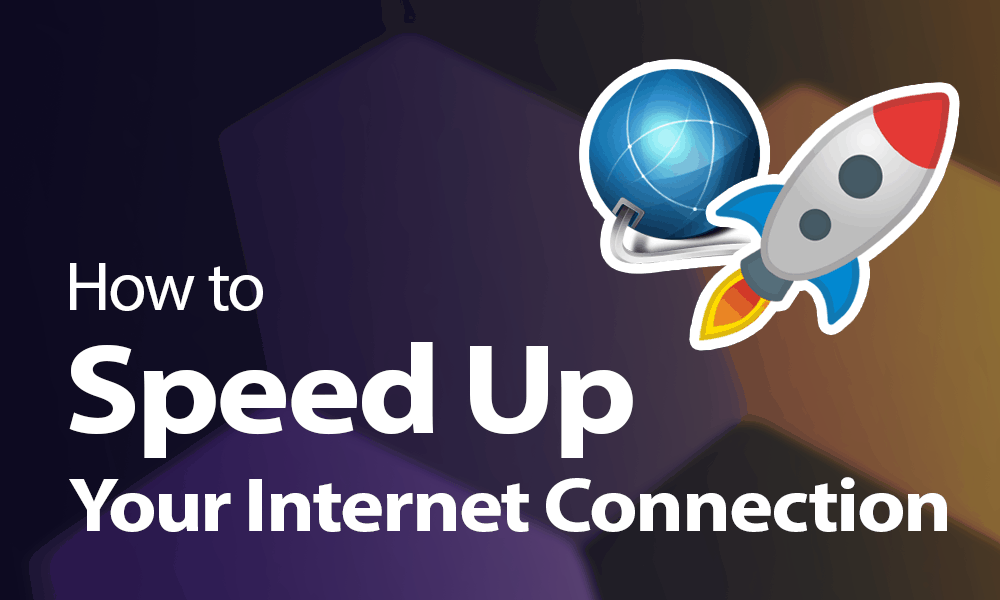How To Get The Fastest Internet Speed
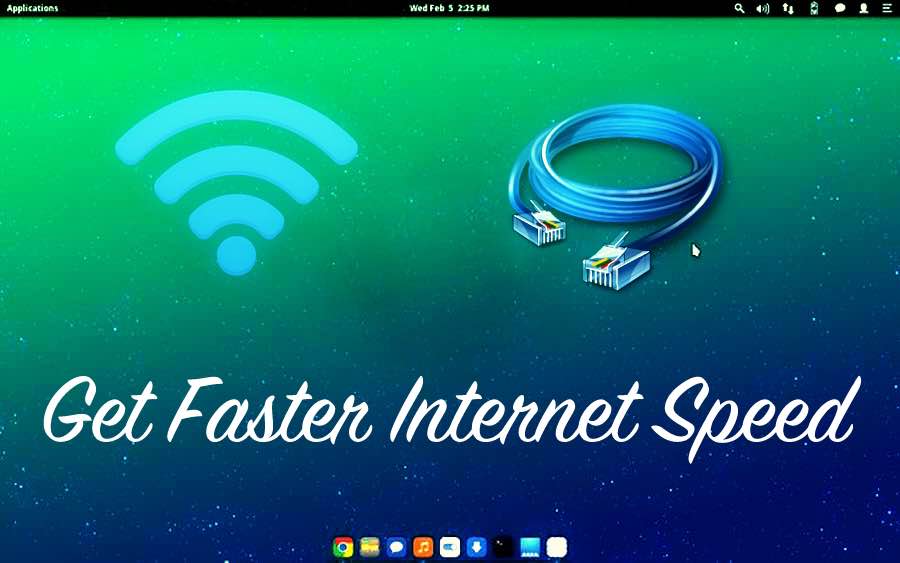
In today's hyper-connected world, a fast and reliable internet connection is no longer a luxury but a necessity. Whether you're working from home, streaming movies, or gaming online, internet speed can significantly impact your productivity and enjoyment. This article explores the key factors influencing internet speed and provides practical strategies for optimizing your connection.
Navigating the landscape of internet service providers (ISPs), connection types, and technical jargon can be daunting. Understanding the factors affecting your internet performance is the first step toward achieving optimal speeds.
Understanding Internet Speed Basics
Internet speed is typically measured in megabits per second (Mbps) or gigabits per second (Gbps). These units reflect the rate at which data can be transferred between your device and the internet.
Download speed refers to how quickly you can receive data from the internet, essential for activities like streaming and downloading files. Upload speed, on the other hand, indicates how fast you can send data to the internet, crucial for video conferencing and uploading content.
Choosing the Right Internet Plan
Selecting the appropriate internet plan is paramount. Many ISPs offer a range of plans with varying speeds and prices.
Consider your internet usage habits when choosing a plan. According to the Federal Communications Commission (FCC), a household with multiple users streaming video and working from home will require a higher bandwidth than a single user primarily browsing the web.
Optimizing Your Home Network
Even with a high-speed internet plan, your home network can bottleneck performance. Several factors within your control can significantly impact your internet experience.
Your router is the central hub of your home network. An outdated router can limit your internet speeds, even if you have a high-speed plan.
Consider upgrading to a newer router that supports the latest Wi-Fi standards (e.g., Wi-Fi 6 or Wi-Fi 6E). Positioning your router in a central, open location can also improve Wi-Fi coverage throughout your home. Walls and electronic devices can interfere with the Wi-Fi signal.
Wired vs. Wireless Connection
For the most reliable and fastest connection, a wired connection (Ethernet) is generally preferred over Wi-Fi. An Ethernet cable directly connects your device to the router, minimizing signal interference and providing a more stable connection.
If possible, connect devices that require high bandwidth, such as gaming consoles or streaming devices, directly to the router via Ethernet. While Wi-Fi has improved significantly, it's still susceptible to interference from other devices and physical obstacles.
Addressing Common Issues
Several factors can contribute to slow internet speeds, even with a suitable plan and optimized network. One common issue is network congestion, especially during peak hours.
ISPs often experience higher traffic volumes during evenings when more people are online. Running a speed test during these times can provide a more accurate picture of your actual speeds.
Another potential issue is interference from other electronic devices. Cordless phones, microwaves, and Bluetooth devices can all interfere with Wi-Fi signals. Try moving these devices away from your router or Wi-Fi-connected devices.
Contacting Your ISP
If you've tried optimizing your home network and are still experiencing slow speeds, it's time to contact your ISP. They can troubleshoot your connection and identify any potential issues on their end.
Before contacting your ISP, gather information about your internet plan and any recent changes to your network setup. You can also run a speed test to provide them with specific data about your connection performance.
Comcast and Verizon are examples of some of the popular ISP. Their customer service team should be able to assist with a quick resolution.
Looking Ahead
As technology continues to evolve, internet speeds are only expected to increase. Technologies like 5G and fiber optic are paving the way for faster and more reliable connections.
However, optimizing your home network and choosing the right internet plan will remain crucial for maximizing your internet experience. Staying informed about the latest technologies and best practices can help you stay ahead of the curve.
Ultimately, achieving the fastest internet speed requires a combination of choosing the right service, optimizing your home network, and understanding the factors that can impact your connection. By following these steps, you can ensure a smooth and efficient online experience.
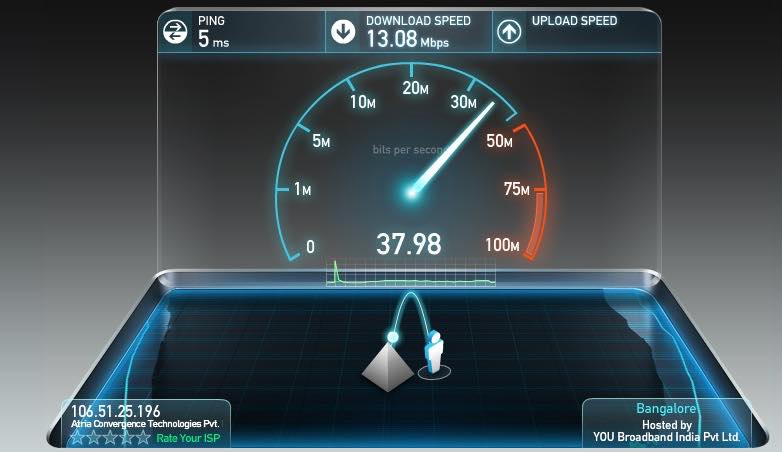
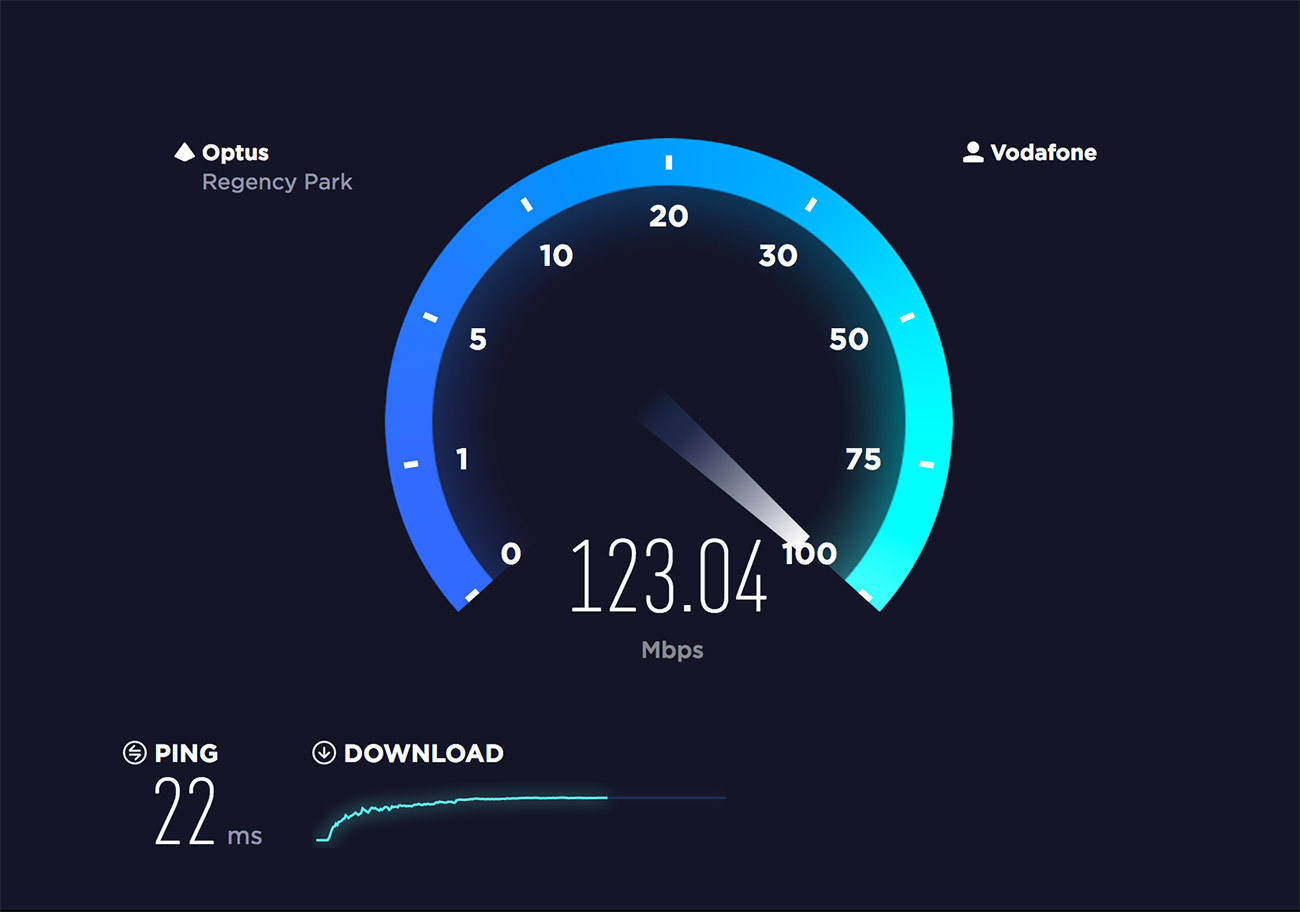

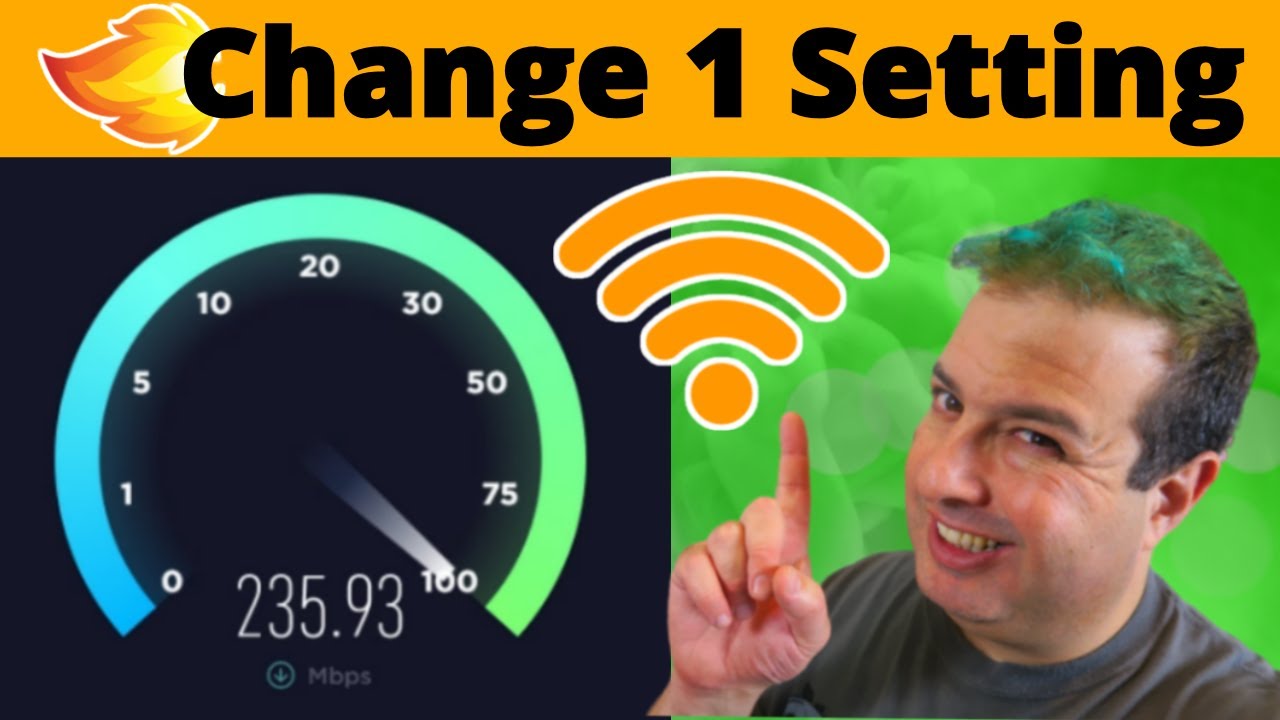




![How To Get The Fastest Internet Speed [TRICK] How to Get Fastest INTERNET SPEED | 100 % Working - YouTube](https://i.ytimg.com/vi/byIySodGl7c/maxresdefault.jpg)




:max_bytes(150000):strip_icc()/speed-test-580e7a2b5f9b58564ce47143.png)