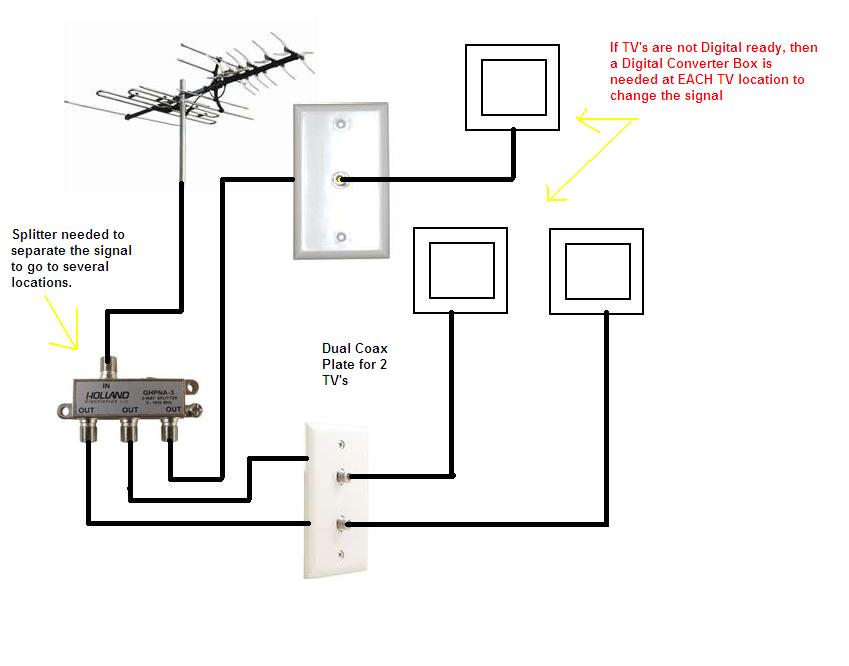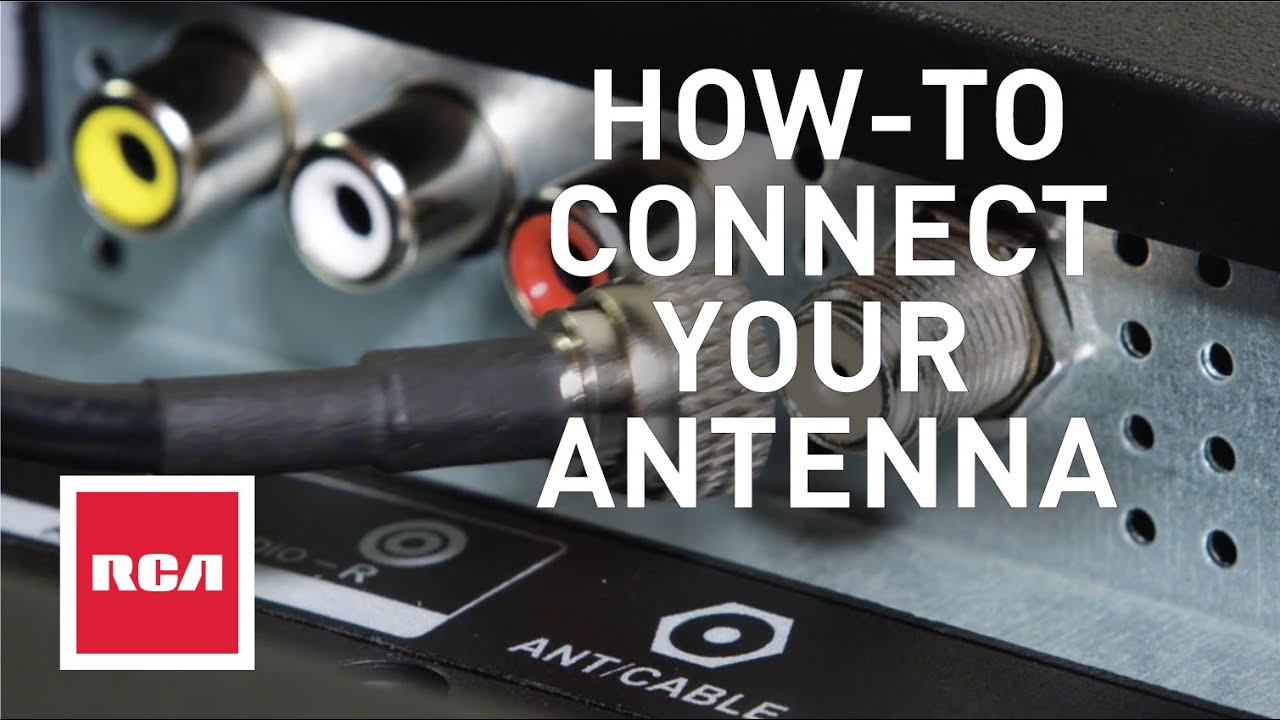How To Hook Up Digital Tv Antenna

Cut the cord and embrace free, over-the-air (OTA) television! Learn how to hook up a digital TV antenna and access dozens of channels without monthly cable bills.
This guide provides a straightforward, step-by-step process for connecting your antenna, maximizing signal strength, and enjoying free broadcast TV.
Selecting the Right Antenna
The first step is choosing the right antenna. Consider your location and proximity to broadcast towers.
Use websites like AntennaWeb or TV Fool to determine the distance and direction of local stations.
For viewers within 30 miles of broadcast towers, an indoor antenna is often sufficient; those further away may require an outdoor antenna.
Indoor Antennas
Indoor antennas are compact and easy to install. They are best for urban areas with strong signals.
Look for models with amplified reception for improved performance.
Place the antenna near a window, ideally facing the direction of the broadcast towers identified earlier.
Outdoor Antennas
Outdoor antennas offer superior range and reception. They are ideal for rural areas or locations with obstructions.
Mounting on a roof or mast provides the best signal.
Consider a directional antenna, which focuses on a specific broadcast direction, or an omnidirectional antenna, which receives signals from all directions.
Connecting the Antenna
Connecting the antenna is a simple process. Most antennas connect directly to your TV via a coaxial cable.
Locate the coaxial input on your TV, labeled "Antenna In" or "Cable In."
Attach one end of the coaxial cable to the antenna and the other end to the TV's coaxial input.
Scanning for Channels
Once the antenna is connected, you need to scan for channels. This allows your TV to identify available broadcasts.
Access your TV's menu using the remote control. Navigate to the "Channel Setup" or "Settings" section.
Select "Antenna" or "Air" as the input source. Then, choose "Channel Scan" or "Auto Program."
Optimizing Signal Reception
Signal strength can be affected by various factors. Experiment with antenna placement to find the optimal position.
For indoor antennas, try different windows or walls. Adjust the antenna's orientation for the best reception.
For outdoor antennas, ensure the antenna is securely mounted and pointed towards the broadcast towers. Consider using a signal meter to fine-tune the antenna's direction.
Troubleshooting Common Issues
If you encounter issues with signal reception, there are several steps you can take.
First, double-check all cable connections to ensure they are secure. Re-scan for channels to refresh the channel list.
If you're using an amplified antenna, make sure it's properly powered. Obstructions like trees or buildings can interfere with signal reception. Try repositioning the antenna or trimming branches that may be blocking the signal.
Dealing with Weak Signals
Weak signals can cause pixelation or signal loss. A better antenna or amplifier might be the solution.
Consider investing in a higher-gain antenna or a preamplifier to boost the signal.
Also, check for interference from other electronic devices. Keep the antenna away from sources of electromagnetic interference.
Understanding Channel Availability
The channels available in your area depend on your location and the range of your antenna.
Use online resources like RabbitEars.info to view a detailed list of channels in your specific zip code.
Keep in mind that some channels may be broadcast in HD, while others may be standard definition (SD).
Additional Tips and Considerations
Consider adding a splitter if you want to connect multiple TVs to a single antenna.
Ensure the splitter is designed for OTA signals to avoid signal loss. Research antenna installation guides and videos available on platforms like YouTube.
These resources can provide visual aids and additional tips for maximizing signal reception.
Next Steps
Start enjoying free over-the-air television today! Experiment with antenna placement to optimize signal strength.
Regularly re-scan for channels to ensure you have the latest channel listings. Consider joining online forums or communities dedicated to OTA television for tips and support.
Stay informed about changes in broadcast frequencies or station relocations that may affect your reception.
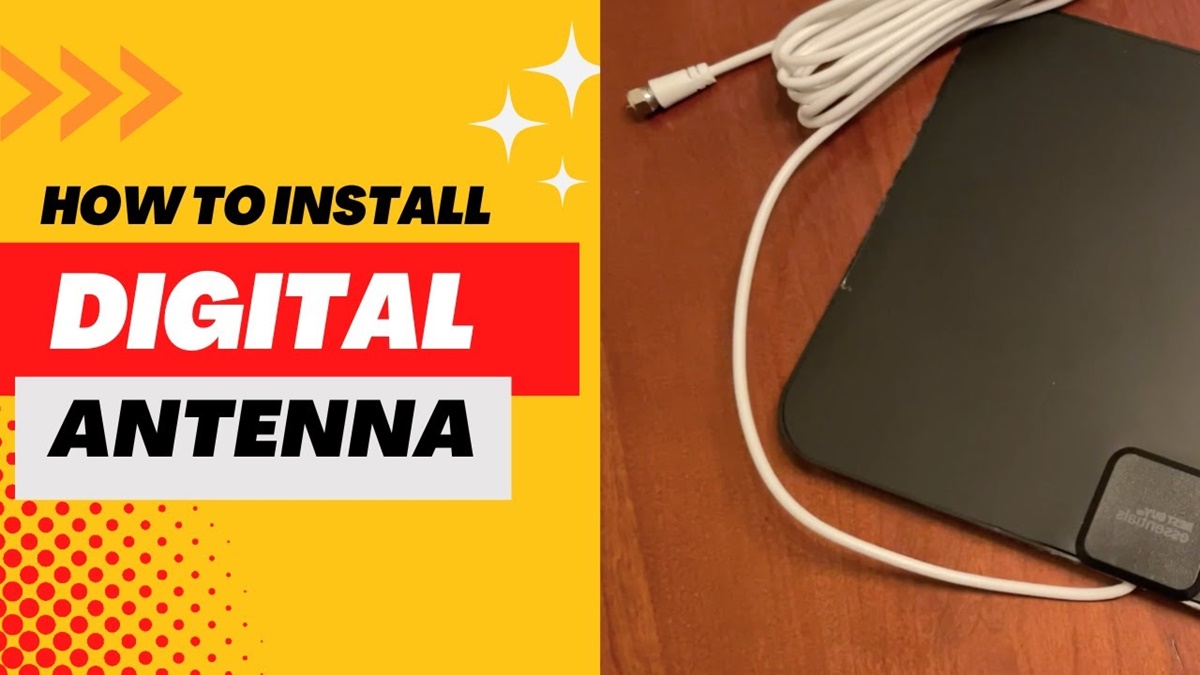


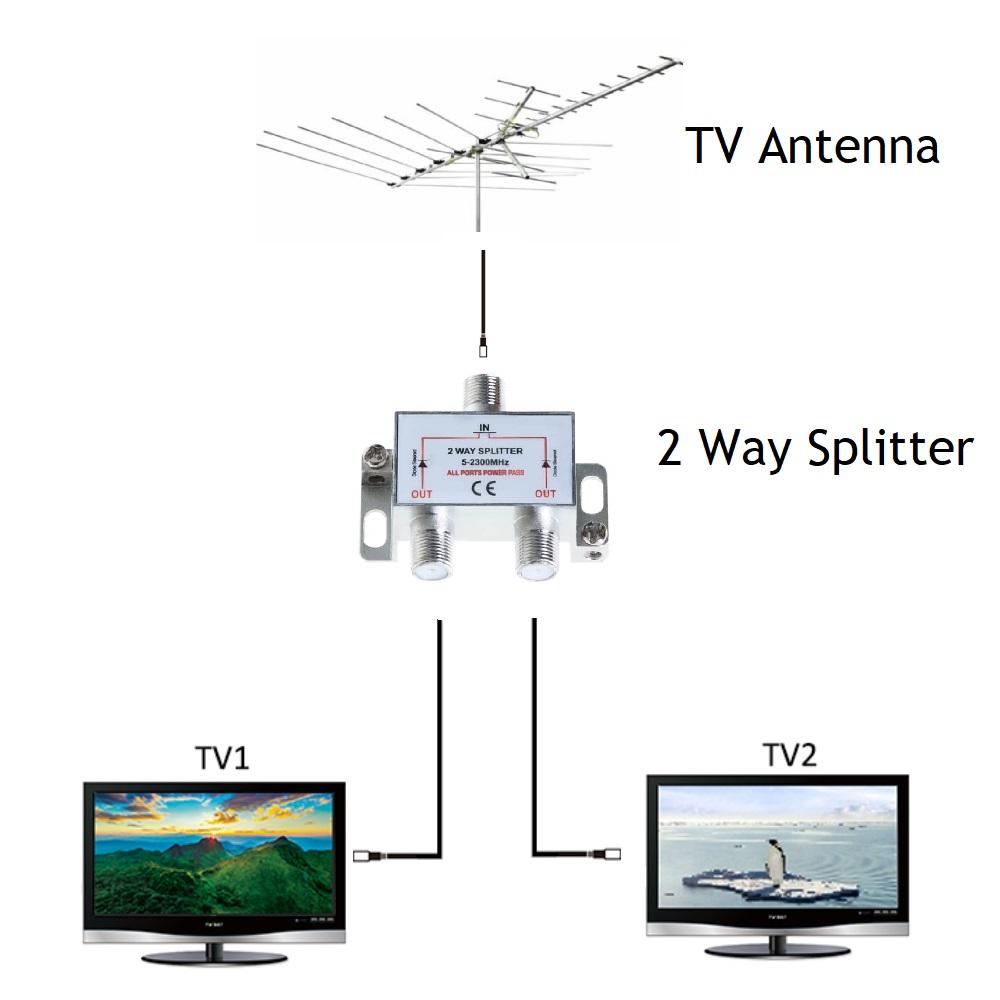

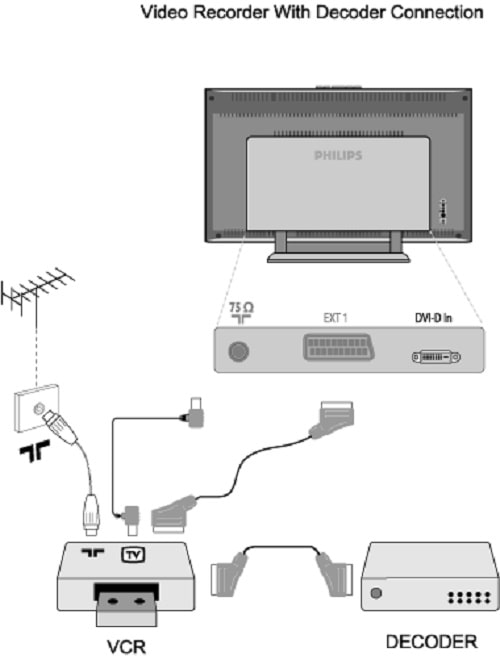

:max_bytes(150000):strip_icc()/3-ee96f65a968b4f7c8408e7269a0c3738.jpg)



:max_bytes(150000):strip_icc()/2-43a9736d2c1445838cc9835fc6aef71e.jpg)