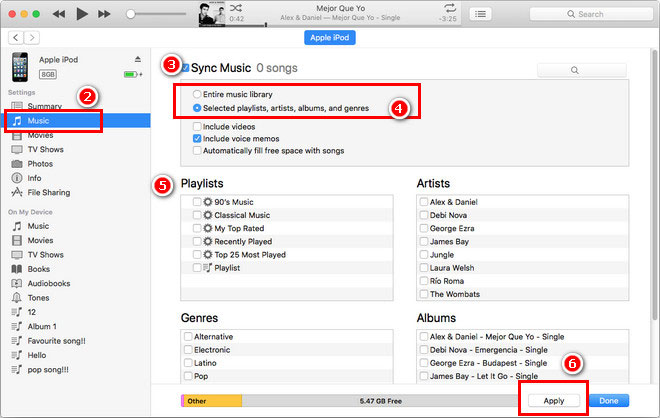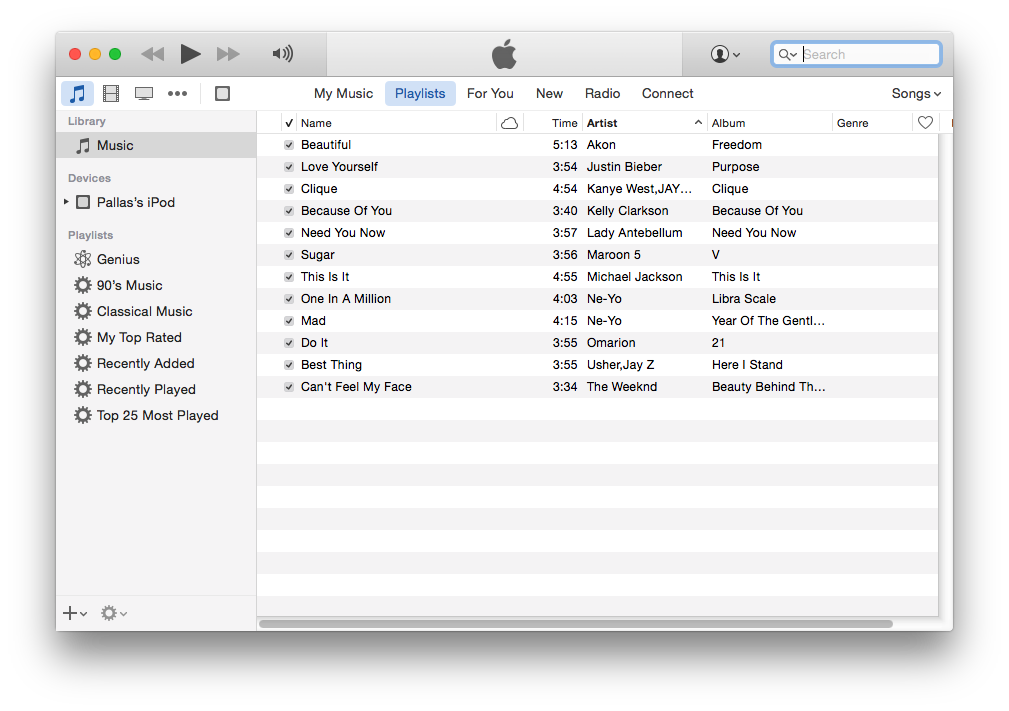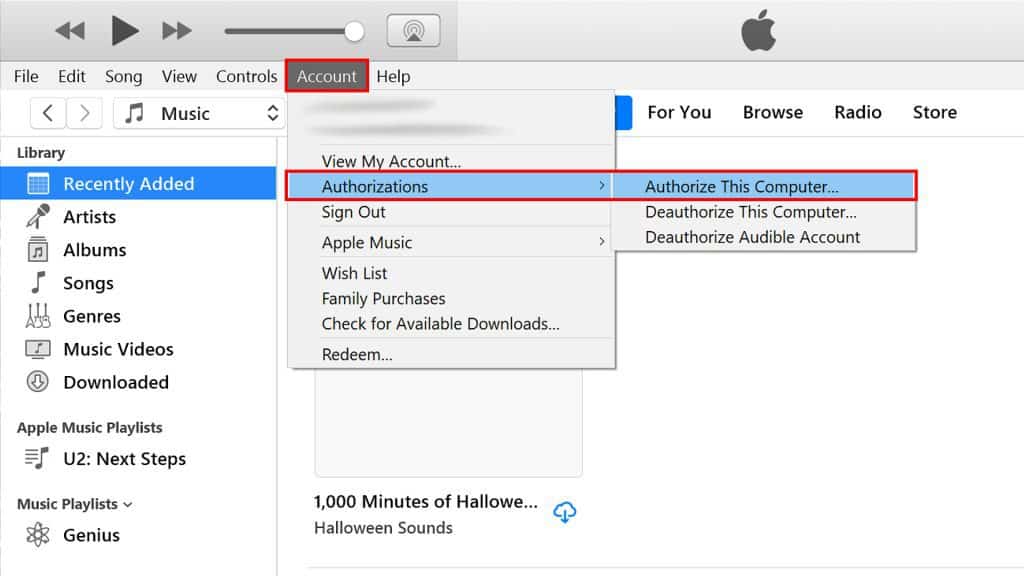How To Import Itunes From Ipod To Computer
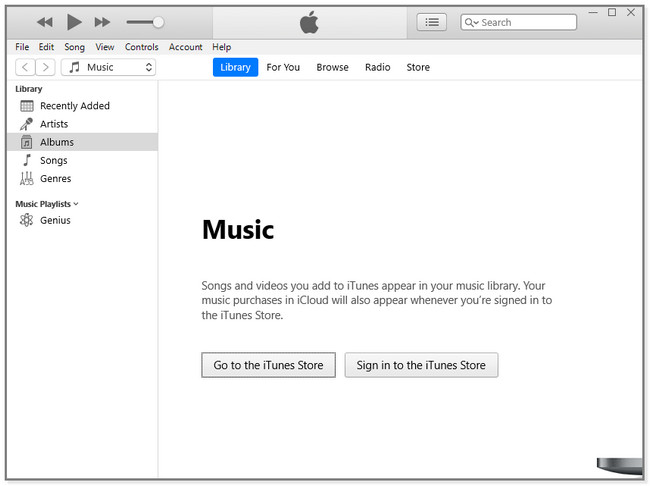
Imagine that moment of panic: Your computer crashed, taking your precious iTunes library with it. All those painstakingly curated playlists, the rare live recordings, the entire soundtrack to your life – seemingly gone. But wait, there's a lifeline! Your trusty iPod, your faithful companion on countless commutes, still holds your entire music collection. Can you get it back?
Fortunately, the answer is a resounding yes! This article will guide you through the steps to recover your iTunes library from your iPod to your computer, ensuring your music lives on. We'll explore several methods, catering to different iPod models and operating systems, giving you the best chance of a successful recovery.
Understanding the Challenge
By default, Apple designs iPods for one-way music transfer: from the computer to the device. This is mainly to prevent copyright infringement. Directly copying music from an iPod back to a computer is intentionally made difficult.
However, the music isn't actually gone. With the right tools and techniques, you can bypass these restrictions and retrieve your files.
Methods for Importing from iPod to Computer
Method 1: Using Third-Party Software
The easiest and most reliable method is often to use dedicated third-party software. Programs like iMazing and CopyTrans Manager are designed specifically for transferring data between iOS devices and computers.
These applications offer user-friendly interfaces and streamlined processes for copying music, playlists, and even metadata back to your computer. Simply connect your iPod, launch the software, and follow the on-screen instructions to initiate the transfer.
Method 2: Manually Enabling Disk Use (For Older iPods)
Older iPod models, particularly those predating the iPod Touch, often have a "Disk Use" mode. This setting allows the iPod to function as an external hard drive, enabling you to access its file system directly.
To enable Disk Use, connect your iPod to your computer and open iTunes. Select your iPod in the sidebar and navigate to the "Summary" tab. Look for the "Enable disk use" option and check the box. Your iPod will now appear as a removable drive on your computer.
Once enabled, you can access the iPod's storage. However, the music files will be hidden in folders with cryptic names. You'll need to make hidden files visible in your operating system's settings to see them.
On Windows, go to Folder Options, select View, and choose "Show hidden files, folders, and drives". On macOS, press Command+Shift+. (period) to toggle hidden files visibility.
After revealing hidden files, locate the "iPod_Control" folder, and then the "Music" folder within it. Copy the desired folders to your computer. Then, import those folders into your iTunes library.
Method 3: Using iTunes (Limited Functionality)
While iTunes doesn't offer a direct "copy from iPod" function, it can be used in conjunction with the Disk Use method to transfer purchased content. This is due to copyright restrictions.
Connect your iPod and open iTunes. Go to File > Devices > Transfer Purchases from [Your iPod's Name]. This will copy any music, movies, or TV shows you purchased through the iTunes Store from your iPod to your computer.
This method will not transfer music that was ripped from CDs or obtained from other sources. It is intended to protect the rights of content creators.
Important Considerations
Before starting any transfer process, ensure you have the latest version of iTunes installed. Also, back up your iPod before attempting any potentially risky procedures. This will prevent permanent data loss.
Be aware that some older iPod models may not be fully compatible with modern operating systems. You may need to install older drivers or use a compatible computer to access their contents. Always research compatibility.
Copyright laws vary by country. Ensure that you are compliant with all applicable laws regarding music copying and distribution. Consult an attorney if you are unsure.
Conclusion
Losing your iTunes library can feel like a digital disaster, but retrieving your music from your iPod is often a very achievable goal. By choosing the right method and taking precautions, you can restore your precious playlists and continue enjoying your favorite tunes.
While the process may seem technical at first, remember the joy of rediscovering that perfect song at the perfect moment. The effort is well worth it to bring your musical world back to life. Take your time, proceed carefully, and get ready to rediscover your tunes!
![How To Import Itunes From Ipod To Computer [HOW TO] Transfer from iPod to iTunes (Windows) - YouTube](https://i1.ytimg.com/vi/pjM5Lvm1gO8/maxresdefault.jpg)



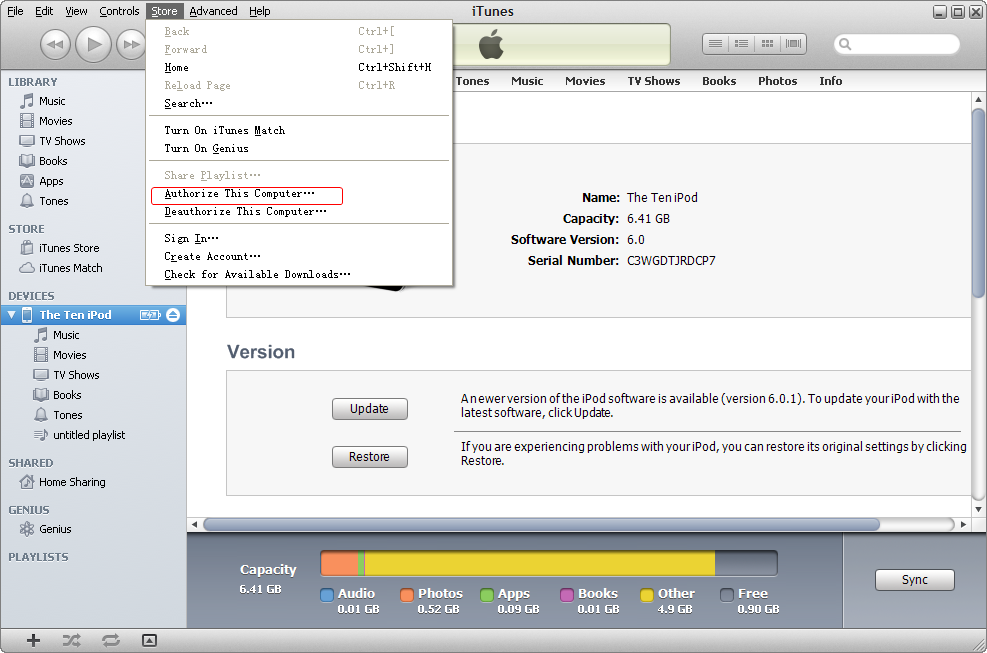

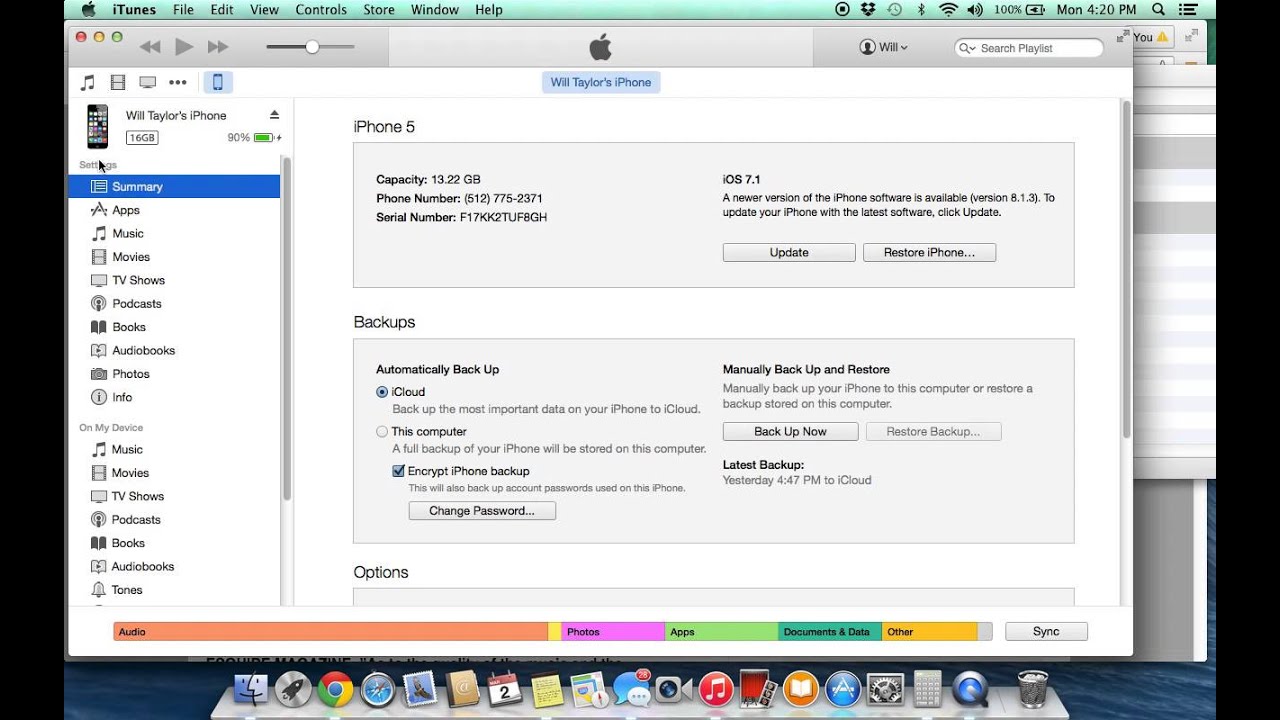
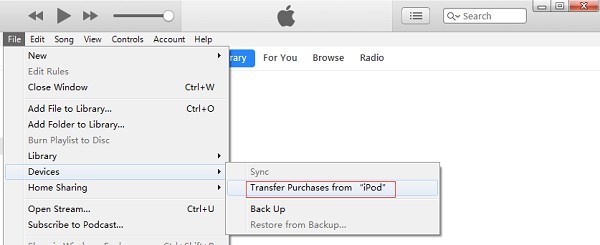
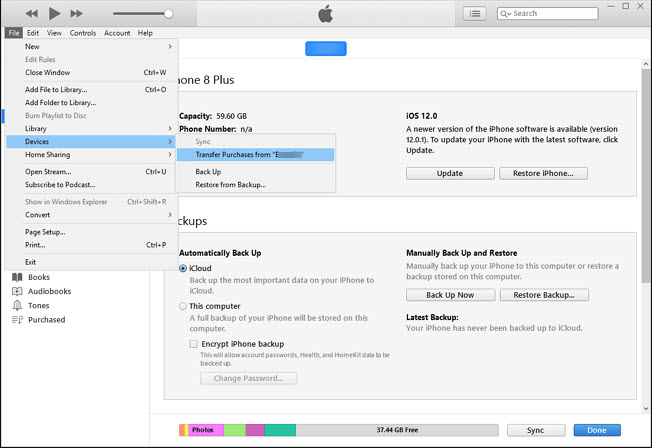


![How To Import Itunes From Ipod To Computer [2025 Update] How to Transfer Music from Computer to iPod with/Without](https://mobi.easeus.com/images/en/screenshot/phone-resource/transfer-music-from-computer-to-ipod-with-itunes.jpg)

![How To Import Itunes From Ipod To Computer [Solved] Transfer Music from iPod to Computer Windows 10](https://www.mobikin.com/d/file/idevice/transfer-purchased-music-to-pc.jpg)