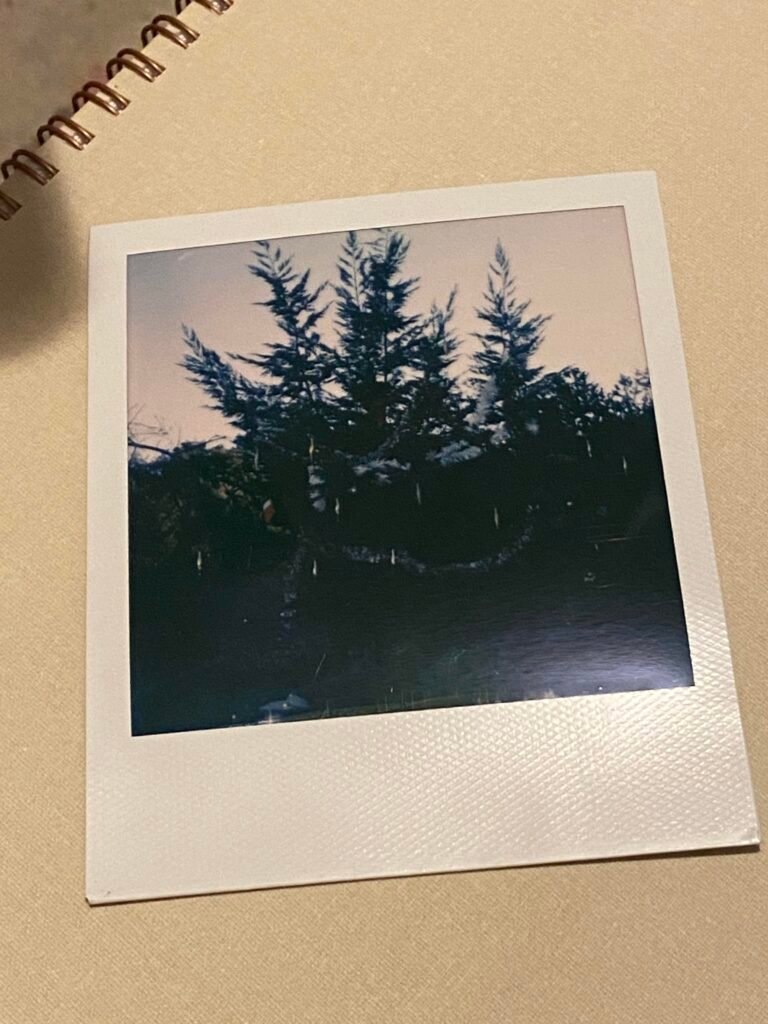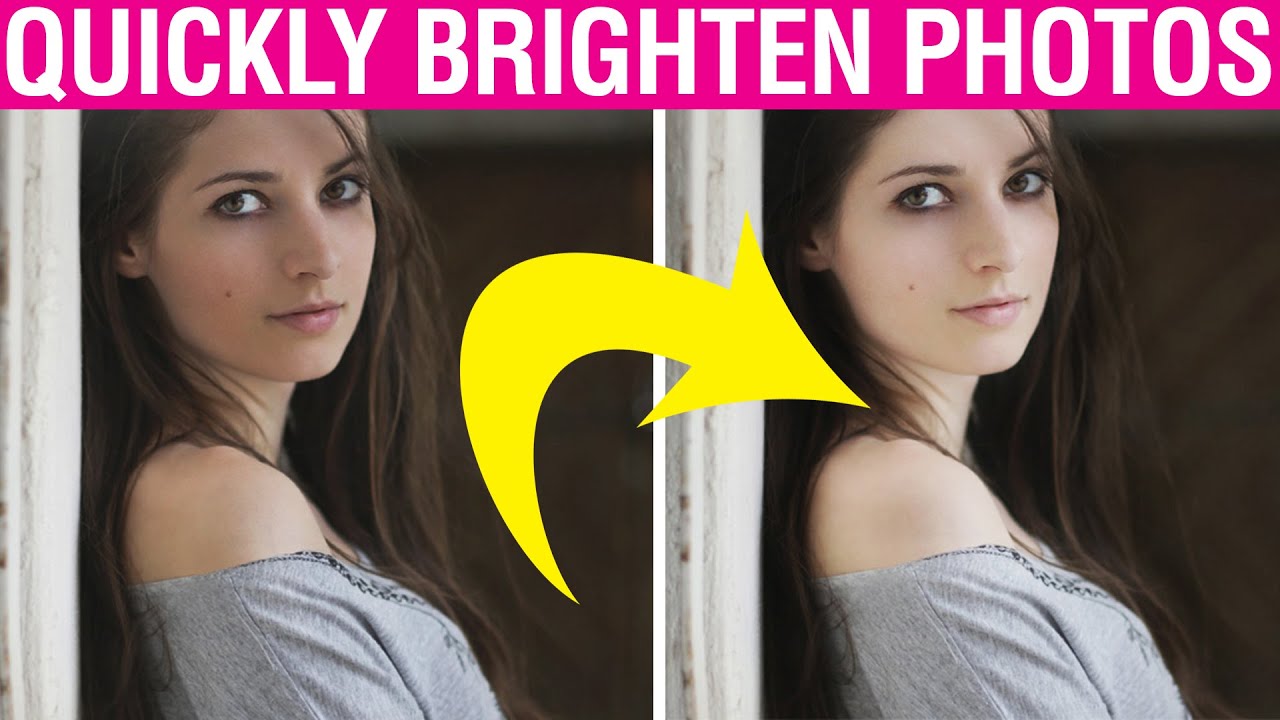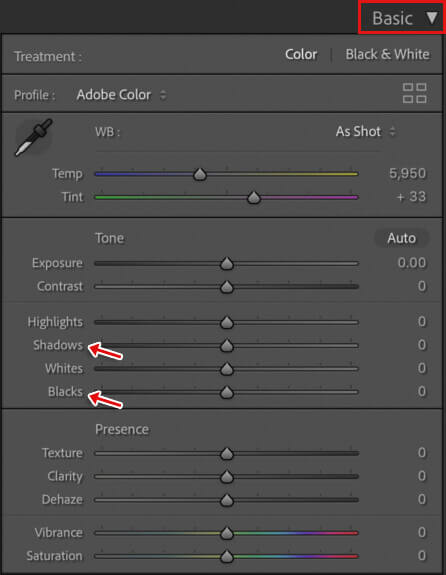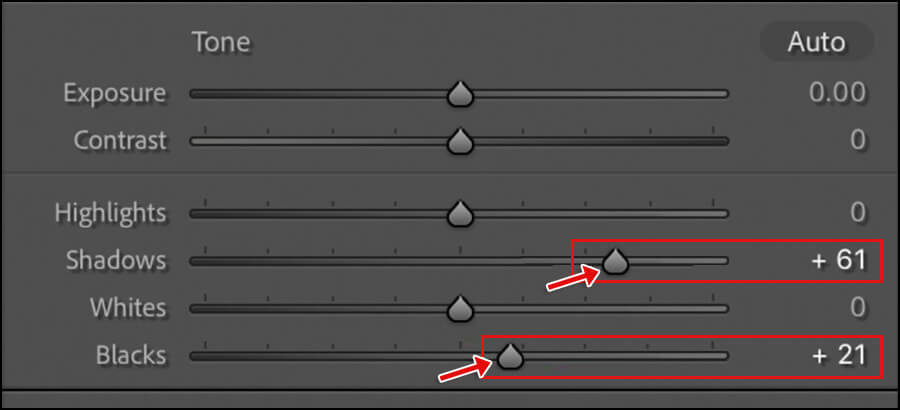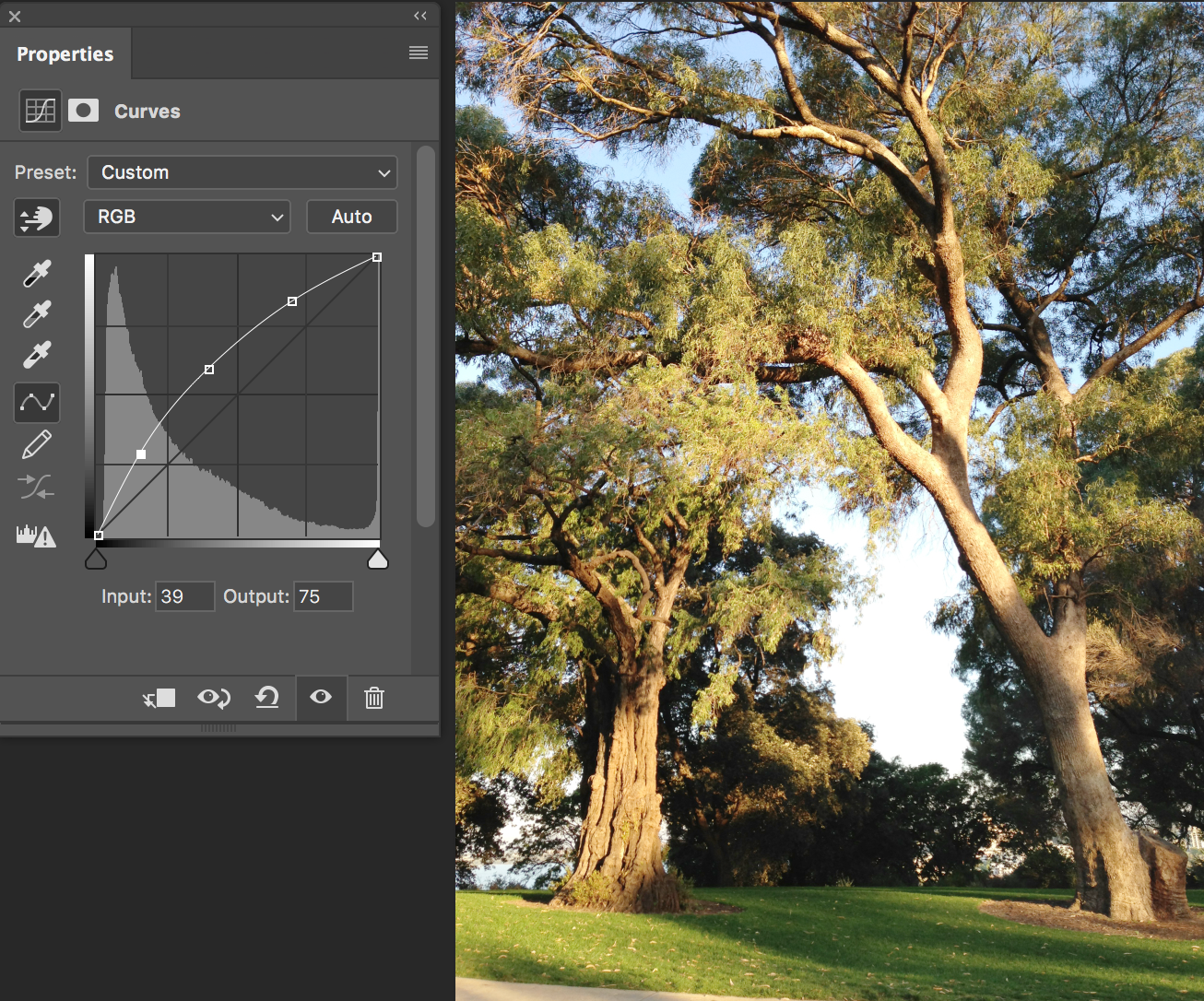How To Lighten A Dark Polaroid Picture

Polaroid photographs, known for their instant development and unique aesthetic, can sometimes emerge darker than desired. This can be frustrating for enthusiasts seeking to preserve memories accurately.
Fortunately, several techniques exist to lighten a dark Polaroid picture, offering varying degrees of effectiveness and risk. These methods range from simple, non-invasive approaches to more involved procedures.
Understanding the Polaroid Process
Before attempting any corrective measures, it's crucial to understand the Polaroid development process. A Polaroid picture isn't a traditional print; it's a self-contained chemical reaction that occurs within the film pack itself.
The temperature during development significantly impacts the final image. Colder temperatures typically result in darker images, while warmer temperatures can produce lighter ones.
Exposure during the initial shot also plays a crucial role. Underexposure, or insufficient light reaching the film, will naturally lead to a darker image.
Non-Invasive Lightening Techniques
The gentlest approach involves manipulating the environmental factors post-development. One common technique is to warm the Polaroid picture immediately after it ejects from the camera.
Placing the photo in a warm (but not hot) area, such as a pocket or under a lamp (without direct contact), can encourage further development. Be careful not to overheat the Polaroid, as this could damage the image.
Another method involves gently rubbing the back of the Polaroid with a soft cloth. This can sometimes redistribute the developing chemicals, potentially lightening the image slightly, according to some online forums dedicated to Polaroid photography. However, be very gentle to avoid scratching or damaging the photo.
More Involved Techniques (With Caution)
More advanced techniques involve manipulating the developing chemicals directly. These methods carry a higher risk of damaging the photo and should be approached with extreme caution.
One technique involves carefully applying a small amount of heat to the edges of the Polaroid using a hairdryer on a low setting. This can sometimes stimulate further development in specific areas.
However, prolonged or excessive heat can cause the image to warp or fade. Never directly apply heat to the image surface.
The "Lifting" Method (Advanced)
The "lifting" method, considered one of the most complex, involves separating the image layer from the backing. This is extremely risky and usually results in a destroyed photograph if not executed perfectly.
According to some guides (available on websites dedicated to Polaroid modifications), this process involves using a sharp blade to carefully separate the layers. Once separated, the image layer can be treated with chemicals or manipulated before being reattached.
However, this is beyond the scope of simple lightening and is generally reserved for experienced Polaroid modifiers. It is important to note that the Polaroid company does not endorse this technique.
Preventative Measures for Future Photos
The best approach is to prevent dark Polaroids in the first place. Ensure adequate lighting when taking the photo.
Using the camera's flash in low-light conditions is highly recommended. Be mindful of the camera's settings and adjust them accordingly to ensure proper exposure.
Furthermore, keeping the film at the recommended temperature (usually between 70-80°F) before and during use can improve development results.
Conclusion
While lightening a dark Polaroid picture is possible, success is not guaranteed, and risks are involved. Starting with non-invasive techniques is always the safest approach.
Ultimately, understanding the Polaroid process and taking preventative measures during the initial shot are the most effective ways to achieve well-exposed and vibrant instant photographs. Remember to always test any new methods on less valuable or duplicate images first.
Consulting online forums and communities dedicated to Polaroid photography can provide additional insights and advice from experienced users.
"Experimentation is key, but proceed with caution,"as many Polaroid enthusiasts advise.