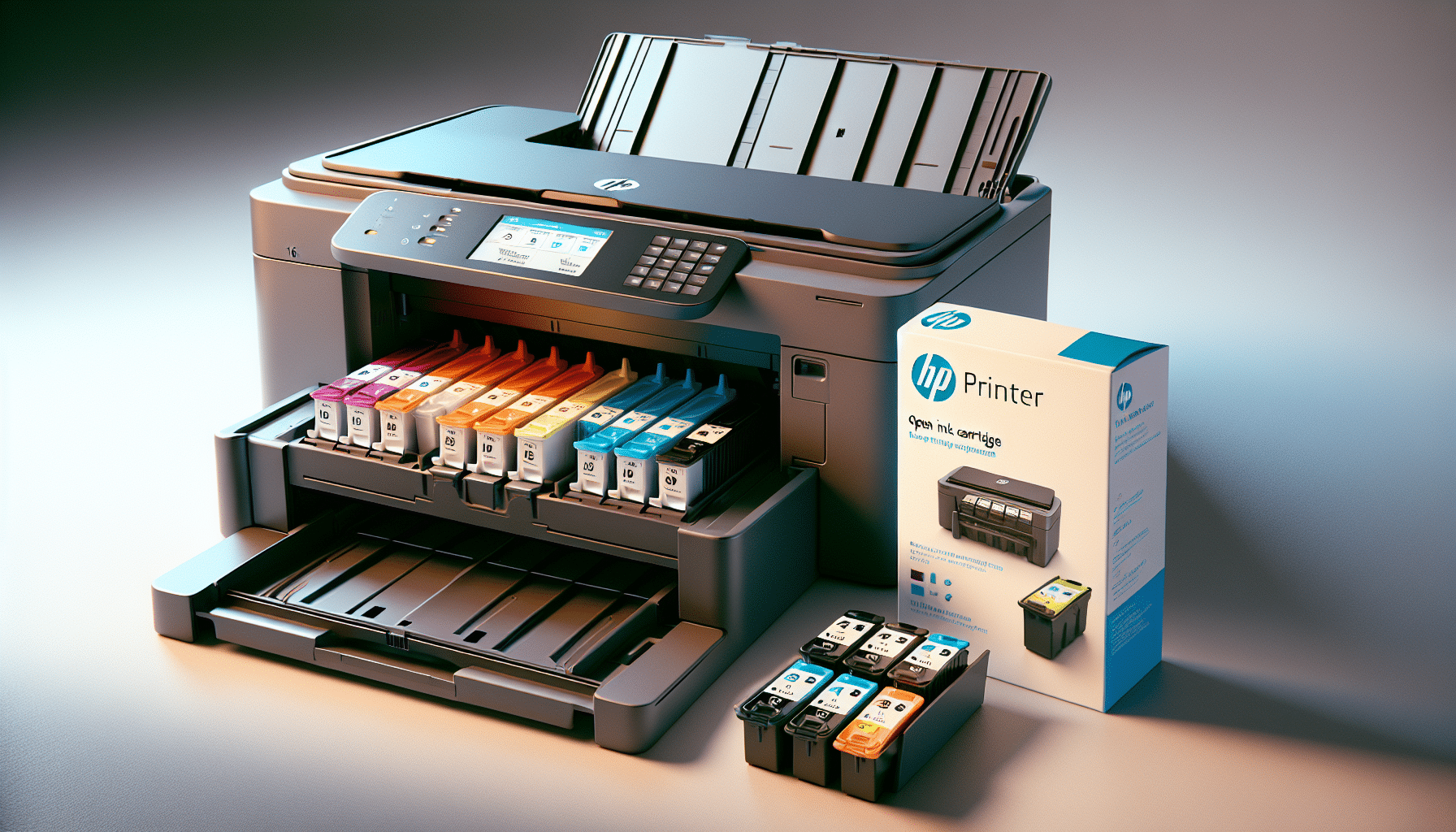How To Load Ink Cartridge In Hp Printer

Running out of ink is a common frustration for home and office users alike. Knowing how to properly replace an ink cartridge in your HP printer can save you time and prevent potential damage to your device.
This guide provides a step-by-step approach to safely and effectively load ink cartridges into your HP printer, ensuring optimal printing performance.
Preparing for Cartridge Replacement
Before you begin, gather the necessary materials. You'll need a new, compatible HP ink cartridge and your HP printer's user manual, if available.
Make sure the replacement cartridge is the correct type for your printer model. Using the wrong cartridge can lead to printing errors or even printer damage.
Step 1: Power On the Printer
Ensure your HP printer is powered on. Open the cartridge access door or cover. This is usually located at the front of the printer.
Wait until the print carriage moves to the center of the printer. This indicates that the printer is ready for cartridge replacement. According to HP's official support documentation, forcing the carriage to move can damage the printer.
Step 2: Remove the Old Cartridge
Once the carriage is in the correct position, gently press down on the old cartridge to release it. Then, pull it out of the slot.
Dispose of the old cartridge responsibly. Many retailers and recycling centers offer ink cartridge recycling programs.
Step 3: Install the New Cartridge
Remove the new ink cartridge from its packaging. Be careful not to touch the gold-colored contacts or ink nozzles.
Remove the protective tape from the new cartridge. Insert the new cartridge into the correct slot. It should click into place. HP recommends that the cartridge should be seated properly to prevent printing problems.
Step 4: Close the Access Door
Close the cartridge access door or cover. The printer will usually start an automatic alignment process.
Wait for the alignment process to complete before attempting to print. This ensures optimal print quality. A test page may be printed to finalize the alignment process.
Troubleshooting Common Issues
If your printer displays an error message after installing the new cartridge, consult your printer's user manual or the HP support website for troubleshooting steps. A common error is "cartridge not recognized," which may indicate a faulty cartridge or incorrect installation.
Ensure the cartridge is fully seated and that the protective tape has been completely removed. Sometimes, turning the printer off and on again can resolve minor errors.
Impact and Significance
Properly loading ink cartridges is crucial for maintaining the lifespan and performance of your HP printer. Following these steps ensures consistent print quality and prevents potential damage.
Mastering this process saves time, reduces frustration, and contributes to a smoother printing experience for both home and office users.
By adhering to these guidelines and consulting official HP resources, users can confidently replace their ink cartridges and keep their printers running smoothly.