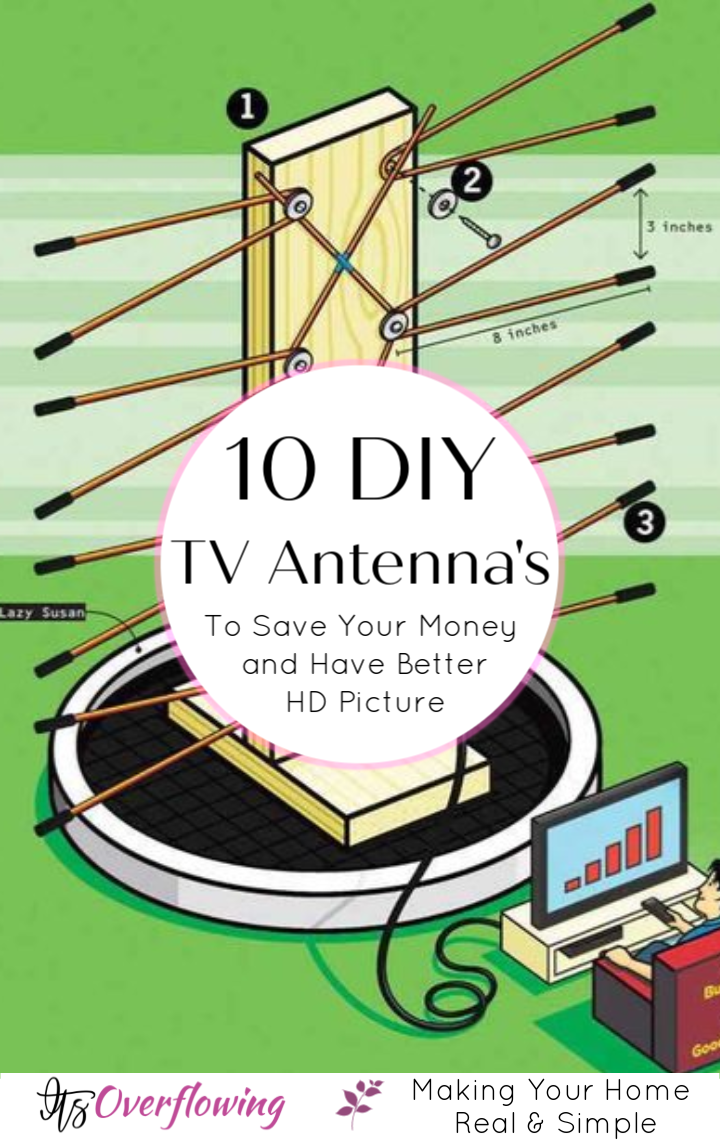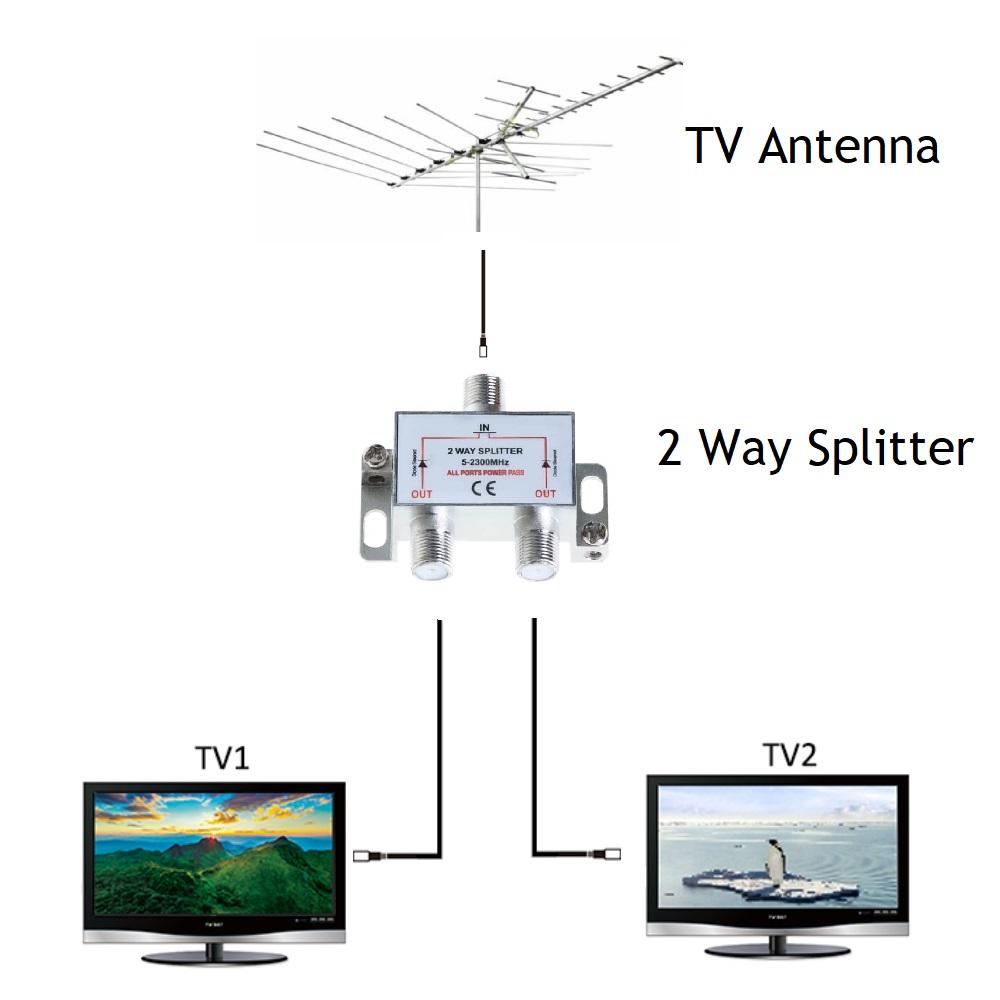How To Make A Tv Antenna Get More Channels

Frustrated with limited free TV channels? Unlock a wider range of over-the-air (OTA) broadcasts with simple antenna adjustments and upgrades, maximizing your viewing options without cable.
This guide provides actionable steps to boost your TV antenna's reception, covering everything from optimal placement to signal amplification, ensuring you get the most from free, over-the-air broadcasts.
Assess Your Current Setup
First, determine what you're currently working with. Identify your antenna type: indoor, outdoor, or attic-mounted.
Understand its specifications, including its reception range in miles. Knowing this helps you troubleshoot effectively.
Optimize Antenna Placement
Location is paramount. Experiment with different positions for your antenna.
Start by placing it near a window or on an exterior wall, preferably facing the direction of the broadcast towers. Websites like AntennaWeb.org provide tower locations based on your zip code.
Elevate your antenna as high as possible to minimize obstructions.
Indoor Antennas
For indoor antennas, try placing it near a window facing the broadcast towers.
Experiment with different heights and orientations. Even small adjustments can significantly improve reception.
Outdoor and Attic Antennas
Outdoor antennas offer superior reception but require more involved installation.
Mount it on a mast or pole, as high as safely possible, clear of obstructions like trees and buildings.
Attic installations can be a compromise, but signal loss due to roofing materials is possible. Ensure your attic offers a clear line of sight to broadcast towers.
Fine-Tune Antenna Orientation
Once positioned, precisely aim your antenna. Use a signal meter app or your TV's signal strength indicator to find the optimal direction.
Slowly rotate the antenna and pause to check the signal strength on different channels. Make small adjustments until you maximize signal quality across multiple channels.
Eliminate Signal Interference
Digital signals are susceptible to interference. Identify and mitigate potential sources of disruption.
Common culprits include electronic devices like microwaves, cordless phones, and Wi-Fi routers. Try moving these devices away from your antenna and your TV.
Shielded coaxial cables can also reduce interference. Replace older cables with newer, shielded ones.
Consider an Antenna Amplifier
If the signal remains weak, an amplifier can boost it. An amplifier strengthens the signal received by your antenna.
Choose an amplifier appropriate for your setup. A preamplifier mounts near the antenna to amplify the signal before it travels through the cable, while a distribution amplifier boosts the signal at the TV.
Be cautious with over-amplification, which can degrade signal quality. Only use an amplifier if necessary.
Upgrade Your Antenna
Sometimes, the antenna itself is the limiting factor. If other troubleshooting steps fail, consider upgrading to a higher-gain antenna.
Larger antennas with longer reception ranges can pull in weaker signals. Choose an antenna designed for the frequencies broadcast in your area (VHF or UHF).
Consider a directional antenna for focused reception if most broadcast towers are in the same direction, or an omnidirectional antenna for receiving signals from multiple directions.
Rescan for Channels
After making any adjustments, rescan for channels on your TV. This ensures your TV finds all available broadcasts.
Most TVs have an auto-scan function in their settings menu. Refer to your TV's manual for specific instructions.
Troubleshooting Common Issues
No signal: Double-check all connections and ensure the antenna is properly plugged into the TV.
Weak signal: Adjust antenna placement and orientation. Consider an amplifier.
Intermittent signal: Identify and eliminate potential sources of interference.
Missing channels: Rescan for channels. Ensure your antenna is designed for the frequencies broadcast in your area.
Ongoing Developments
The broadcast landscape is constantly evolving. As new stations launch and broadcasting standards change, regularly rescan for channels to ensure you're receiving all available content.
Consult local broadcasting websites and forums for updates on channel changes and transmission improvements in your area. Stay informed to maximize your OTA viewing experience.
By following these steps, you can significantly improve your TV antenna's reception and unlock a wider range of free over-the-air channels, saving money and enjoying more content.

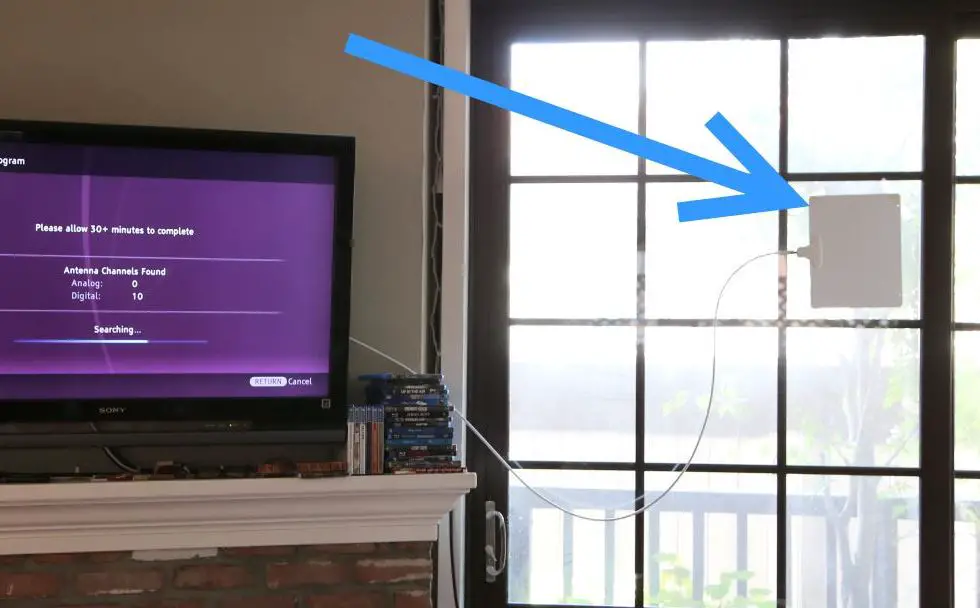
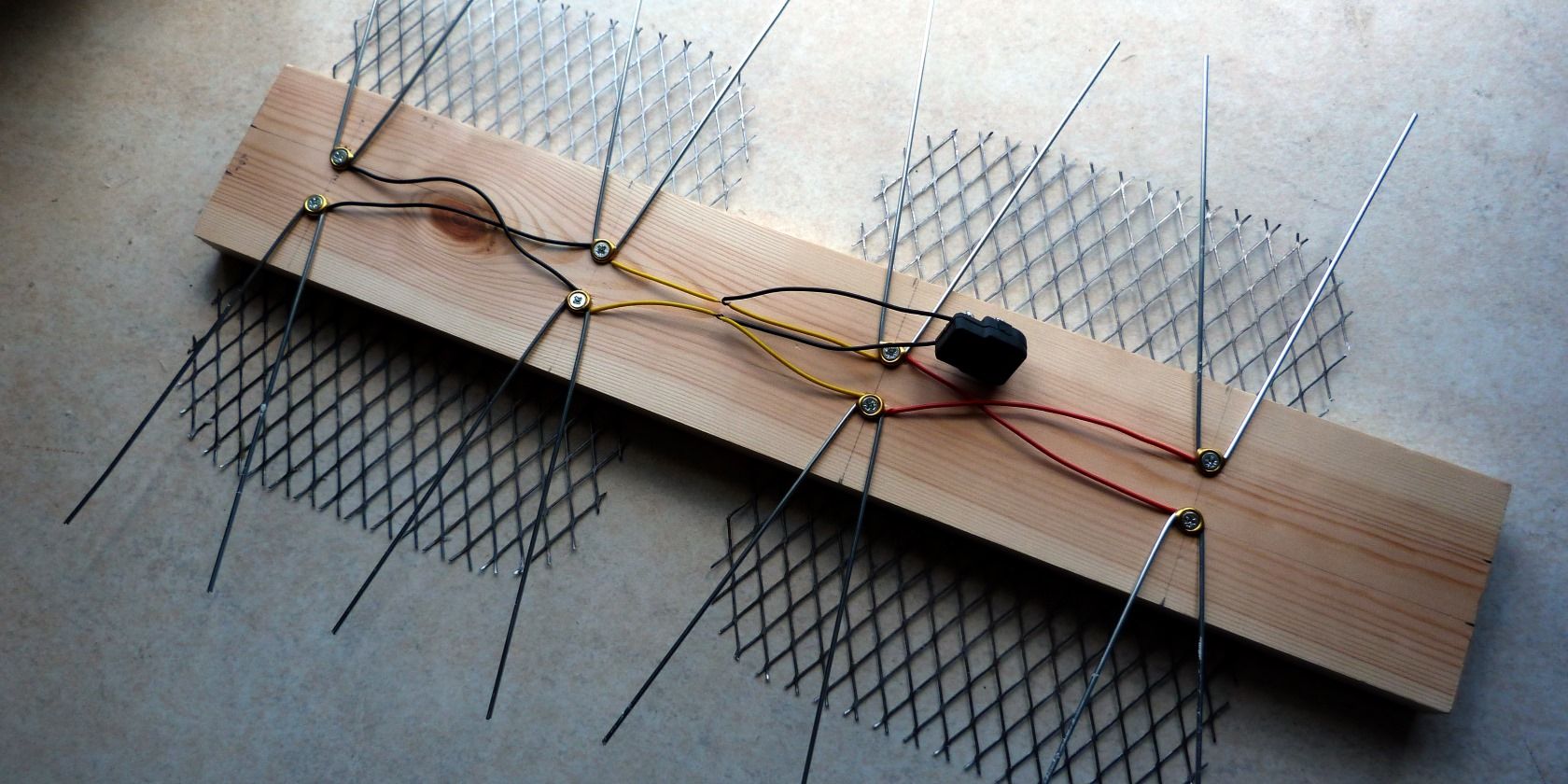
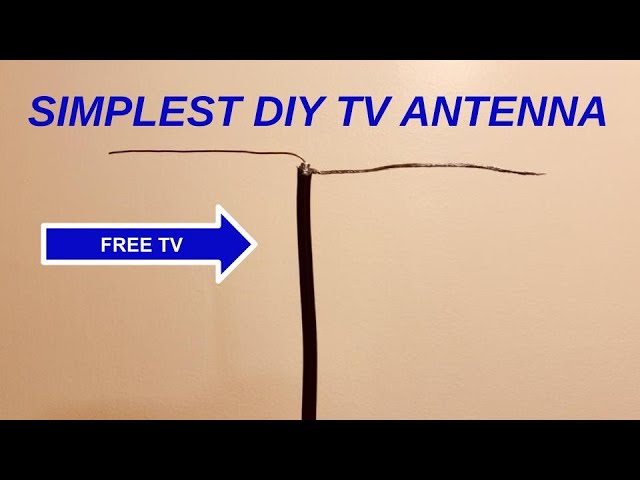





![How To Make A Tv Antenna Get More Channels [Get 38+] Fabrication Antenne Tv Hd - Earthquakes Live - Today](https://www.wikihow.com/images/8/87/Make-a-HDTV-Antenna-Step-8.jpg)