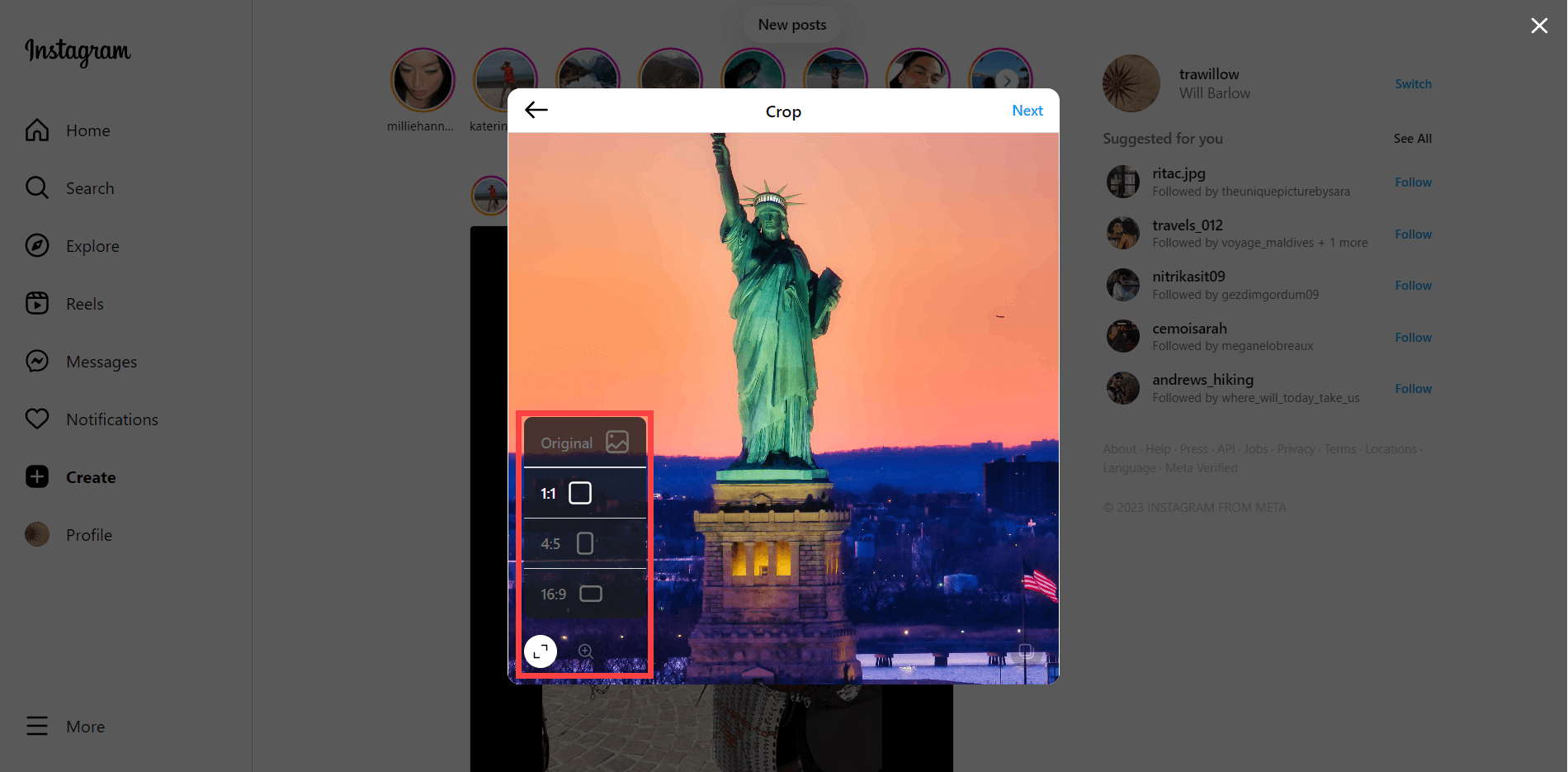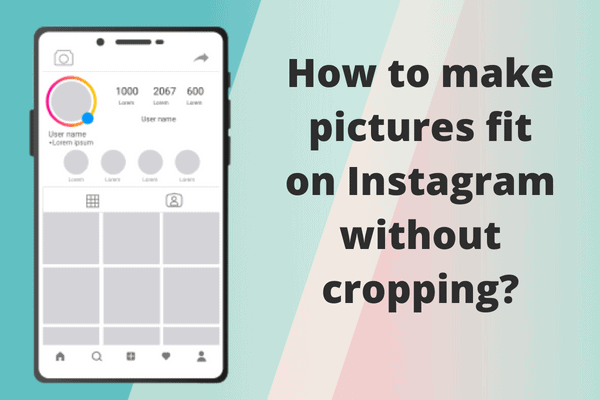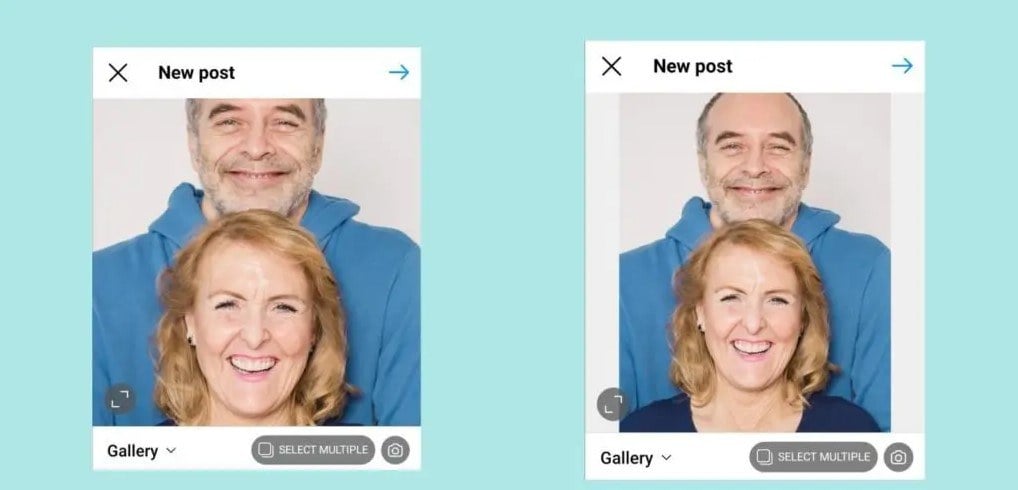How To Make A Video Fit Instagram Post

In today's visually-driven digital landscape, crafting compelling video content is only half the battle. The real challenge lies in optimizing that content for the ever-evolving platform that is Instagram. With a myriad of aspect ratios, time limits, and placement options, ensuring your video resonates with your target audience requires a strategic approach.
Mastering the art of fitting a video seamlessly into an Instagram post involves understanding its technical specifications, utilizing appropriate editing techniques, and tailoring content to suit specific placements within the app. This article will delve into the crucial steps to ensure your videos not only meet Instagram's requirements but also capture attention and drive engagement.
Understanding Instagram Video Specifications
Instagram offers various options for video content, including feed posts, stories, reels, and IGTV (though IGTV has largely been phased out, its legacy impacts long-form video strategy). Each format has specific requirements regarding aspect ratio, resolution, and duration. Ignoring these specifications can lead to cropped visuals, poor quality, or even rejection of your post.
The ideal aspect ratio for Instagram feed posts is generally 1:1 (square) or 4:5 (portrait). Maximum video length for feed posts is 60 seconds, although longer videos can be trimmed or broken into multiple posts. Instagram Stories and Reels, on the other hand, are designed for vertical video with a 9:16 aspect ratio and a maximum duration of 15 seconds for Stories segments (though multiple segments can be strung together) and up to 90 seconds for Reels, according to Instagram's official resources.
Aspect Ratio and Resolution
Aspect ratio refers to the relationship between the width and height of your video. Choosing the correct aspect ratio is crucial to prevent unwanted cropping or distortion.
Resolution, measured in pixels, affects the visual quality of your video. While Instagram compresses videos, starting with a high-resolution source (e.g., 1080p) can help maintain clarity.
Duration Limits
Adhering to Instagram's duration limits is non-negotiable. Exceeding these limits will result in automatic truncation of your video.
Editing for Instagram
Once you understand Instagram's technical requirements, the editing process becomes paramount. Several video editing software options, ranging from mobile apps to desktop programs, are available to help you optimize your video for the platform.
For mobile editing, apps like InShot, CapCut, and Splice offer user-friendly interfaces and features specifically tailored for social media. Desktop software such as Adobe Premiere Pro and Final Cut Pro provide more advanced editing capabilities.
Crucially, these softwares can help users to properly resize and crop the video, maintaining important details within a pre-selected frame.
Resizing and Cropping
Resizing and cropping your video to fit Instagram's aspect ratios is often the first step. This process involves adjusting the dimensions of your video without distorting the content.
Many editing tools offer preset aspect ratios specifically for Instagram, simplifying the process. Keep the most crucial elements of your video in the frame.
Adding Text and Graphics
Adding text and graphics can enhance your video and convey information more effectively. This is especially useful in formats like Instagram Stories and Reels, where users often consume content quickly.
Consider using eye-catching fonts and colors that align with your brand. Ensure that text is legible and doesn't obstruct important visuals.
Sound Design
Sound is an integral part of the video experience. Instagram allows users to add music, voiceovers, and sound effects to their videos.
Choose audio that complements your visuals and enhances the overall mood. Ensure that your audio levels are balanced to avoid distortion or overpowering visuals.
Tailoring Content for Specific Placements
Instagram offers various placements for video content, each with its own unique characteristics and user expectations. Understanding these differences is crucial for optimizing your video for maximum impact.
Feed posts are ideal for longer-form content that requires more attention. Stories and Reels are best suited for short, engaging content that captures attention quickly. Each of these placements can provide a different type of content which will appeal to different audiences.
Instagram Feed
Focus on high-quality visuals and compelling storytelling. Use captions to provide context and encourage engagement.
Instagram Stories
Utilize interactive features such as polls, quizzes, and question stickers to encourage participation. Keep your message concise and visually appealing.
Instagram Reels
Embrace trending sounds and challenges to increase discoverability. Create short, entertaining content that is easy to consume.
Looking Ahead: The Future of Instagram Video
Instagram's video landscape is constantly evolving, with new features and formats being introduced regularly. Staying informed about these changes and adapting your video strategy accordingly is crucial for success.
As mobile video consumption continues to rise, optimizing your content for Instagram will become even more important. By understanding the platform's technical specifications, mastering editing techniques, and tailoring your content to specific placements, you can create videos that capture attention, drive engagement, and achieve your marketing goals.
Embracing experimentation and innovation will be key to unlocking the full potential of Instagram video in the years to come. Adapt and evolve to stay ahead of the curve.