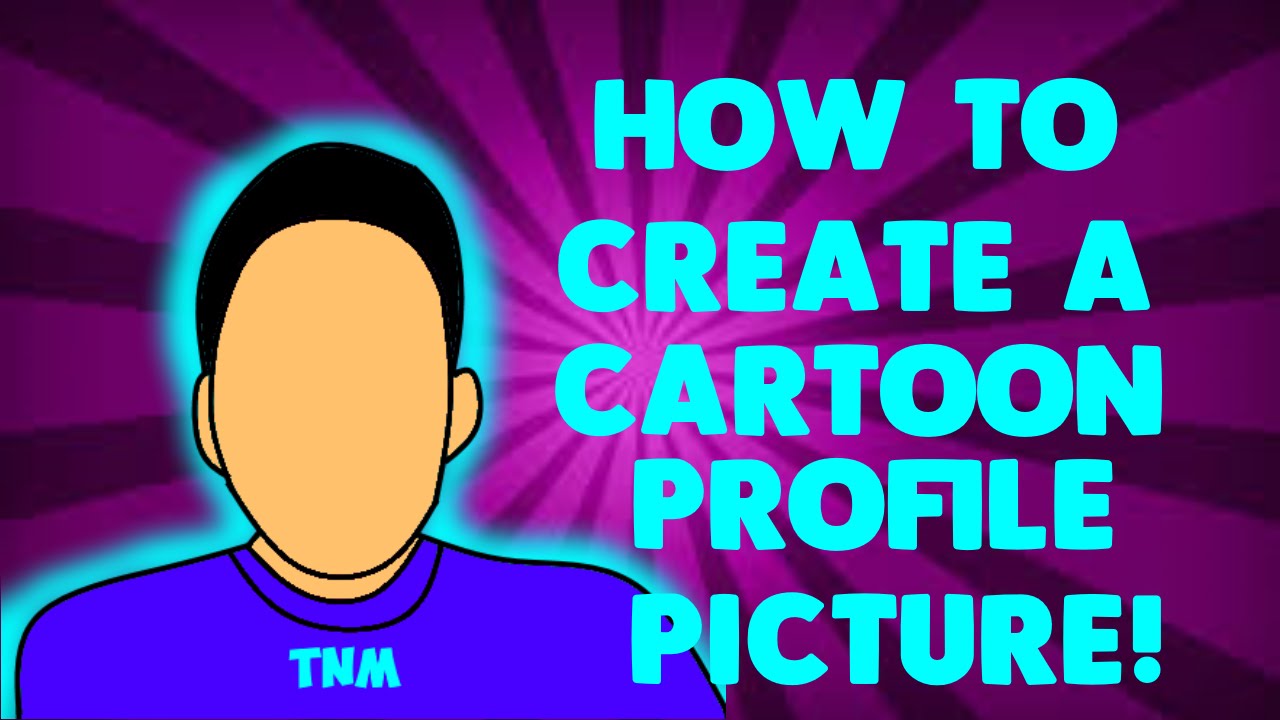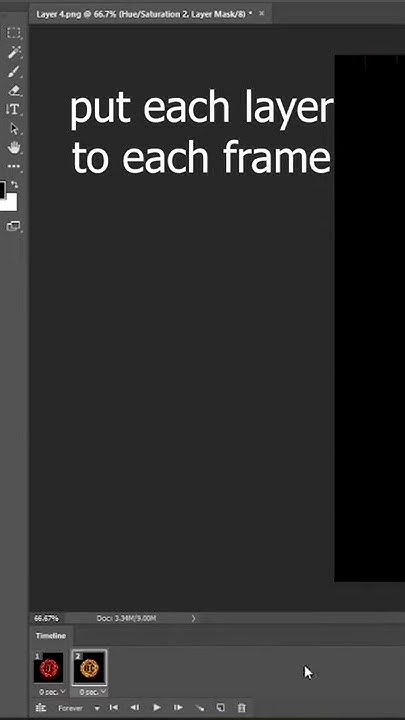How To Make An Animated Profile Picture
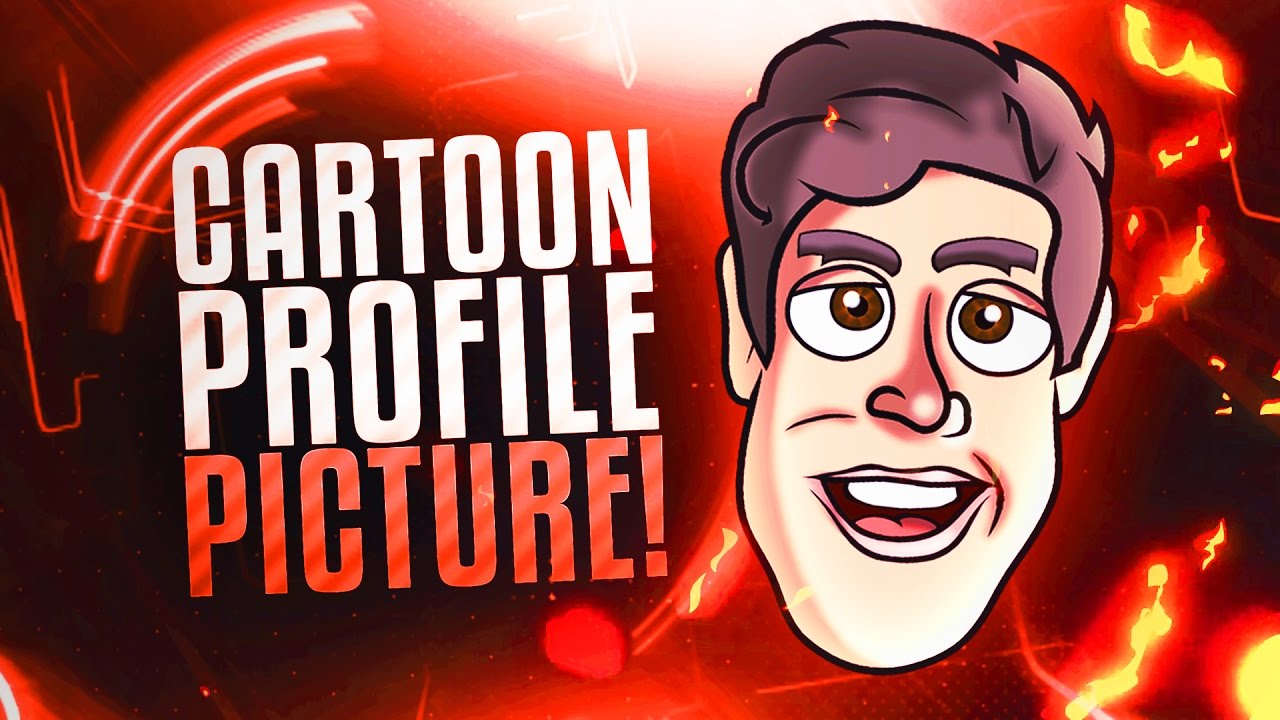
In today's visually saturated digital landscape, a static profile picture often fades into the background. Individuals and brands are increasingly turning to animated profile pictures to capture attention, express personality, and elevate their online presence. Creating a compelling animated profile picture doesn't require advanced animation skills; several accessible tools and techniques empower anyone to bring their image to life.
This article offers a comprehensive guide on how to create an animated profile picture, outlining various methods, tools, and considerations for crafting a visually engaging and effective online representation. From simple looping animations to more complex character designs, explore the possibilities and find the perfect technique to showcase your unique identity.
Choosing Your Animation Method
GIF Animations: The Quick and Easy Route
GIFs remain a popular choice for animated profile pictures due to their simplicity and widespread compatibility. Numerous online GIF makers, such as EZGIF and GIPHY’s GIF Maker, allow users to upload a series of images or short video clips and convert them into looping animations. The ease of use and immediate results make GIFs an ideal starting point for animation beginners.
To create a GIF animation, select a few photos or a brief video (ideally under 10 seconds) that tell a mini-story or loop seamlessly. Adjust the frame rate and delay between frames to fine-tune the animation's speed and rhythm. Before finalizing, ensure the GIF resolution is appropriate for profile picture dimensions (typically between 400x400 and 800x800 pixels) to avoid pixelation.
Animated Illustrations: A Touch of Creativity
For a more personalized and visually distinct animated profile picture, consider creating an animated illustration. This involves using digital illustration software like Adobe Animate, Procreate (with animation assist), or free alternatives such as Krita, to draw and animate your character or symbol. Adobe Animate, known for its robust animation tools, offers frame-by-frame and tweening options for smooth movements.
Begin by sketching your desired design and then creating individual frames or layers for each movement or change in the animation. Mastering these softwares requires dedication, but many online tutorials can help guide you through the animation process. This allows for more control over the movement and style of your profile picture.
Using Animation Apps: Streamlining the Process
Several mobile apps cater specifically to creating animated profile pictures. Apps like Werble and Plotaverse allow you to add subtle animations to still photos, such as moving clouds, flowing hair, or shimmering effects. These apps typically offer pre-made animation effects and intuitive interfaces, making it easy to enhance your profile picture with minimal effort.
Simply upload your photo, select your desired animation effect, and adjust the intensity and direction of the movement. Many animation apps also offer customization options to personalize the animation and match your aesthetic. Always check the app's export options to ensure the animated profile picture is compatible with your preferred social media platform.
Optimizing for Different Platforms
Each social media platform has specific requirements for profile picture dimensions and file formats. Facebook, for example, requires a minimum dimension of 170x170 pixels, while Twitter recommends 400x400 pixels. Before uploading your animated profile picture, verify the platform's specifications to ensure optimal display.
GIFs are universally supported on most platforms, but video formats like MP4 or MOV might be necessary for certain platforms or features (e.g., animated avatars on Discord). Optimize the file size to ensure quick loading times and avoid exceeding any file size limits. Experimenting with different formats and compression settings can help you achieve the best balance between visual quality and file size.
Ethical Considerations and Branding
While creating an animated profile picture, consider ethical implications. Avoid using copyrighted material without permission or creating animations that could be misconstrued as offensive or misleading. Maintaining a consistent brand identity across all your online profiles is crucial for recognition and professionalism.
Your animated profile picture should align with your brand's values, personality, and target audience. Choose colors, styles, and animations that resonate with your brand's message and create a cohesive visual identity. Seek feedback from trusted sources before finalizing your animated profile picture to ensure it effectively represents your brand and avoids any unintended negative connotations.
The Future of Animated Avatars
The trend of animated profile pictures is likely to continue growing as visual communication becomes increasingly important in the digital age. Advancements in AI and animation technology are making it easier than ever to create personalized and dynamic avatars. Expect to see more sophisticated animation tools and features integrated directly into social media platforms in the future.
Animated profile pictures offer a powerful way to stand out, express creativity, and connect with your audience on a deeper level. By understanding the various methods and tools available, you can create an engaging and effective animated profile picture that enhances your online presence and reflects your unique identity. Embrace the possibilities and bring your digital persona to life.