How To Manage Work Emails Effectively

The digital deluge is real. Professionals today are drowning in an ocean of emails, struggling to stay afloat amidst endless notifications and overflowing inboxes. This constant connectivity, while intended to boost productivity, often leads to the opposite: stress, decreased focus, and ultimately, a drain on overall efficiency.
The ability to manage work emails effectively is no longer a mere skill, but a critical necessity for survival in the modern workplace. This article provides actionable strategies, informed by industry best practices and expert insights, to help individuals regain control of their inbox, reclaim their time, and enhance their productivity.
Taming the Inbox Beast: Foundational Strategies
Time Blocking is Key. Designate specific times during the day to check and respond to emails, rather than reacting to every notification immediately. This helps maintain focus on more demanding tasks.
Research indicates that multitasking, which includes constantly switching between email and other tasks, can decrease productivity by as much as 40%, according to a study by the American Psychological Association. Dedicate blocks of 30-60 minutes, two or three times a day, to efficiently process your inbox.
The Power of the "Two-Minute Rule". If an email requires a response or action that will take less than two minutes, handle it immediately. This simple rule prevents small tasks from accumulating and clogging up your inbox.
Archive or delete the email once the action is complete. A clean inbox fosters a sense of accomplishment and reduces visual clutter.
Mastering Email Organization
Leverage Folders and Labels. Create a system of folders and labels to categorize emails by project, client, or sender. This allows for quick retrieval of information and prioritizes emails based on relevance.
According to a Deloitte study on workplace productivity, employees spend an average of 28% of their workday reading and answering emails. An efficient filing system drastically reduces the time spent searching for specific emails.
Utilize Filters and Rules. Most email platforms offer features to automatically filter incoming emails based on sender, subject, or keywords. This can route newsletters, notifications, and less important emails directly to designated folders, keeping your primary inbox clean.
Automating these processes can save valuable time and mental energy. Unsubscribe ruthlessly from unwanted mailing lists to further reduce inbox clutter.
Crafting Effective Emails: Best Practices
Write Clear and Concise Subject Lines. A well-written subject line should accurately reflect the content of the email and encourage recipients to open it. Be specific and avoid vague or generic phrases.
Get to the point quickly. Start with a clear purpose statement and use bullet points or numbered lists to break down complex information. Respect the recipient's time by being efficient and avoiding unnecessary jargon.
Proofread Before Sending. Errors in grammar and spelling can undermine your credibility and create misunderstandings. Take a moment to review your email before sending it to ensure clarity and professionalism.
Beyond the Inbox: Alternative Communication Channels
Embrace Collaboration Tools. Consider using project management platforms, instant messaging apps, or internal communication tools for team discussions and project updates. This reduces reliance on email for quick questions and collaborative tasks.
Pick Up the Phone. For complex or sensitive issues, a phone call or in-person conversation can be more efficient and effective than an email exchange. This allows for real-time clarification and a more personal connection.
Set Boundaries and Expectations. Communicate your email response time expectations to colleagues and clients. This helps manage expectations and prevents unnecessary pressure to respond immediately to every email.
The Future of Email Management
The future of email management likely involves increased automation, artificial intelligence, and personalized filtering systems. AI-powered tools can help prioritize emails, suggest responses, and even schedule meetings automatically.
However, technology alone cannot solve the problem of email overload. Individuals must also develop strong habits, prioritize their time, and embrace alternative communication channels to effectively manage their inbox and reclaim their productivity.
Ultimately, mastering email management is about establishing a healthy relationship with technology and finding a balance between connectivity and focus. By implementing these strategies, professionals can transform their inbox from a source of stress into a powerful tool for communication and collaboration.




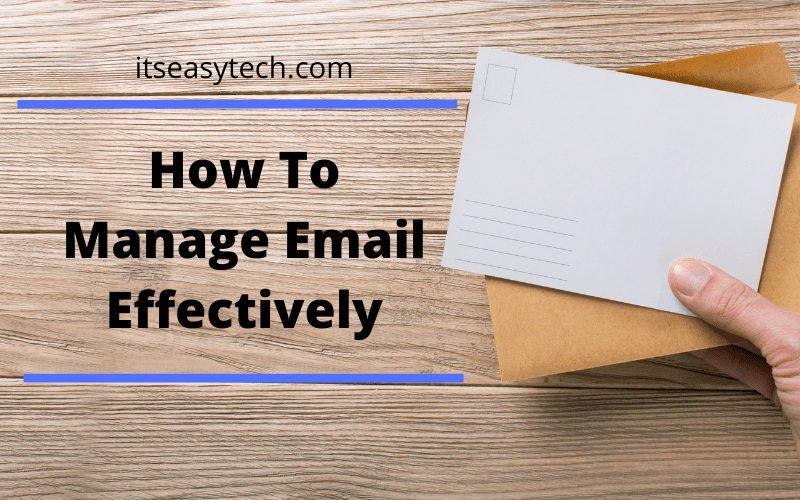

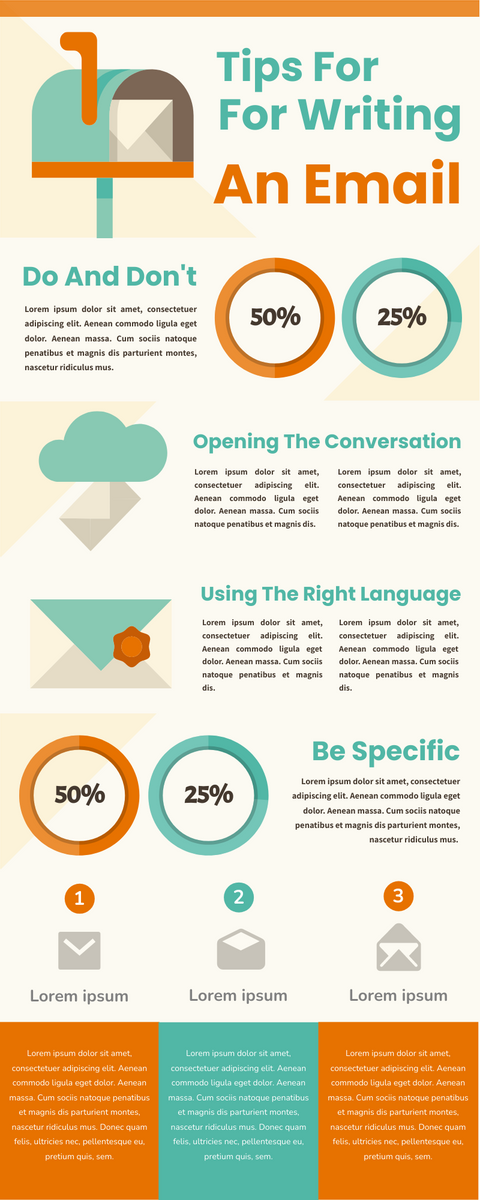





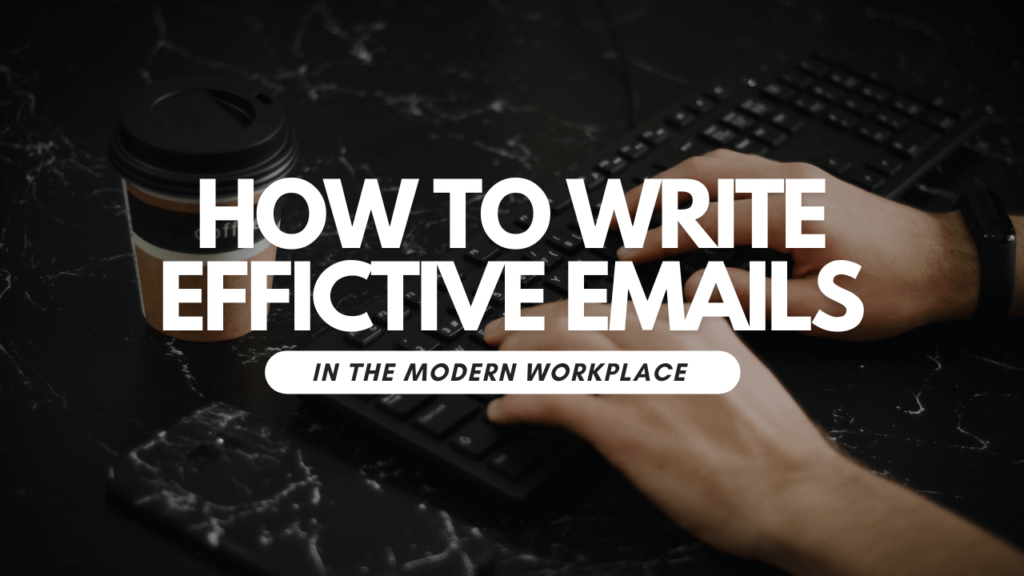
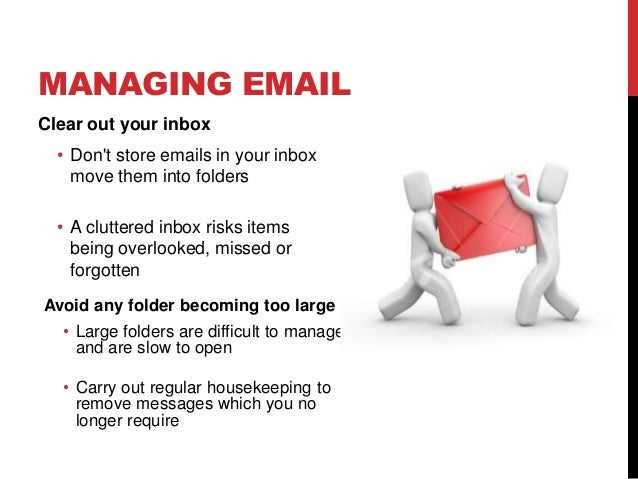

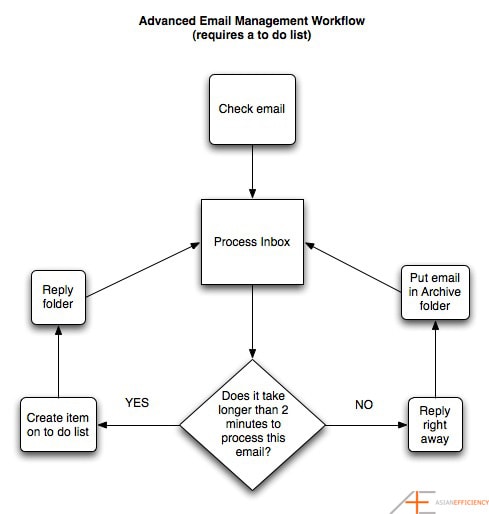
.jpg)

