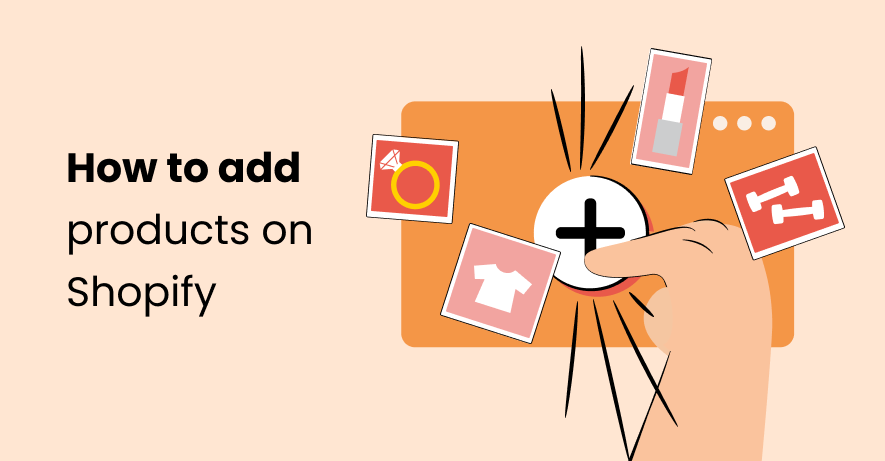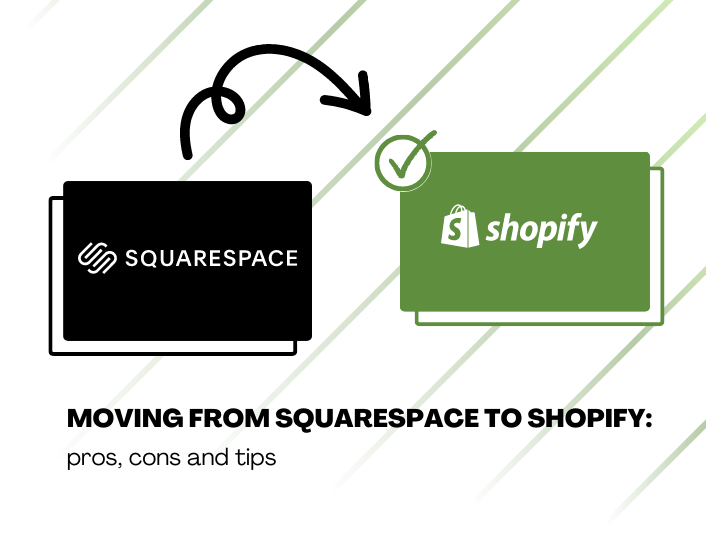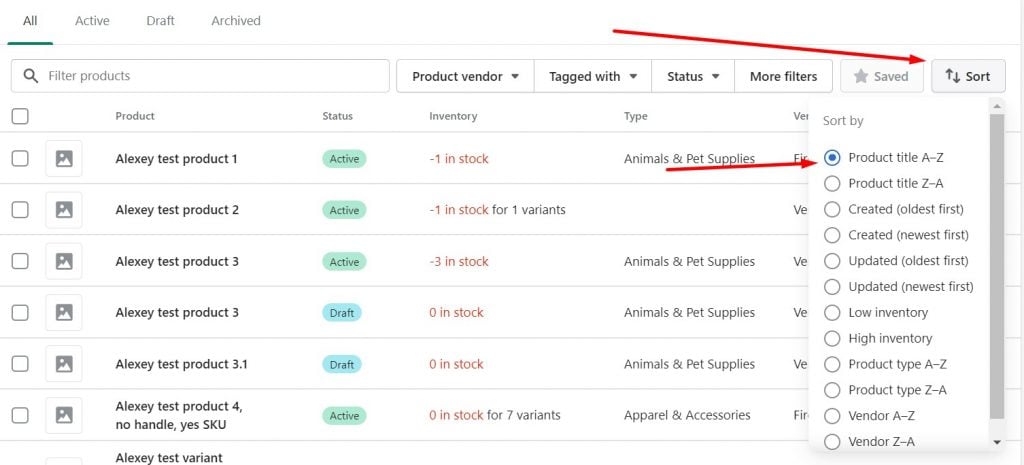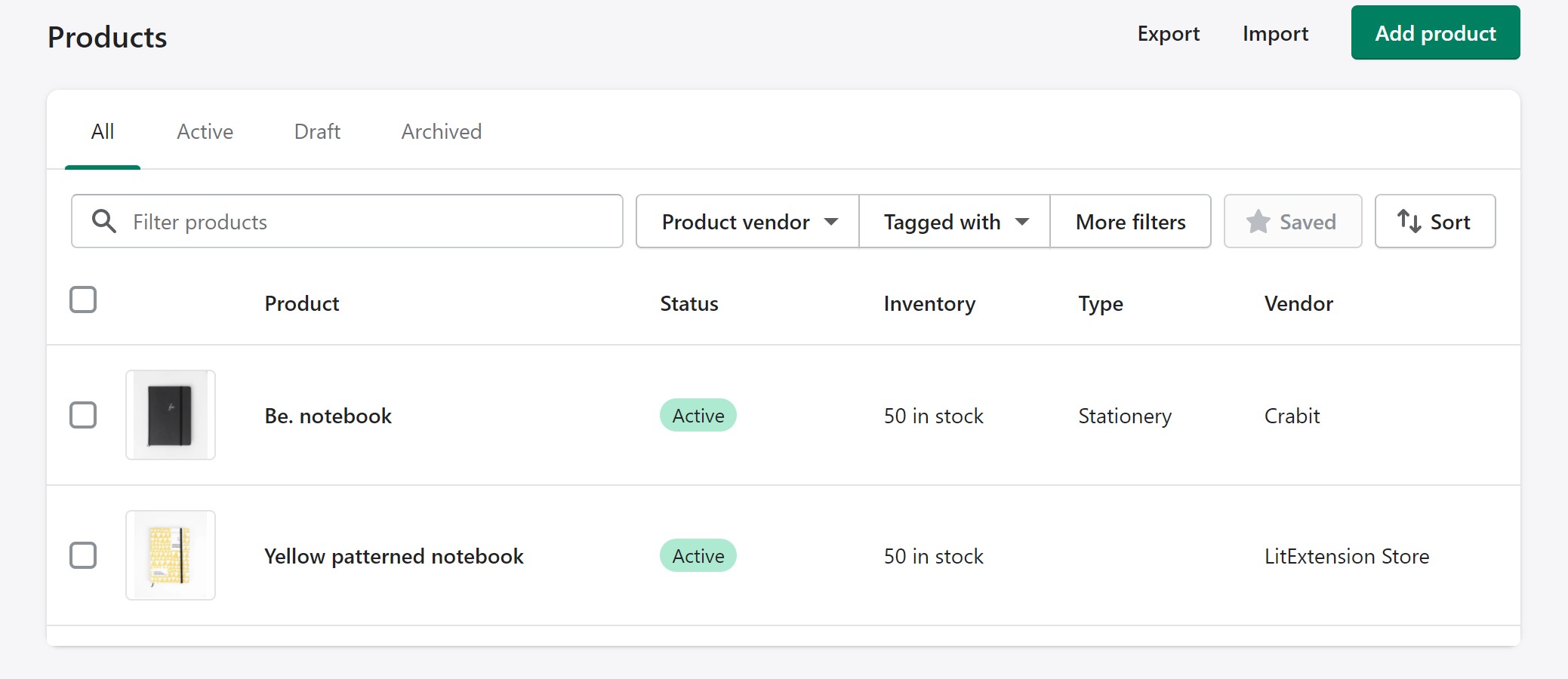How To Move Products Around On Shopify

Imagine your online store, a bustling marketplace teeming with eager customers. But something's amiss. The vibrant summer dresses are buried beneath the cozy winter scarves, and your bestselling handcrafted soaps are nowhere to be found. Navigating this digital landscape can feel like rearranging furniture in the dark, but fear not! There's light at the end of the tunnel.
This article will gently guide you through the surprisingly simple process of rearranging your products within your Shopify store. You will learn how to optimize your digital storefront for maximum impact and customer satisfaction.
Let's get started, shall we?
Understanding Collections: Your Digital Shelves
Before diving into the mechanics, let's understand the foundation: Collections. Think of collections as the shelves and displays in your physical store. They group your products into categories.
You might have collections like "Summer Dresses," "Handmade Soaps," or "Gifts Under $50." Managing these collections effectively is crucial.
The Power of Drag and Drop
The simplest method is often the most effective: drag and drop. Within your Shopify admin, navigate to Products > Collections.
Select the collection you want to rearrange. Many themes allow you to simply drag and drop products directly within the collection view.
Position the items in the order you desire. It is a fantastic tool for visual merchandising.
Manual Sorting: Precision Control
For more granular control, Shopify offers manual sorting options. Within a collection, look for a "Sort" dropdown menu.
Select "Manually" from the options. Now, you can use the drag-and-drop interface or a numerical system to precisely position each product.
Experiment with different arrangements to see what works best for your customers.
Automated Sorting: Let Shopify Do the Work
Shopify also offers automated sorting options. These use criteria like "Best Selling," "Price: Low to High," or "Date: Oldest to Newest."
Select an option from the "Sort" dropdown. Shopify will automatically rearrange your products based on the chosen criteria.
Consider using automated sorting for collections that are frequently updated.
Strategic Considerations: Beyond Aesthetics
Rearranging products isn't just about making your store look pretty. It's about strategically guiding your customers toward the items they're most likely to buy.
Place your bestsellers and new arrivals prominently. Think about what will catch the eye of a new visitor.
Consider seasonality. Displaying relevant products can greatly increase sales.
According to Shopify's own resources, stores that regularly update their product arrangements often see improved engagement and conversion rates.
A/B Testing: Data-Driven Decisions
The best way to determine the optimal product arrangement is through A/B testing. This involves showing different arrangements to different groups of customers.
Monitor key metrics like click-through rates, add-to-cart rates, and conversion rates. Analyze the data to see which arrangement performs best.
Several Shopify apps can help you set up and manage A/B tests.
The Ever-Evolving Storefront
Your online store is a dynamic entity. Customer preferences change, new products arrive, and seasons shift.
Regularly revisit your product arrangements to ensure they are optimized for the current environment.
Don't be afraid to experiment and try new things.
Rearranging products on Shopify is a simple but powerful tool. You can enhance the customer experience and boost sales by mastering these techniques.
Embrace the process, experiment with different strategies, and watch your online store flourish.