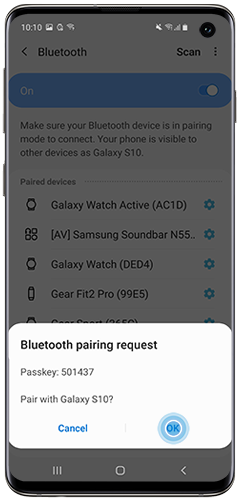How To Pair Samsung Tablet To Bluetooth Speaker

Bluetooth speaker silence? Blast your tunes now! Follow these simple steps to immediately pair your Samsung tablet with your Bluetooth speaker.
This guide provides a quick and efficient solution for connecting your Samsung tablet to your Bluetooth speaker, ensuring seamless audio enjoyment. Don't struggle with complicated settings, get connected in minutes.
Pairing Your Devices: A Step-by-Step Guide
Step 1: Enable Bluetooth on Your Samsung Tablet
First, swipe down from the top of your Samsung tablet's screen to access the Quick Settings panel. Locate the Bluetooth icon and tap it to turn Bluetooth ON.
If the Bluetooth icon isn't immediately visible, you might need to swipe left on the Quick Settings panel to see more options.
Step 2: Put Your Bluetooth Speaker in Pairing Mode
Next, power on your Bluetooth speaker. Most speakers have a dedicated Bluetooth button. Press and hold it until the speaker enters pairing mode, indicated by a flashing light or an audible prompt.
Refer to your speaker's user manual for specific instructions on how to initiate pairing mode.
Step 3: Select Your Speaker on Your Tablet
On your Samsung tablet, while Bluetooth is enabled, it will automatically start searching for available devices. A list of discovered Bluetooth devices will appear.
Find your speaker's name in the list and tap it. This initiates the pairing process.
Step 4: Confirm Pairing
A pairing request may appear on your tablet. Confirm the pairing by tapping "Pair" or "OK."
Some speakers might require a PIN code. If prompted, enter the code, which is usually "0000" or "1234". Refer to your speaker's manual if you're unsure.
Step 5: Test the Connection
Once paired, a confirmation message will appear on your tablet. Also, the speaker may emit a sound indicating successful connection.
Play some audio on your tablet to confirm that the sound is now coming through your Bluetooth speaker.
Troubleshooting Common Issues
Speaker not appearing? Make sure your speaker is in pairing mode and within range of your tablet (typically within 30 feet).
Still failing? Turn both the tablet and speaker off, then turn them back on and try again.
Try forgetting the device on the tablet. Go to Bluetooth settings, find the speaker in the list of paired devices, tap the gear icon, and select "Unpair" or "Forget". Repeat steps above to pair again.
What's Next?
Enjoy your music! For persistent connection problems, consult the Samsung support website or your speaker's manufacturer for specific troubleshooting guidance. Stay tuned for future updates on Bluetooth connectivity tips.
If the problem is with the speaker it self, ensure that it is not defective by testing it with a different bluetooth device, such as a mobile phone.



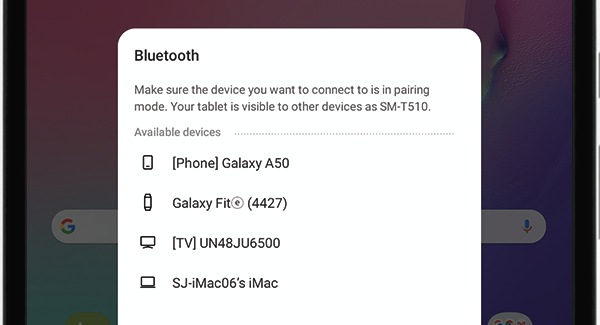
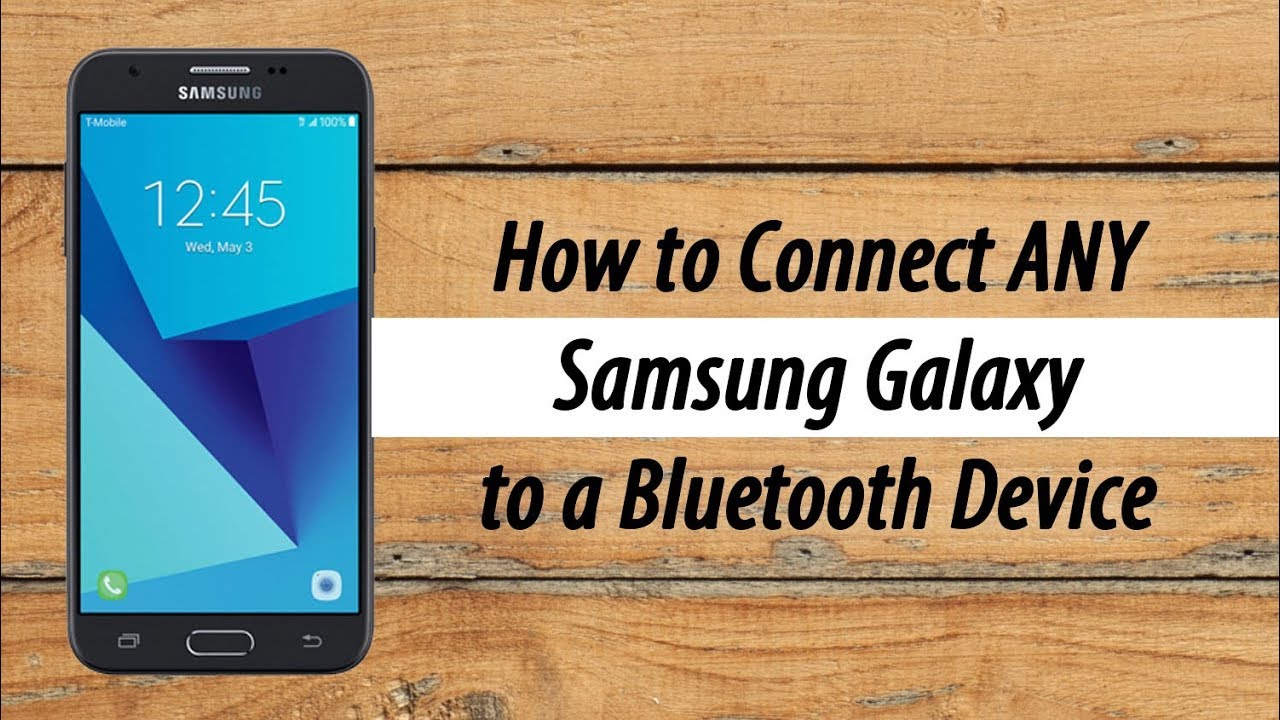




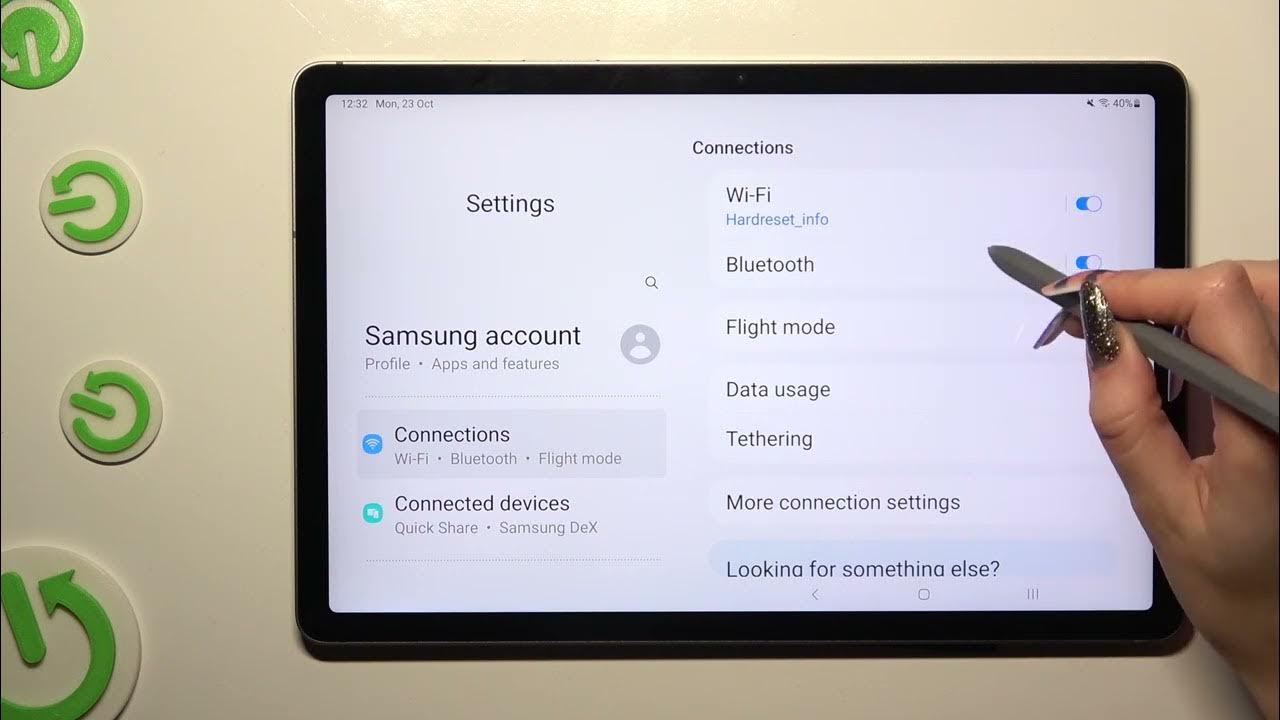

:max_bytes(150000):strip_icc()/dualaudioandroid-9c1988662ea04d6499c1e46f90c98961.jpg)