How To Remove Jammed Paper In Epson L3110
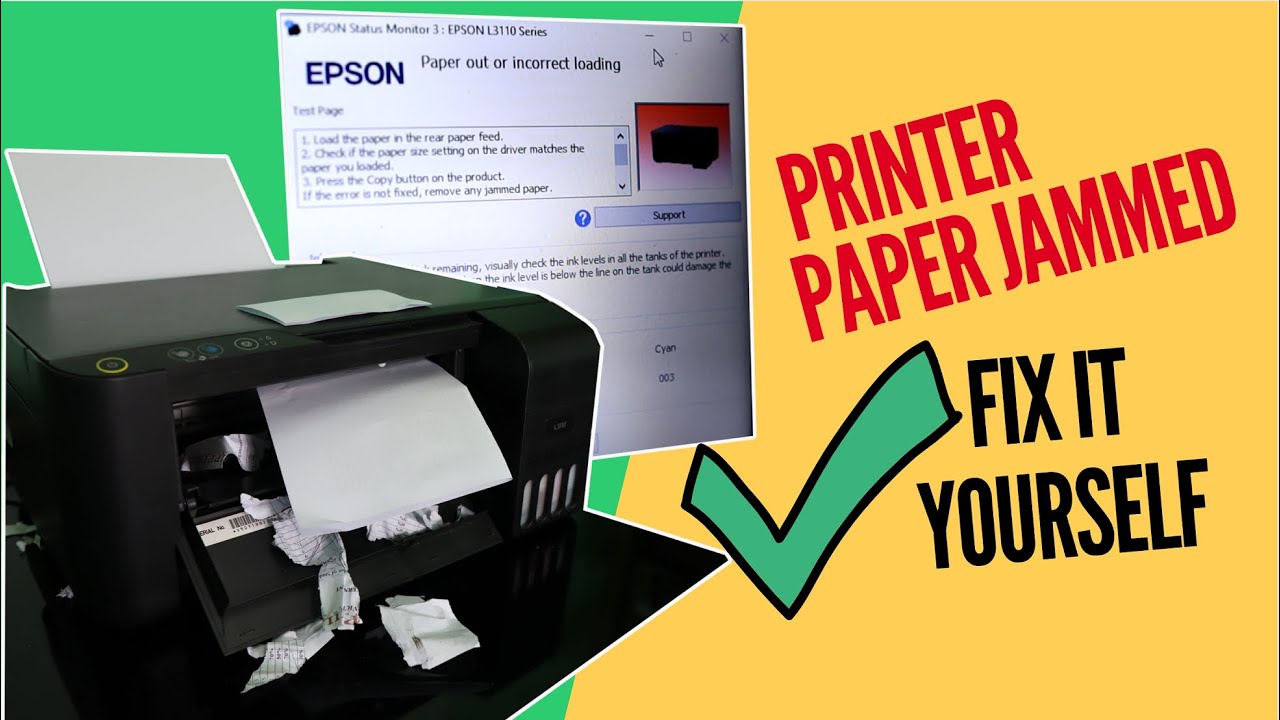
Paper jams in printers, a common annoyance in homes and offices, can disrupt workflow and cause frustration. The Epson L3110, a popular all-in-one inkjet printer, is not immune to this issue.
Understanding how to safely and effectively remove jammed paper from this specific model is crucial for maintaining its functionality and preventing damage.
Identifying the Problem
Before attempting any removal process, it’s important to confirm that a paper jam is indeed the issue. Look for an error message on the printer’s control panel or connected computer indicating a paper jam.
Power off the printer immediately. This prevents any further mechanical action that could worsen the jam or damage the printer's internal components.
Step-by-Step Removal Guide
First, carefully examine the output tray. Gently pull out any partially ejected sheets of paper.
If the paper doesn't come out easily, do not force it, as this could tear the paper and leave fragments inside the printer.
Accessing the Internal Components
The next step involves opening the printer cover. Locate the cover release latches, usually on the sides or front of the printer.
Open the cover to gain access to the internal components where the paper might be lodged.
Carefully inspect the inside of the printer for any visible paper jams. Use both hands to remove the paper, pulling it out slowly and steadily in the direction of the paper path.
Checking the Rear Unit
The Epson L3110, like many printers, has a rear unit that can be opened to clear jams. Disconnect the power cable from the printer before proceeding.
Open the rear unit cover and inspect for any paper fragments. Remove any found gently.
Close the rear unit cover securely after clearing any obstruction.
Addressing Stubborn Jams
If the paper jam is difficult to reach or remove, avoid using sharp objects like tweezers or scissors. These can damage the printer's delicate internal parts.
Instead, try using a piece of stiff cardstock or heavy paper to gently nudge the jammed paper. Work it slowly from different angles to loosen it.
Preventative Measures
Using the correct type of paper for the Epson L3110 is crucial. Consult the printer's user manual for recommended paper weights and sizes.
Avoid overloading the paper tray. Overfilling it can increase the risk of paper jams.
Ensure that the paper is properly aligned in the tray. Misaligned paper can cause feeding problems and jams.
Seeking Professional Help
If you are unable to remove the paper jam despite following these steps, or if you suspect that the printer is damaged, contact Epson support or a qualified printer technician. Attempting complex repairs without proper knowledge can void the warranty or cause further damage.
Proper printer maintenance, including regular cleaning and using the correct paper, can significantly reduce the likelihood of paper jams and ensure the longevity of your Epson L3110.
By following these guidelines, users can efficiently and safely resolve paper jams in their Epson L3110 printers, minimizing downtime and maintaining productivity.


















