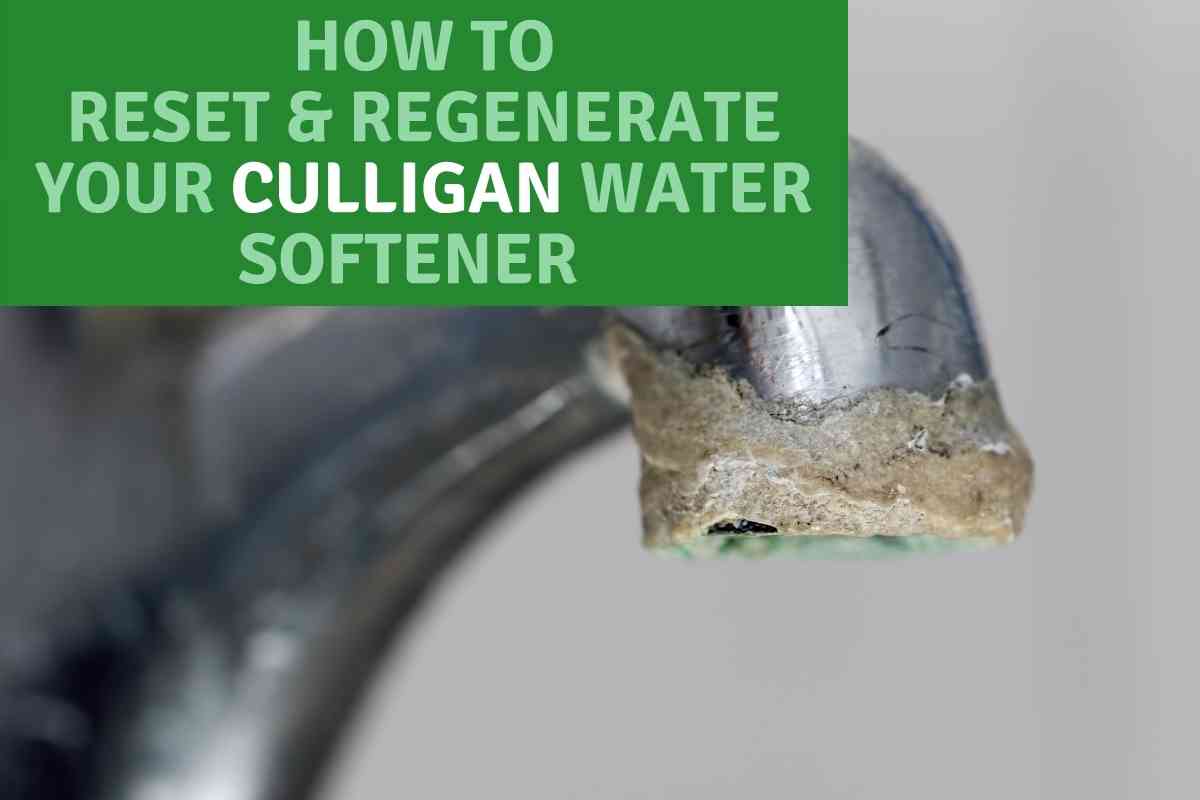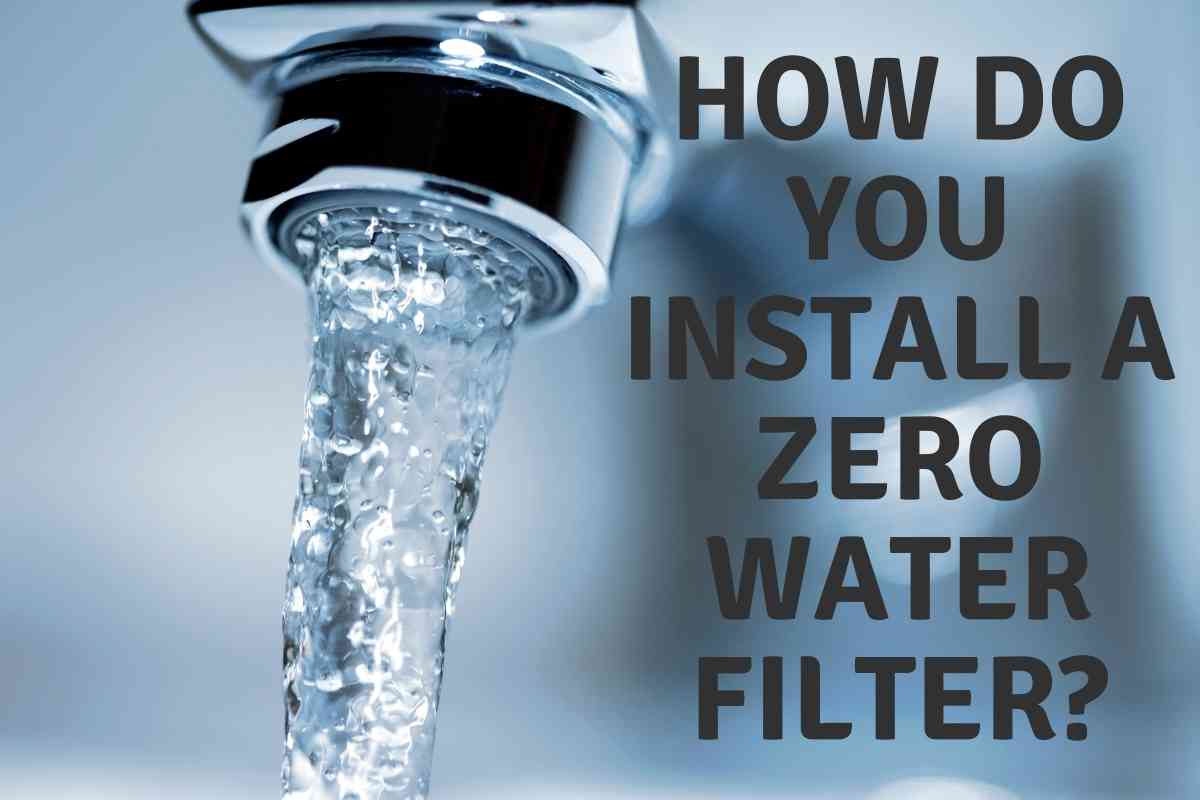How To Reset My Culligan Water Softener
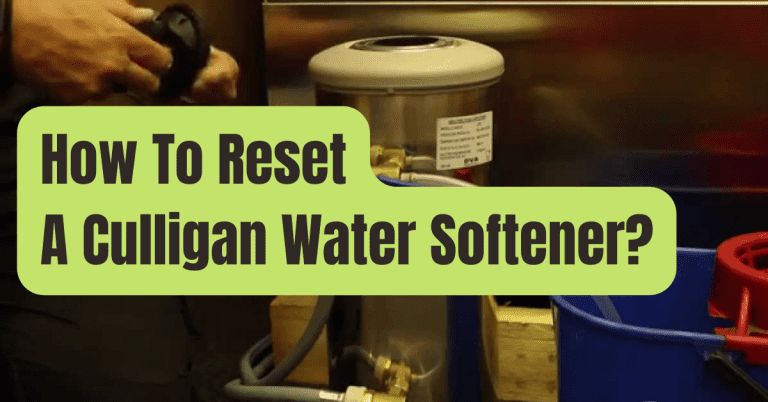
Is your Culligan water softener acting up? A quick reset might be all you need to restore soft, clean water to your home.
This article provides a step-by-step guide on how to reset your Culligan water softener, saving you time and potential service fees.
Understanding Your Culligan Water Softener
Before attempting a reset, identify your Culligan model. Common models include the Medalist Series, Gold Series, and High Efficiency (HE) models.
The reset process can vary slightly depending on the specific model, so knowing yours is crucial. Refer to your owner's manual for exact instructions tailored to your unit.
Power Cycle Reset
The simplest method is a power cycle. Locate the power cord for your Culligan water softener.
Unplug the unit from the electrical outlet. Wait for 10-15 minutes before plugging it back in.
This allows the system to completely power down and clear any temporary errors.
Using the Control Panel (Most Models)
Most Culligan water softeners have a control panel with buttons. Look for buttons like "Program," "Regen," "Set," or arrows.
Press and hold the "Program" button, or a combination of buttons like "Up" and "Down" simultaneously. Hold these for 3-5 seconds.
The display should either show a reset message or return to the default display. This indicates a successful reset.
Regeneration Cycle Restart
Sometimes, initiating a manual regeneration cycle can resolve issues. Find the "Regen" or "Recharge" button on the control panel.
Press this button once to start the regeneration cycle. The system will go through its cleaning process, which typically takes a few hours.
After the cycle is complete, check if the water softness has improved.
Bypass Valve Check
Before assuming a reset is necessary, ensure the bypass valve is correctly positioned. The bypass valve is usually located on the back of the unit.
Make sure it's in the "Service" position, allowing water to flow through the softener. If it's in the "Bypass" position, no water is being softened.
Advanced Reset (If the Above Fails)
For some models, a more advanced reset might be needed. This often involves accessing the programming menu.
Consult your owner's manual for the specific button sequence to enter the programming mode. Navigate to the "Reset" or "Factory Reset" option.
Be extremely cautious when using this method, as incorrect settings can affect the softener's performance.
Troubleshooting Common Issues
If the water remains hard after a reset, check the salt levels in the brine tank. Low salt levels can prevent proper softening.
Inspect the brine tank for salt bridges, which are hardened salt formations preventing salt from dissolving. Break up the bridge with a broom handle (carefully!).
Also, check for leaks in the system, which can reduce water pressure and softener efficiency.
When to Call a Professional
If you've tried all reset methods and your Culligan water softener is still malfunctioning, it's time to contact a Culligan service technician. Persistent issues may indicate a more serious problem with the system's components.
Attempting to repair complex issues yourself could void your warranty. A qualified technician can diagnose the problem accurately and perform the necessary repairs.
By following these steps, you can effectively reset your Culligan water softener and potentially resolve common issues. Remember to consult your owner's manual for model-specific instructions. If problems persist, seek professional assistance from Culligan to ensure optimal performance and longevity of your water softening system.