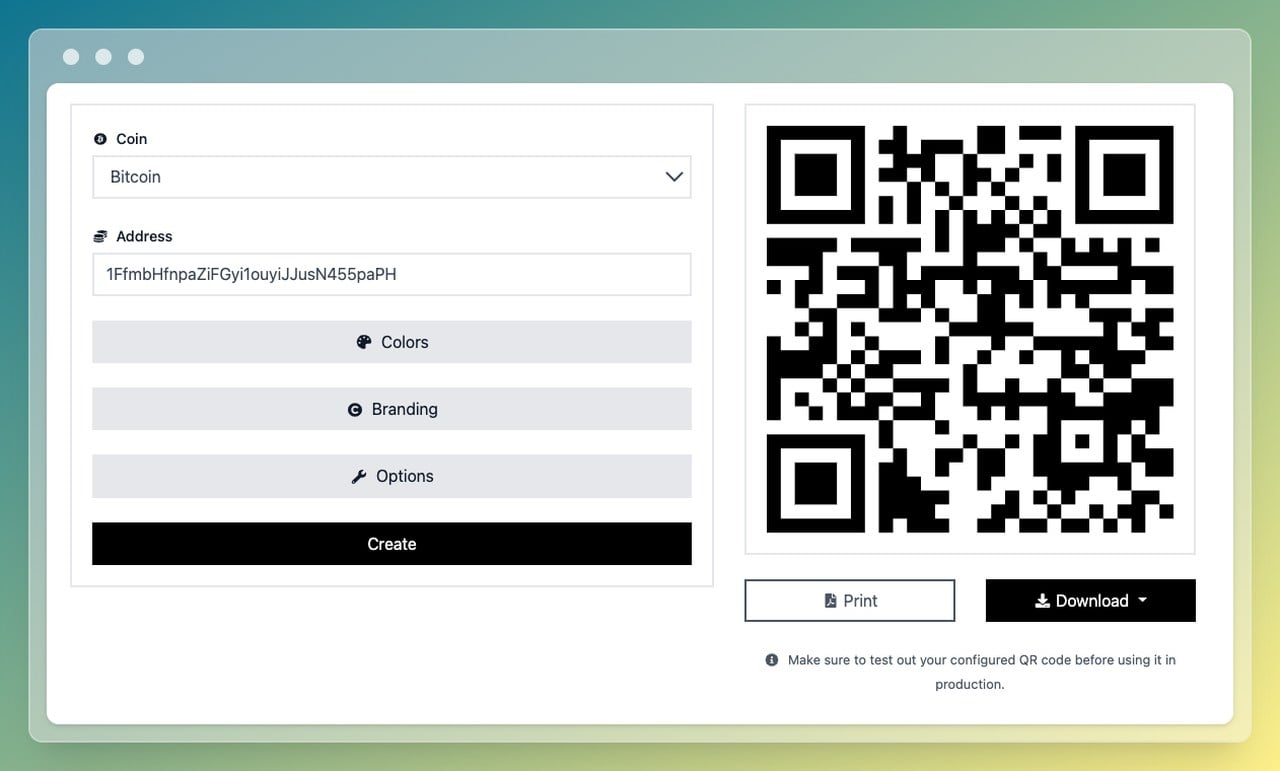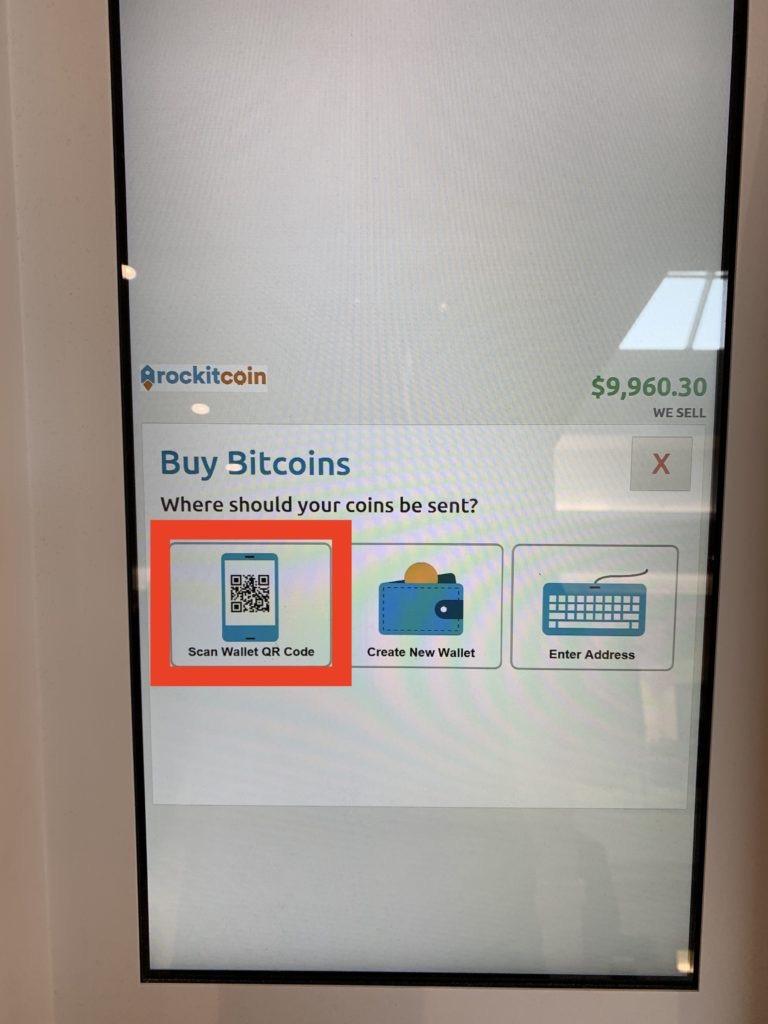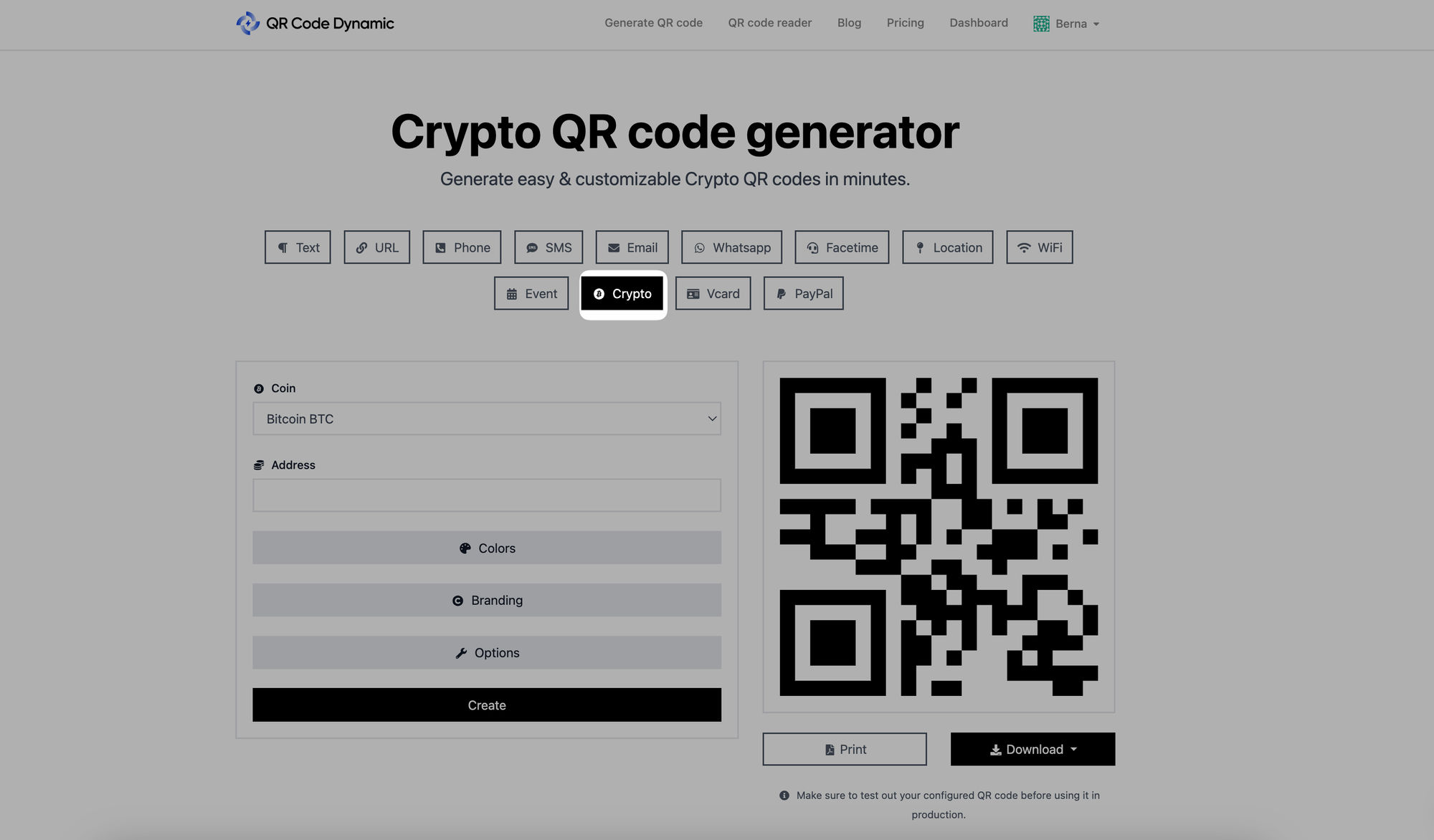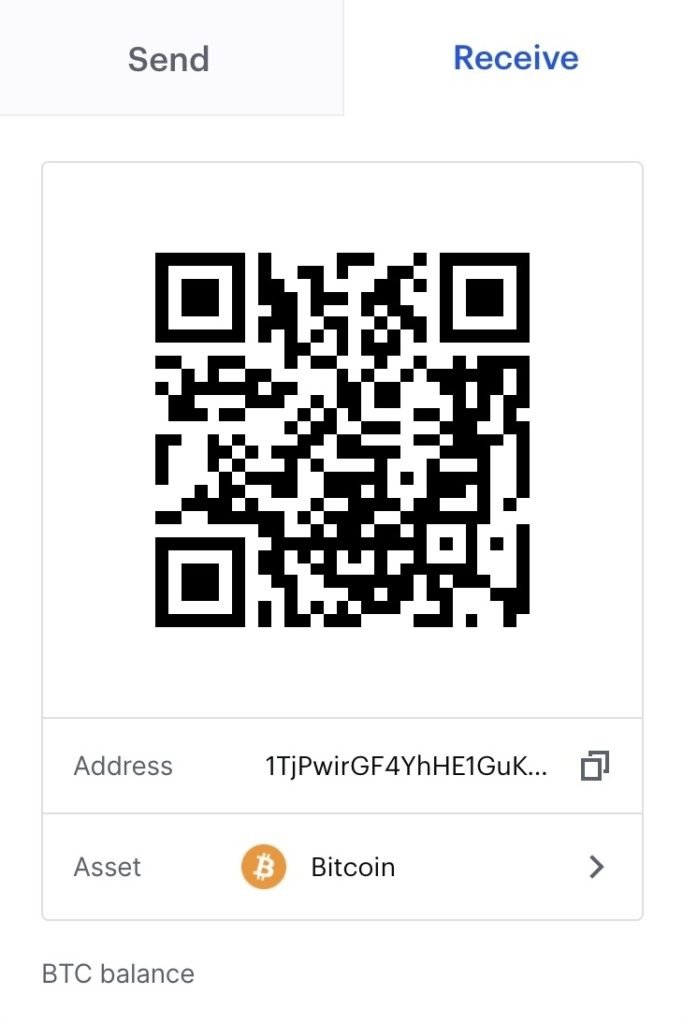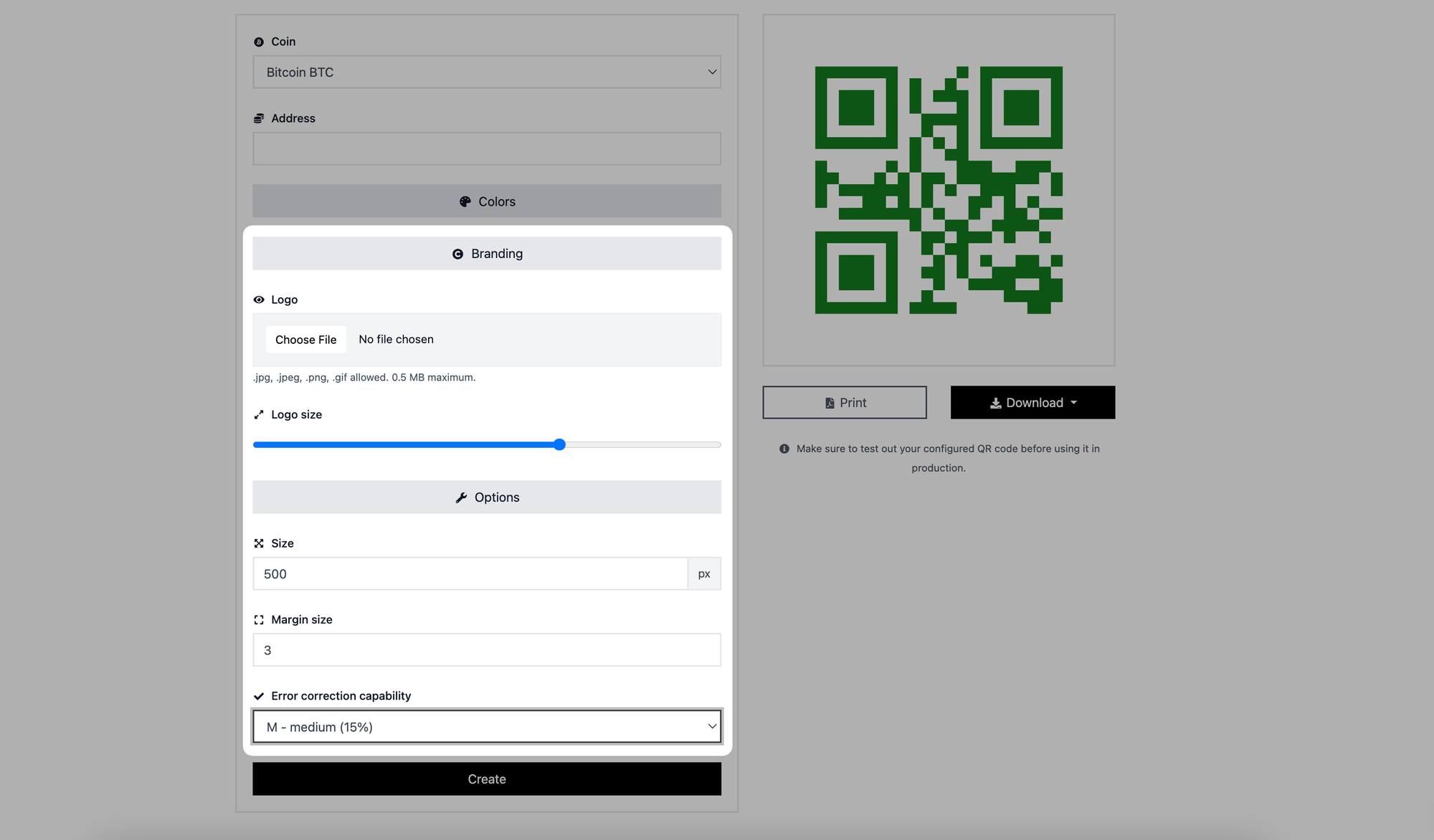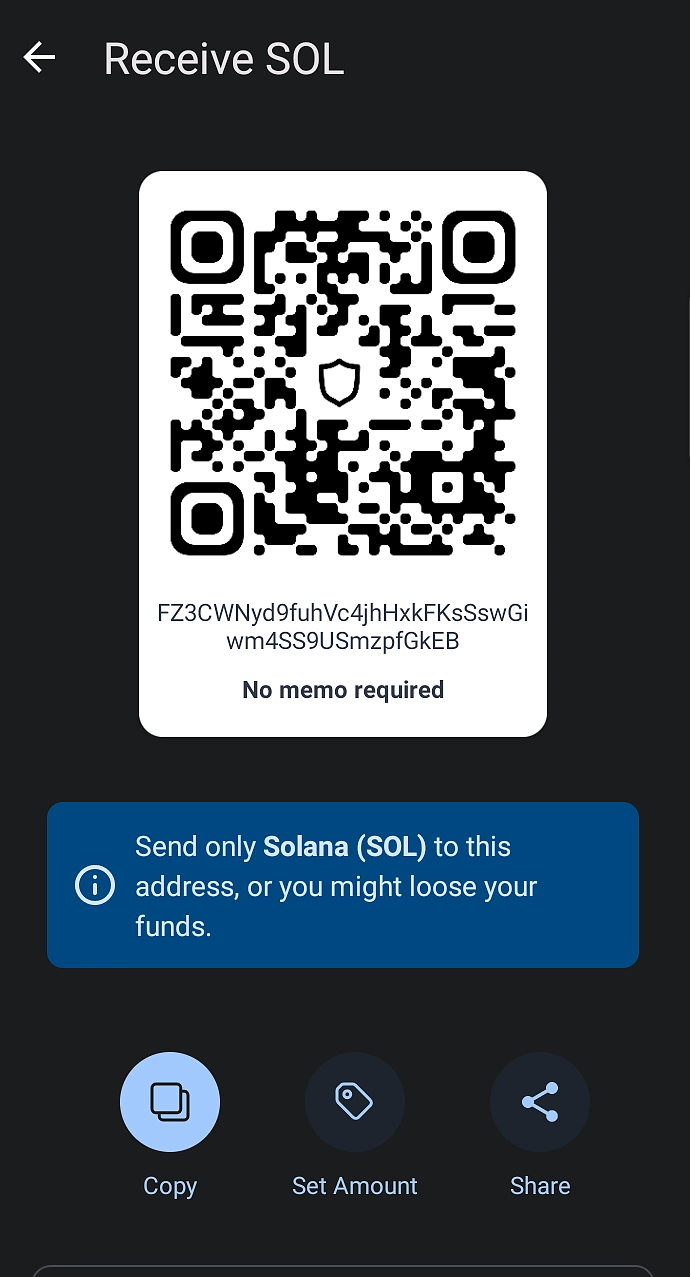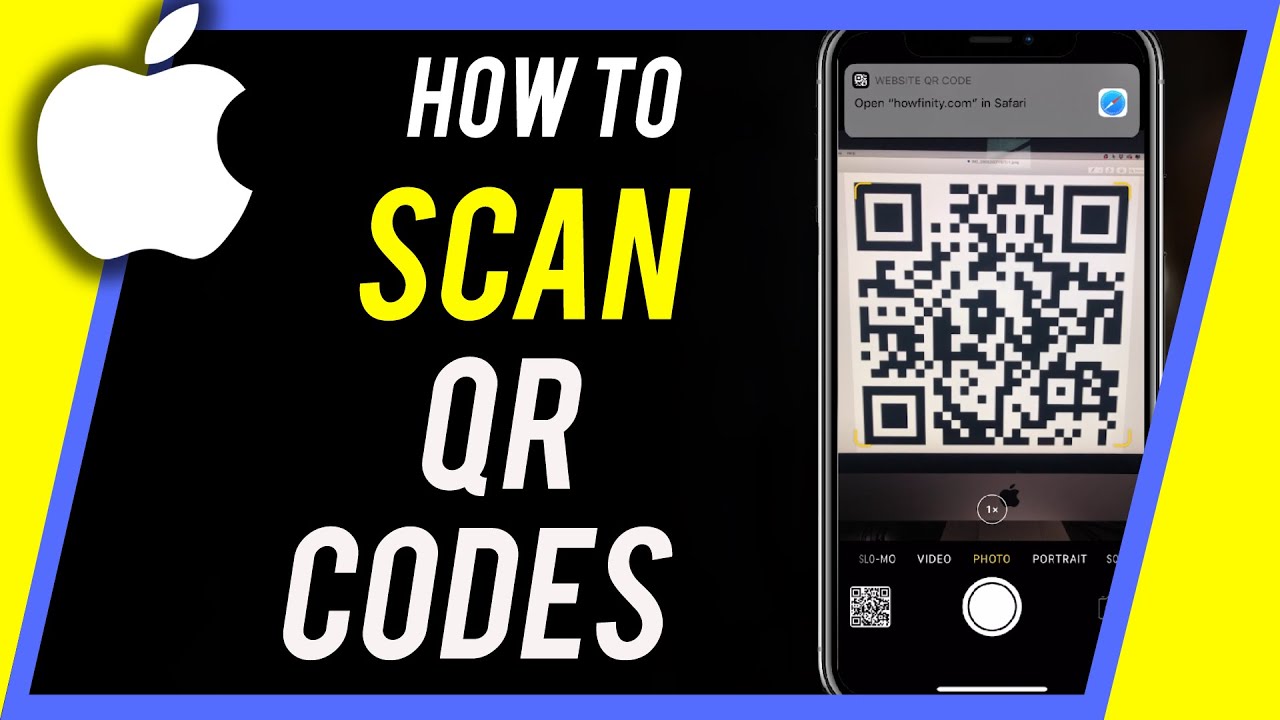How To Scan Qr Code Crypto Com

Cryptocurrency users are facing urgent questions regarding QR code scanning within the Crypto.com app. This guide provides immediate instructions to ensure seamless and secure transactions.
This article details the correct procedure for scanning QR codes on Crypto.com, addressing potential issues and offering troubleshooting steps to avoid errors or delays.
Scanning QR Codes on Crypto.com: A Step-by-Step Guide
The Crypto.com app facilitates cryptocurrency transfers using QR codes. Here's how to use this feature:
Accessing the QR Code Scanner
First, open the Crypto.com app on your mobile device. Ensure you are logged into your account.
Next, navigate to the "Accounts" section typically found at the bottom of the screen. Locate the specific cryptocurrency wallet (e.g., Bitcoin, Ethereum) you intend to use for the transaction.
Tap on the "Transfer" button. Select either "Withdraw" (to send crypto) or "Deposit" (to receive crypto).
Initiating the Scan
If you are withdrawing crypto, select "External Wallet." If you are depositing, the QR code should be visible on the deposit screen.
For withdrawals, you will be prompted to add a wallet address. Instead of manually typing the address, select the "Scan QR Code" option.
The app will then request permission to access your device's camera. Grant the necessary permission to proceed.
Scanning the QR Code
Position your device's camera so that the QR code is clearly visible within the frame displayed on the screen. Ensure adequate lighting for optimal scanning.
The app should automatically detect and decode the QR code. Verify that the displayed wallet address matches the intended recipient's address.
Once verified, confirm the transaction details and proceed as prompted by the app. Pay close attention to transaction fees and withdrawal limits.
Troubleshooting Common Issues
Users sometimes encounter problems when scanning QR codes. Here are a few common issues and their solutions:
Poor Lighting or Image Quality
Insufficient lighting can hinder the scanner's ability to decode the QR code. Make sure the QR code is well-lit and free from glare.
A blurry or damaged QR code can also prevent successful scanning. Request a clearer image from the sender or regenerate the QR code if possible.
Incorrect Permissions
If the Crypto.com app lacks camera permissions, it cannot initiate the scanning process. Check your device's settings to ensure camera access is enabled for the Crypto.com app.
App Glitches
Occasionally, the app itself may experience temporary glitches. Try closing and reopening the Crypto.com app. If the problem persists, consider restarting your device.
In rare instances, a full app reinstall might be necessary. Note that reinstalling could require re-authenticating your account.
Invalid QR Code
The QR code may be invalid or not compatible with the intended cryptocurrency. Double-check that the QR code corresponds to the correct cryptocurrency and wallet address. Contact the sender to confirm if the QR code is created for the correct use.
Security Considerations
Always double-check the wallet address after scanning the QR code. This is crucial to prevent sending cryptocurrency to the wrong address.
Be wary of suspicious QR codes received from unknown sources. Scammers may use malicious QR codes to redirect funds to their wallets. Never scan QR codes from untrusted sources.
Enable two-factor authentication (2FA) within the Crypto.com app for enhanced security. This provides an additional layer of protection against unauthorized access to your account.
Next Steps and Ongoing Developments
Stay updated with the latest Crypto.com app version to ensure optimal performance and security. App updates often include bug fixes and improved features.
If you encounter persistent issues or suspect fraudulent activity, contact Crypto.com's customer support immediately through the official channels. Do not share personal information with unverified sources.
Crypto.com frequently updates its security protocols and user interface. Users are advised to regularly review the app's help section for the most current information. Always prioritize security when handling cryptocurrency transactions. Remember that verifying the address is vital.