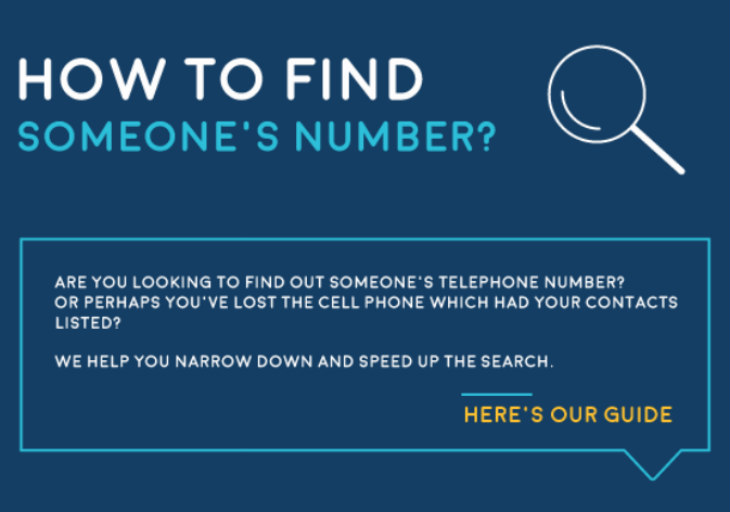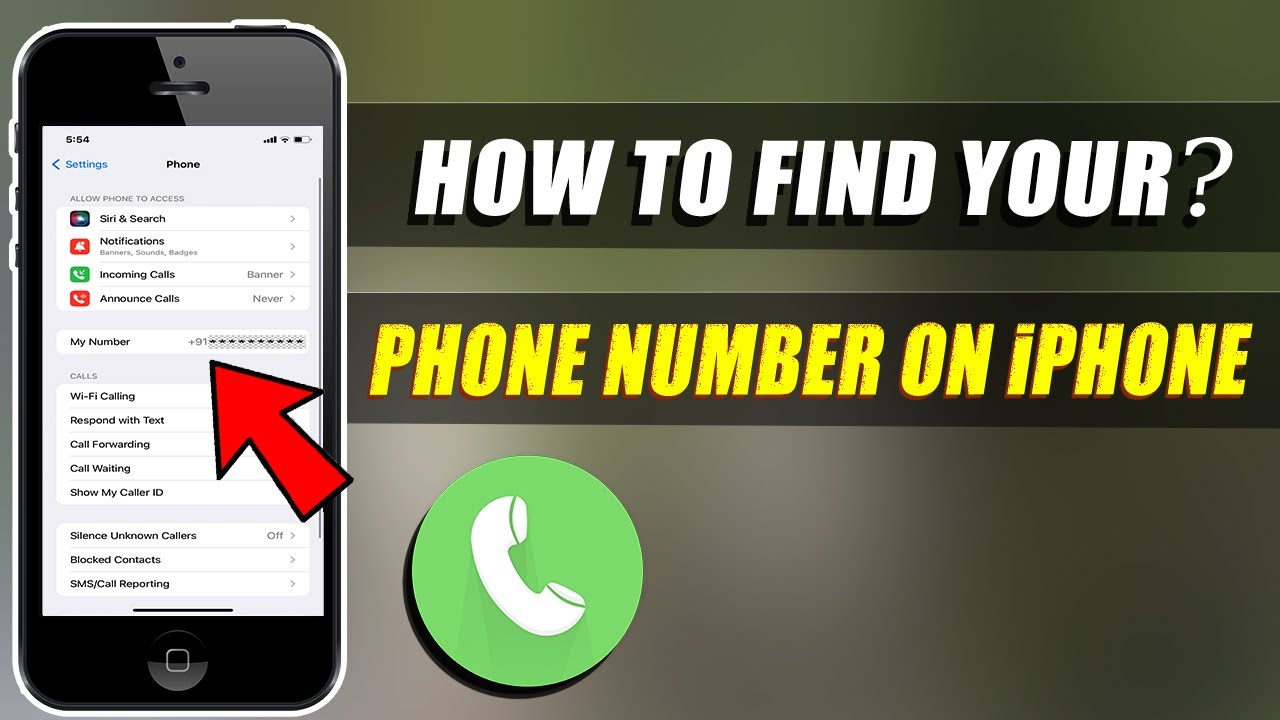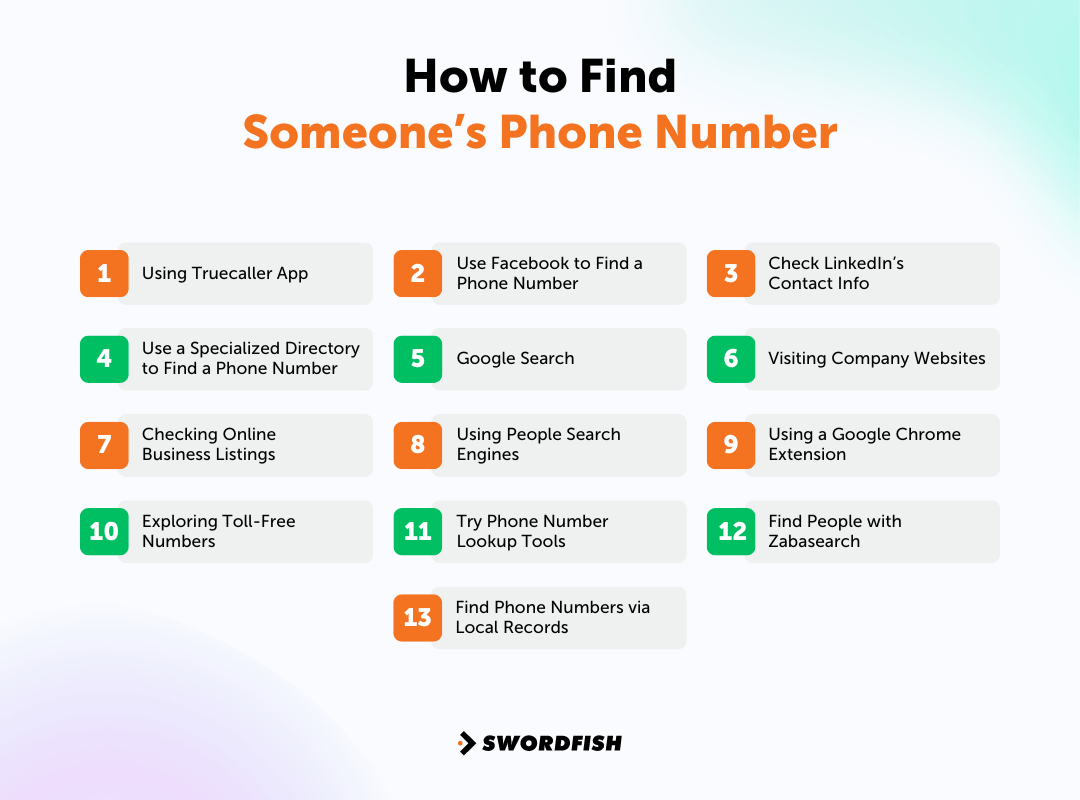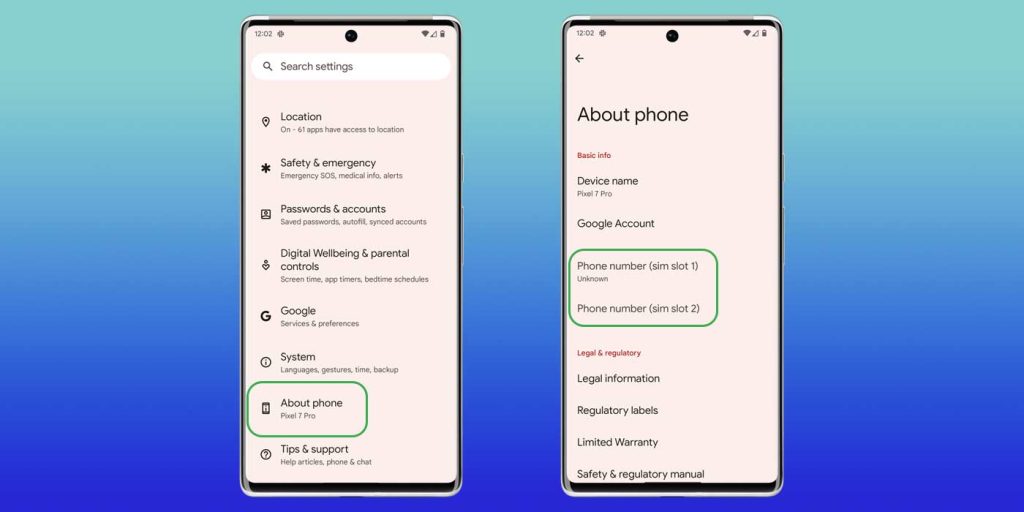How To Search With Phone Number
:max_bytes(150000):strip_icc()/002_3481892-5b845424c9e77c007b8449e7.jpg)
Unwanted calls and texts inundate our lives. Identifying unknown numbers is now crucial for safety and peace of mind.
This article provides a concise guide on effectively using phone number search techniques to uncover information, manage unwanted contacts, and protect yourself from potential scams and harassment. These methods range from simple manual searches to utilizing specialized online services.
Manual Search Methods
The quickest and easiest method is a simple online search. Enter the full phone number, including the country code if applicable, into a search engine like Google, Bing, or DuckDuckGo.
Check if the number is associated with any publicly available information. This could include business listings, social media profiles, forum posts, or reported scam databases.
Social Media Platforms
Many individuals link their phone numbers to social media accounts. Try searching the number directly on platforms like Facebook, Twitter (now X), and LinkedIn.
Even if the number isn't publicly listed, the platform's algorithm might suggest a profile based on the number being in the user's contact list. This method is not always reliable but can occasionally yield results.
Reverse Phone Lookup Services
Numerous websites specialize in reverse phone lookups. These services often aggregate data from public records, phone directories, and user-submitted information.
Examples include WhitePages, ZabaSearch, and Spokeo. Be aware that many services offer basic information for free, but require a paid subscription for more detailed reports.
Free vs. Paid Services
Free reverse phone lookup sites often provide limited information. Typically, you might get the caller's city and state.
Paid services can offer comprehensive data. This could include the caller's name, address, age, relatives, and even background checks.
Caller ID Apps and Phone Features
Smartphone features and third-party apps can automatically identify callers. Both Android and iOS offer built-in spam filtering and caller ID features.
Caller ID apps like Truecaller and Hiya maintain large databases of phone numbers. These apps identify potential spam calls and provide caller information based on crowdsourced data.
Activating Built-in Features
On Android, go to your phone app settings and enable "Caller ID & Spam." This will automatically identify potential spam calls.
On iOS, enable "Silence Unknown Callers" in your phone settings. This feature sends calls from numbers not in your contacts to voicemail.
Mobile Carrier Resources
Major mobile carriers offer services to block unwanted calls and texts. Contact your provider, such as Verizon, AT&T, or T-Mobile, to inquire about available options.
Many carriers offer call blocking apps and services. These protect you from spam calls and potentially fraudulent numbers.
Reporting Spam Numbers
Report spam calls and texts to your carrier. Providing feedback helps them improve their filtering and blocking capabilities.
You can also report unwanted calls to the Federal Trade Commission (FTC). The FTC tracks trends in illegal robocalls and scams.
Protecting Your Privacy
Be cautious about sharing your phone number online. Limit its visibility on social media and other public platforms.
Review the privacy settings of apps and services. Control which apps have access to your contacts and phone number.
Using a Burner Number
Consider using a temporary or burner phone number for online registrations and transactions. Services like Google Voice offer free phone numbers that can forward calls to your primary number.
Burner numbers protect your privacy and prevent your real phone number from being associated with various online activities.
Staying Safe From Scams
Be wary of unsolicited calls or texts requesting personal information. Never provide sensitive data, such as your Social Security number or bank account details, over the phone.
Verify the legitimacy of any caller before providing information. Call back the company or organization directly using a verified phone number from their official website.
Recognizing Red Flags
Beware of callers who pressure you to act immediately. Scammers often create a sense of urgency to prevent you from thinking clearly.
Be suspicious of calls from unfamiliar numbers claiming you've won a prize or owe money. These are common tactics used by scammers.
Next Steps
Regularly update your phone's operating system and security software. This protects against malware and security vulnerabilities.
Monitor your credit report for any signs of identity theft. Review your bank statements and credit card transactions for unauthorized activity.
Continue to educate yourself about emerging phone scams. Stay informed about new tactics and strategies used by fraudsters. Contact your local police department for information about scams prevalent in the area.
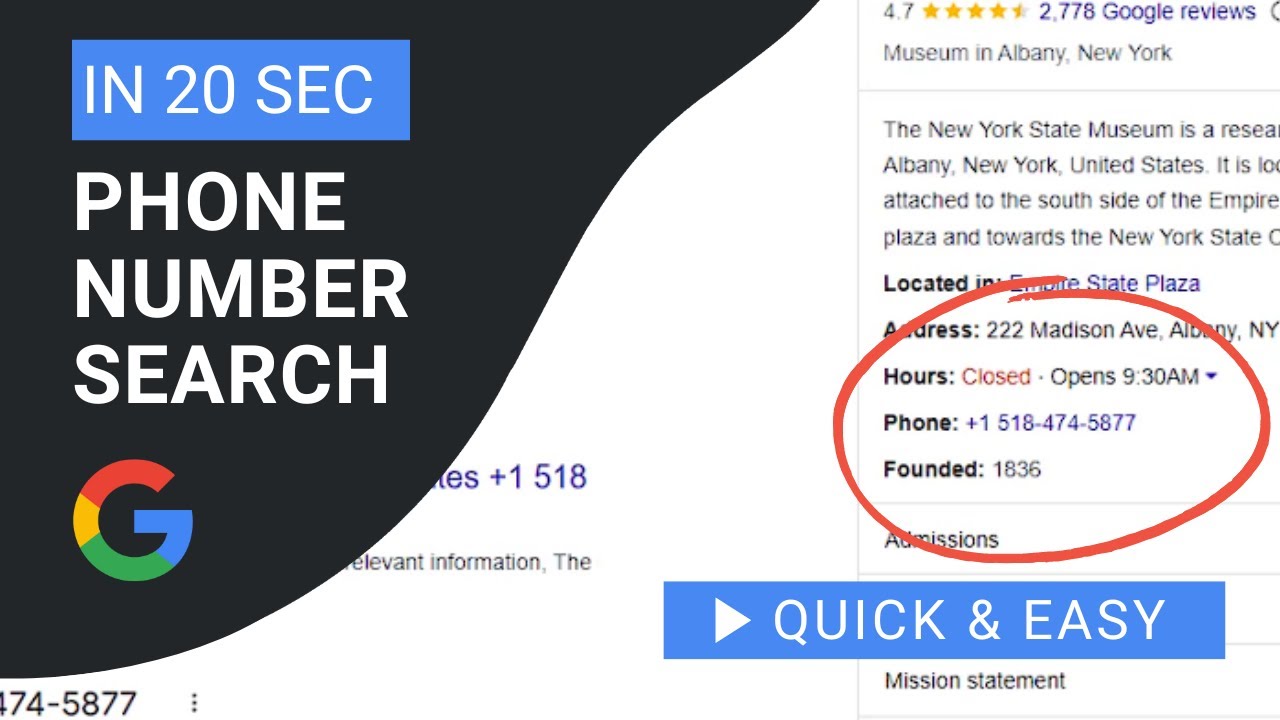
:max_bytes(150000):strip_icc()/truepeoplesearch-reverse-name-ce35fae11a644fed9128bf927951f6cf.png)