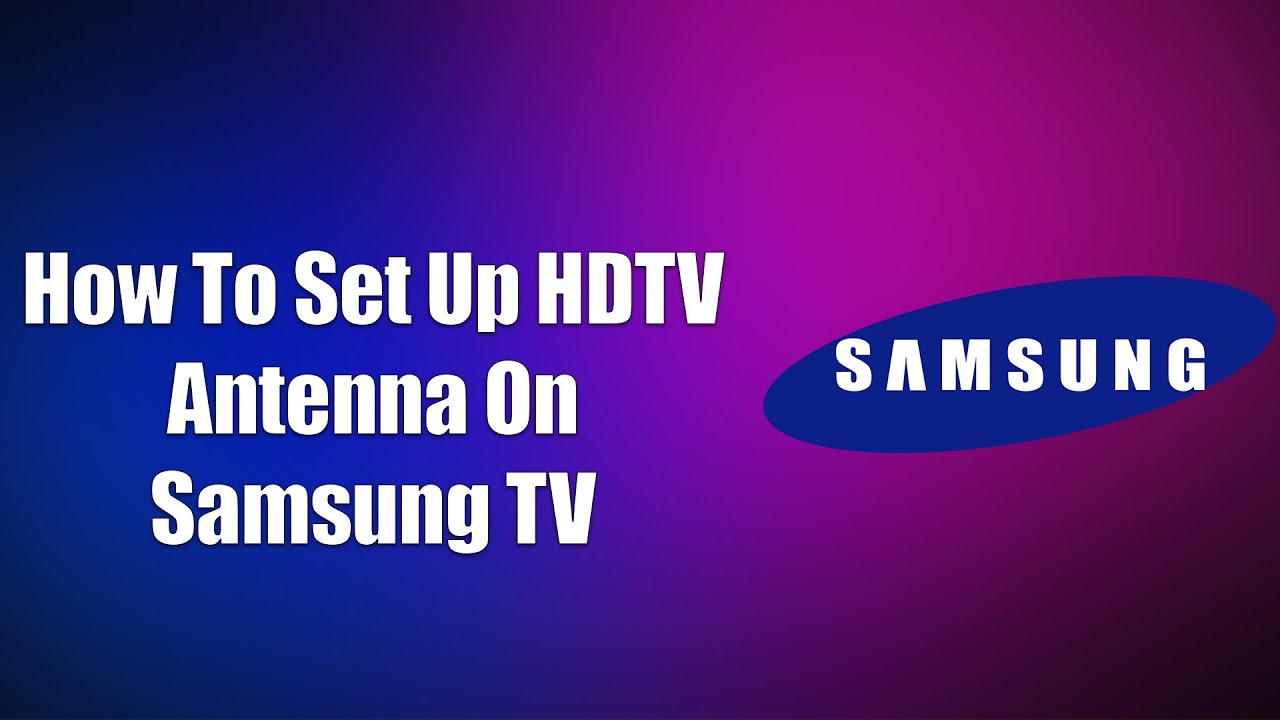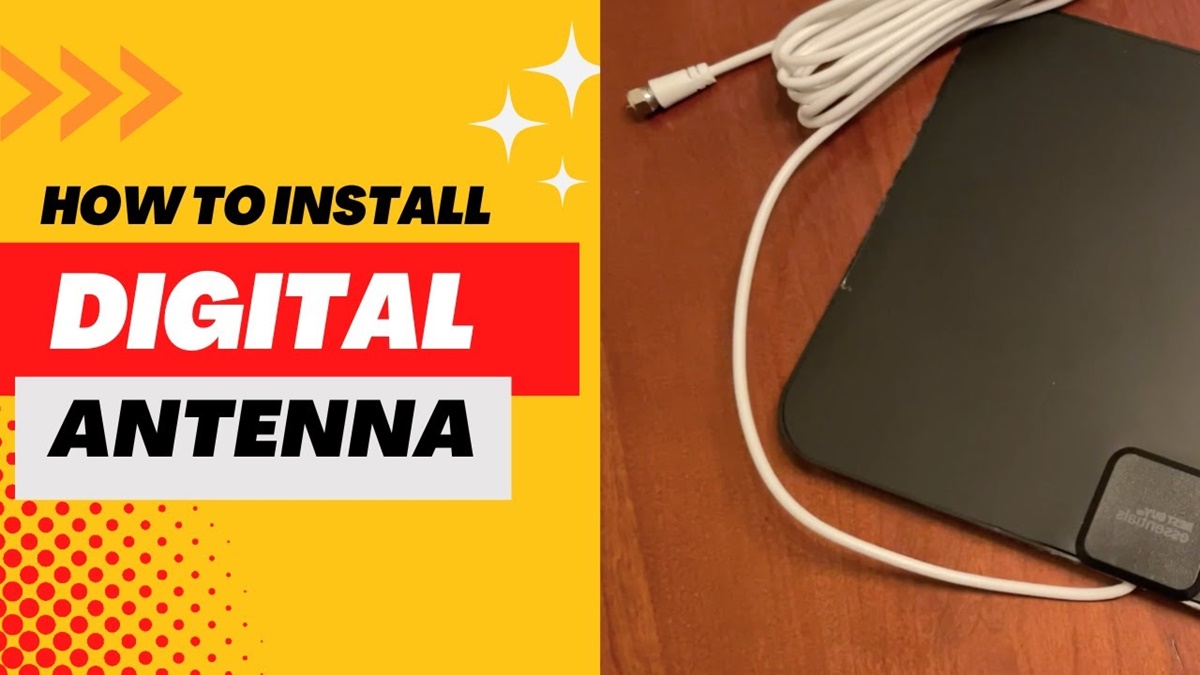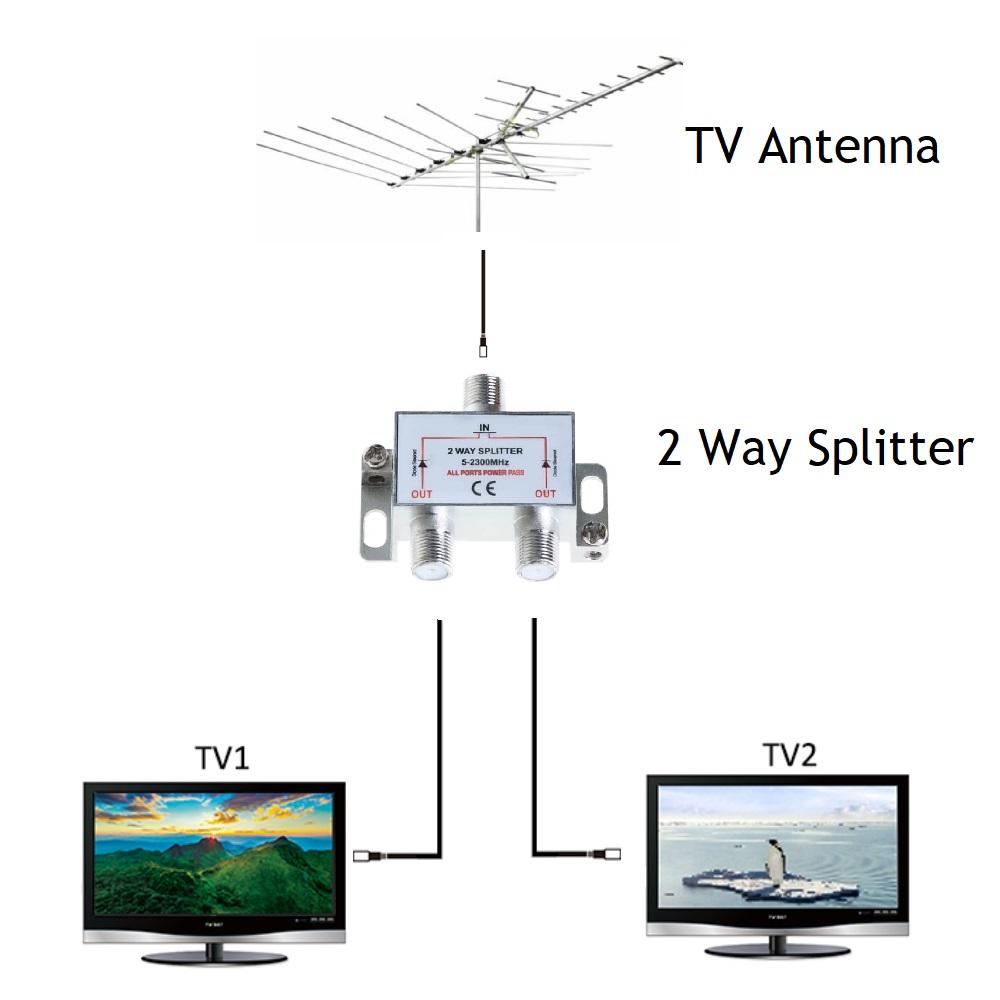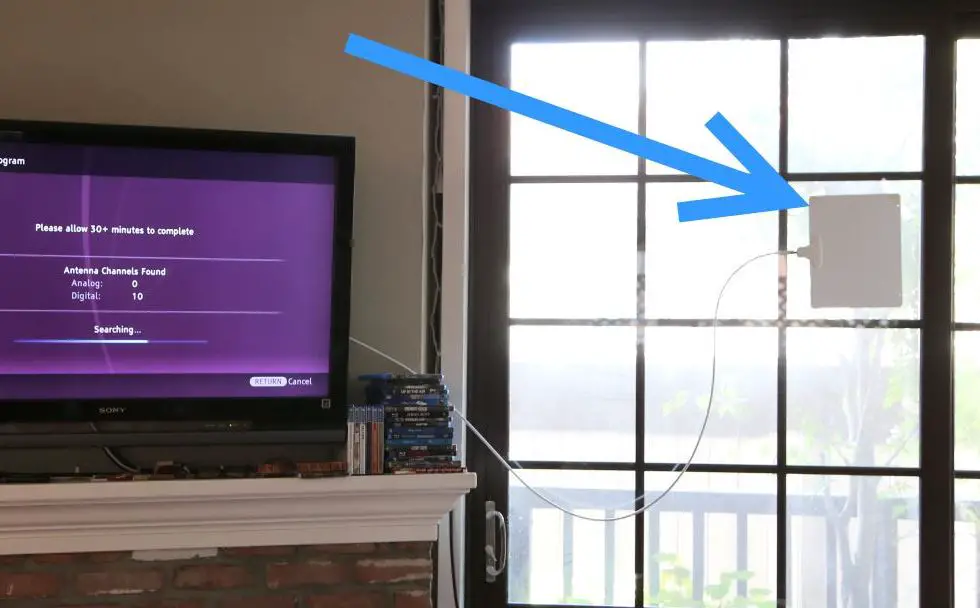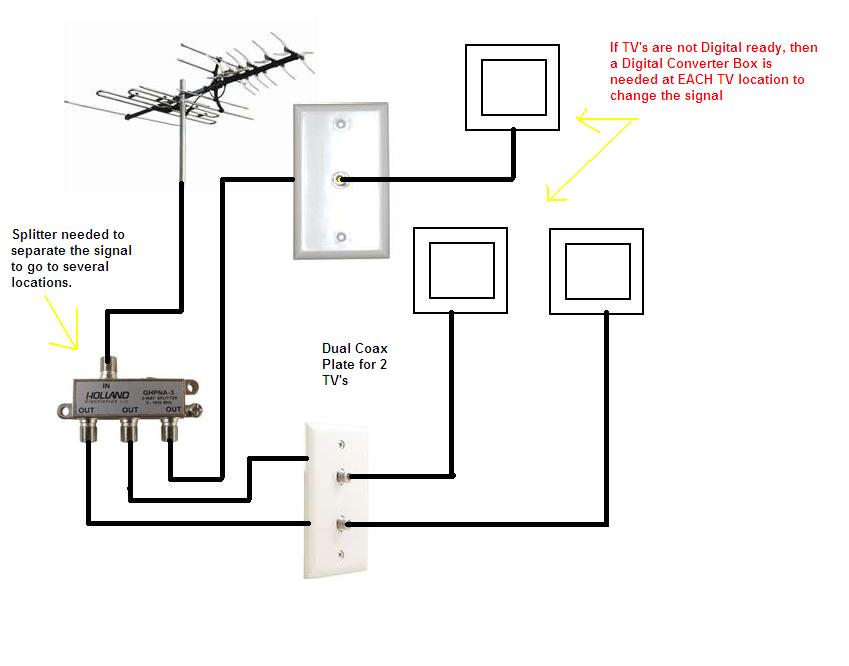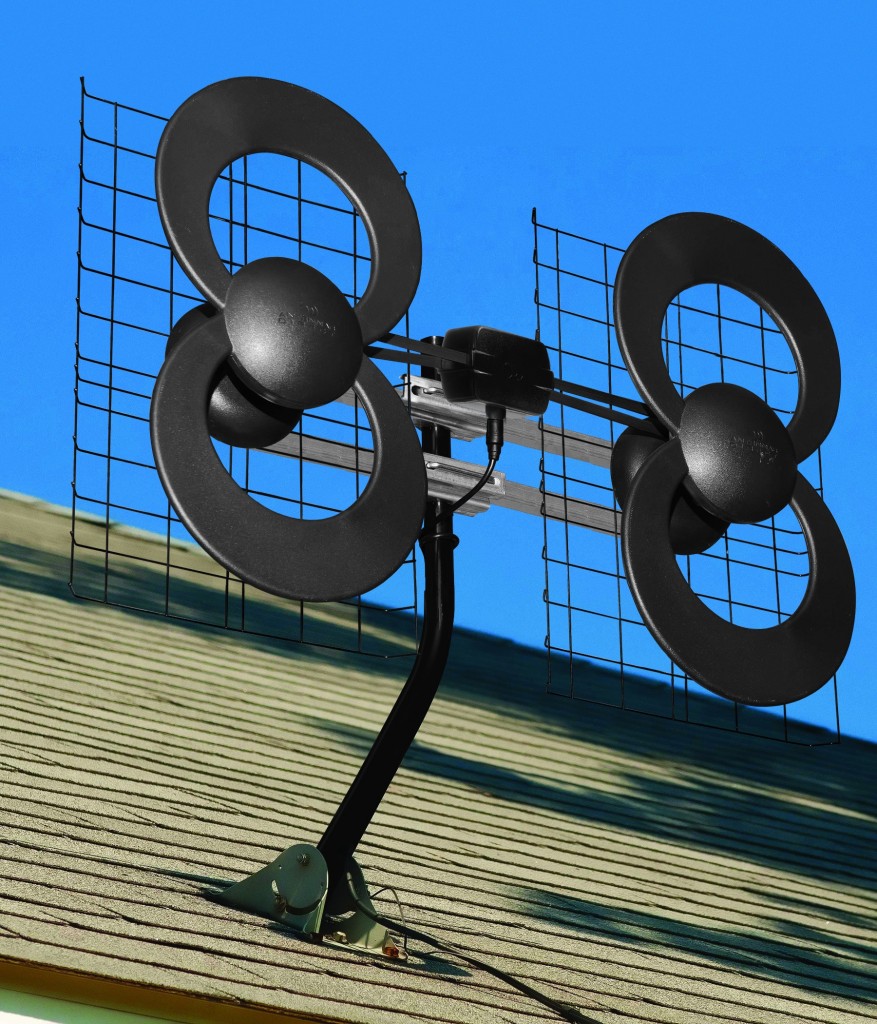How To Set Up A Hdtv Antenna

In an era of escalating subscription costs for cable and streaming services, a growing number of households are rediscovering the affordability and accessibility of over-the-air (OTA) television. Setting up an HDTV antenna offers a one-time investment that unlocks access to free, high-definition broadcasts of major networks and local channels.
This guide provides a comprehensive walkthrough on how to set up an HDTV antenna, enabling viewers to tap into a wealth of free content without recurring monthly fees. Understanding the process, from selecting the right antenna to optimizing its placement, is crucial for maximizing channel reception and enjoying a reliable viewing experience.
Choosing the Right Antenna
Selecting the appropriate antenna is the first and arguably most important step. The best antenna for your home depends largely on your proximity to broadcast towers and any obstructions that might interfere with the signal.
Indoor vs. Outdoor Antennas
Indoor antennas are generally easier to install and are suitable for those living relatively close to broadcast towers, typically within 25-30 miles. They are compact and can be placed on a window or wall.
Outdoor antennas, on the other hand, offer superior range and signal strength. These are designed to withstand the elements and are ideal for those living in rural areas or locations with weak signals.
Antenna Range and Type
Consider the range advertised by the antenna manufacturer. Websites like AntennaWeb (run by the Consumer Technology Association and the National Association of Broadcasters) can help you determine the distance to broadcast towers in your area.
Unidirectional antennas are best for receiving signals from one specific direction, while multidirectional antennas pick up signals from multiple directions. If the broadcast towers in your area are clustered together, a unidirectional antenna might suffice. If they are scattered, a multidirectional antenna might be a better choice.
Installation Process
The installation process varies slightly depending on whether you choose an indoor or outdoor antenna, but the basic principles remain the same.
Connecting the Antenna
Connect the antenna to your television's antenna input (usually labeled "ANT IN" or "CABLE IN") using a coaxial cable. Make sure the connection is secure.
Scanning for Channels
Once the antenna is connected, navigate to your television's settings menu and select the "channel scan" or "auto program" option. This will prompt the TV to search for available over-the-air channels.
Optimizing Antenna Placement
Experiment with different antenna positions to find the location that provides the best signal reception. For indoor antennas, try placing it near a window, ideally one facing the direction of the broadcast towers.
For outdoor antennas, mount it as high as possible, clear of obstructions like trees and buildings. Consider using a signal meter app on your smartphone to gauge signal strength in different locations.
Amplifiers
If you are still experiencing weak signal or are unable to receive certain channels, consider using an antenna amplifier. These devices boost the signal strength and can improve reception, especially in areas with weak signal coverage.
Troubleshooting Common Issues
Even with the right antenna and proper installation, you might encounter some common issues.
Interference: Digital television signals can be affected by interference from other electronic devices, such as microwaves and Wi-Fi routers. Try moving the antenna away from these devices.
Weak Signal: If you are experiencing a weak signal, double-check your antenna connections. Re-scan for channels after making any adjustments to the antenna's position.
Multipath Interference: Multipath interference occurs when the television receives the signal bounced from multiple directions, resulting in poor picture quality. Experimenting with antenna placement can mitigate this issue.
The Significance and Impact
The resurgence of HDTV antennas has significant implications for consumers seeking alternatives to expensive cable and streaming subscriptions. Nielsen data consistently shows a strong base of OTA viewers.
According to a 2023 Nielsen report, approximately 14% of U.S. households rely solely on over-the-air television for their entertainment. This represents a considerable shift towards cost-effective entertainment solutions.
By offering free access to major networks like ABC, CBS, NBC, and Fox, HDTV antennas empower viewers to access news, sports, and entertainment without the burden of recurring monthly costs. This provides economic relief, especially for lower-income households.
Furthermore, OTA broadcasts are uncompressed, often delivering higher picture quality than streaming services that compress video to reduce bandwidth usage. This means that viewers can enjoy a superior viewing experience with an HDTV antenna.
Conclusion
Setting up an HDTV antenna is a relatively simple and cost-effective way to access free, high-definition television. By carefully selecting the right antenna and following the installation steps outlined in this guide, viewers can unlock a wealth of content and enjoy a superior viewing experience.
With the rising costs of traditional television services, the resurgence of HDTV antennas offers a compelling alternative for those seeking affordable and accessible entertainment options. Embracing OTA television can significantly reduce household expenses while still providing access to a wide range of news, sports, and entertainment programming.