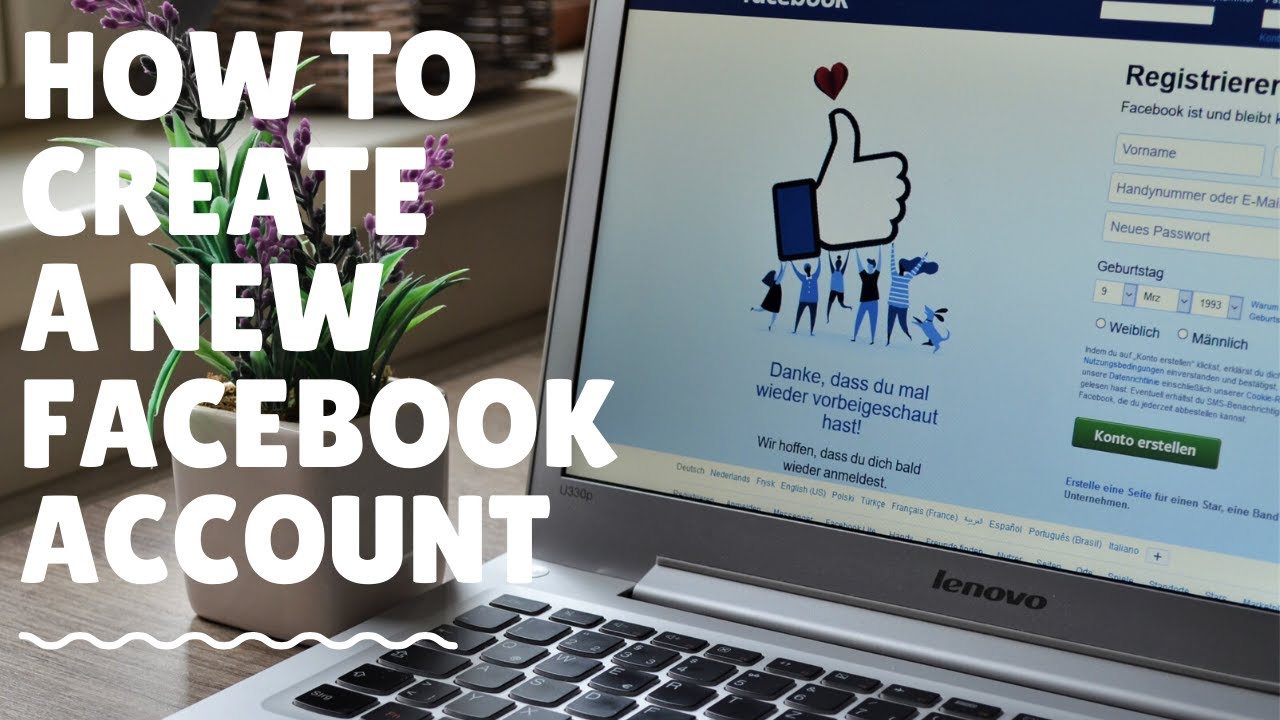How To Start Another Facebook Account
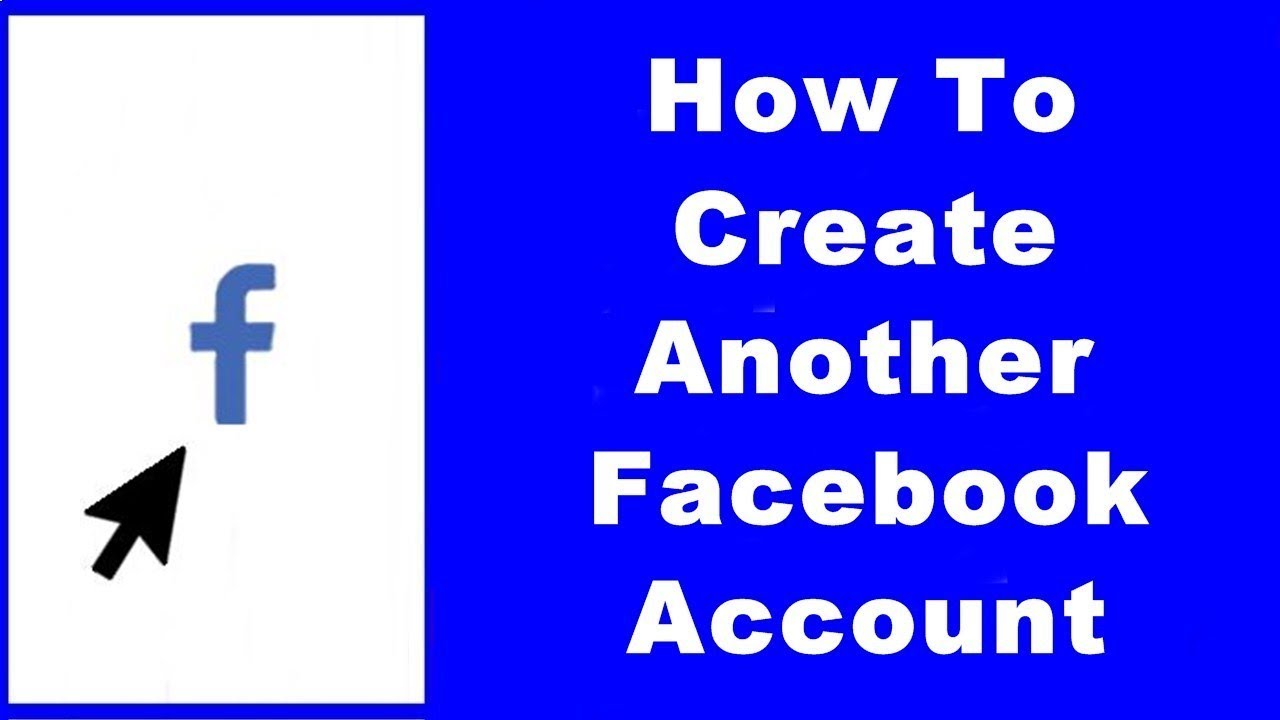
In today's hyper-connected digital landscape, the question of managing multiple online identities is increasingly relevant. Many individuals are exploring methods to establish separate Facebook accounts, driven by a variety of personal and professional reasons. Navigating Facebook's policies and technical requirements to achieve this can be complex and necessitates a clear understanding of the process.
This article delves into the precise steps and considerations involved in creating an additional Facebook profile, while adhering to the platform's terms of service and maintaining user privacy. We will explore the technical aspects, potential pitfalls, and ethical considerations of operating multiple accounts in the Facebook ecosystem. This is intended as informational only and should not be construed as endorsement of any activity that violates the terms of service of any platform.
Understanding Facebook's Account Policies
Before embarking on the process, it's critical to thoroughly review Facebook's Community Standards and Terms of Service. These documents outline the platform's rules regarding multiple accounts. Facebook's official stance generally discourages the creation of multiple personal accounts. However, they are permitted in specific circumstances, primarily for business representation.
Misrepresenting your identity or creating accounts for deceptive purposes is strictly prohibited. Violation of these terms can lead to account suspension or permanent banishment from the platform.
Step-by-Step Guide to Creating a Second Account
1. Preparing a Separate Email Address or Phone Number
Facebook requires a unique email address or phone number for each account. It is best to create a new email address using services like Gmail, Outlook, or Yahoo specifically for this purpose. Alternatively, a separate phone number (perhaps through a virtual phone number service) can also be used.
2. Accessing the Facebook Sign-Up Page
Navigate to the Facebook sign-up page, typically found at facebook.com/reg/. Use a web browser where you are not currently logged into your primary Facebook account. This prevents any conflicts or accidental association between the two profiles.
3. Filling Out the Registration Form
Complete the registration form with the new email address or phone number you prepared. Provide a different name, if it’s for a business page. Enter your date of birth and gender accurately. Be truthful about the information you provide; falsifying details can cause issues later on, especially if Facebook requires identity verification.
4. Verifying Your Account
Facebook will send a verification code to the email address or phone number you provided. Enter this code on the sign-up page to confirm your identity and activate the account. This step is crucial to proving ownership of the contact information used for registration.
5. Setting Up Your Profile
Once your account is verified, you can begin setting up your profile. Add a profile picture, cover photo, and any other relevant information. Configure your privacy settings according to your preferences. Adjusting who can see your posts, friend requests, and personal information is essential for managing your online presence.
Managing Multiple Accounts Effectively
After creating a second account, managing it effectively is key to avoiding confusion and potential violations of Facebook's terms. Log out of one account before logging into another to avoid accidental posting to the wrong profile. Consider using different browsers or browser profiles to keep each account separate.
Be mindful of the content you share on each account. Avoid posting identical content across both profiles, as this can raise suspicion and trigger Facebook's algorithms. Maintain a clear distinction between the purpose and content of each account.
Potential Risks and Ethical Considerations
Creating and managing multiple Facebook accounts comes with inherent risks. Facebook's algorithms are designed to detect and flag suspicious activity, including the creation of fake or duplicate profiles. Engaging in activities such as spreading misinformation, impersonating others, or participating in coordinated inauthentic behavior can lead to serious consequences, including account suspension and legal repercussions.
From an ethical standpoint, it's crucial to consider the impact of your actions on the platform and its users. Using multiple accounts to deceive, manipulate, or harass others is unethical and harmful. Transparency and honesty should guide your use of multiple accounts.
The Future of Online Identity Management
As social media platforms evolve, so too will the strategies and policies surrounding online identity management. Facebook and other platforms are continuously refining their algorithms to detect and prevent abuse of multiple accounts. Users will need to stay informed about these changes and adapt their practices accordingly.
The ability to manage multiple online identities responsibly and ethically will become increasingly important in the digital age. Maintaining separate profiles for distinct purposes can be beneficial, but it must be done with caution, transparency, and respect for the rules and guidelines of the platforms involved.
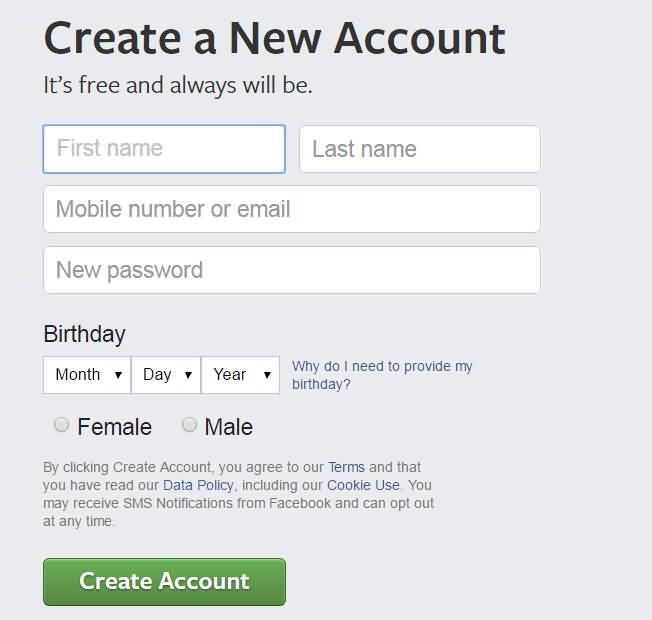





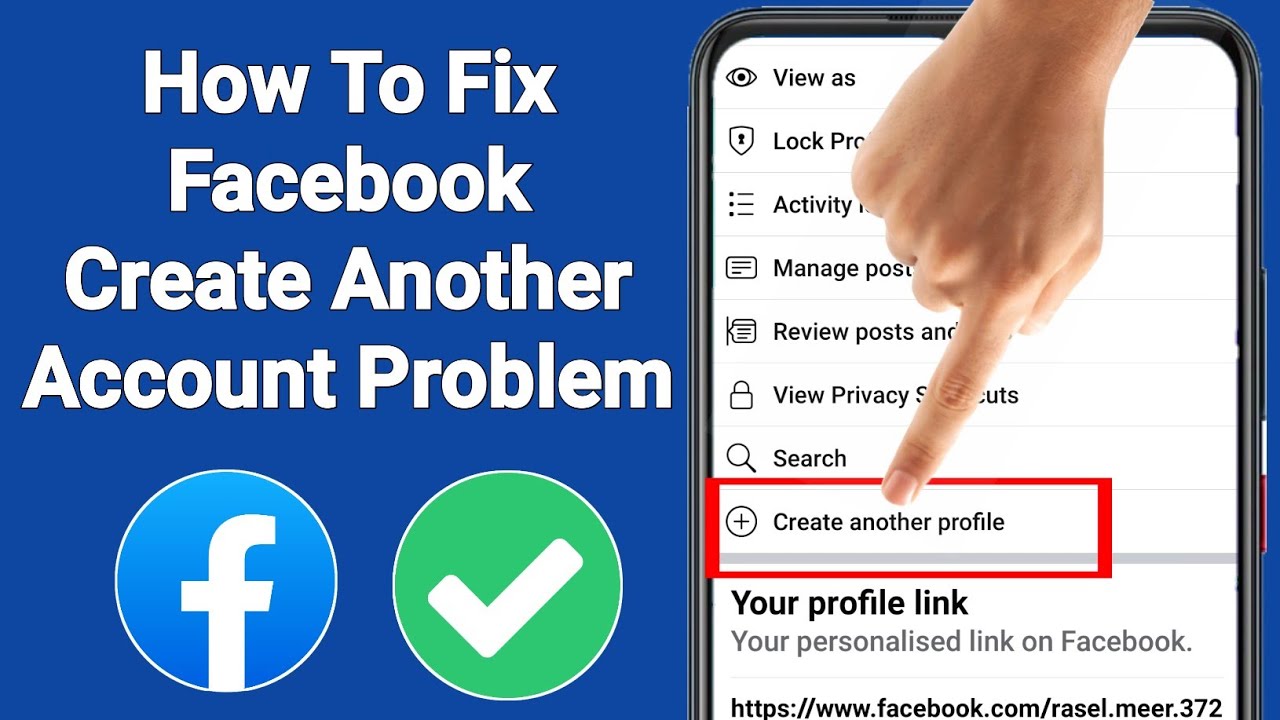

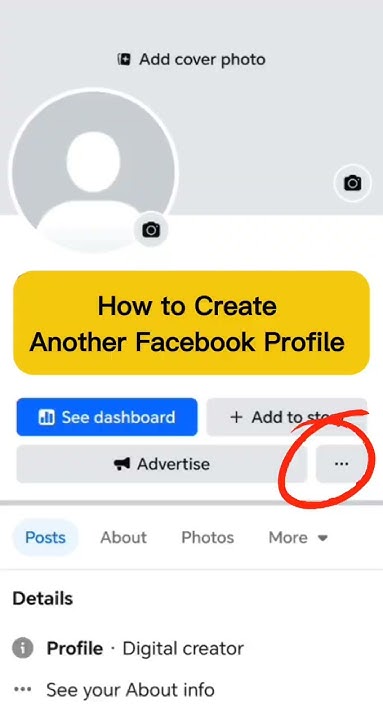

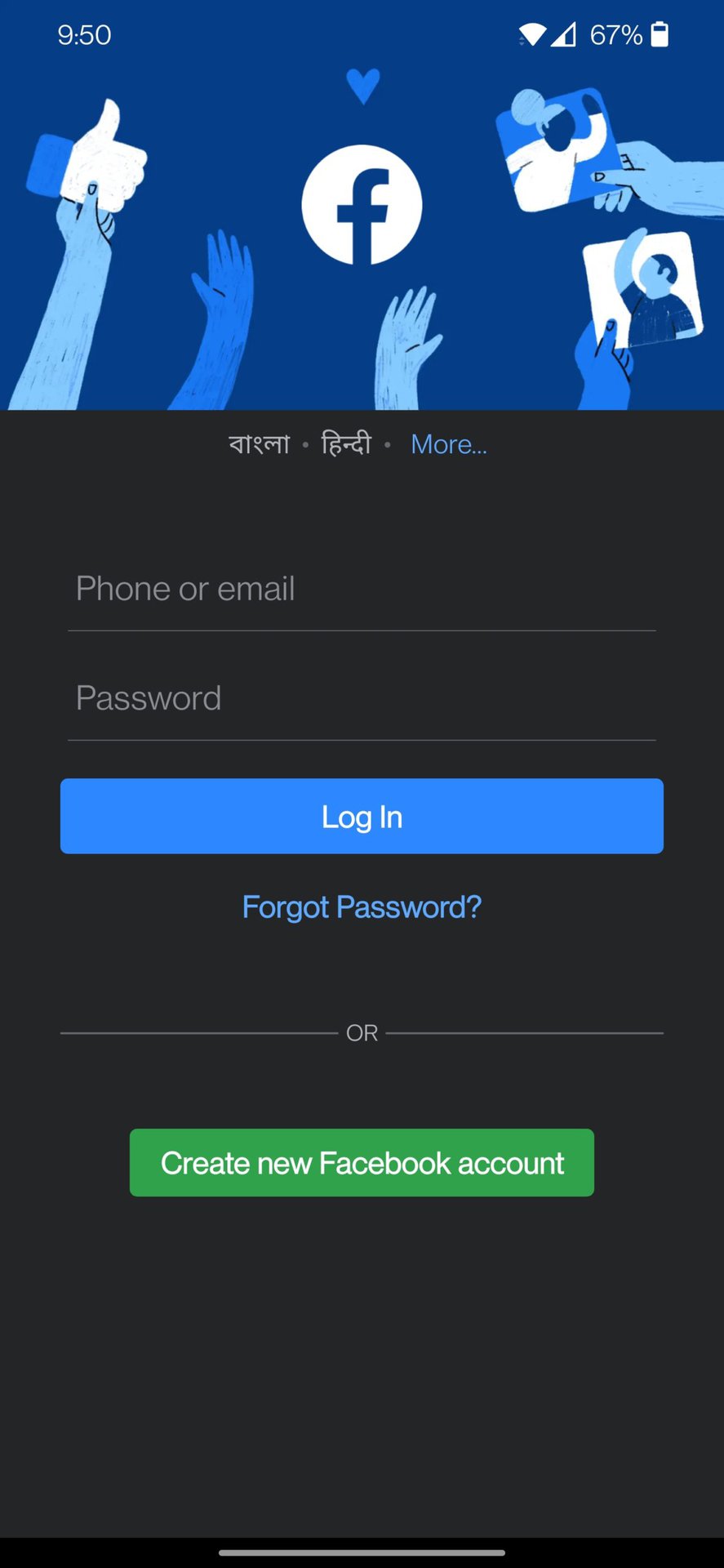


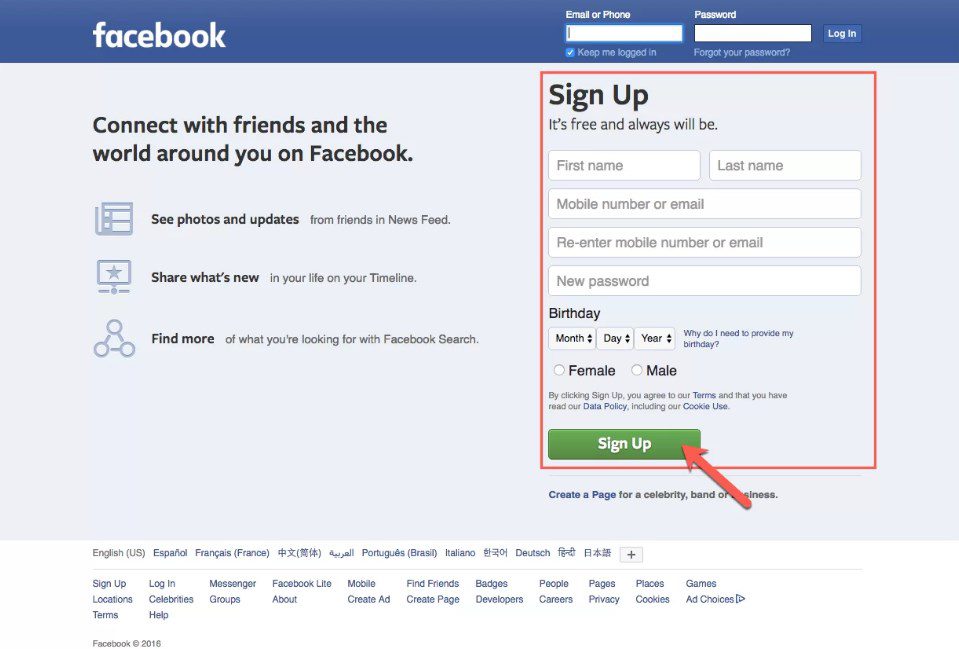
+-+Tutorial.jpg?format=1500w)