How To Switch Off Find My Iphone Without Password

Imagine the frustration: you're staring at your iPhone, locked, and for the life of you, you can't recall your Apple ID password. The dreaded 'Find My' feature, designed to protect your device, has become your digital jailer. You've tried every password combination you can think of, but nothing seems to work. A wave of panic washes over you as you contemplate the possibility of losing access to your precious data, photos, and contacts.
This article provides a comprehensive guide on navigating the tricky situation of disabling Find My iPhone without your password. We will explore the circumstances under which this might be necessary and outline legitimate methods for regaining control of your device while emphasizing the importance of data security and ethical considerations.
The Dual-Edged Sword of 'Find My'
'Find My,' initially known as 'Find My iPhone,' is Apple's security feature designed to locate, lock, or erase a lost or stolen device. This is achieved through activation lock, which links the device to your Apple ID.
It's a powerful tool, helping countless users recover misplaced devices and protecting their personal information from falling into the wrong hands. Apple constantly update the security protocol. As stated on Apple's official support page, Activation Lock significantly deters theft.
However, there are situations where disabling Find My iPhone without the correct password becomes necessary. These scenarios might involve inheriting a used iPhone, purchasing a locked device unknowingly, or experiencing a forgotten password situation without access to recovery options.
Legitimate Circumstances and Ethical Considerations
Before delving into methods, it's crucial to emphasize the ethical dimension of disabling Find My iPhone without a password. Attempting to bypass security measures on a device that isn't yours is illegal and unethical.
This guide is intended solely for individuals who legitimately own the device and have a valid reason for needing to disable the feature. If you suspect a device is stolen, please contact law enforcement. You can contact Apple Support to report suspicious activity.
When Apple Support Can Assist
The first and most reliable avenue for resolving this issue is Apple Support. If you can provide proof of purchase and demonstrate legitimate ownership of the iPhone, Apple may be able to assist you in removing the Activation Lock.
This typically involves submitting documentation such as the original purchase receipt, packaging, or any other information that verifies you as the rightful owner. Apple's support team will carefully review your case and determine if they can remove the lock.
Navigating the Recovery Process
If you have access to your recovery email or phone number associated with your Apple ID, you can initiate the password reset process. This is the most straightforward and recommended method for regaining access.
Visit the Apple ID website (appleid.apple.com) and click on "Forgot Apple ID or Password?" Follow the prompts to verify your identity and reset your password. Once you have reset your password, you can use it to disable Find My iPhone in Settings.
Using iCloud.com (If Possible)
If you can recall your Apple ID and password, even if you can't access the iPhone directly, you can try disabling 'Find My' through iCloud.com. Log in to your iCloud account on a computer.
Go to the "Find iPhone" section, select the device you want to remove, and choose "Erase iPhone". After erasing, you may be able to remove it from your account entirely, effectively disabling Find My.
The Limitations of Third-Party Software
Many third-party software programs claim to be able to unlock iPhones or disable Find My iPhone without a password. However, exercising extreme caution is crucial when considering these options. Most of these programs are scams or contain malware that can compromise your data and security.
Furthermore, using unauthorized software to bypass security measures can void your device's warranty and potentially lead to legal consequences. It's generally best to avoid such programs and stick to official methods.
Data Security and Privacy: A Paramount Concern
Remember that any method for disabling Find My iPhone without a password carries inherent risks. The security measures are in place to protect your data from unauthorized access.
Before attempting any of these methods, consider the potential implications for your personal information. Always back up your data to a secure location before making significant changes to your device.
Prevention is Better Than Cure
The best way to avoid the frustration of being locked out of your iPhone is to take preventative measures. This includes memorizing your Apple ID password, keeping your recovery information up to date, and enabling two-factor authentication.
By taking these steps, you can significantly reduce the risk of encountering this issue. Regularly check your Apple ID security settings.
A Word of Caution About "Hacks"
There's no legitimate "hack" to bypass Find My iPhone without a password. Any website or individual claiming to offer such a solution is likely engaged in fraudulent activity.
Avoid clicking on suspicious links or downloading software from untrusted sources, as these can expose you to malware and phishing scams.
Recycling and Responsible Disposal
If you cannot disable Find My iPhone and the device is no longer usable, it is essential to dispose of it responsibly. Contact a local e-waste recycling center to ensure that the device is properly recycled and that your personal information is protected. Always erase your device before recycling.
Conclusion: A Path to Resolution with Patience and Diligence
Disabling Find My iPhone without a password can be a challenging and stressful experience. Navigating the situation requires patience, diligence, and a thorough understanding of the available options. It is important to follow instructions carefully.
Remember that Apple Support is your primary resource for resolving this issue. By providing proof of ownership and cooperating with their support team, you can increase your chances of regaining access to your device. While the digital world offers complex challenges, with a blend of caution, ethical awareness, and reliance on official resources, a resolution is often within reach.
![How To Switch Off Find My Iphone Without Password [Guide] How to Turn Off Find My iPhone Without Password?](https://images.unictool.com/unictoolen/assets/images/product/upassit/turn-off-find-my-iphone-without-password.png)




![How To Switch Off Find My Iphone Without Password [Update] How to Turn off Find My iPhone without Password on iPhone](https://www.cocosenor.com/images/articles/iphone-ipad/turn-off-find-my-iphone-without-password-on-iphone/turn-off-find-my-iphone-without-password-on-iphone.png)
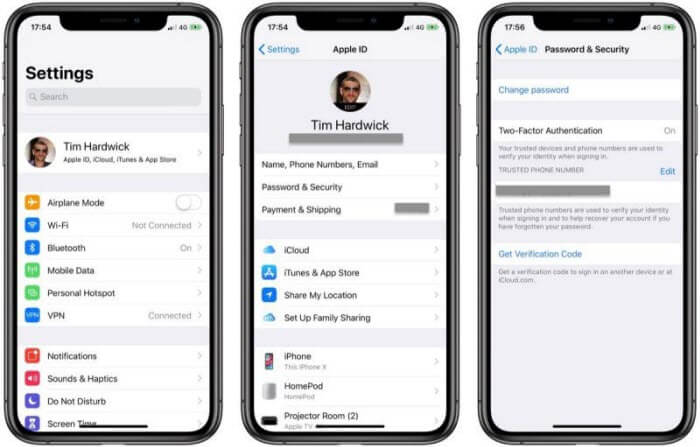
![How To Switch Off Find My Iphone Without Password How to Turn Off Find My iPhone without Password [Solved]](https://www.coolmuster.com/uploads/image/20171123/turn-on-find-my-iphone.jpg)
![How To Switch Off Find My Iphone Without Password [2 Ways] How to Turn Off Find My iPhone without Password | iOS16.4](https://i.ytimg.com/vi/Vxf3VKFFQd4/maxresdefault.jpg)
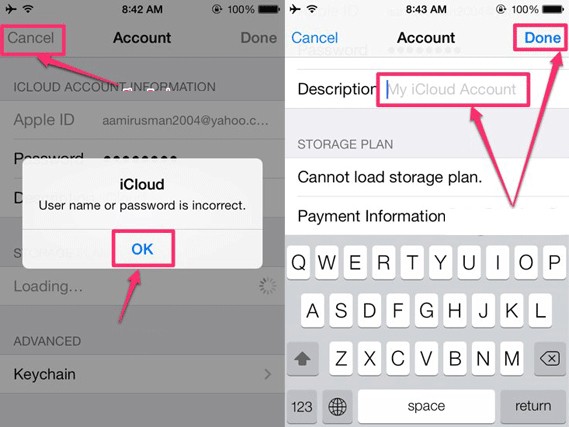
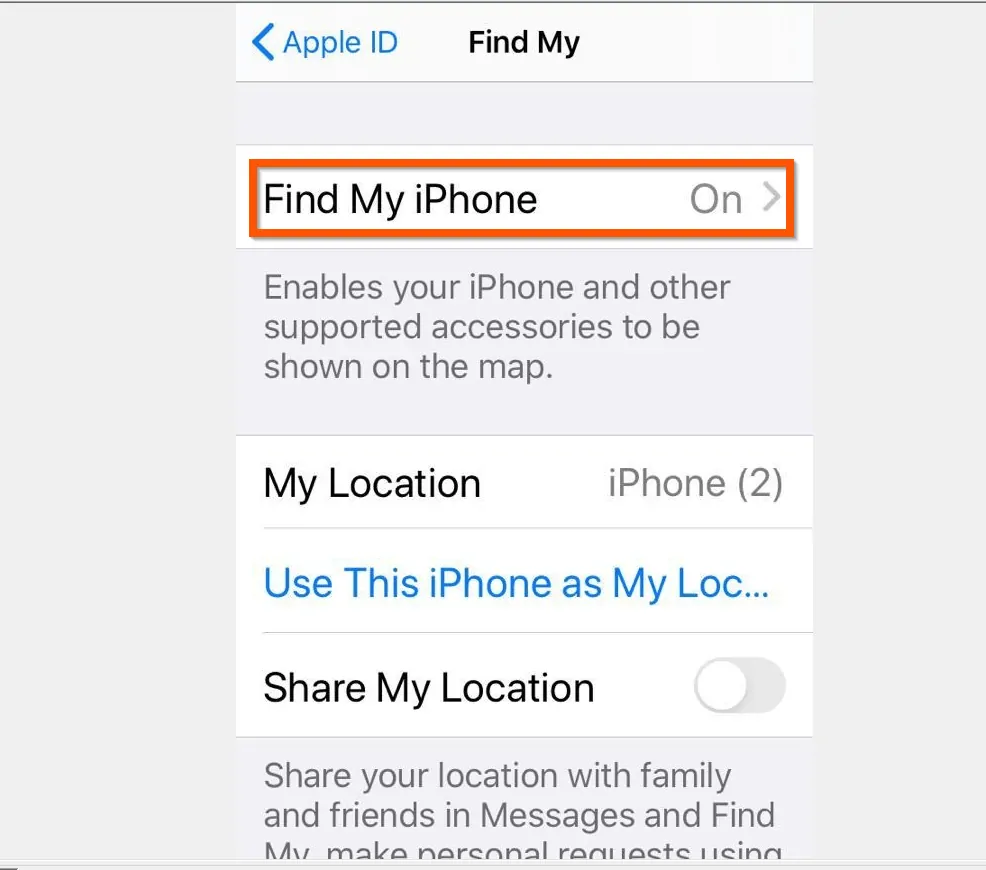




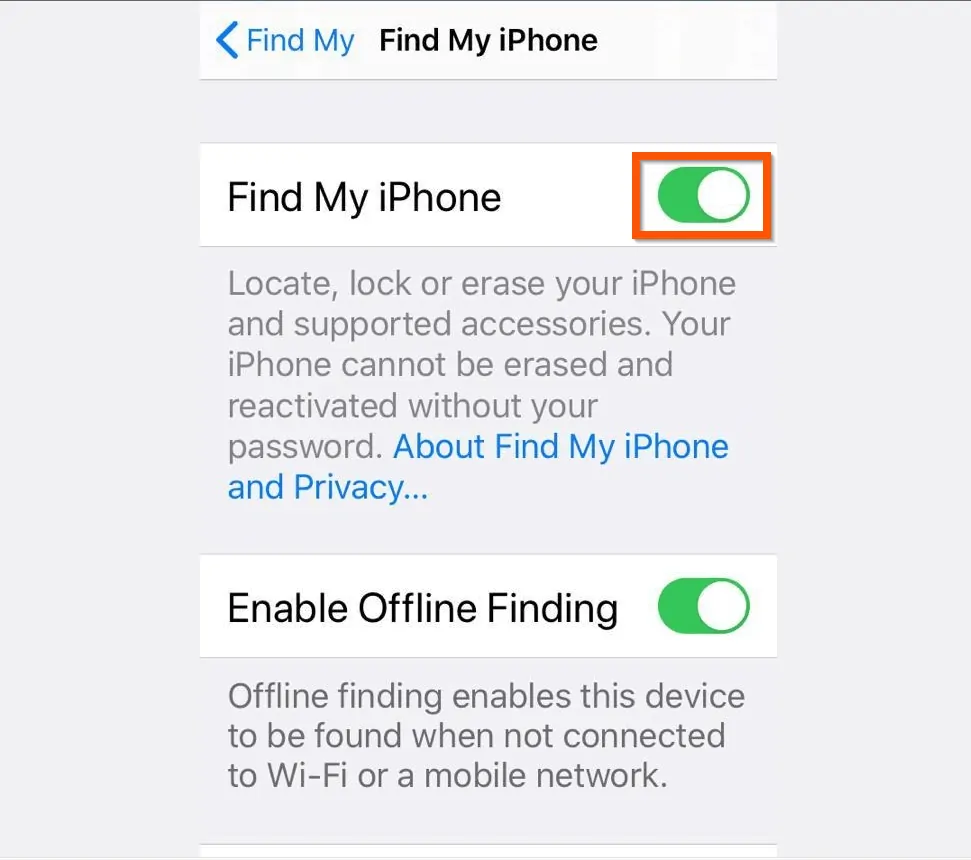

![How To Switch Off Find My Iphone Without Password 5 Ways to Disable Find My iPhone without Password [iOS 7 and Later]](https://www.passixer.com/uploads/sites/1033/turn-off-find-my-iphone-without-password.jpg)
