How To View State Farm Policy Online
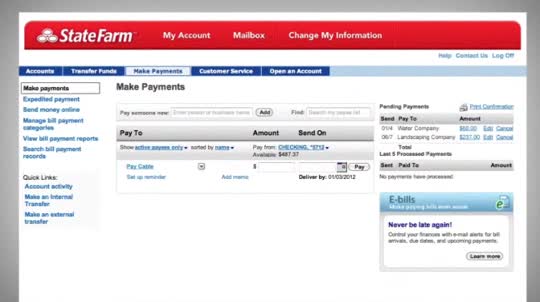
In an era defined by instant access and digital convenience, managing insurance policies online has become essential. For millions of State Farm customers, navigating their coverage details, paying bills, and filing claims through the company's online platform is a daily routine. However, effectively utilizing this online portal requires understanding the proper steps and available resources.
This article provides a comprehensive guide on how to view and manage your State Farm policy online. It details the registration process, navigation of the user interface, and addresses common issues users may encounter, ensuring a seamless digital experience.
Getting Started: Registering for Online Access
Before you can view your State Farm policy online, you need to register for an online account. This process requires some basic information to verify your identity and link your policy to your digital profile.
Step 1: Access the State Farm Website
Navigate to the official State Farm website (statefarm.com) using your preferred web browser. Avoid clicking on suspicious links or websites that mimic the official State Farm domain to protect your personal information.
Step 2: Locate the "Register" or "Create Account" Option
On the homepage, look for a button or link labeled "Register," "Create Account," or something similar. This is usually located near the login section, often in the upper right-hand corner of the screen.
Step 3: Provide Required Information
The registration form will ask for information such as your name, date of birth, policy number, and zip code. Ensure the information you provide matches the details on your State Farm policy documents.
Step 4: Create a Username and Password
You'll need to create a unique username and a strong password. Choose a password that is difficult to guess and contains a mix of uppercase and lowercase letters, numbers, and symbols.
Step 5: Verify Your Identity
State Farm may use additional verification methods to confirm your identity, such as sending a verification code to your email address or phone number. Follow the instructions provided to complete the verification process.
Navigating the Online Portal
Once registered and logged in, you can access your policy information. The State Farm online portal is designed to be user-friendly, but familiarizing yourself with its features will enhance your experience.
Accessing Policy Details
After logging in, you should see a summary of your active policies. Click on the specific policy you want to view to access detailed information, including coverage limits, deductibles, and beneficiaries.
Viewing Policy Documents
The online portal allows you to view and download your policy documents, such as your insurance card and policy declarations. These documents are often available in PDF format for easy access and printing.
Making Payments
You can also manage your payments through the online portal. You can set up automatic payments, make one-time payments, and view your payment history.
Filing Claims
The State Farm website allows you to start the claims process online. You can submit necessary documentation and track the progress of your claim through the portal.
Troubleshooting Common Issues
While the online portal is generally reliable, users may encounter occasional technical issues or have questions about their accounts.
Forgot Username or Password
If you forget your username or password, use the "Forgot Username" or "Forgot Password" links on the login page. Follow the instructions to reset your credentials.
Technical Difficulties
If you experience technical difficulties with the website, try clearing your browser's cache and cookies. If the problem persists, contact State Farm's customer support for assistance.
Contacting State Farm Customer Support
For personalized assistance, you can contact State Farm customer support through phone, email, or online chat. Their contact information is available on the State Farm website.
The Future of Online Policy Management
State Farm, like other major insurers, is continuously enhancing its online platform to improve customer experience. Expect further developments in mobile app functionality, personalized advice, and integration with other financial services.
By understanding how to navigate the State Farm online portal, policyholders can efficiently manage their insurance needs. From accessing policy details to filing claims, the online platform offers a convenient and accessible way to stay informed and in control of your coverage.
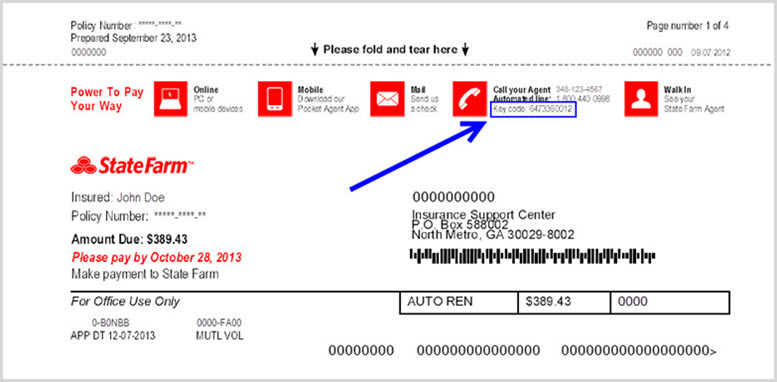




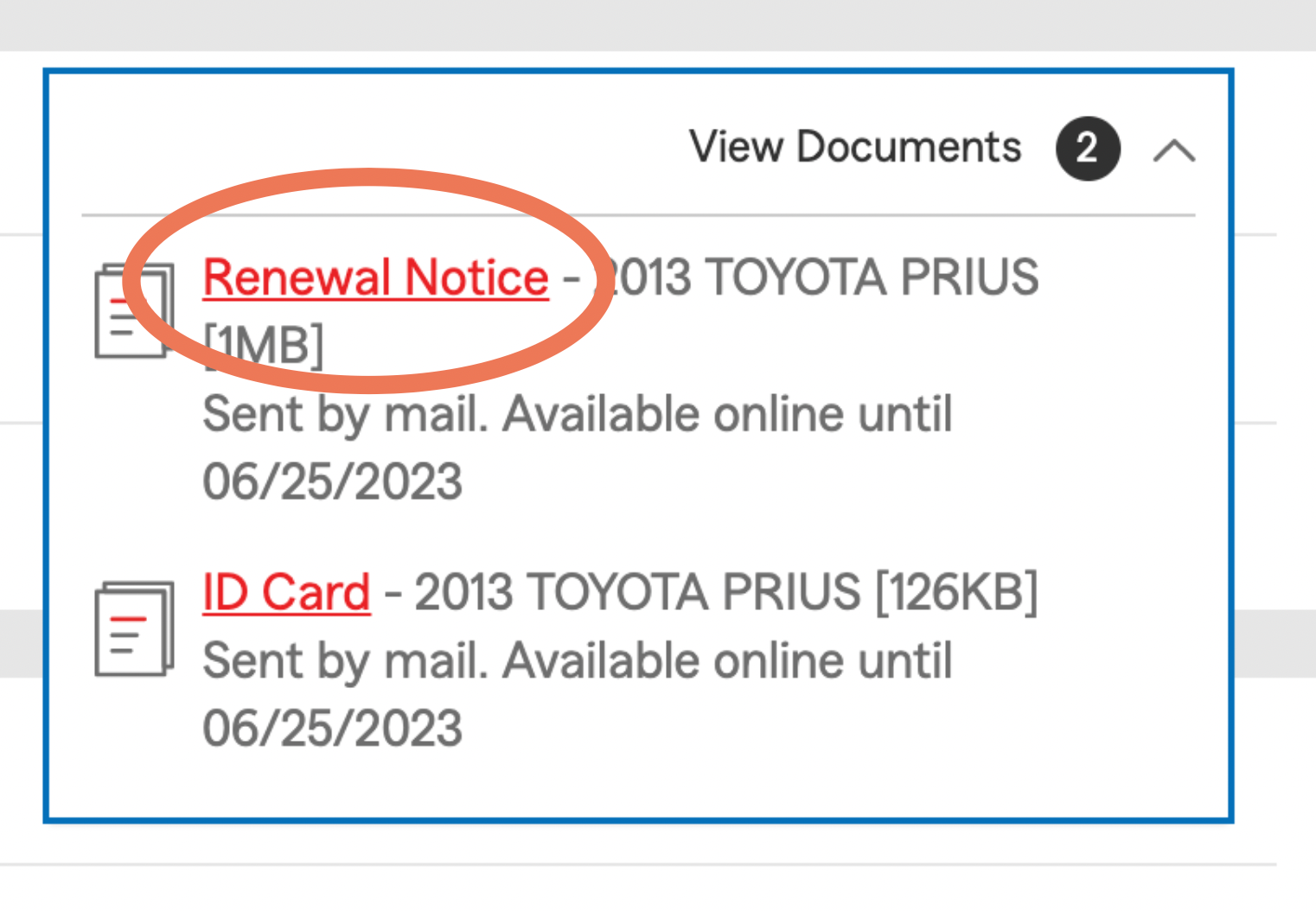


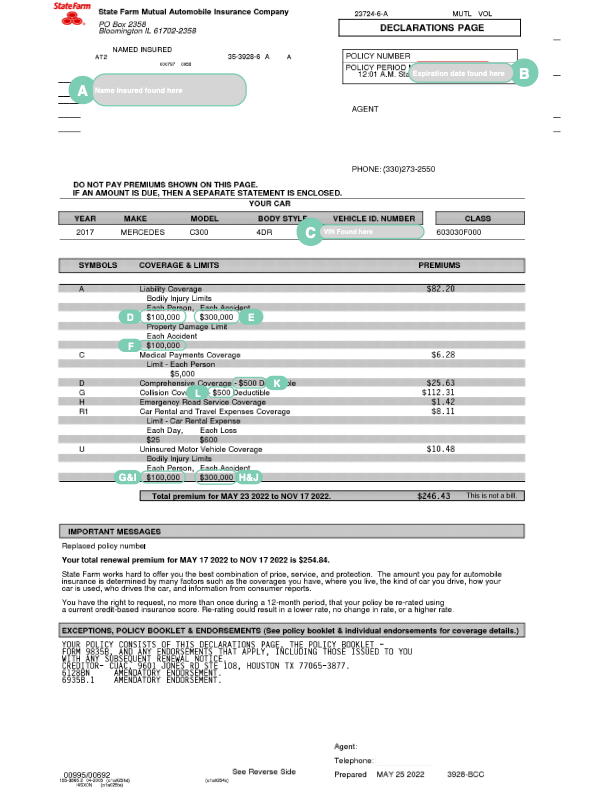
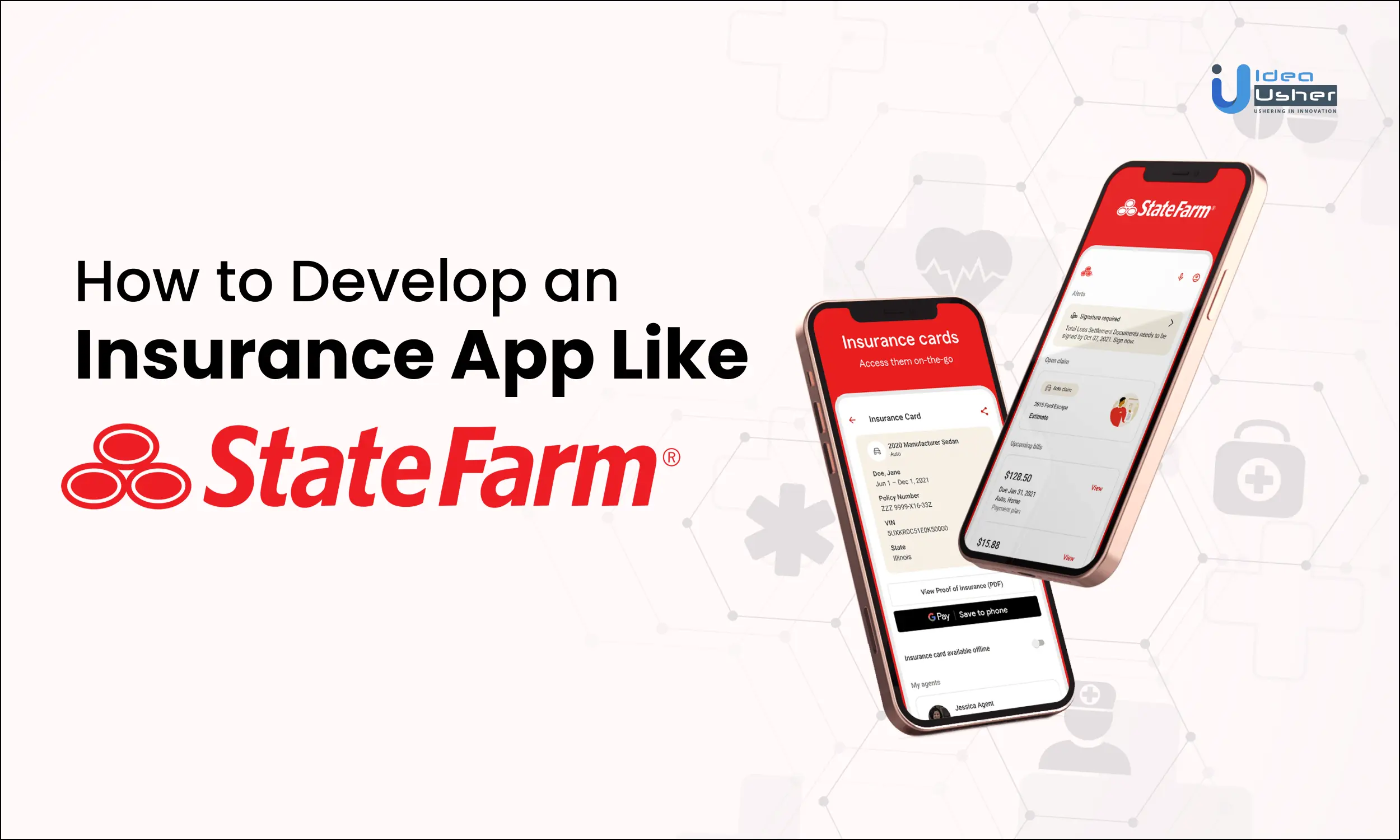



![How To View State Farm Policy Online State Farm Homeowners Insurance Review [2025] | InsuranceProviders.com](https://www.insuranceproviders.com/Images/aee5de78-statefarmhomeprop.jpg)

![How To View State Farm Policy Online State Farm Car Insurance Guide [Best and Cheapest Rates + More]](https://www.insurantly.com/wp-content/uploads/2019/10/9b664af0-state-farm-quotes-info-medium.jpg)