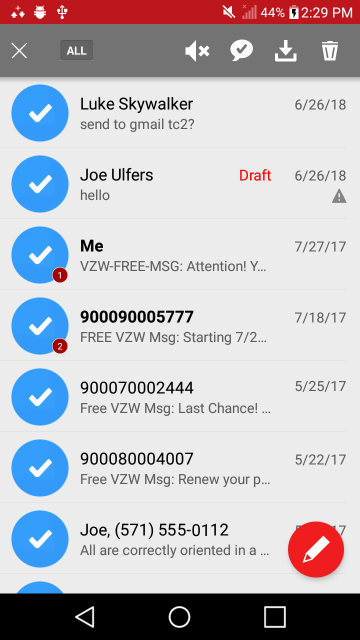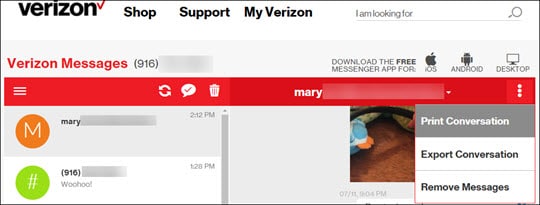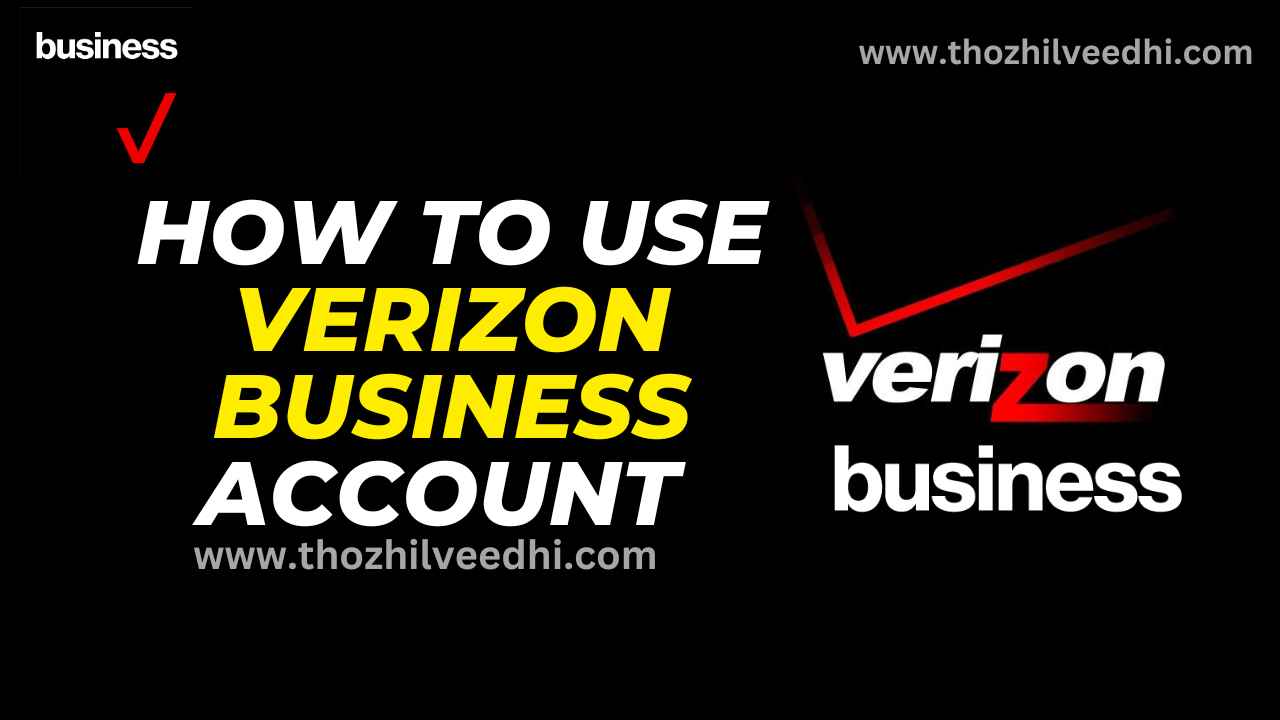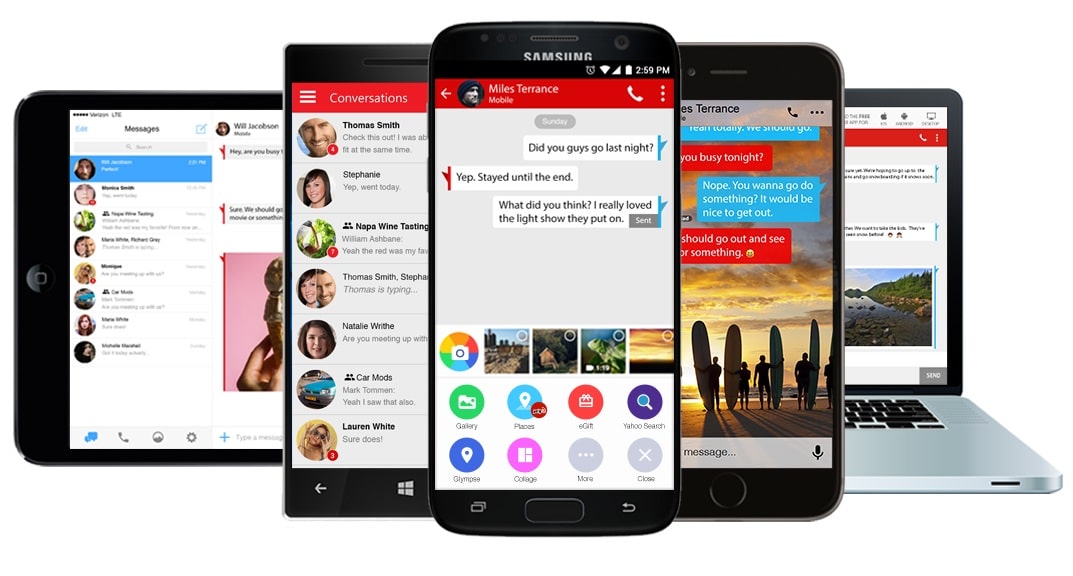How To View Text Messages On Verizon Business Account
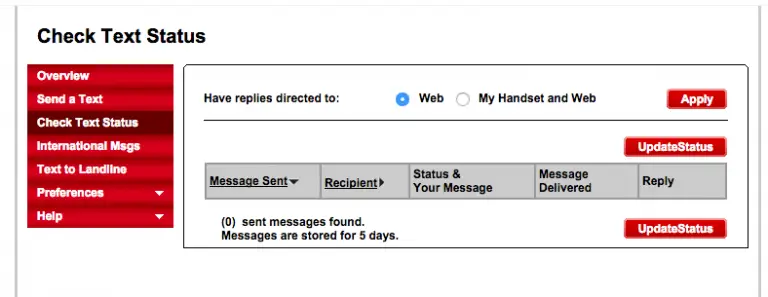
URGENT: Verizon Business account holders require immediate access to text message records for compliance and operational oversight. This guide provides a streamlined process to access and view text messages associated with your Verizon Business account.
Accessing text message details is crucial for monitoring employee communication, ensuring regulatory compliance, and resolving customer disputes. This article outlines the steps needed to swiftly retrieve these records.
Accessing Text Message Details
Verizon does *not* directly offer a feature to view the full content of SMS or MMS text messages for business accounts due to privacy concerns and legal restrictions.
Understanding Available Options
You can access metadata associated with text messages. This includes the sender's number, recipient's number, date, and time of the message.
Option 1: My Verizon Business Portal: Log into the My Verizon Business portal using your administrator credentials. Look for the "Usage Details" or "Bill Details" section.
Within these sections, you can usually filter by phone number and date range to see call and text message logs. The information will only include metadata.
Option 2: Third-Party Monitoring Software: Employing third-party monitoring software designed for business communication is another route.
Ensure compliance with all applicable laws and regulations when using these tools. Seek legal counsel to confirm your business practices are compliant.
Option 3: Subpoena or Court Order: In certain legal situations, a subpoena or court order can be issued to Verizon to produce text message content.
This is a complex legal process and should only be pursued under the guidance of legal counsel. Verizon will only release message content when legally obligated.
Detailed Steps for My Verizon Business Portal
1. Navigate to the My Verizon Business website and enter your username and password.
2. Once logged in, find the "Billing" or "Account Management" section.
3. Select "Usage Details" or a similar option to view call and text logs. Filter by the specific phone number and date range you're investigating.
4. Download the usage report. It will generally be available as a CSV or PDF file.
5. Review the downloaded report. It will display the date, time, sender/recipient numbers, but *not* the message content.
Important Considerations
Always prioritize employee privacy and adhere to data protection laws. Clearly communicate monitoring policies to employees.
Consult with a legal professional to ensure your business practices are compliant. Data retention policies should be clearly defined and consistently enforced.
Remember, directly viewing text message content without consent or legal justification can have serious legal ramifications.
Troubleshooting Tip: If you encounter difficulties accessing usage details, contact Verizon Business support directly. They can provide guidance specific to your account.
Next Steps
Carefully assess your business needs and legal obligations before implementing any text message monitoring solution. Stay informed about evolving privacy laws and regulations.
Regularly review your data retention policies. Consult with Verizon Business support for ongoing assistance and clarifications regarding your account features.
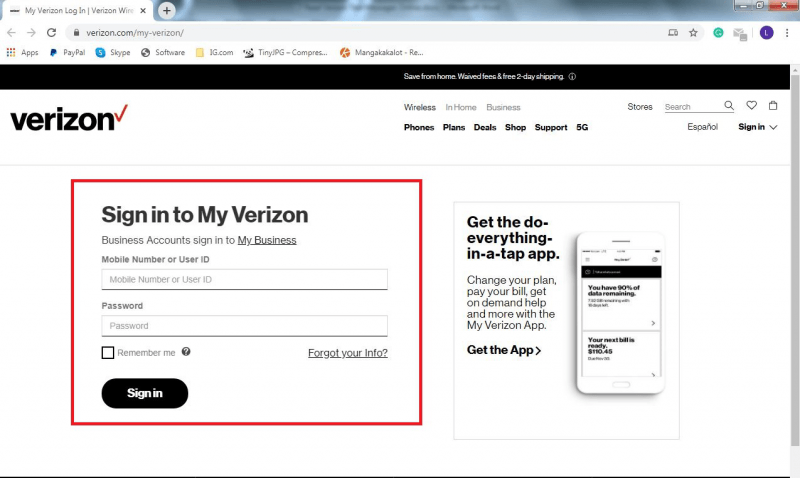
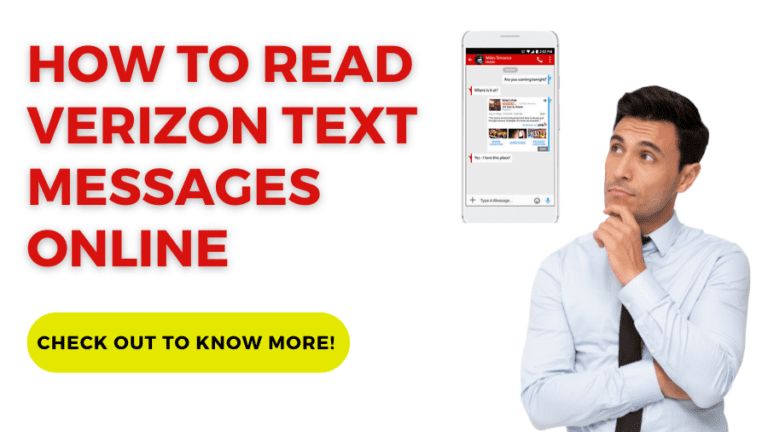

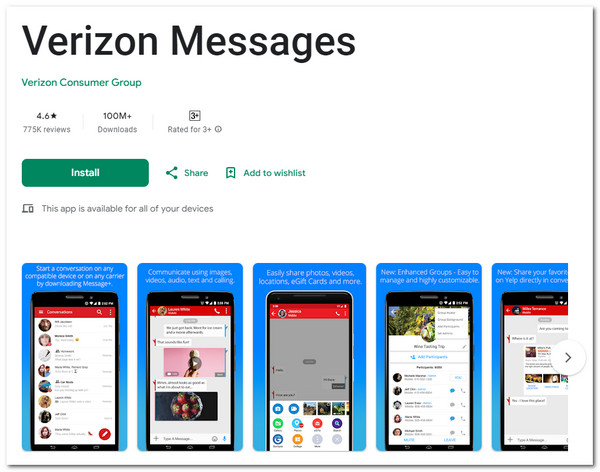
![How To View Text Messages On Verizon Business Account How Do We View Verizon Text Messages Online [2024 Guide]](https://www.fonedog.com/images/backup-restore/ios/sign-in-to-verizon-device.png)