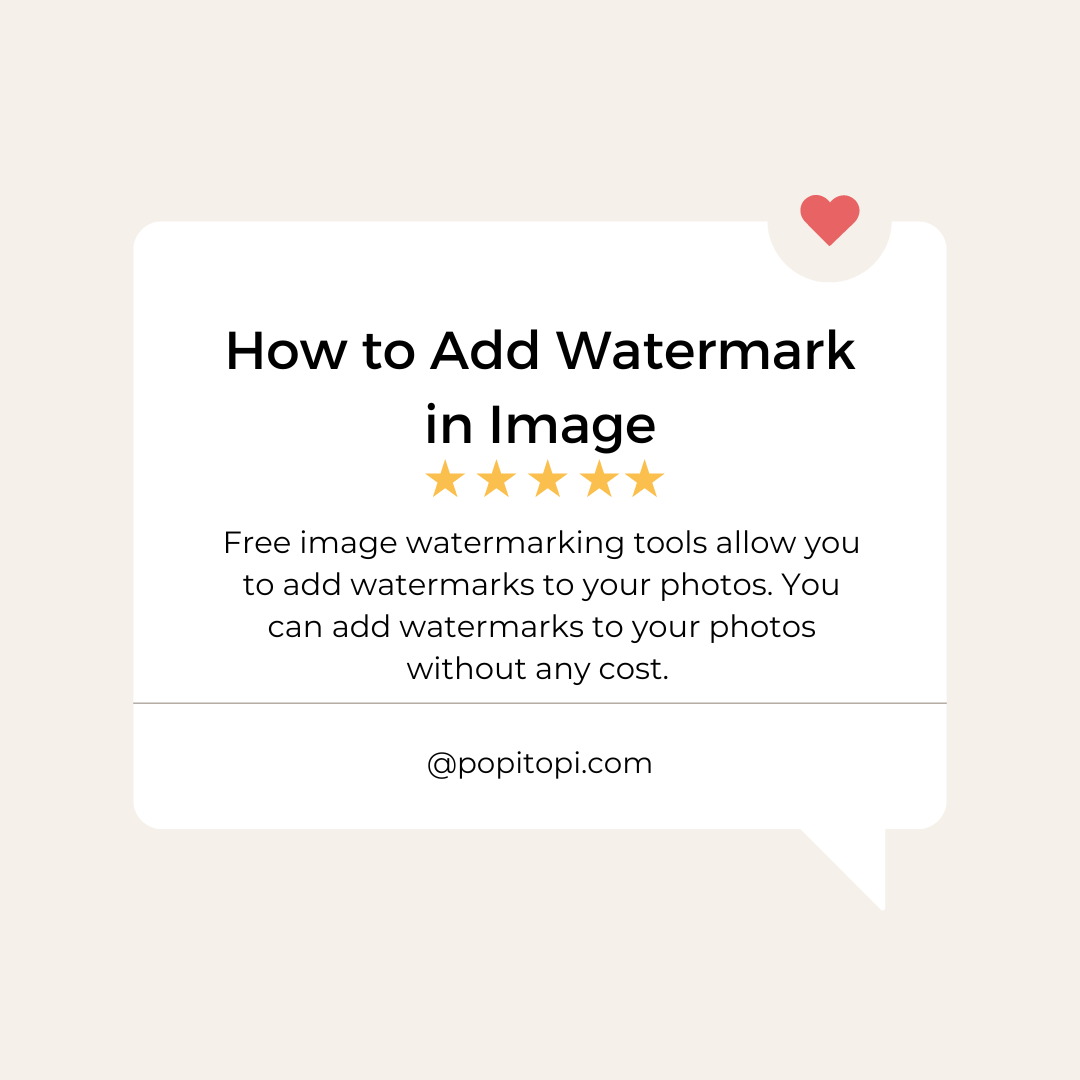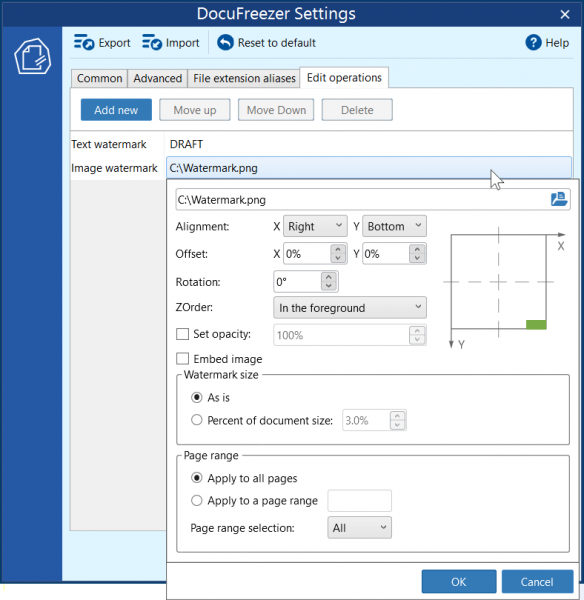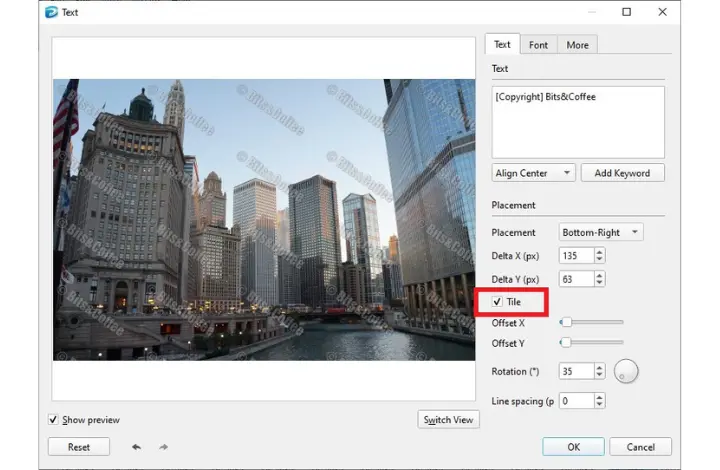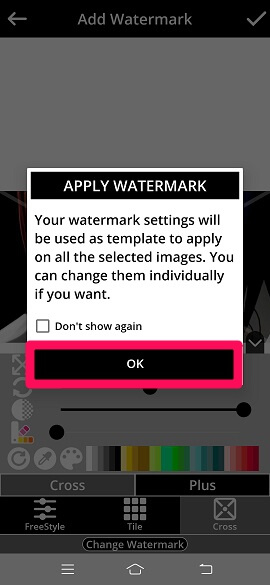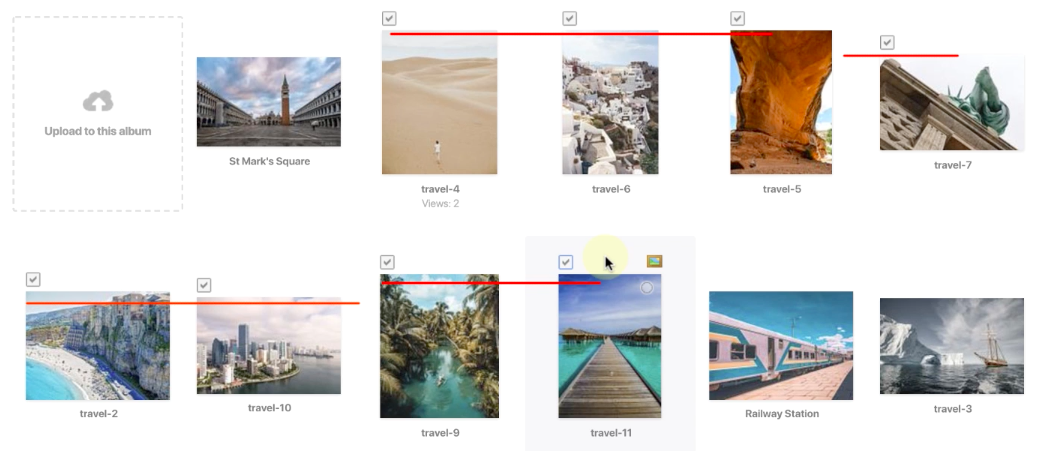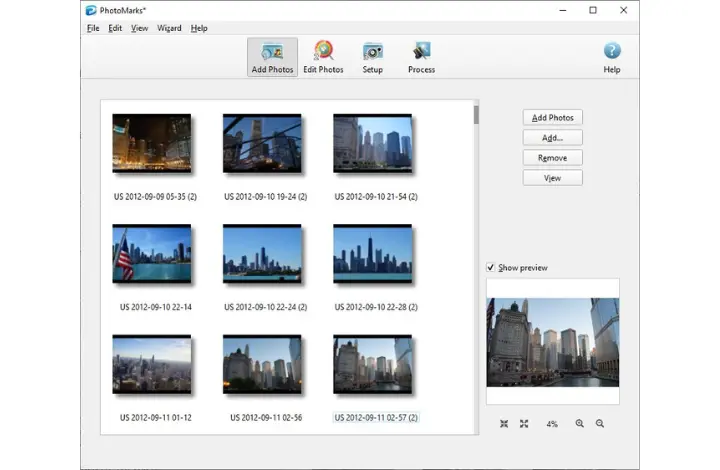How To Watermark All Photos At Once
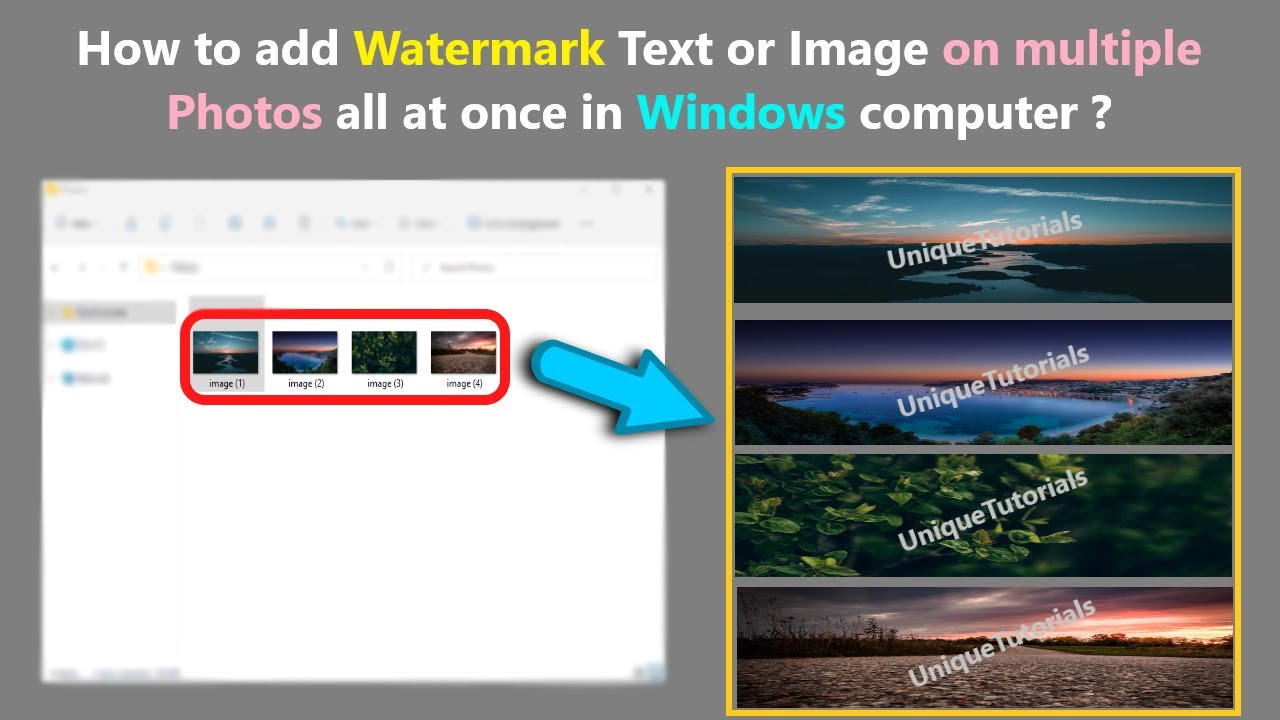
In an increasingly visual world, protecting digital assets, particularly photographs, from unauthorized use has become paramount. The ease with which images can be copied and redistributed online underscores the urgent need for robust copyright protection measures. Watermarking, the process of embedding an identifying logo or text into an image, has emerged as a critical tool for photographers and businesses alike.
This article delves into the various methods available for batch watermarking photographs, providing a comprehensive guide to safeguarding your visual content efficiently. We will explore software solutions, online tools, and scripting techniques, enabling you to apply watermarks to multiple images simultaneously, saving considerable time and effort. This is especially crucial for professionals who manage large volumes of images regularly.
Software Solutions for Batch Watermarking
Several dedicated software programs offer robust batch watermarking capabilities. These applications typically provide a wide range of customization options, including watermark placement, size, opacity, and font selection.
Adobe Photoshop and Lightroom
Adobe Photoshop, an industry-standard image editing software, offers powerful batch processing capabilities through its Actions feature. Users can record a series of steps, including adding a watermark, and then apply that action to an entire folder of images.
Adobe Lightroom, designed specifically for photographers, includes a dedicated watermark export feature. This allows users to customize their watermark and apply it during the export process, ensuring consistent branding across all output images.
Dedicated Watermarking Software
Numerous specialized watermarking applications are available, such as Visual Watermark and Batch Watermark Creator. These programs are often more user-friendly than comprehensive editing suites like Photoshop and Lightroom, offering a simplified workflow specifically tailored for watermarking.
These applications typically support a wide variety of image formats and allow for highly customizable watermarks, including text, logos, and even QR codes.
Online Watermarking Tools
For users who prefer not to install software, several online watermarking tools provide convenient batch processing capabilities. These web-based solutions typically offer a free tier for limited use, with premium plans available for higher volume processing and advanced features.
Pros and Cons of Online Tools
Online tools offer accessibility and convenience, allowing users to watermark images from any device with an internet connection. However, users should be mindful of potential privacy concerns when uploading sensitive images to third-party platforms.
Consider reviewing the terms of service and privacy policies of any online watermarking tool before uploading your images. Look for platforms that offer secure data encryption and clear policies regarding image storage and usage.
Examples of Online Tools
Popular online watermarking tools include Watermarkly and PicMarkr. These platforms allow users to upload multiple images, create and customize watermarks, and download the watermarked images in a batch.
Some online tools also offer advanced features such as automatic watermark positioning and the ability to add different watermarks to different images within the batch.
Scripting and Automation
For users with programming knowledge, scripting offers a powerful and flexible way to automate the batch watermarking process. Scripting allows for highly customized workflows and integration with other image processing tasks.
ImageMagick
ImageMagick is a free and open-source software suite for image manipulation. It provides a command-line interface that can be used to create powerful scripts for batch watermarking.
With ImageMagick, users can create scripts to add text or image-based watermarks, adjust their position and opacity, and apply them to multiple images simultaneously.
Python and Pillow
Python, a popular programming language, offers a rich ecosystem of libraries for image processing. The Pillow library provides tools for opening, manipulating, and saving images, making it a suitable choice for creating custom watermarking scripts.
Python scripts can be easily automated using task schedulers, allowing for unattended batch watermarking of new images as they are added to a folder.
Considerations for Effective Watermarking
While watermarking is an effective deterrent against unauthorized use, it's important to consider several factors to maximize its effectiveness. A watermark that is too subtle may be easily removed, while one that is too obtrusive can detract from the image's visual appeal.
Watermark Placement and Opacity
The placement of the watermark should be strategic, ideally in an area that is difficult to crop out or remove without significantly damaging the image. Consider placing the watermark across a key feature of the image.
The opacity of the watermark should be carefully adjusted to provide visibility without being overly distracting. A semi-transparent watermark is often the most effective compromise.
Watermark Design
The design of the watermark should be consistent with your branding and easily recognizable. Use a clear and legible font for text-based watermarks, and ensure that logo-based watermarks are high-resolution.
Consider using a dynamic watermark that includes the copyright symbol and your name or company name. This reinforces your ownership rights and provides clear attribution.
The Future of Digital Asset Protection
As technology evolves, so too will the methods for protecting digital assets. Emerging technologies such as blockchain and digital watermarks are likely to play an increasingly important role in safeguarding intellectual property.
While batch watermarking remains a valuable tool, it is essential to stay informed about the latest developments in digital asset protection and to adapt your strategies accordingly. Combining watermarking with other measures, such as copyright registration and usage tracking, can provide a comprehensive approach to protecting your visual content in the digital age.



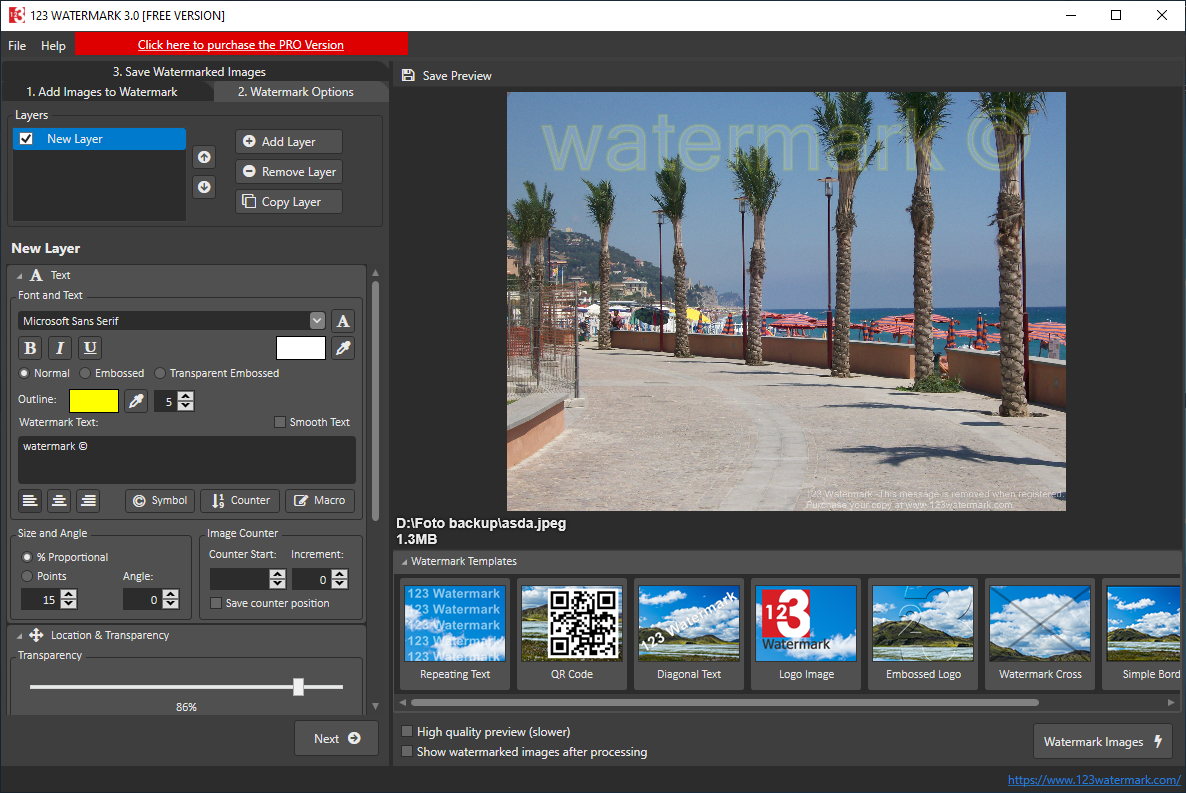

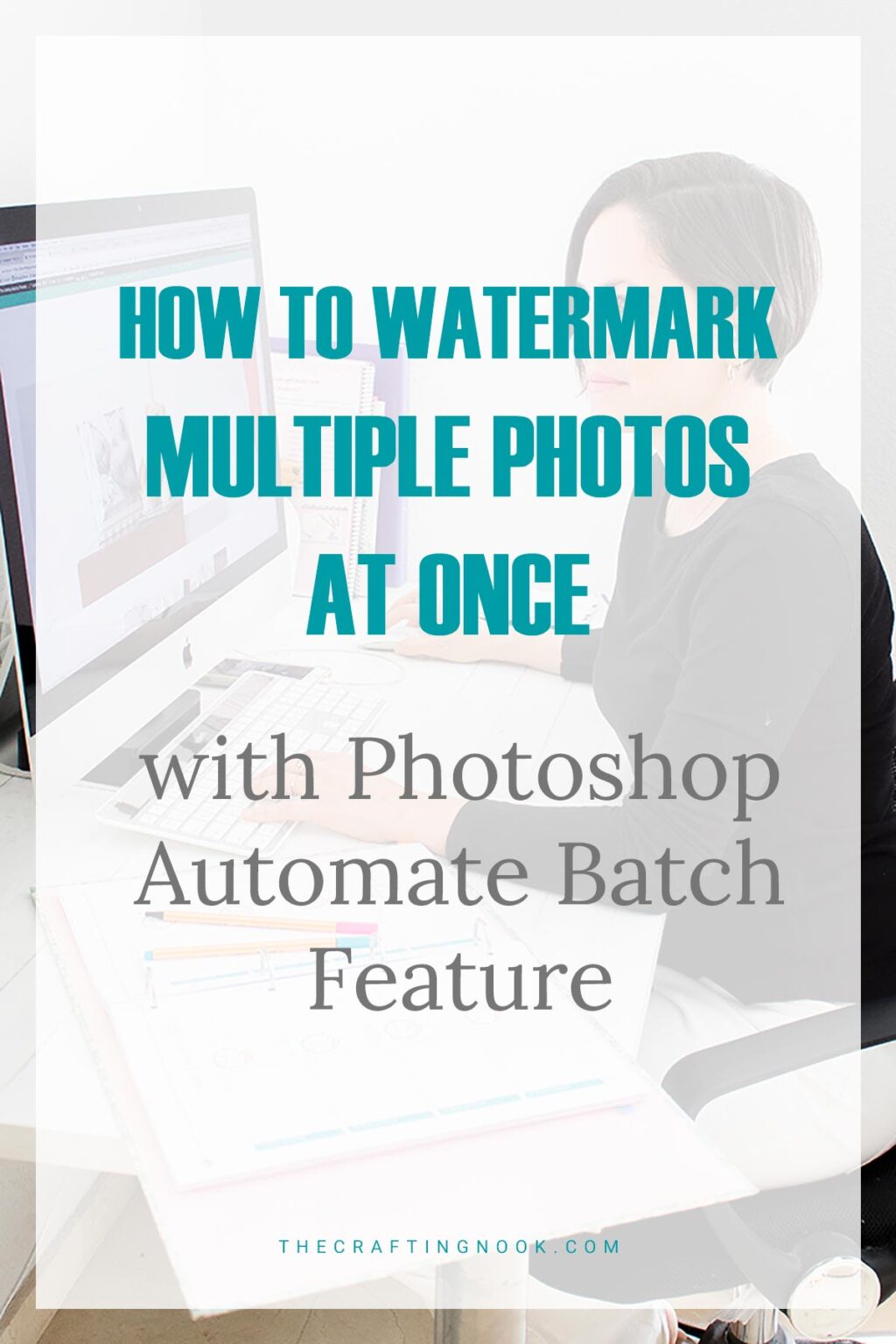


![How To Watermark All Photos At Once How to Watermark Multiple Photos at Once [Guide]](https://www.mobigyaan.com/wp-content/uploads/2019/12/WaterMarquee-1.jpg)