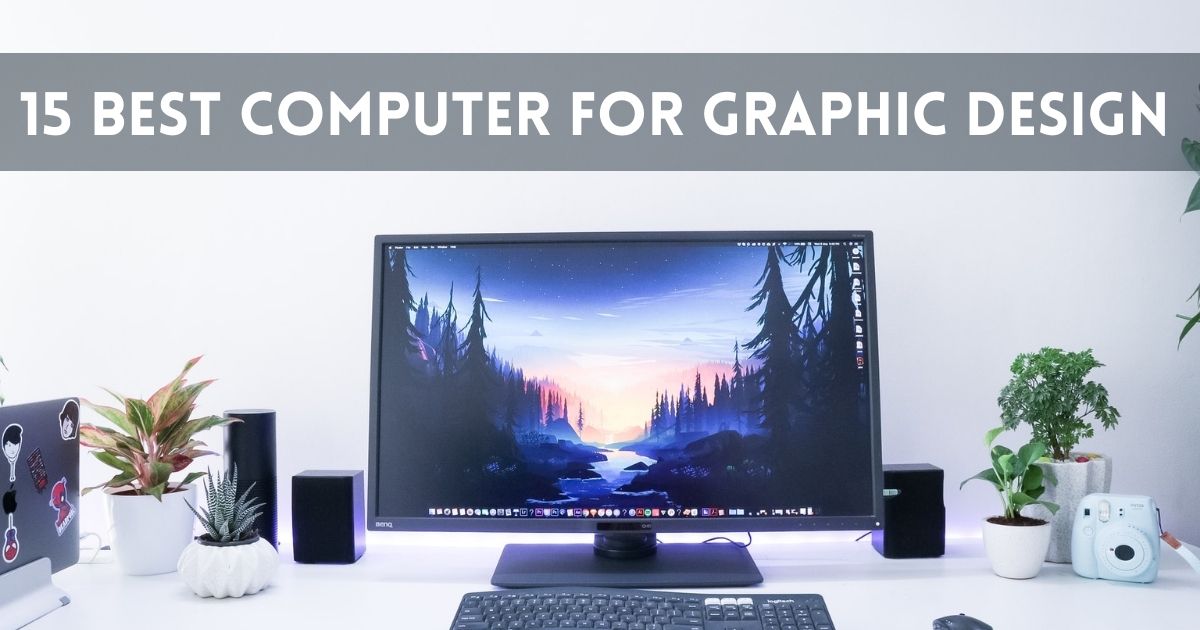Is A Gaming Computer Good For Graphic Design

The lines between dedicated gaming rigs and professional workstations are blurring, leaving many aspiring graphic designers questioning their hardware needs. Can a high-powered gaming PC truly replace a specialized workstation for demanding design tasks? The answer, it turns out, is more nuanced than a simple yes or no, sparking debate among professionals and budget-conscious creatives alike.
At the heart of the matter is whether the components optimized for gaming, such as a powerful graphics card and fast processor, translate seamlessly into the performance needed for complex design software and workflows. This article delves into the strengths and weaknesses of using a gaming computer for graphic design, offering insights from industry experts and examining the technical specifications that truly matter.
The Allure of Gaming Hardware
Gaming computers are undeniably attractive. They are often equipped with cutting-edge GPUs (Graphics Processing Units) and CPUs (Central Processing Units), components vital for rendering complex images and handling processor-intensive tasks. The high refresh rate monitors often paired with gaming PCs can also improve the visual experience for designers.
For instance, a modern NVIDIA GeForce RTX or AMD Radeon RX series graphics card, designed for smooth frame rates in demanding games, can also accelerate rendering times in software like Adobe Photoshop and Adobe Illustrator. Similarly, a multi-core processor, favored by gamers for its ability to handle complex game logic, can provide a significant boost to performance when working with large design files.
Where Gaming PCs Shine in Design
Certain graphic design tasks directly benefit from the strengths of gaming hardware. Photo editing, particularly tasks involving filters and large image manipulation, can see noticeable improvements in speed and responsiveness due to the GPU acceleration. 3D modeling and rendering, common in product design and visual effects, also leverage the powerful graphics capabilities of gaming PCs.
Furthermore, the availability of high-performance components at relatively lower prices, compared to workstation-grade hardware, makes gaming computers an attractive option for freelancers and students on a budget. "For many aspiring designers, a gaming PC provides the necessary power to get started without breaking the bank," explains Sarah Chen, a graphic design instructor at the Art Institute of California.
The Caveats: Potential Bottlenecks
Despite their power, gaming PCs aren't a perfect one-size-fits-all solution for graphic design. Workstation-grade components, like NVIDIA Quadro or AMD Radeon Pro graphics cards, are specifically engineered for professional applications.
These cards often feature certified drivers that are tested and optimized for design software, leading to greater stability and performance compared to consumer-grade cards. Additionally, workstations typically offer error-correcting code (ECC) memory, which can prevent crashes and data corruption, critical in professional environments. A report by Puget Systems, a company specializing in custom-built workstations, highlights the superior stability and reliability of workstation-grade hardware when running demanding design applications for extended periods.
Software Compatibility and Optimization
Software compatibility also plays a crucial role. While most popular design applications run on gaming PCs, certain features or plugins might be optimized for workstation-grade hardware. Moreover, the drivers for gaming GPUs are primarily focused on maximizing frame rates in games, potentially leading to less-than-optimal performance in some design workflows.
According to David Miller, a freelance graphic designer with over 10 years of experience, "While my gaming PC handles most tasks well, I've noticed occasional glitches and slowdowns when working with extremely large Photoshop files, which I suspect are related to driver optimization."
Looking Ahead: The Convergence Continues
The future of hardware for graphic design likely lies in a greater convergence between gaming and professional-grade components. As gaming technology continues to evolve, we can expect to see more features and optimizations that benefit both gamers and designers.
The rise of cloud-based design tools and remote workstations also offers new possibilities for accessing powerful hardware without the need for a dedicated workstation. Whether a gaming PC is suitable for graphic design ultimately depends on the specific tasks, software used, and budget constraints. However, understanding the strengths and limitations of each option is crucial for making an informed decision.
"The key is to assess your specific needs and choose hardware that meets those requirements without overspending on unnecessary features," advises Chen.