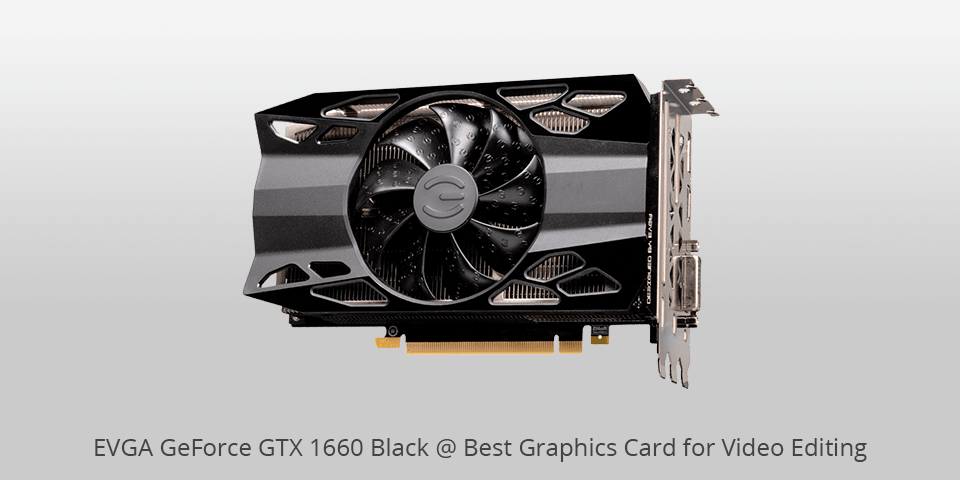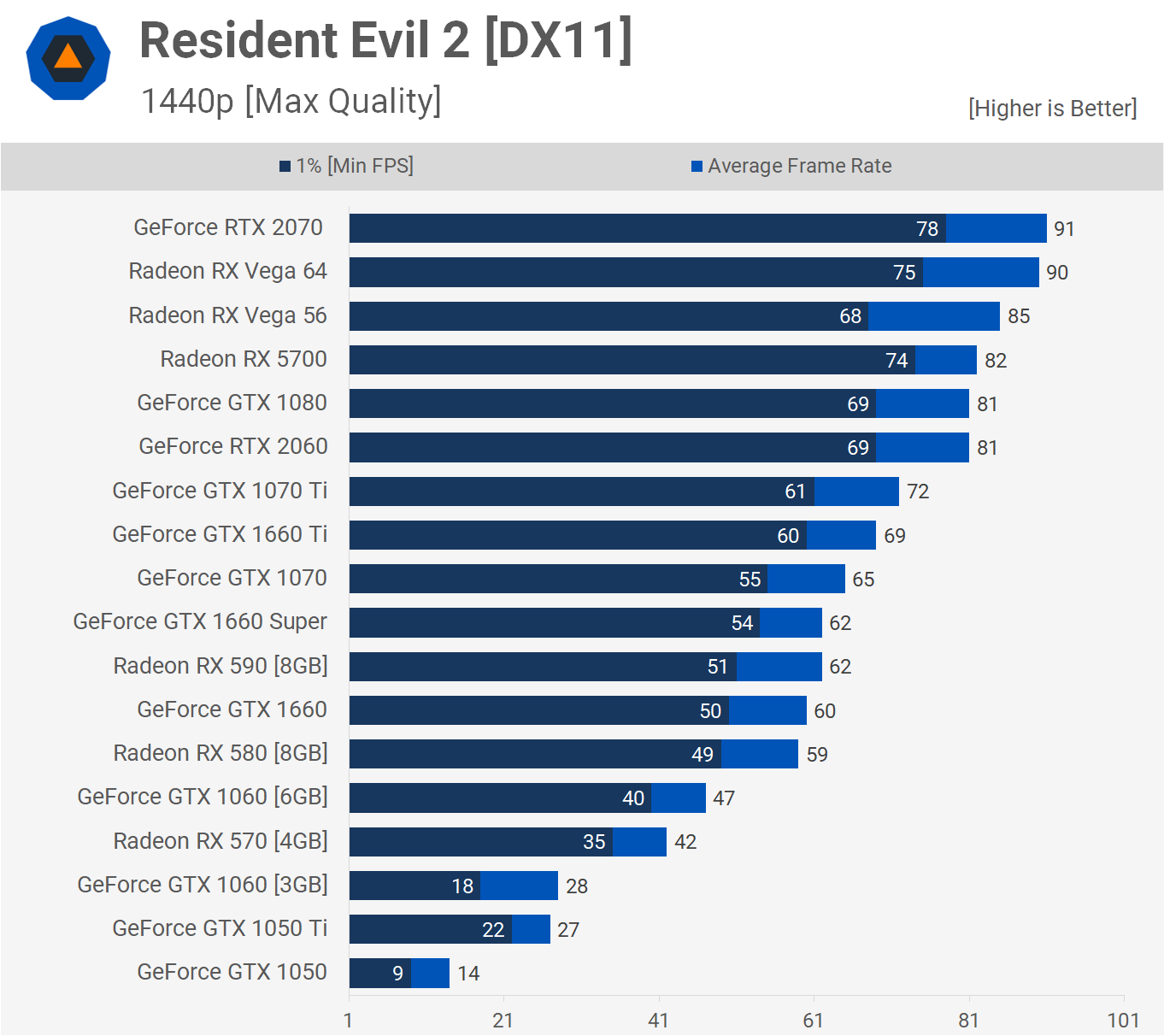Is Gtx 1660 Good For Video Editing
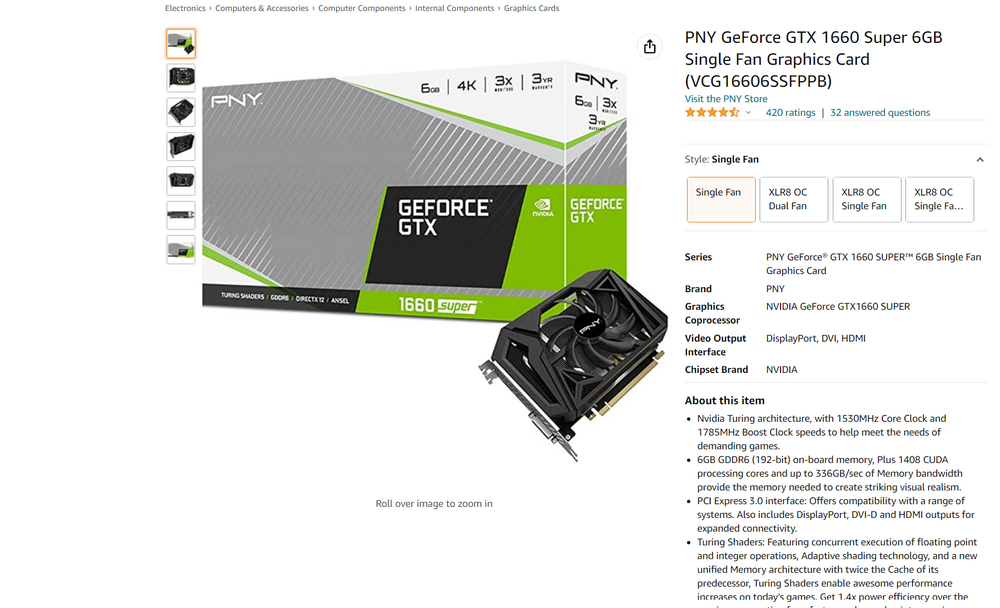
The world of video editing is a demanding one, pushing hardware to its limits and requiring a delicate balance between processing power and affordability. Aspiring and seasoned video editors alike constantly seek the optimal hardware configurations for their workflows. One question frequently surfaces: Is the Nvidia GeForce GTX 1660, a popular mid-range graphics card, a viable option for video editing in today's landscape?
This article delves into the GTX 1660's capabilities for video editing, examining its strengths and weaknesses based on specifications, real-world performance data, and expert opinions. We will explore how it fares with different editing software, various video resolutions, and the impact of its features on the overall editing experience. By providing a comprehensive analysis, this article aims to help video editors determine if the GTX 1660 meets their specific needs and budget.
GTX 1660 Specifications and Architecture
The GTX 1660, built on Nvidia's Turing architecture, offers a compelling price-to-performance ratio. It typically features 6GB of GDDR5 video memory and a boost clock speed reaching around 1.8 GHz. The card's CUDA cores, responsible for parallel processing, are a crucial factor in accelerating video editing tasks.
Unlike some higher-end cards, the GTX 1660 does not include dedicated ray tracing or tensor cores. This impacts performance in workflows heavily reliant on these technologies, such as AI-powered features or advanced visual effects in some software.
Performance in Video Editing Software
Software compatibility is key when evaluating a graphics card for video editing. Adobe Premiere Pro, DaVinci Resolve, and Final Cut Pro are among the most popular choices, each utilizing GPU acceleration in different ways.
Benchmarks and user reports suggest the GTX 1660 provides adequate performance for editing 1080p and even some 4K footage, particularly with optimized codecs and smaller projects. Expect reasonably smooth playback and faster rendering times compared to relying solely on the CPU.
However, complex timelines, multiple layers of effects, and demanding codecs like H.265/HEVC can quickly overwhelm the GTX 1660. This can result in noticeable lag, reduced playback quality, and longer render times.
The Importance of VRAM
Video memory (VRAM) plays a vital role in video editing. The GTX 1660's 6GB of GDDR5 VRAM is sufficient for many editing tasks, but can become a bottleneck with larger, more complex projects.
Editing 4K footage, especially with color grading and visual effects, often requires more VRAM. When the VRAM is exceeded, the system resorts to using system RAM, which significantly slows down performance.
Alternatives and Considerations
For editors primarily working with 1080p footage or simpler projects, the GTX 1660 represents a decent value proposition. Its affordability makes it an attractive option for those on a budget.
However, those frequently editing 4K footage, working with complex timelines, or utilizing demanding visual effects may want to consider more powerful alternatives. Options like the RTX 3060 or RTX 3070, although more expensive, offer significantly better performance and more VRAM.
Other factors to consider include CPU power, RAM capacity, and storage speed. A balanced system is crucial for optimal video editing performance, and the GPU is only one piece of the puzzle.
Expert Opinions and Real-World Testing
TechRadar, a reputable technology review site, has noted the GTX 1660's "excellent value for money" but also highlights its limitations with demanding games and applications.
According to Puget Systems, known for its in-depth hardware testing for content creation, the GTX 1660 performs adequately in Adobe Premiere Pro for less intensive tasks but recommends higher-end cards for professional workflows.
User forums and online communities echo these sentiments, with many users reporting satisfactory performance for hobbyist-level editing while acknowledging its limitations for professional use.
The Future of Video Editing Hardware
The demands of video editing are constantly evolving. Higher resolutions, more complex codecs, and increasingly sophisticated visual effects will continue to push hardware requirements.
As technology advances, newer graphics cards with more powerful architectures and greater VRAM capacity will become increasingly important for smooth and efficient video editing workflows. Investment in more robust hardware can ultimately save time and improve the overall editing experience.
Conclusion: A Balanced Perspective
The Nvidia GeForce GTX 1660 can be a viable option for video editing, especially for users with less demanding workflows, those primarily editing 1080p footage, or those on a tight budget. However, its limitations become apparent when dealing with 4K footage, complex timelines, and demanding visual effects. Investing in a more powerful graphics card may be necessary for professional-level video editing or for future-proofing your system.

![Is Gtx 1660 Good For Video Editing Best Graphics Cards For Video Editing And Rendering [2025 List]](https://www.gpumag.com/wp-content/uploads/2022/08/NVIDIA-MSI-GeForce-GTX-1660-SUPER-GAMING-X-Productivity-Performance-1024x542.png)


![Is Gtx 1660 Good For Video Editing Best Graphics Cards For Video Editing And Rendering [2025 List]](https://www.gpumag.com/wp-content/uploads/2022/08/NVIDIA-MSI-GeForce-GTX-1660-SUPER-GAMING-X-Productivity-Performance-2-1024x580.png)