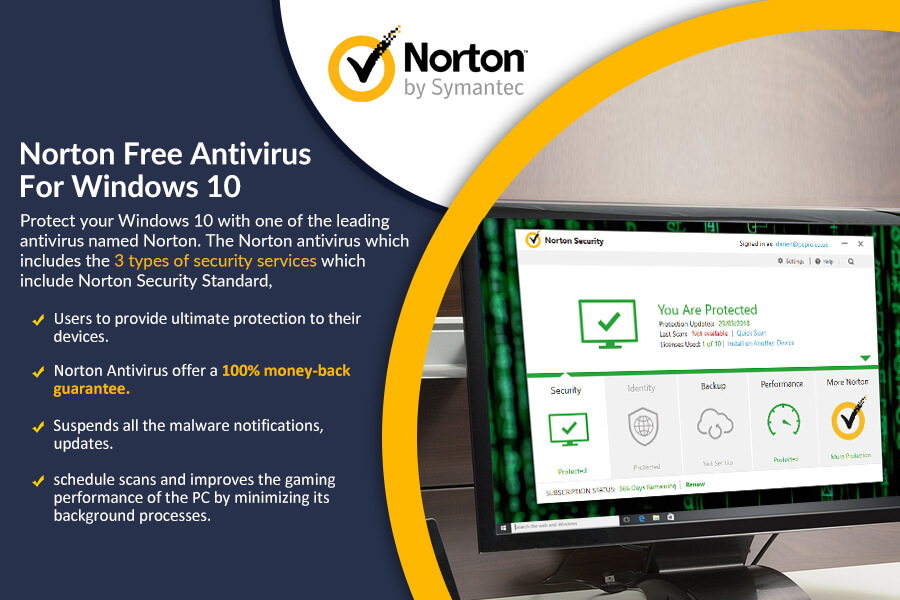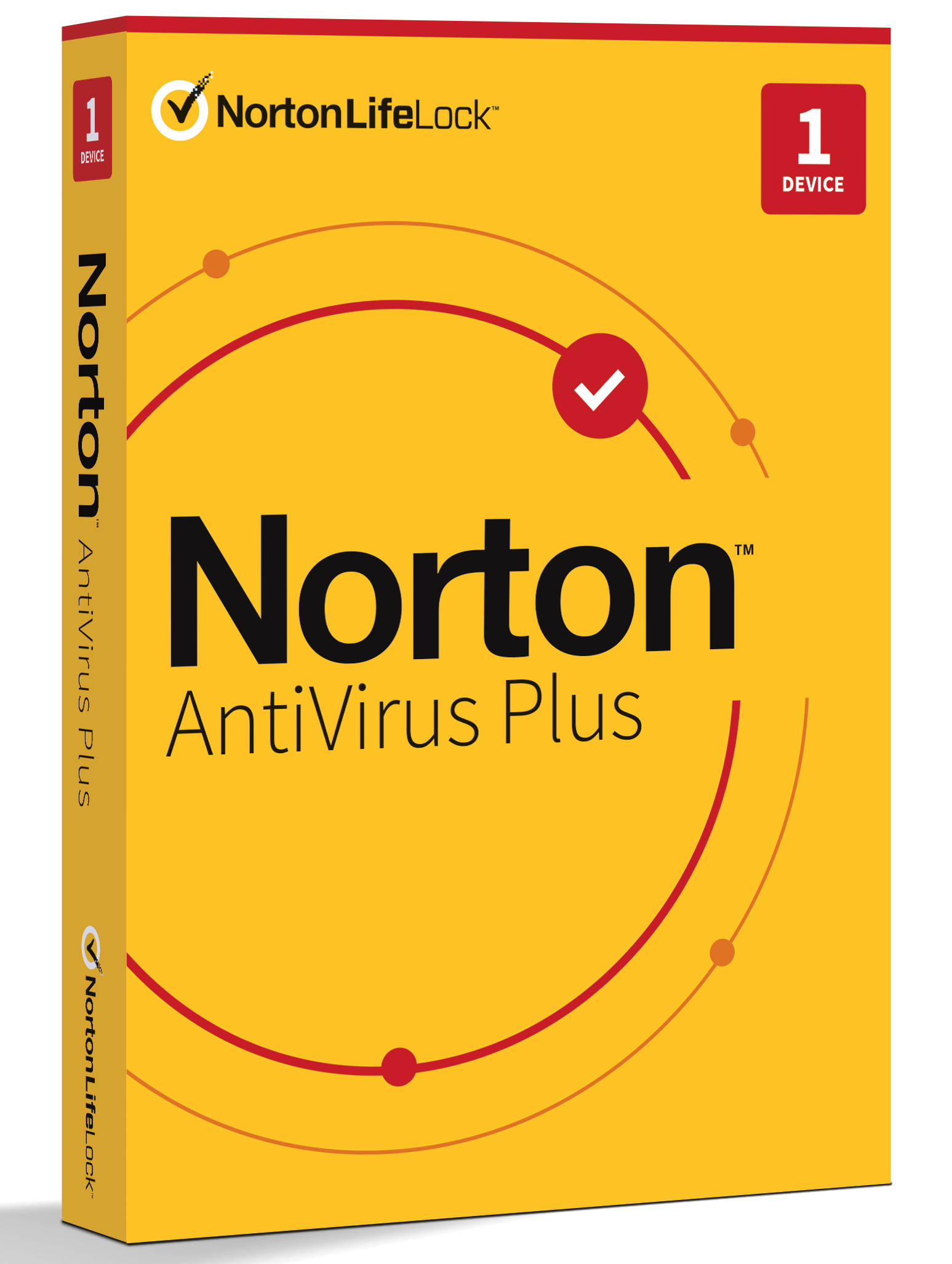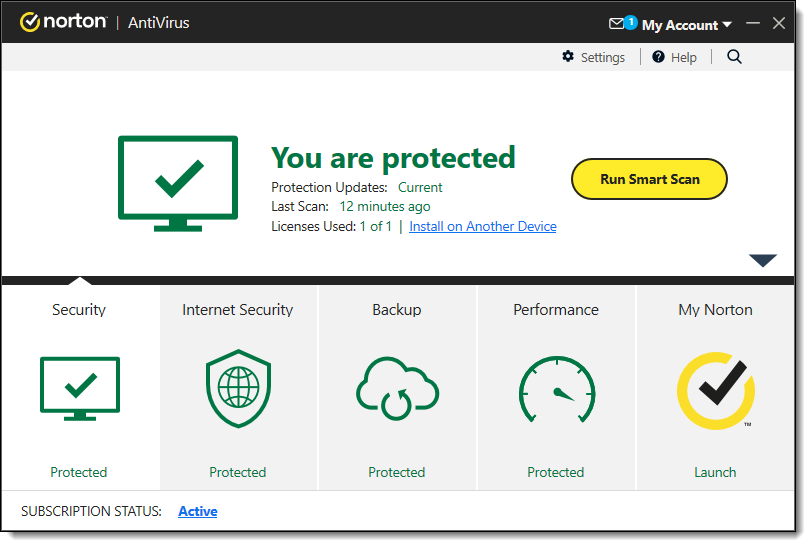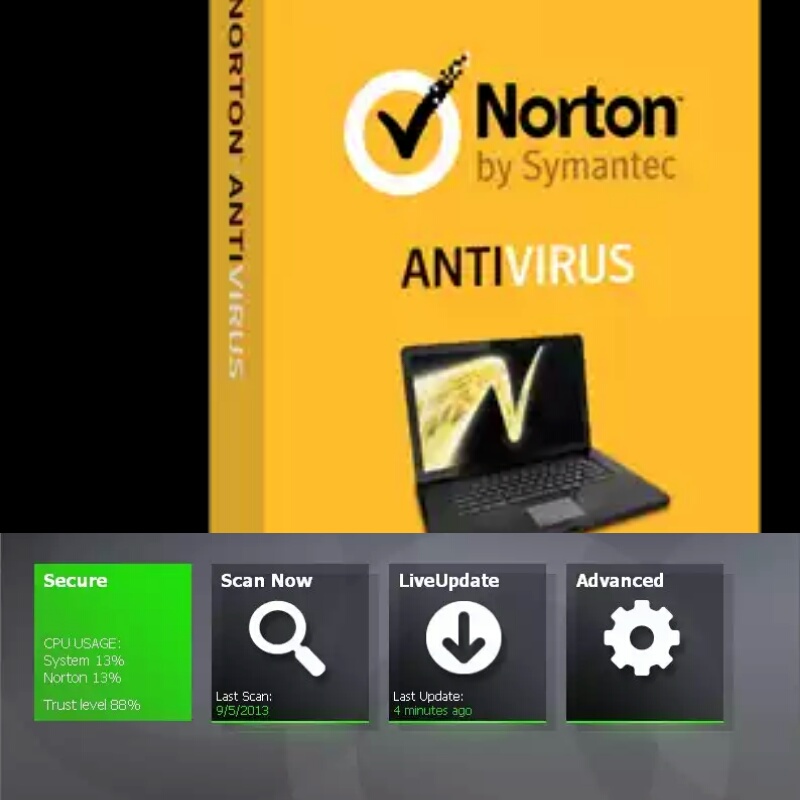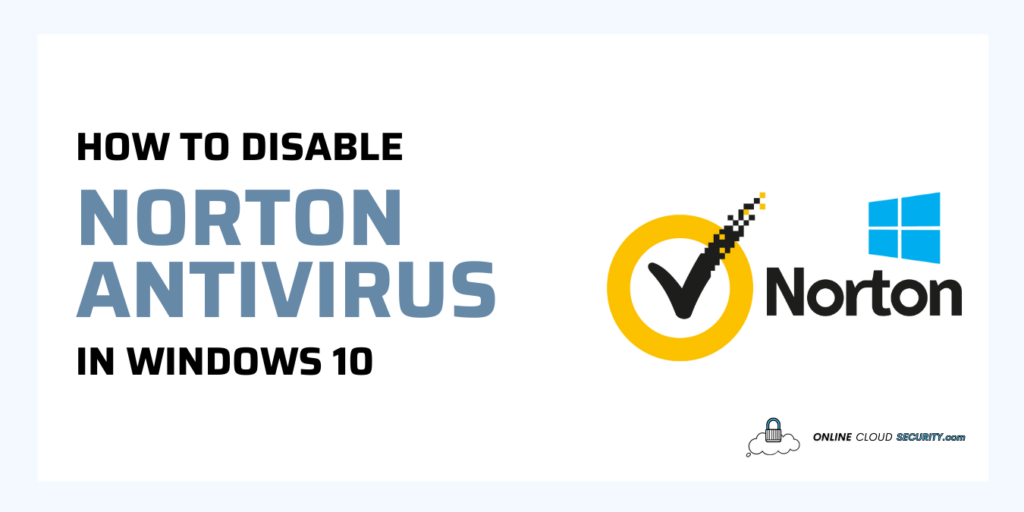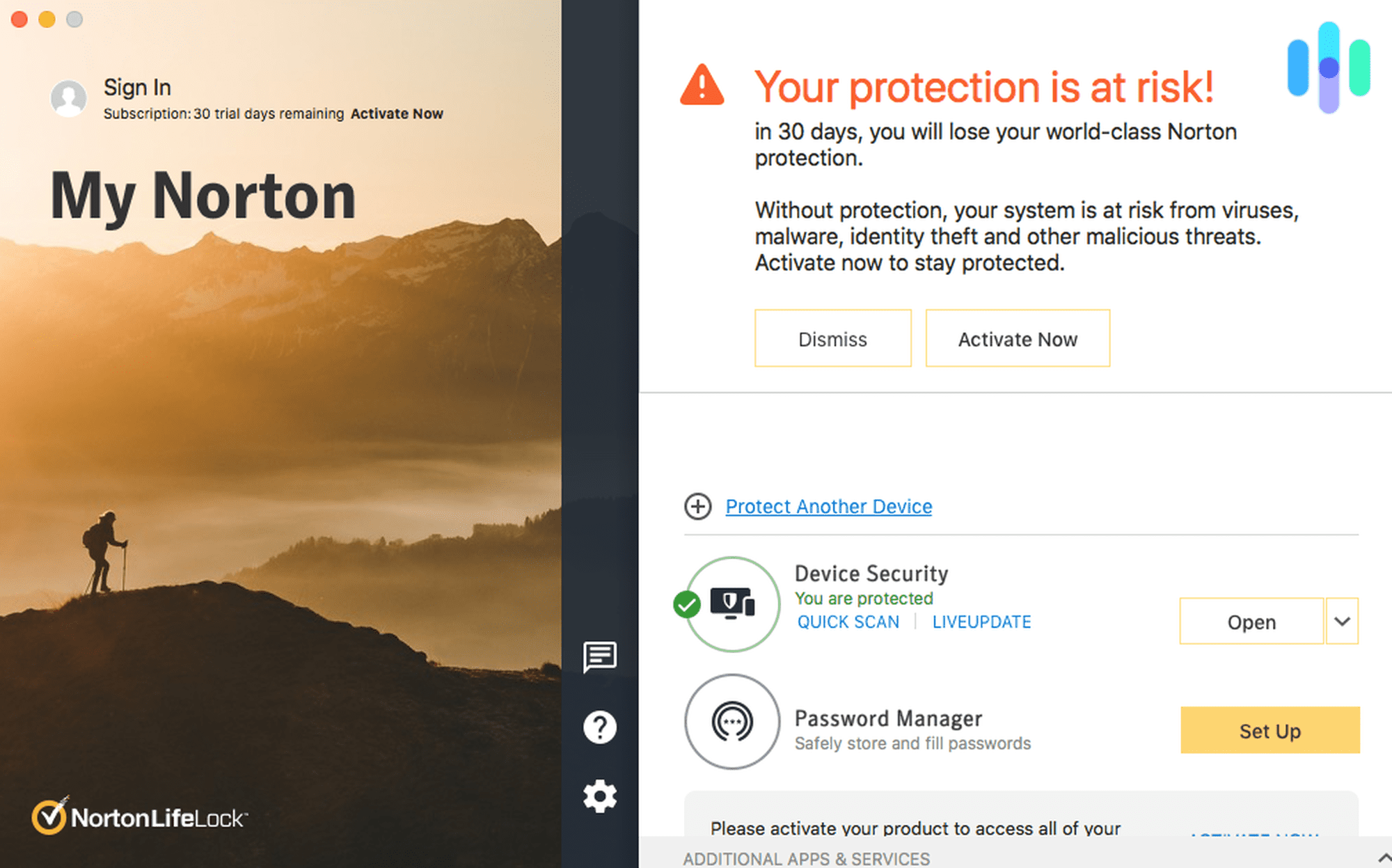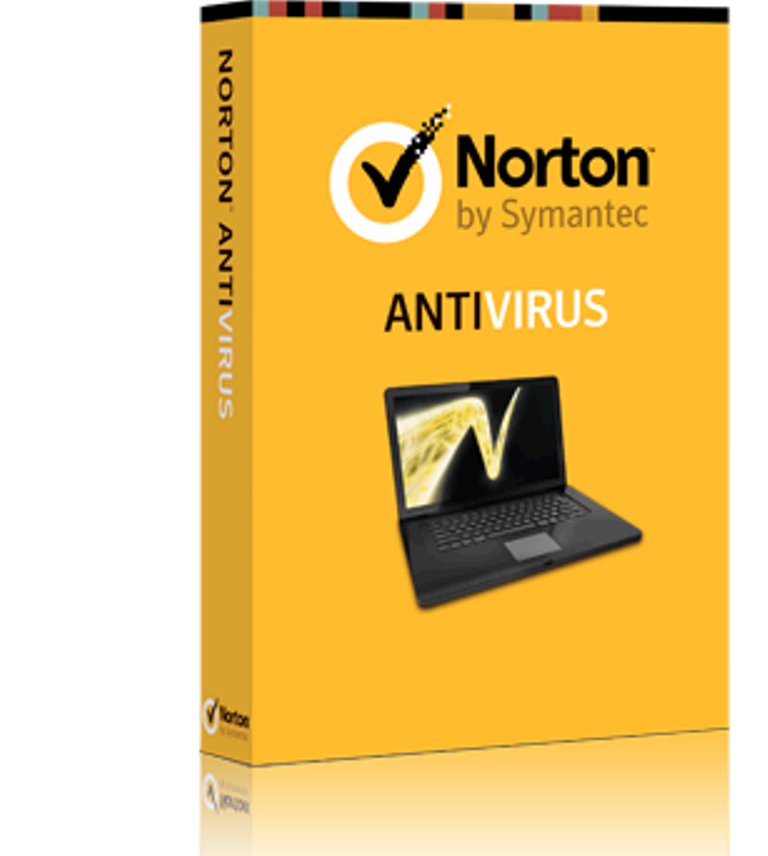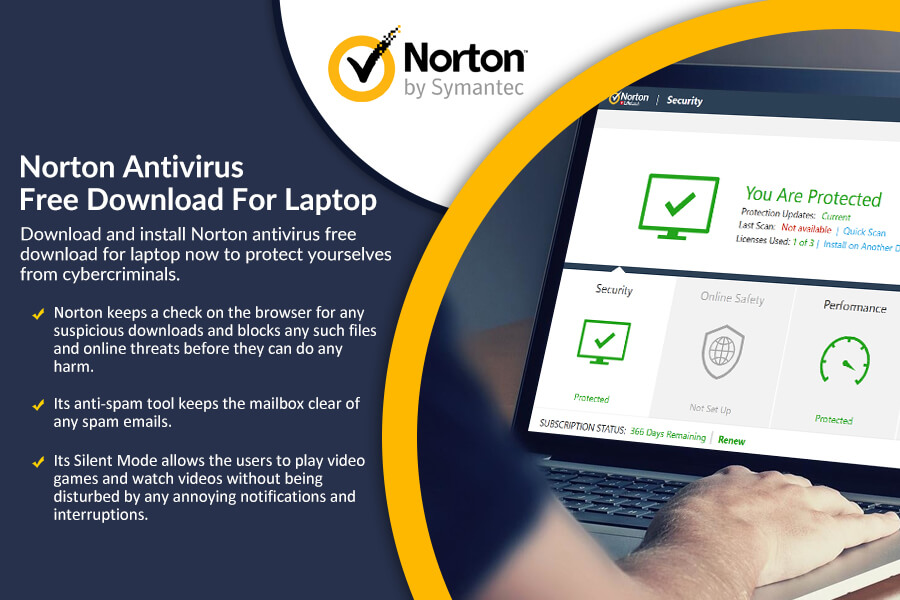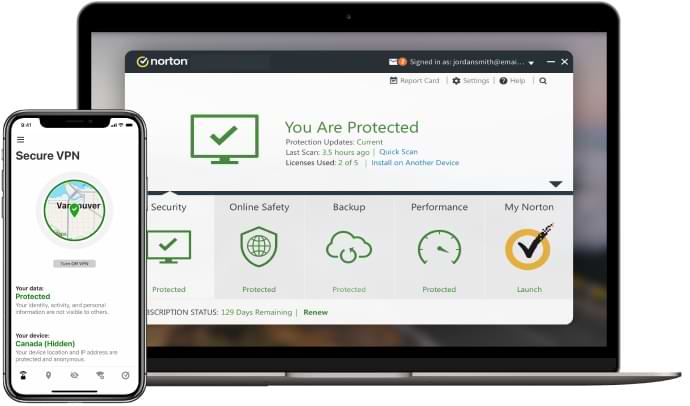Is Norton Antivirus Good For Windows 10

Windows 10 users face a critical decision: is Norton Antivirus still a reliable defense in today's threat landscape? Security concerns are rising, and selecting the right protection is paramount.
This article cuts through the noise to deliver a clear, concise assessment of Norton's effectiveness on Windows 10, focusing on performance, detection rates, and value for money.
Norton Antivirus and Windows 10: The Core Assessment
The key question: Does Norton provide robust protection without crippling system performance on Windows 10? Testing data from independent labs, like AV-Test and AV-Comparatives, reveals its strengths and weaknesses.
Detection Rates and Malware Protection
AV-Test's latest reports consistently show Norton achieving high scores in malware detection. It often scores near or at 100% in identifying and blocking widespread and prevalent malware.
AV-Comparatives reinforces this, placing Norton among the top performers in real-world protection tests. This includes blocking threats before they can infect the system.
However, some tests indicate that Norton might generate a higher number of false positives than some competitors. Users need to be aware of this potential inconvenience.
Performance Impact on Windows 10
One of the most common user complaints about antivirus software is its impact on system speed. Norton's performance has improved in recent years, but it can still cause noticeable slowdowns during scans or updates.
AV-Test assessments measure the impact on daily tasks like browsing and software installation. Norton generally performs reasonably well, but some users with older or less powerful machines may experience performance issues.
Optimizing Norton's settings, such as scheduling scans during off-peak hours, can help mitigate this impact.
Features and Value
Norton offers a range of features beyond basic antivirus protection. These often include a firewall, password manager, and cloud backup.
The value proposition depends on the specific Norton plan and whether the user needs these extra features. Cheaper alternatives might provide similar core protection at a lower cost.
Consider the long-term subscription costs. Renewal prices can often be significantly higher than the initial purchase price.
Weighing the Pros and Cons
Norton excels in malware detection, consistently achieving high scores in independent tests. However, the potential for false positives and the impact on system performance remain concerns.
The bundled features offer added value, but users should carefully evaluate their necessity before committing to a specific plan. Look at alternatives such as Bitdefender and Kaspersky.
Ultimately, the best antivirus solution depends on individual needs and priorities.
Next Steps and Ongoing Developments
Users should regularly check independent testing results to stay informed about the latest performance and detection rates. Free trial versions are available for testing to determine performance and compatibility.
Keep your Norton software updated with the latest virus definitions. Stay vigilant against phishing attempts and suspicious links. Report issues or submit suspicious files to Norton for analysis.
Ongoing developments in cybersecurity mean that antivirus software is constantly evolving. Continuous monitoring and proactive security practices are essential for staying safe online.