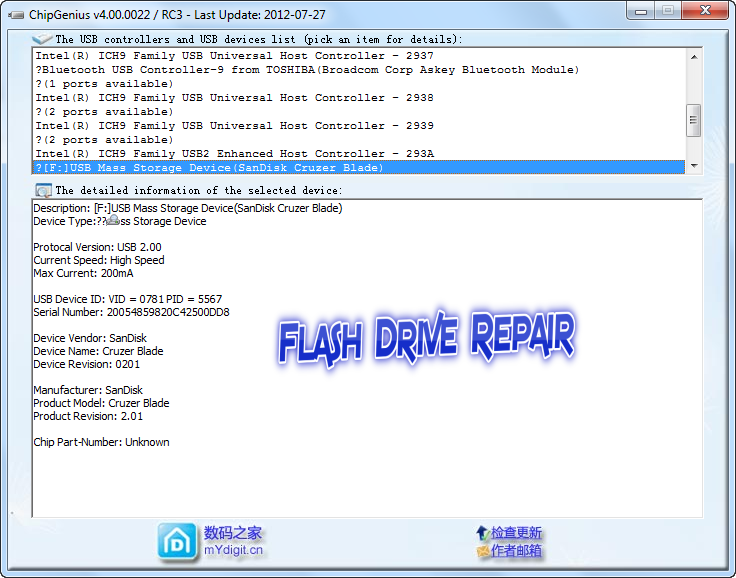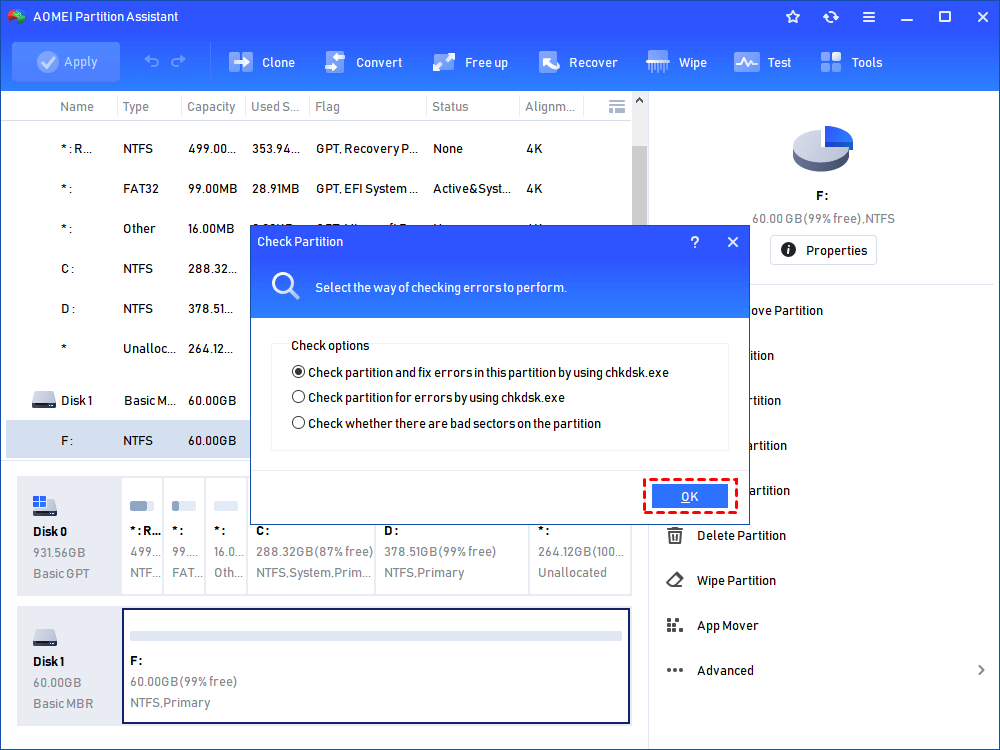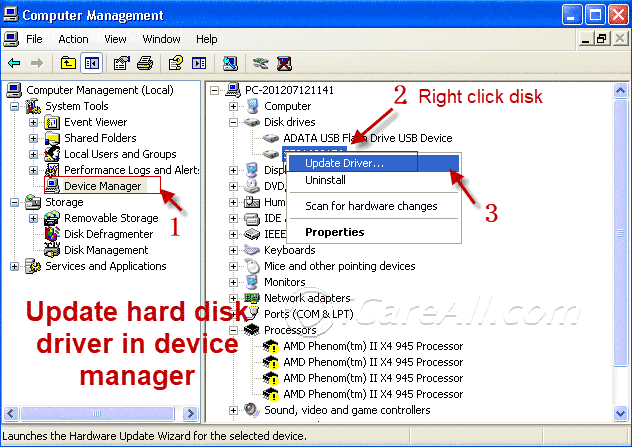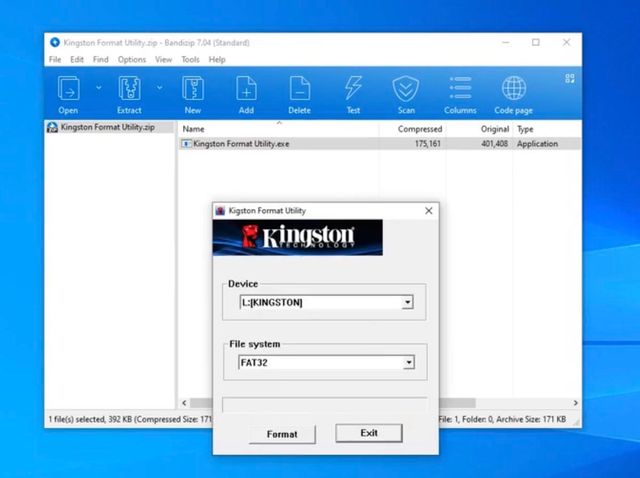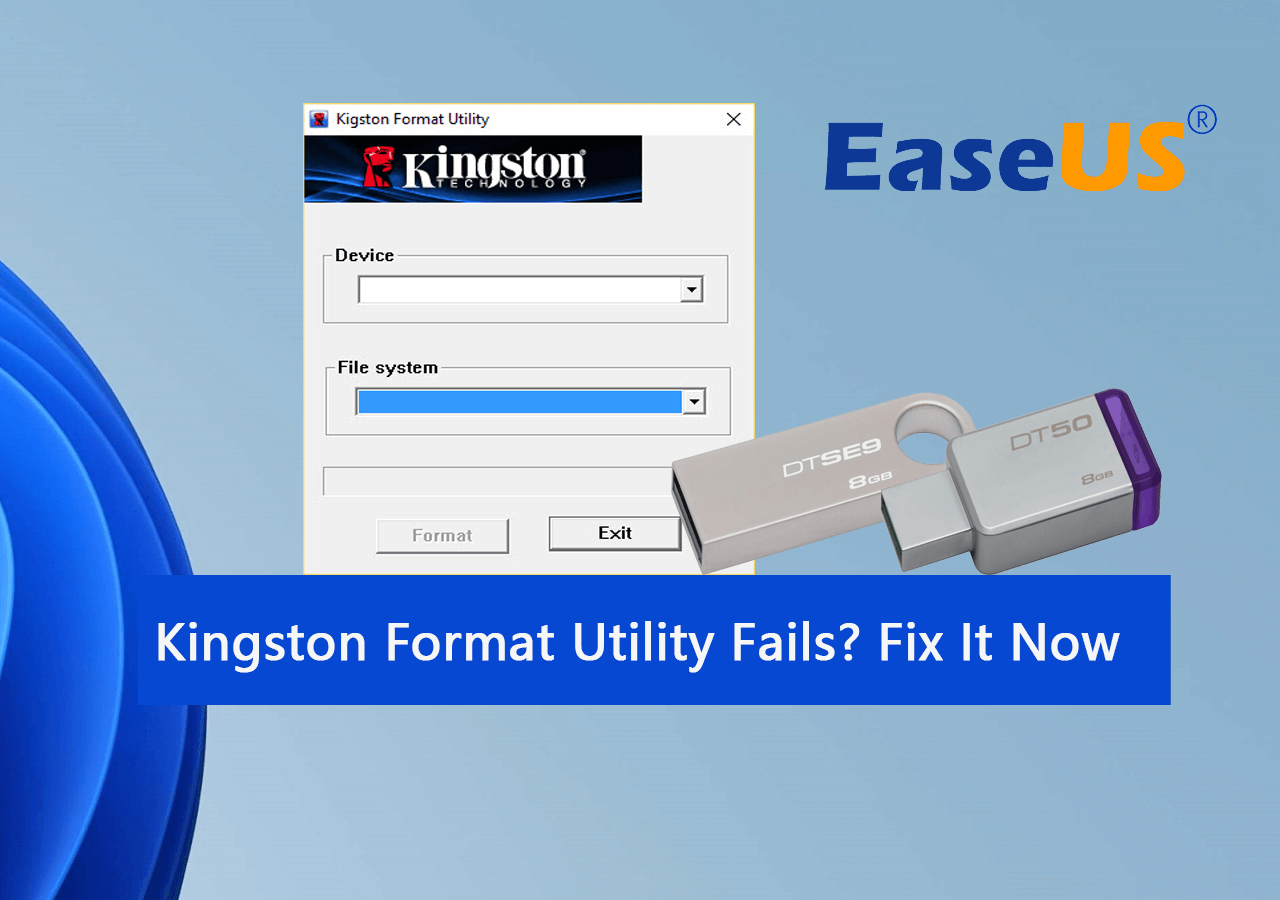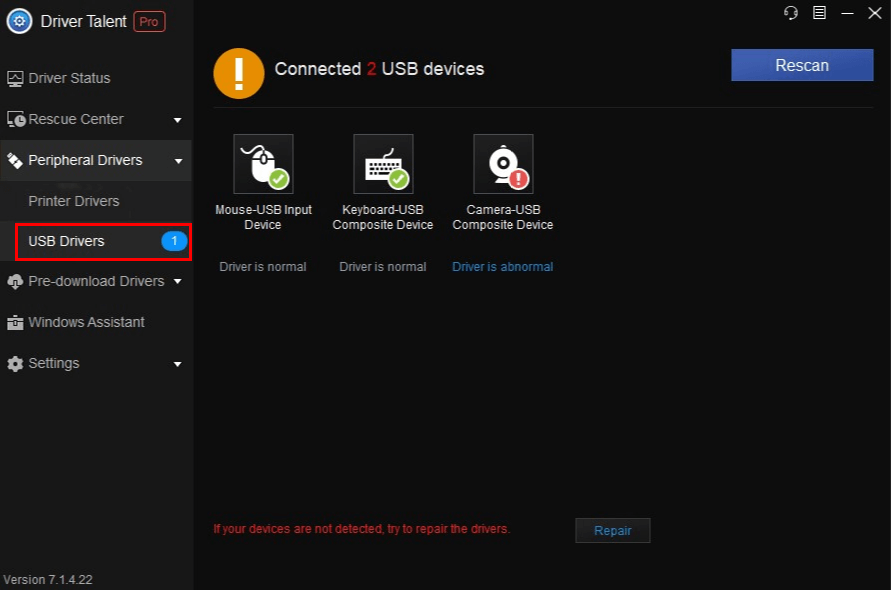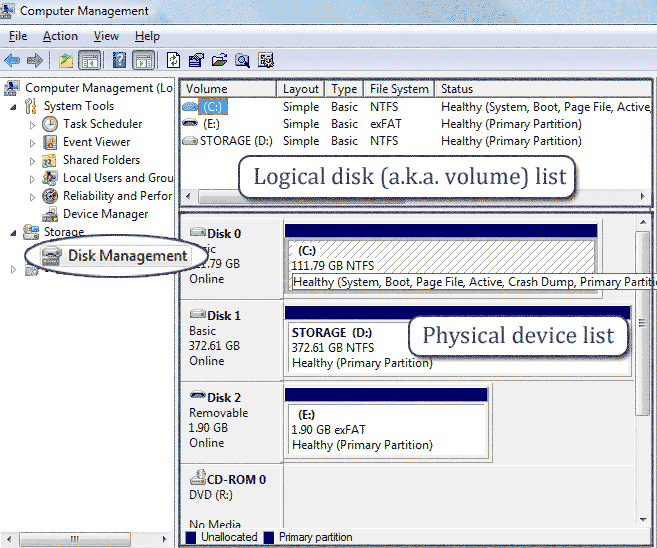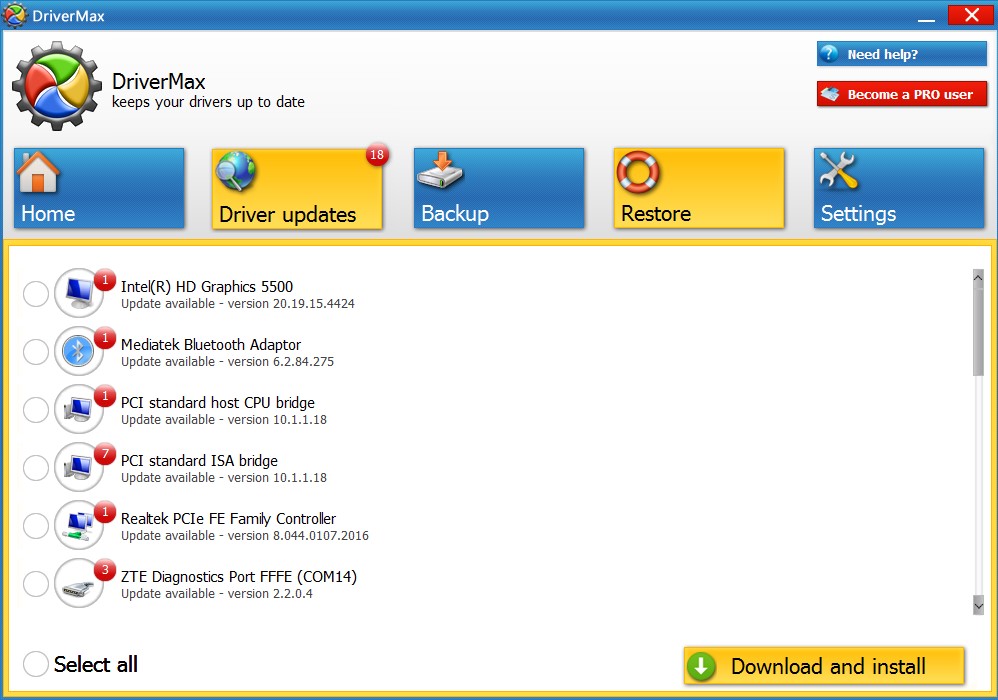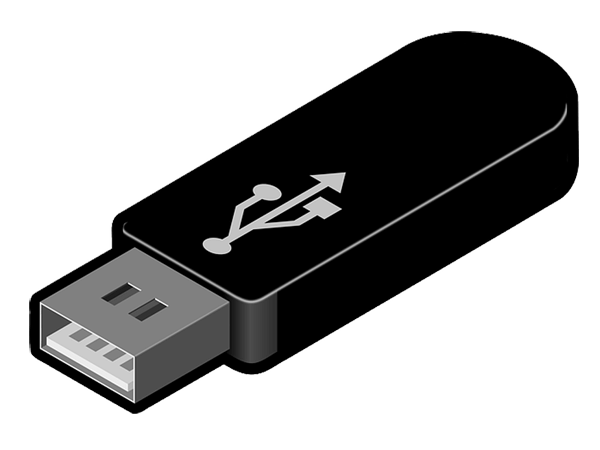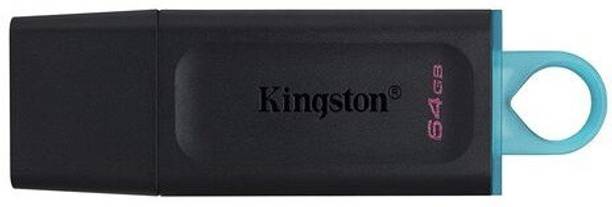Kingston Pen Drive Driver Software Free Download
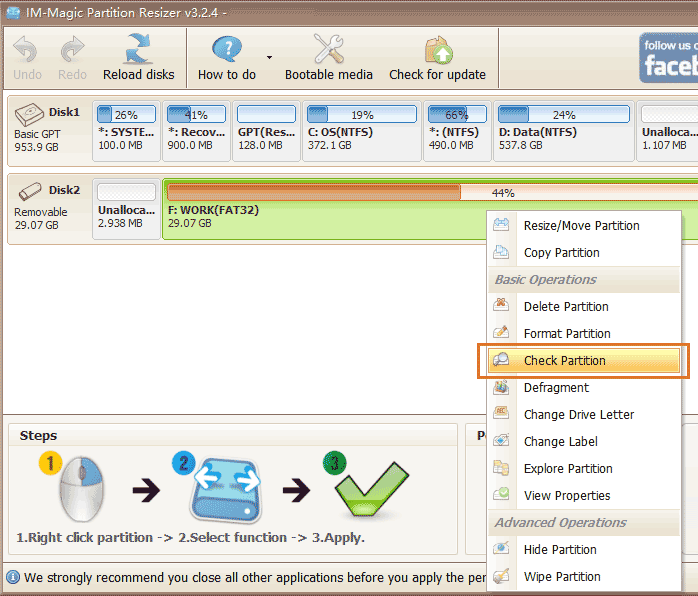
The perennial search for readily available and reliable Kingston pen drive driver software continues to plague countless users worldwide. A persistent issue, particularly for those using older operating systems or encountering hardware compatibility problems, prompts frantic searches across the internet, often leading to dubious download sites laden with malware.
This article addresses the core concern: the availability, safety, and necessity of downloading driver software for Kingston pen drives. We will delve into Kingston's official stance on driver requirements, explore alternative solutions to common USB drive issues, and provide actionable advice for users seeking to ensure their devices function optimally without compromising system security. Ultimately, this guide aims to demystify the complexities surrounding Kingston pen drive drivers and empower users with the knowledge to navigate the digital landscape safely and effectively.
Kingston's Official Stance on Driver Installation
Kingston Technology, a leading manufacturer of memory products, generally states that their pen drives are designed to be plug-and-play compatible. This means that in most modern operating systems, such as Windows 10 and macOS, dedicated drivers are not required. The operating system typically provides the necessary drivers automatically upon connecting the USB drive.
According to official statements from Kingston's support pages, manually installing drivers is only necessary in specific circumstances. These might include using very old operating systems like Windows 98 or addressing compatibility issues on less common platforms.
When Might You Actually Need a Driver?
While rare, certain scenarios might necessitate seeking out driver software. Users running legacy operating systems, predating the widespread adoption of USB mass storage device drivers, are the most likely to encounter this need. Older hardware configurations can also lead to conflicts that a specific driver might resolve.
Another potential scenario involves corrupted or outdated system files that interfere with the USB connection. Even in these cases, the solution rarely involves downloading a specific driver directly from a third-party website.
The Dangers of Third-Party Driver Download Sites
The internet is rife with websites promising free driver downloads, but many of these sites are riddled with malware and potentially harmful software. Downloading drivers from unofficial sources poses a significant security risk, as these files could contain viruses, spyware, or other malicious programs designed to compromise your system.
Security experts consistently warn against trusting such websites. Downloading drivers from unofficial sources is akin to opening the door to a potential cyberattack.
Alternative Solutions Before Downloading Drivers
Before resorting to downloading drivers from any source, try these troubleshooting steps: * Restart your computer: A simple reboot can often resolve temporary glitches that interfere with USB device recognition. * Try a different USB port: A faulty USB port may be the culprit, not the pen drive. * Update your operating system: Ensuring your OS is up-to-date guarantees you have the latest drivers and system patches. * Use Device Manager: In Windows, the Device Manager can help identify and resolve driver issues. Look for any devices with yellow exclamation marks and attempt to update their drivers automatically through the system.
Using Windows Device Manager to Update Drivers
Windows Device Manager provides a direct interface to manage hardware drivers. Right-clicking on the unrecognized USB device and selecting "Update driver" allows Windows to search for and install compatible drivers automatically.
Often, Windows will find and install the appropriate driver without requiring any manual intervention. This is a much safer alternative to downloading drivers from unverified sources.
The Future of Driver Management
Operating systems are continuously evolving towards greater automation and improved hardware compatibility. This trend suggests that the need for manual driver installations will continue to decrease over time.
Cloud-based driver repositories and automatic driver updates are becoming increasingly prevalent, further simplifying the process of managing hardware drivers.
Conclusion: Proceed with Caution and Prioritize Security
While the allure of a quick driver download might seem appealing, especially when facing USB connectivity issues, exercising caution and prioritizing security is paramount. Always exhaust alternative solutions, such as restarting your computer, trying different USB ports, and utilizing the Windows Device Manager, before considering downloading drivers from any source. If a driver download seems unavoidable, rigorously verify the source and ensure you have robust antivirus software installed. The best approach is always to trust official sources and rely on the operating system's built-in driver management capabilities. By following these guidelines, you can minimize the risk of malware infection and ensure the optimal performance of your Kingston pen drive.