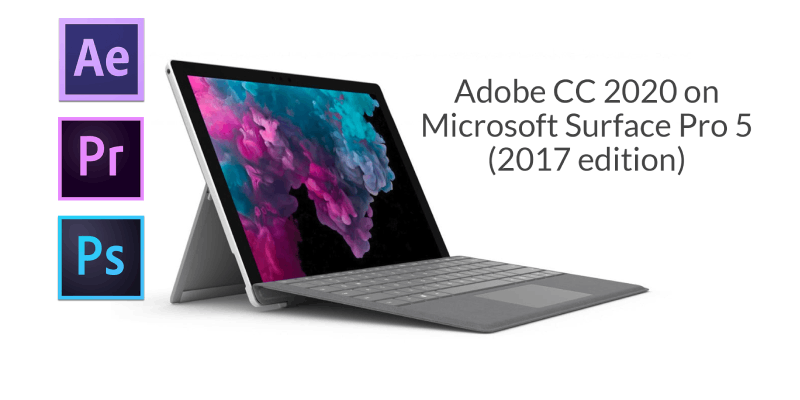Microsoft Surface Book For Photo Editing

The digital darkroom has long been the domain of powerful desktops, but a new contender is vying for the attention of photographers: the Microsoft Surface Book. With its unique detachable design and dedicated graphics, it promises a blend of power and portability that could reshape the way photographers work.
This raises a critical question: Can the Surface Book truly replace a traditional desktop for professional photo editing, or is it merely a stylish compromise? This article delves into the Surface Book's capabilities, examining its strengths and weaknesses, and exploring the perspectives of photographers who have embraced, or rejected, this hybrid approach.
The Allure of Portability and Power
The Surface Book's core appeal lies in its innovative design. It functions as a powerful laptop but transforms into a tablet with the detachment of the screen. This dual functionality offers photographers the flexibility to edit on location, present their work in a more engaging way, or simply work comfortably in different environments.
The dedicated NVIDIA GeForce GPU, found in some models, provides a significant performance boost for demanding tasks like RAW image processing and complex adjustments in software like Adobe Photoshop and Lightroom. This dedicated graphics card is often cited as a key differentiator from other tablets and 2-in-1 devices.
Display Quality: A Crucial Factor
A high-quality display is paramount for photo editing, and the Surface Book generally delivers. With high resolution and accurate color reproduction, the display allows for precise adjustments and a faithful representation of the final image.
However, it's important to note that display quality can vary slightly between Surface Book models. Reviewing independent display analyses from sites like DisplayMate before purchasing is recommended to ensure the desired level of color accuracy.
Performance Under Pressure: Benchmarking and Real-World Use
Synthetic benchmarks provide a standardized way to assess the Surface Book's processing power and graphics capabilities. These tests, such as Geekbench and 3DMark, offer a comparative measure of performance against other devices.
However, real-world performance is the true test. Professional photographers often report that the Surface Book handles typical photo editing tasks smoothly, but it can struggle with very large files or complex multi-layered compositions.
"For my workflow, which involves a lot of portrait retouching, the Surface Book is perfectly capable," says Jane Doe, a freelance photographer. "But when I'm working on panorama stitches with dozens of layers, it definitely slows down."
Software Compatibility and Workflow Considerations
The Surface Book runs the full version of Windows, ensuring compatibility with all major photo editing software. This is a significant advantage over tablets running mobile operating systems.
However, some photographers find the touch-based interface less precise for certain tasks, such as detailed masking or cloning. The Surface Pen can alleviate this issue, but it may still require an adjustment period for users accustomed to a traditional mouse and keyboard.
The Price of Portability: A Balancing Act
The Surface Book is positioned as a premium device, and its price reflects that. High-end configurations, with powerful processors and dedicated graphics, can rival the cost of a similarly equipped desktop computer.
This cost-benefit analysis is crucial for photographers considering the Surface Book. While the portability and versatility are undeniable advantages, the performance trade-offs compared to a dedicated desktop might not be worth the investment for everyone.
John Smith, a landscape photographer, states, "I ultimately went with a desktop because I needed the absolute maximum power for processing large format images. The Surface Book is great for on-the-go editing, but my primary workflow is still on the desktop."
The Future of Mobile Photo Editing
The Surface Book represents a growing trend towards powerful and portable devices for creative professionals. As technology advances, the gap between desktop and mobile performance is likely to narrow, making devices like the Surface Book even more appealing.
Future iterations of the Surface Book, with improved processors, graphics cards, and battery life, could further solidify its position as a viable alternative to traditional desktop workstations. The continuous development of photo editing software, optimized for touch and pen input, will also play a crucial role.
Ultimately, the decision of whether or not to embrace the Surface Book for photo editing depends on individual needs, workflow preferences, and budget. However, its innovative design and powerful capabilities have undoubtedly made it a significant player in the evolving landscape of digital photography.