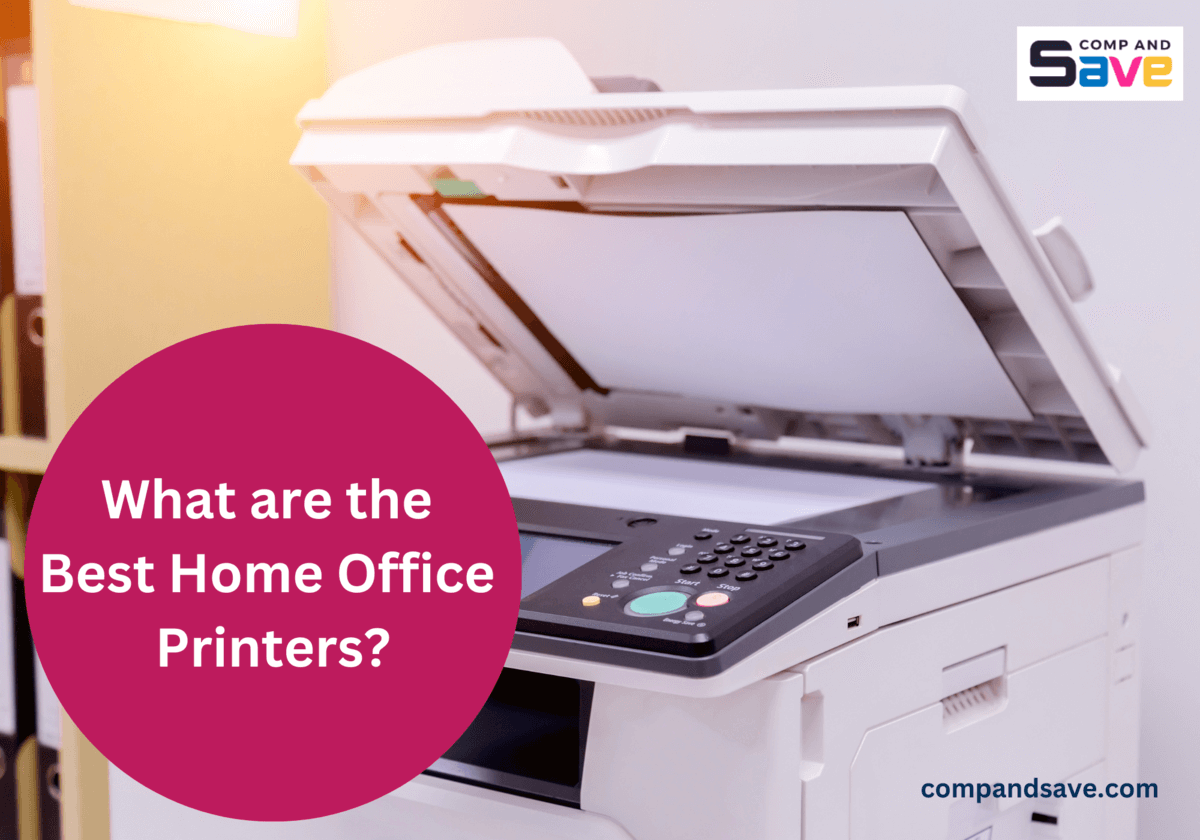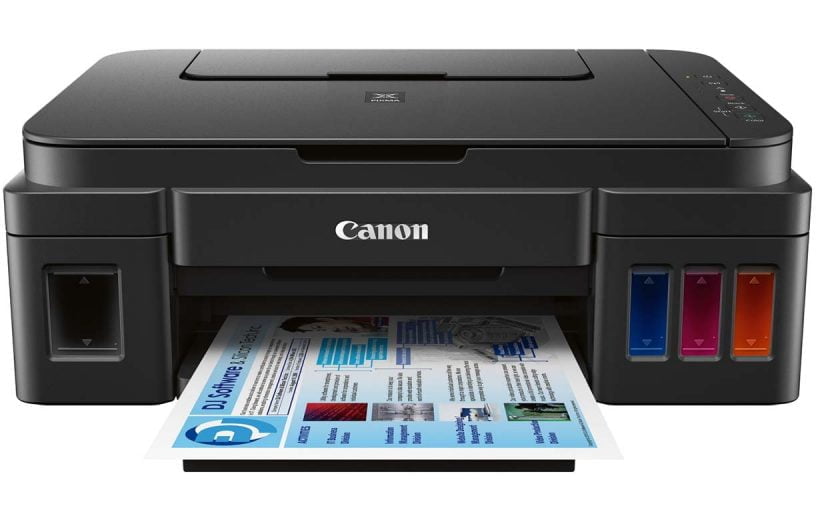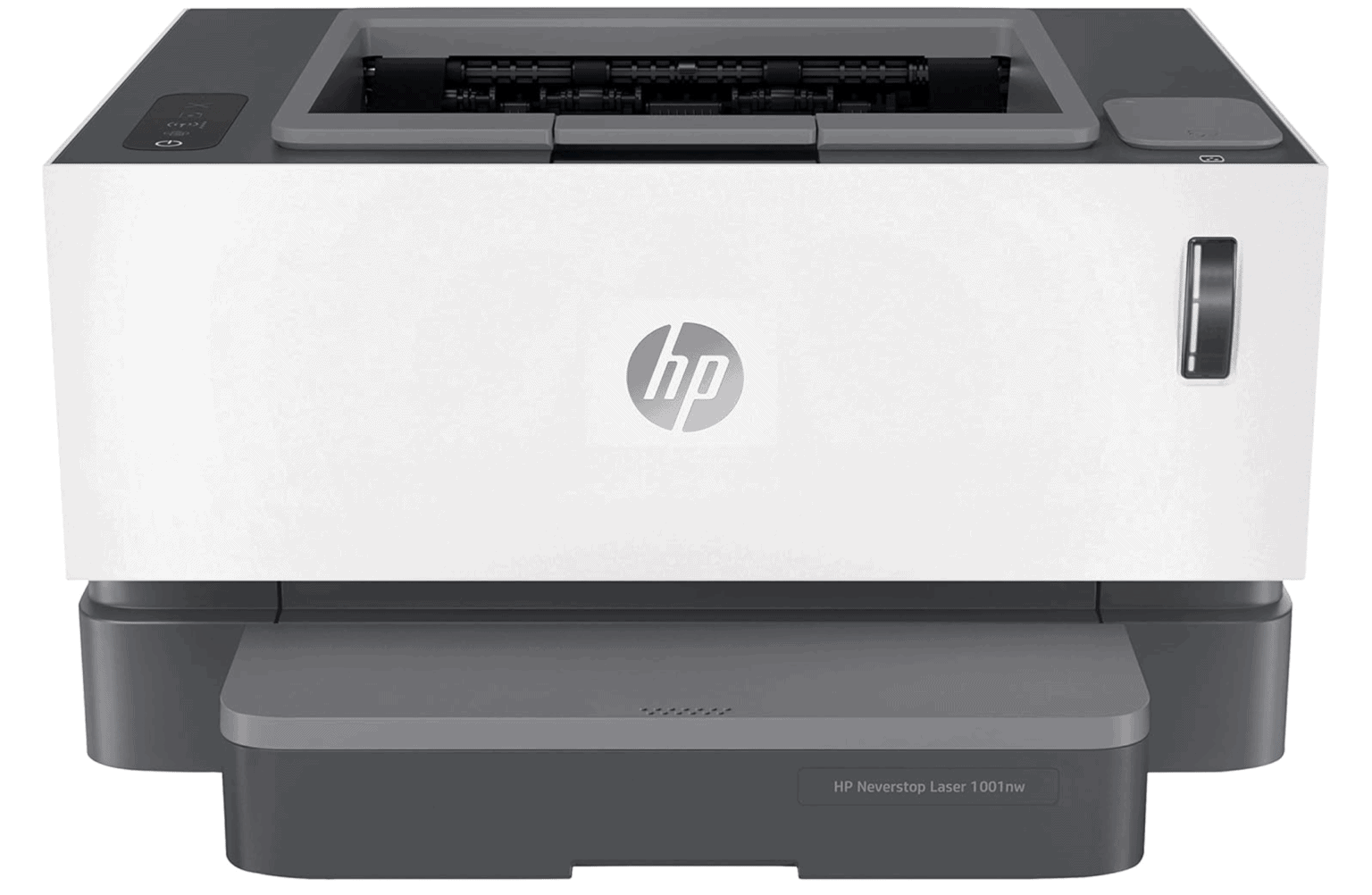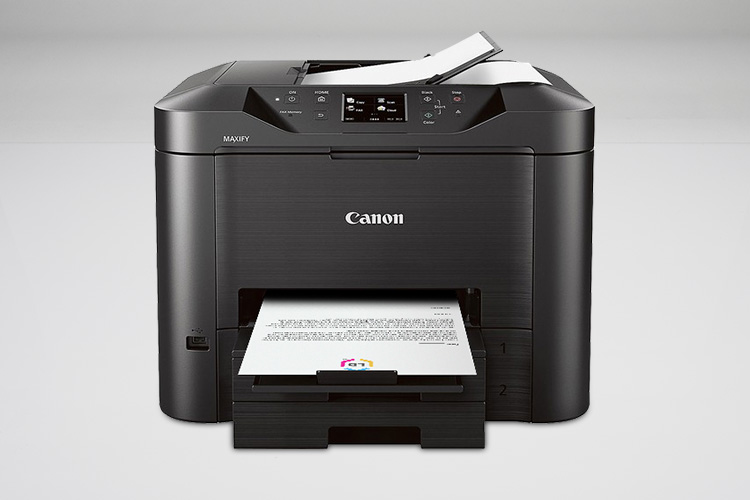Most Efficient Printer For Home Office

Home office workers are facing a crucial decision: selecting the most efficient printer to boost productivity and cut costs. A recent study highlights significant differences in performance and long-term expenses across various models, making informed choices essential.
Choosing the right printer can dramatically impact efficiency and budget. This guide dives into the top contenders, focusing on speed, cost-effectiveness, and features tailored for the demanding home office environment.
Inkjet vs. Laser: The Core Decision
The battle between inkjet and laser printers continues. Inkjet printers typically offer lower upfront costs and excel at color printing. However, laser printers are renowned for speed and cost-effectiveness in high-volume black and white printing.
Top Inkjet Picks
The Epson EcoTank ET-4850 emerges as a leader due to its cartridge-free system. This reduces ink costs significantly over time. It also boasts versatile features like auto-duplex printing and a document feeder.
Another strong contender is the Canon PIXMA G6020. It provides excellent print quality and high page yields.
For photo enthusiasts, the HP ENVY Photo 7855 offers superior image output. This printer is ideal for occasional document printing.
Laser Printer Champions
The Brother HL-L2300D is a workhorse for black and white printing. It provides speed and reliability at an affordable price.
The HP LaserJet Pro M15w is another compact and efficient option. It is best for space-constrained environments.
For color laser printing, the Brother MFC-L3770CDW is a standout. It offers vibrant prints and multifunction capabilities like scanning and copying.
Key Factors: Speed, Cost, and Features
Print speed is a major consideration, measured in pages per minute (PPM). Laser printers generally outperform inkjet printers in this area.
Ink or toner costs are crucial for long-term affordability. Consider the cost per page (CPP) when evaluating models.
Features like wireless connectivity, auto-duplex printing, and mobile printing enhance convenience. These are important for modern home office workflows.
The Hidden Costs of Printing
Beyond ink and toner, other costs can add up. Paper, maintenance kits, and electricity consumption should factor into your budget.
Extended warranties and service plans can provide peace of mind. Carefully assess their value based on your printing needs.
Proper printer maintenance is essential for longevity. Regular cleaning and following manufacturer guidelines can prevent costly repairs.
Where to Buy and When to Act
Major retailers like Amazon, Best Buy, and Staples offer a wide selection of printers. Compare prices and read customer reviews before making a purchase.
Keep an eye out for seasonal sales and promotions. Black Friday and back-to-school periods often bring significant discounts.
Act quickly as popular models may sell out. Supply chain disruptions can lead to limited availability.
Next Steps
Review the specific needs of your home office. Determine if speed, color printing, or multifunction capabilities are most critical.
Research user reviews and professional evaluations of the shortlisted models. This will help to identify any potential issues or drawbacks.
Compare prices from multiple retailers. Secure the best deal before making a final purchase.