Printer And Scanner For Small Business

In today's hyper-competitive landscape, small businesses are constantly seeking ways to optimize operations and boost productivity. One seemingly mundane, yet utterly crucial, aspect often overlooked is the selection of the right printer and scanner. The wrong choice can lead to frustrating bottlenecks, wasted resources, and a negative impact on the bottom line, while the right choice can streamline workflows and empower employees.
This article delves into the critical considerations for small businesses when choosing a printer and scanner. It will cover key features, technological advancements, cost implications, and long-term benefits of making an informed decision. The focus is on providing actionable insights that enable business owners to select the ideal solutions for their specific needs.
Understanding Your Needs: A Crucial First Step
Before diving into technical specifications, a thorough assessment of your business needs is paramount. What volume of printing and scanning do you anticipate daily, weekly, or monthly?
What types of documents will you primarily be dealing with – text, graphics, photos, or a combination thereof? Understanding these factors will guide your search.
Print Volume and Speed
For businesses with high printing demands, a laser printer is often the superior choice. Laser printers are known for their speed and efficiency, especially when dealing with large volumes of text-based documents.
Businesses with lower print volumes or those primarily printing graphics might find inkjet printers a more cost-effective option. Inkjet printers are particularly well-suited for high-quality photo printing.
Scanning Requirements
Similarly, scanning needs vary greatly. If you frequently scan multi-page documents, an automatic document feeder (ADF) is a must-have feature. ADFs allow you to load a stack of pages and have them scanned automatically, saving significant time and effort.
For businesses that handle delicate or oversized documents, a flatbed scanner is essential. These scanners provide a stable and protected surface for scanning items that cannot be easily fed through an ADF.
Key Features to Consider
Beyond volume and speed, several other key features warrant careful consideration. These features can significantly impact usability, efficiency, and overall cost of ownership.
Connectivity
Modern printers and scanners offer a range of connectivity options, including Wi-Fi, Ethernet, and USB. Wi-Fi connectivity allows for easy sharing across multiple devices and users.
Ethernet connections provide a more stable and secure network connection. USB connections are useful for direct printing and scanning from individual computers.
Duplex Printing and Scanning
Duplex printing (printing on both sides of the paper) and duplex scanning (scanning both sides of a document automatically) can save significant amounts of paper and time. This feature is particularly valuable for businesses that prioritize sustainability and efficiency.
Mobile Printing
In today's mobile-first world, the ability to print directly from smartphones and tablets is increasingly important. Look for printers that support mobile printing protocols like Apple AirPrint or Google Cloud Print.
Cost Analysis: Beyond the Initial Purchase Price
The initial purchase price of a printer or scanner is just one piece of the cost puzzle. It's crucial to consider long-term costs, such as ink or toner, maintenance, and energy consumption.
Ink and Toner Costs
Ink and toner costs can vary dramatically between different printer models. Research the cost per page for both black and color printing to get a clear picture of the long-term expense.
Some manufacturers offer high-yield cartridges, which can help reduce the overall cost per page.
Consider a printer’s total cost of ownership, not just the upfront price, says Gartner.
Maintenance and Repairs
Like any piece of equipment, printers and scanners may require maintenance and repairs over time. Check the manufacturer's warranty and research the availability of service and support in your area.
Technological Advancements and Future Trends
The printing and scanning landscape is constantly evolving. New technologies and trends are emerging that promise to further enhance productivity and efficiency.
Cloud Integration
Cloud integration allows you to scan documents directly to cloud storage services like Google Drive or Dropbox. This simplifies document management and collaboration.
Security Features
As cybersecurity threats become increasingly sophisticated, security features are more important than ever. Look for printers and scanners that offer features like secure printing, user authentication, and data encryption.
The rise of multifunction printers (MFPs), which combine printing, scanning, copying, and faxing into a single device, continues to be a dominant trend. These devices offer convenience and space savings.
Making the Right Choice: A Strategic Investment
Choosing the right printer and scanner is a strategic investment that can significantly impact your small business's productivity, efficiency, and bottom line. By carefully assessing your needs, considering key features, and analyzing long-term costs, you can make an informed decision that supports your business goals. By carefully weighing the various factors discussed, small businesses can confidently select the ideal printing and scanning solutions that empower them to thrive in today's dynamic marketplace.
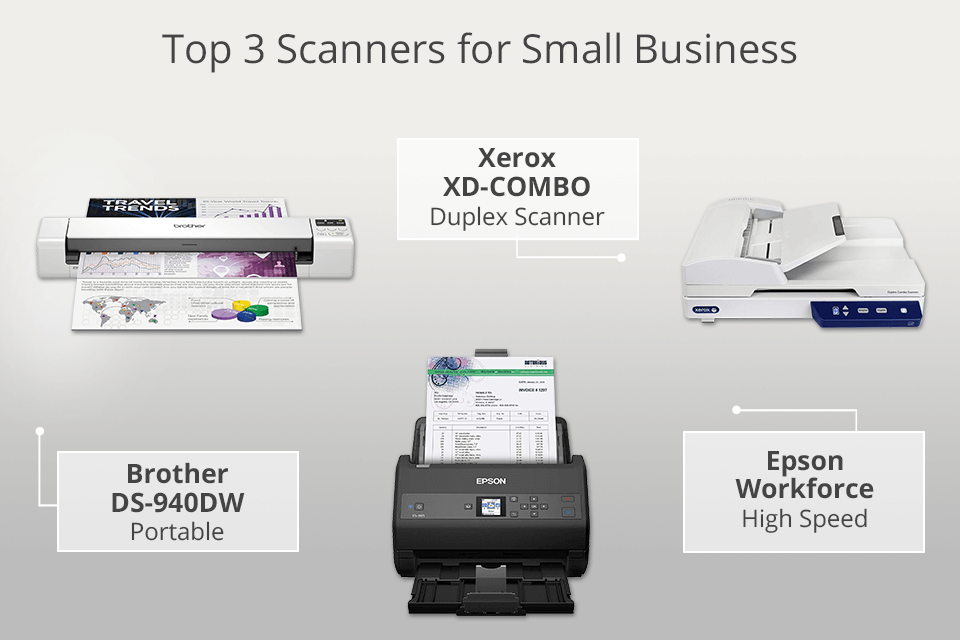









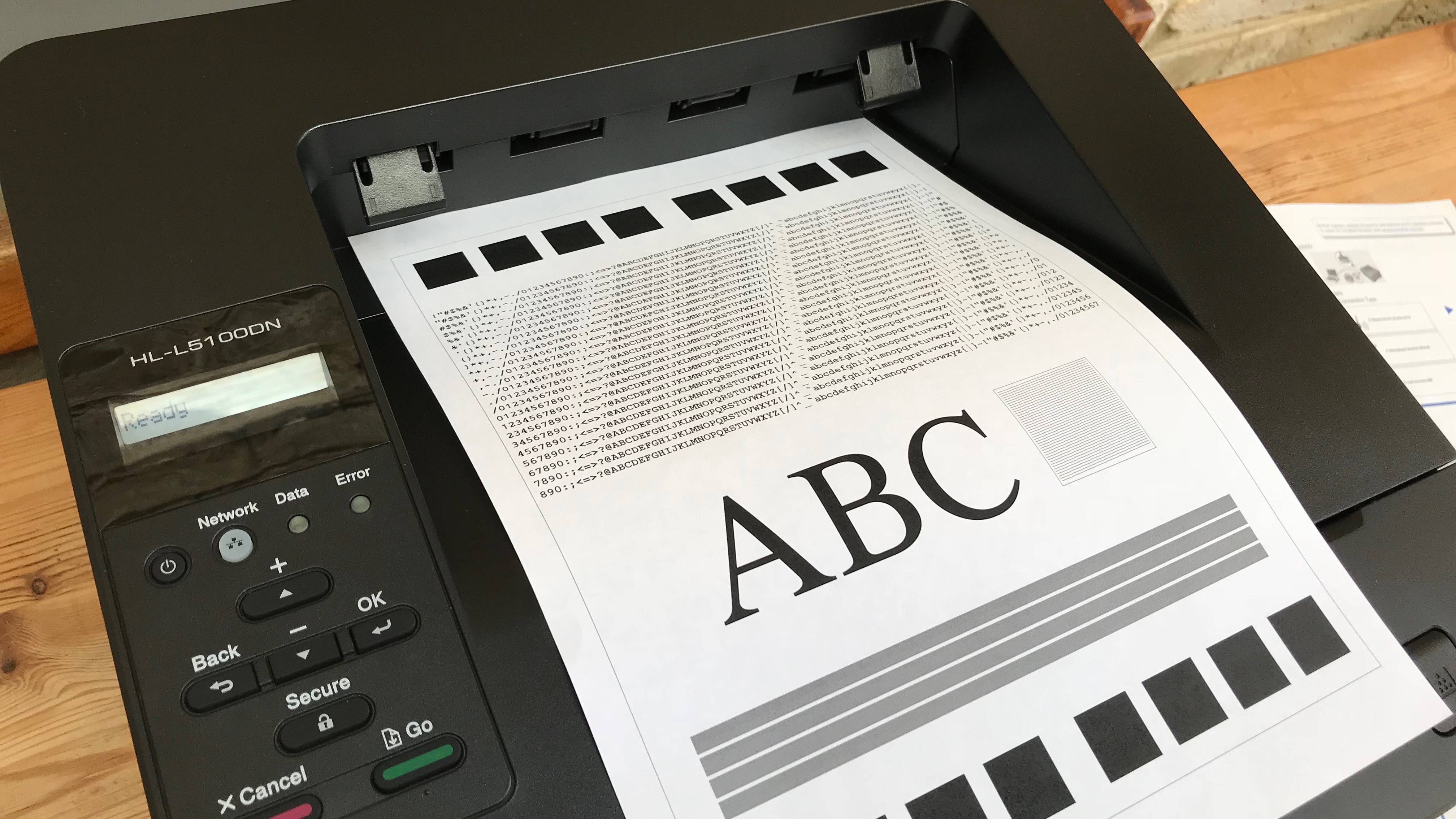





![Printer And Scanner For Small Business Top 10 Portable Printer Scanners In 2025 [Updated List]](https://www.softwaretestinghelp.com/wp-content/qa/uploads/2021/09/Top-Portable-Printer-Scanners-2-1.png)

