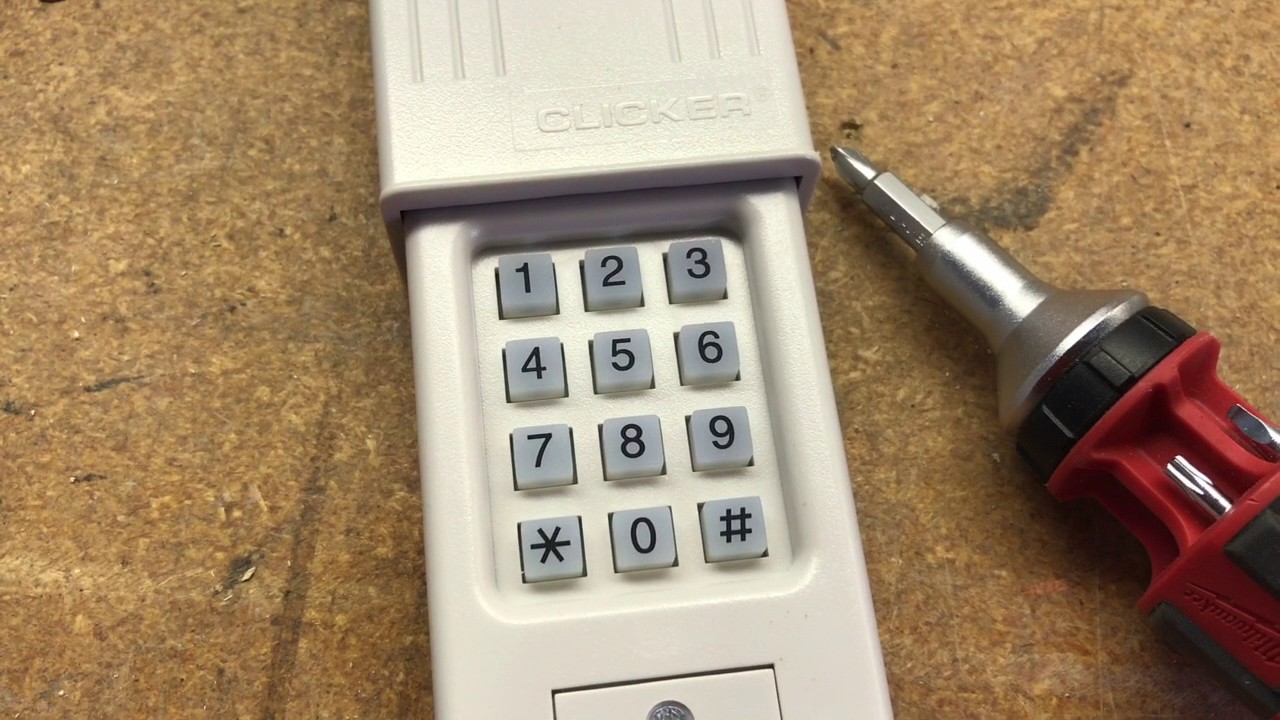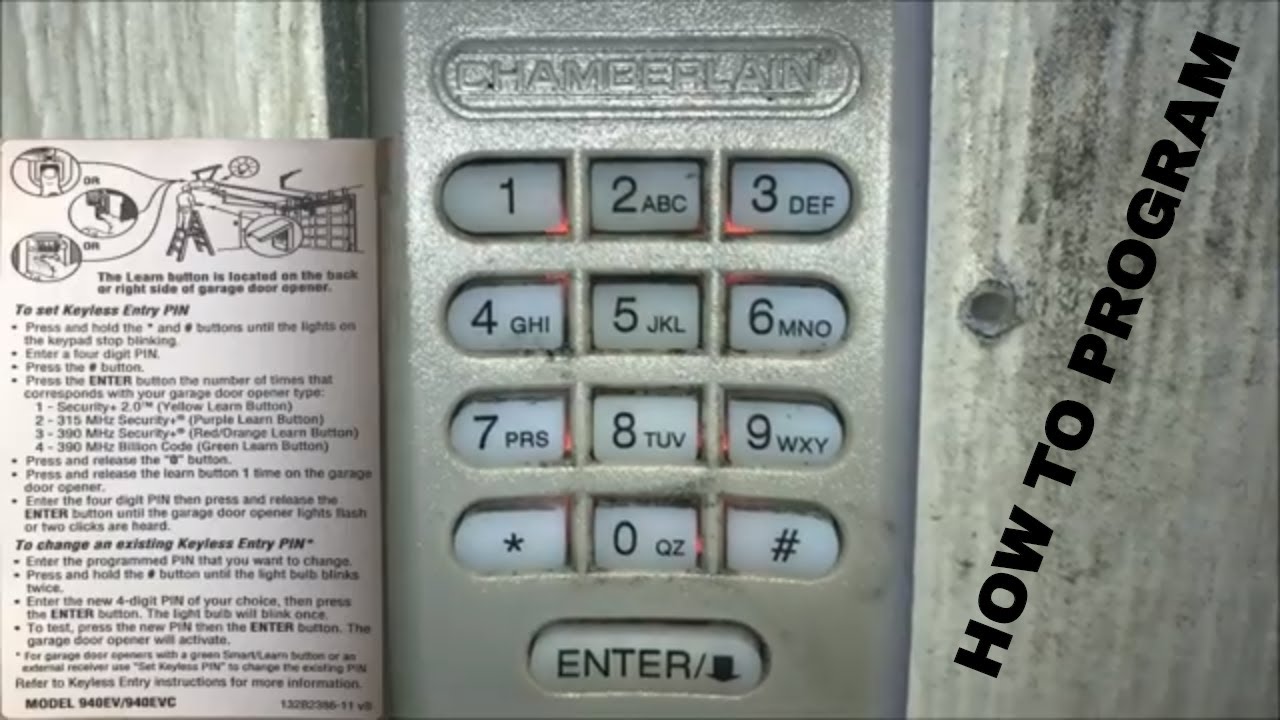Programming Clicker Garage Door Keypad

Imagine this: You're pulling into your driveway after a long day. The familiar beacon of your home welcomes you, and as you reach for the garage door opener, a sense of relief washes over you. But then… nothing. The door stubbornly remains closed, and you realize your trusty remote has given up the ghost. Don't panic! Programming a Clicker garage door keypad is often simpler than you think.
This guide will walk you through the straightforward process of programming your Clicker garage door keypad, offering a practical solution for a common household hiccup. Whether you've lost your remote, want an extra entry option, or simply prefer the convenience of a keypad, we'll equip you with the knowledge to get your garage door opening smoothly again.
Understanding the Clicker Keypad
Clicker is a universal garage door opener remote and keypad system designed to work with a wide variety of garage door opener brands. It’s a product of the Chamberlain Group, a major player in garage door and home access solutions.
Their universal compatibility makes them a popular choice for homeowners who need a replacement or an additional entry option. According to Chamberlain Group's official website, Clicker products are engineered for ease of use and broad compatibility.
Why Use a Keypad?
Keypads offer several advantages over traditional remotes. They eliminate the need to carry another device and provide a secure entry option for family members and trusted individuals. Plus, you can easily change the code if needed, enhancing your home's security.
A survey by the International Door Association found that keypads are increasingly popular among homeowners seeking enhanced security and convenience. This reflects a growing trend towards smart home technologies and keyless entry systems.
Programming Your Clicker Keypad: A Step-by-Step Guide
The programming process generally involves these steps, but always consult your specific Clicker model's manual for detailed instructions.
Step 1: Locate the Learn Button. Find the "Learn" or "Smart" button on your garage door opener motor unit. This button is usually located on the back or side of the motor unit and is often brightly colored.
Step 2: Enter Your PIN. On your Clicker keypad, enter a 4-digit PIN of your choice. This will be your personal access code.
Step 3: Press the Program Button. Press and release the "Program" or "*" button on the keypad.
Step 4: Activate the Learn Mode. Press and release the "Learn" button on the garage door opener motor unit. You usually have a limited time (around 30 seconds) after pressing the learn button to complete the next step.
Step 5: Enter PIN and Press Start. Quickly return to the keypad and enter your chosen PIN again. Then, press the "Start/Stop" or "#" button.
Step 6: Test Your Keypad. The garage door opener should activate. If the door doesn't move, repeat the steps, ensuring you follow the instructions precisely and within the given time limits.
Troubleshooting Tips
If you encounter issues during programming, double-check that the batteries in your keypad are fresh. Sometimes, weak batteries can interfere with the programming process.
Also, ensure that the keypad is within range of the garage door opener. Interference from other electronic devices can sometimes disrupt the signal.
If all else fails, consult the Clicker manual or visit the Chamberlain Group's website for troubleshooting guides and FAQs.
Maintaining Your Keypad
To keep your Clicker keypad functioning smoothly, replace the batteries annually or as needed. Clean the keypad regularly with a soft, dry cloth to remove dirt and debris.
Consider changing your PIN periodically to maintain security. This is particularly important if you suspect that your code has been compromised.
By following these simple maintenance tips, you can extend the life of your keypad and ensure reliable operation for years to come.
Programming your Clicker garage door keypad empowers you with a convenient and secure way to access your home. With a little patience and the right instructions, you can easily bypass frustrating lockouts and enjoy the peace of mind that comes with knowing you have a reliable backup entry option. So, the next time you find yourself without a remote, take a deep breath, follow these steps, and reclaim control of your garage door.