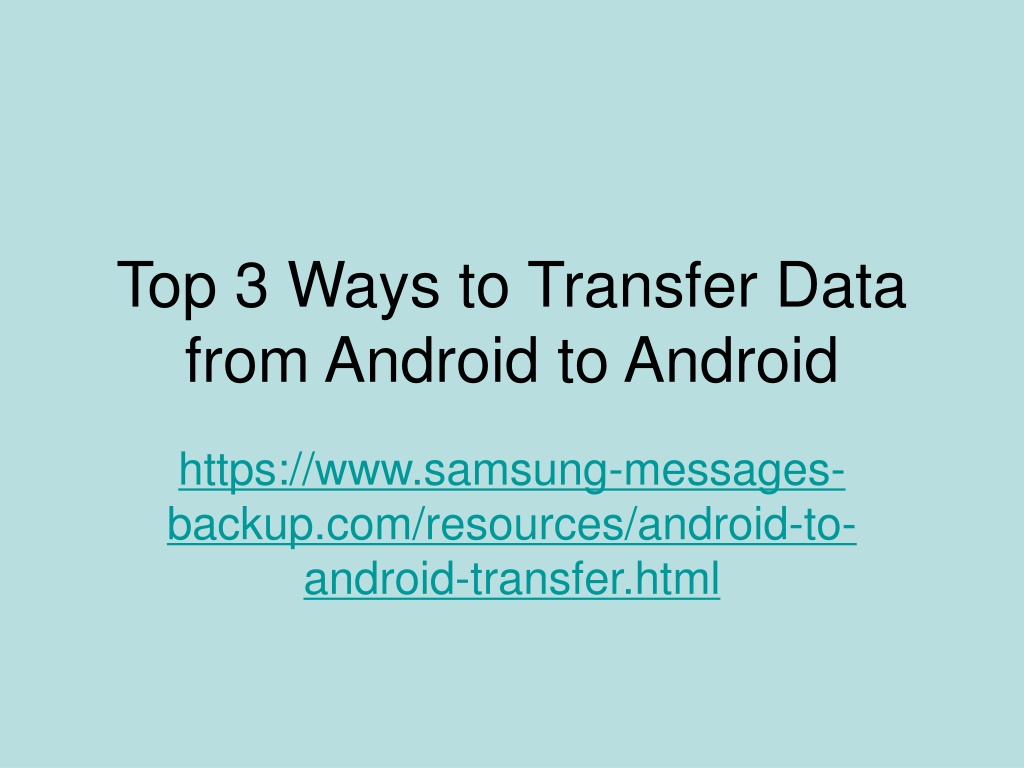To Transfer Data From Android To Android

Android users facing the daunting task of migrating data to a new device now have a streamlined path forward. Several methods, ranging from Google's built-in solutions to third-party apps, are available to ensure a smooth transition.
This article breaks down the most effective and efficient strategies for transferring your precious data – contacts, photos, messages, and more – from your old Android phone to your shiny new one. We'll guide you through each option step-by-step.
Google Account Sync: The Foundation
The bedrock of Android data transfer lies in your Google account. Ensuring your data is synced with your Google account is the first, and often most crucial, step.
Go to Settings > Accounts > Google on your old device and verify that all the necessary options, such as contacts, calendar, and app data, are toggled on for synchronization.
This ensures that your core data will be automatically restored when you sign in to your Google account on your new device.
Android's Built-in Data Transfer Tool
Many newer Android phones offer a built-in data transfer tool during the initial setup process. This is often the simplest option for a complete migration.
When powering on your new phone for the first time, you'll typically be prompted to transfer data from an old device. Choose the option to transfer from an Android phone and follow the on-screen instructions.
Two primary methods are usually offered: a wired connection using a USB cable, or a wireless transfer over Wi-Fi.
Wired Transfer
Using a USB cable is generally the faster and more reliable option. Connect both phones to each other, grant the necessary permissions, and select the data you wish to transfer.
Wireless Transfer
If you don't have a compatible USB cable, the wireless transfer is a viable alternative. Ensure both phones are connected to the same Wi-Fi network and follow the prompts to establish a connection and initiate the transfer.
Third-Party Apps: Expanding Your Options
Several third-party apps offer more granular control and advanced features for data transfer. SHAREit and Samsung Smart Switch are popular choices, though the latter is primarily designed for Samsung devices.
These apps typically involve installing the app on both devices and following the on-screen instructions to connect and transfer data wirelessly.
They often offer options to transfer specific file types, such as photos and videos, or even entire apps.
Cloud Storage: A Versatile Solution
Cloud storage services like Google Drive, Dropbox, and OneDrive can also be used to transfer specific files, particularly photos and videos.
Upload the desired files to your chosen cloud storage service from your old phone and then download them to your new phone.
This method is particularly useful for transferring large media files without requiring a direct connection between the two devices.
SIM Card and SD Card: Moving the Essentials
Don't forget to transfer your SIM card to your new phone to maintain your phone number and cellular service. If your old phone uses an SD card, you can also transfer it to your new phone to move photos, videos, and other files stored on the card.
This is a quick and easy way to transfer a significant portion of your data, especially if you have a lot of media stored on your SD card.
Next Steps and Considerations
Before wiping your old phone, double-check that all your data has been successfully transferred to your new device. Verify your contacts, photos, messages, and apps to ensure everything is in place.
Familiarize yourself with the chosen method and ensure that both devices have sufficient battery life to complete the transfer process.
![To Transfer Data From Android To Android How To Transfer Data From Android to Android? [6 Ways] | GeeksforGeeks](https://media.geeksforgeeks.org/wp-content/uploads/20231026111559/How-to-transfer-data-from-Android-to-Android-660.png)


![To Transfer Data From Android To Android 8 Methods to Transfer Data from Android to Android [Detailed Guide]](https://mobiletrans.wondershare.com/images/images2019/phone-transfer-android-to-android-01.jpg)



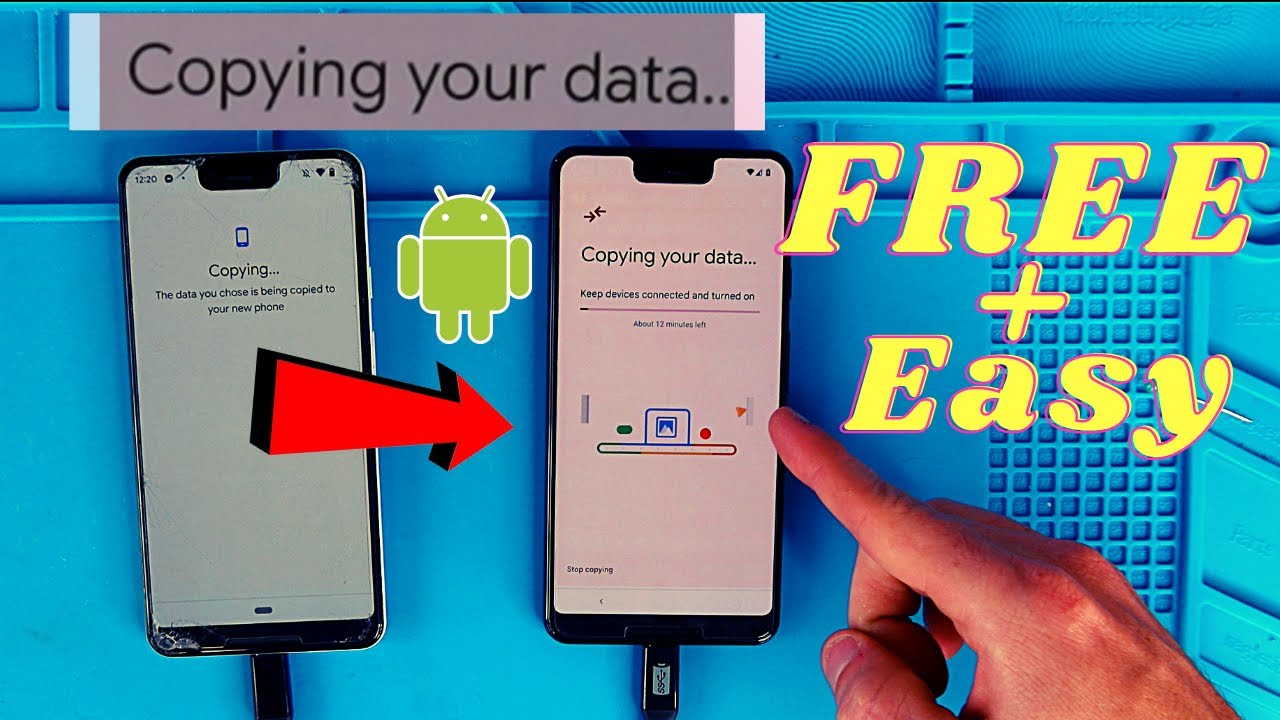
![To Transfer Data From Android To Android 8 Methods to Transfer Data from Android to Android [Detailed Guide]](https://mobiletrans.wondershare.com/images/article/android-to-android-by-motorola-migrate-02.jpg)

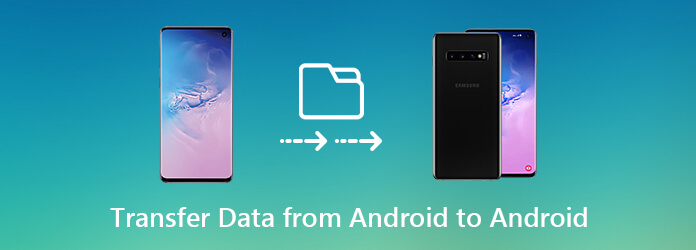

![To Transfer Data From Android To Android How to Transfer Data from Android to Android [3 Easy Ways] - YouTube](https://i.ytimg.com/vi/MsU-sw-XtvM/maxresdefault.jpg)
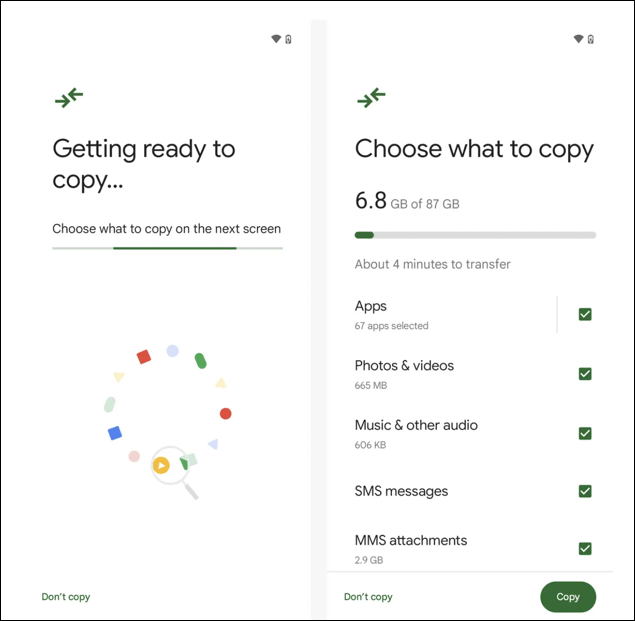
![To Transfer Data From Android To Android 9 Ways to Transfer Data from Android to Android [Must Read] (2023)](https://www.coolmuster.com/uploads/image/20210908/transfer-files-from-android-to-android.png)
![To Transfer Data From Android To Android How to Transfer Data from Android to Android [3 Best Ways]](https://www.aiseesoft.com/images/how-to/transfer-data-from-android-to-android/transfer-data-from-android-to-android.jpg)