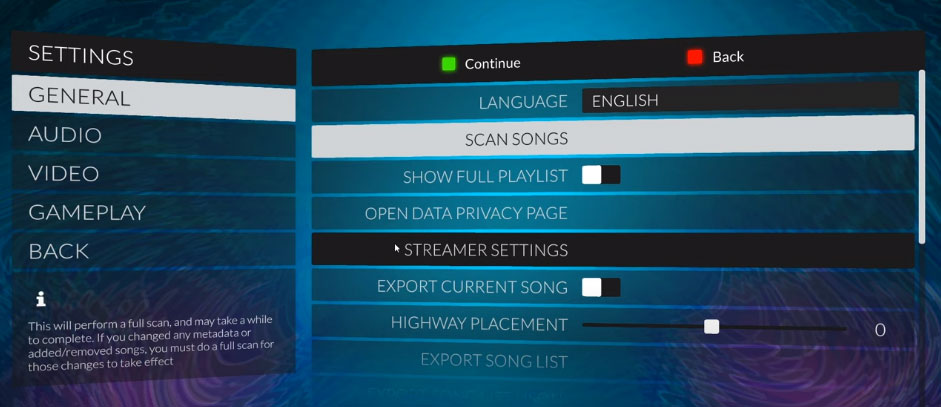How To Add Songs To Clone Hero

Ever felt that burning desire to shred on a plastic guitar but your setlist is, shall we say, a little… stale? Don't worry, breathing new life into your Clone Hero library is easier than mastering "Through the Fire and Flames" on expert. Let's dive in!
Finding Your Musical Treasure
First, the hunt! This is where the internet becomes your best friend. Many websites dedicated to Clone Hero charts host a treasure trove of songs, from classic rock anthems to the latest pop sensations. Think of it as digital crate-digging, only instead of dusty vinyl, you're unearthing expertly crafted note charts.
Behold, the wild west of .chart files! Some are free, some might require a little navigating, but the end result is the same: a fresh injection of rock and roll adrenaline for your gaming setup.
Downloading the Goodies
Once you've located the songs you desire, it's time to hit that download button. Usually, these files come packaged in .zip or .rar archives, like little musical presents waiting to be unwrapped.
Make sure your anti-virus is humming along merrily, just in case. It's rare, but a little caution never hurt anyone, especially when dealing with files from the internet's vast expanse.
Unzipping the Magic
Now for the unzipping! Think of it as cracking open a musical geode. Inside, you'll typically find a .chart file, an audio file (.mp3 or .ogg), and maybe even some album art to keep things looking snazzy.
You'll need a program like 7-Zip or WinRAR to extract these goodies. Don't worry, they're free and easy to use – even your grandma could probably figure it out (maybe!).
The All-Important Songs Folder
Here's where the magic truly happens. Navigate to your Clone Hero installation folder. You'll see a folder labeled "Songs." This is your musical sanctuary, the place where all your newly acquired tracks will reside.
Inside the "Songs" folder, you can create subfolders to organize your collection. Want a folder just for 80s bangers? Go for it! Feel like separating your metal from your pop? The possibilities are endless.
Dragging and Dropping to Glory
Remember those unzipped folders? Now, simply drag and drop them into your "Songs" folder. Each song needs its own folder. Imagine each song is a tiny, self-contained rock band, needing its own rehearsal space.
This is probably the most therapeutic part of the whole process. There's something deeply satisfying about organizing digital music.
The Grand Finale: Scanning for Songs!
Fire up Clone Hero! Head to the settings menu and find the "Scan Songs" option. Click it, and watch as the game diligently searches your "Songs" folder for new additions. It's like a digital music bloodhound, sniffing out all those hidden tunes.
Once the scan is complete, your new songs will be ready to rock! Get ready to shred, wail, and maybe even break a sweat. You've successfully expanded your Clone Hero universe!
Bonus Tip: The Art of the Refresh
Sometimes, Clone Hero can be a bit stubborn. If your new songs don't appear after scanning, try restarting the game. Sometimes, a fresh start is all it needs to recognize the new musical residents. Don't lose hope!
Also, double-check that your songs are properly formatted with all the necessary files. Missing a .chart file or an audio file is like forgetting your guitar at a gig – it just won't work.
Sharing the Love
Once you've mastered the art of adding songs, spread the love! Share your favorite charts with friends and family. Host a Clone Hero party and let the good times roll. After all, music is meant to be shared and enjoyed!
Adding songs to Clone Hero is more than just expanding your playlist. It's about discovering new music, reconnecting with old favorites, and experiencing the joy of rhythm gaming. So go forth, explore the vast world of custom charts, and become the ultimate Clone Hero curator!









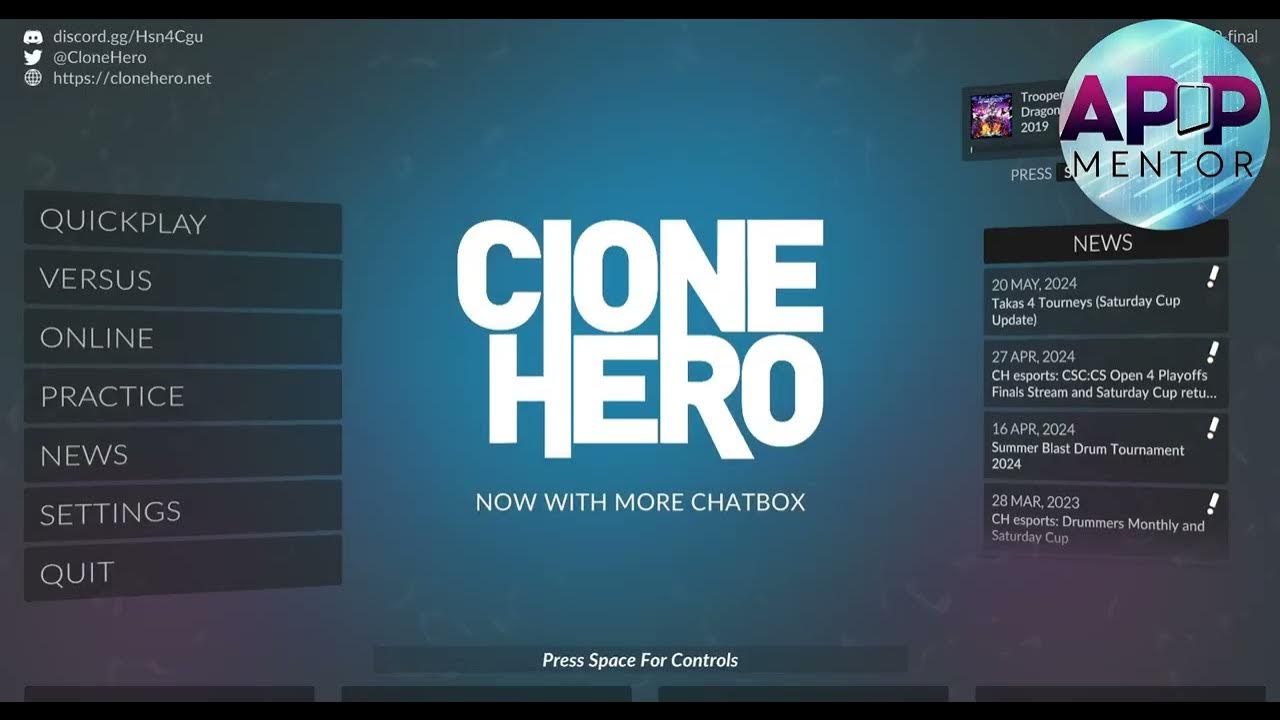
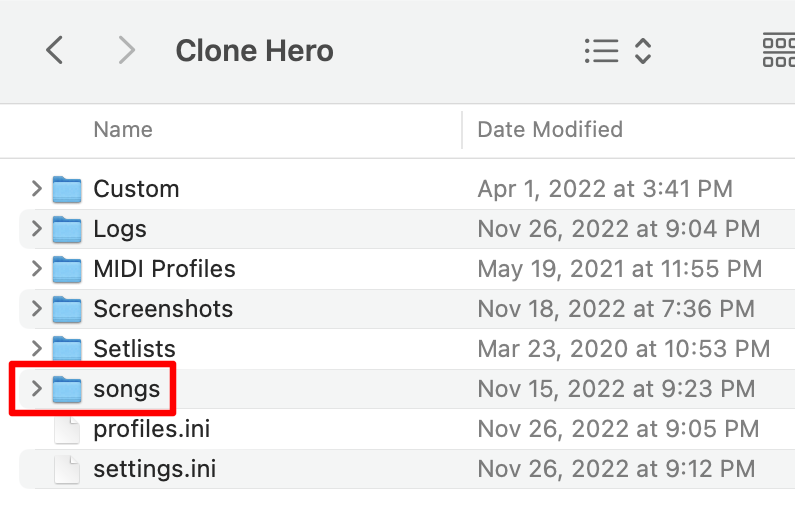

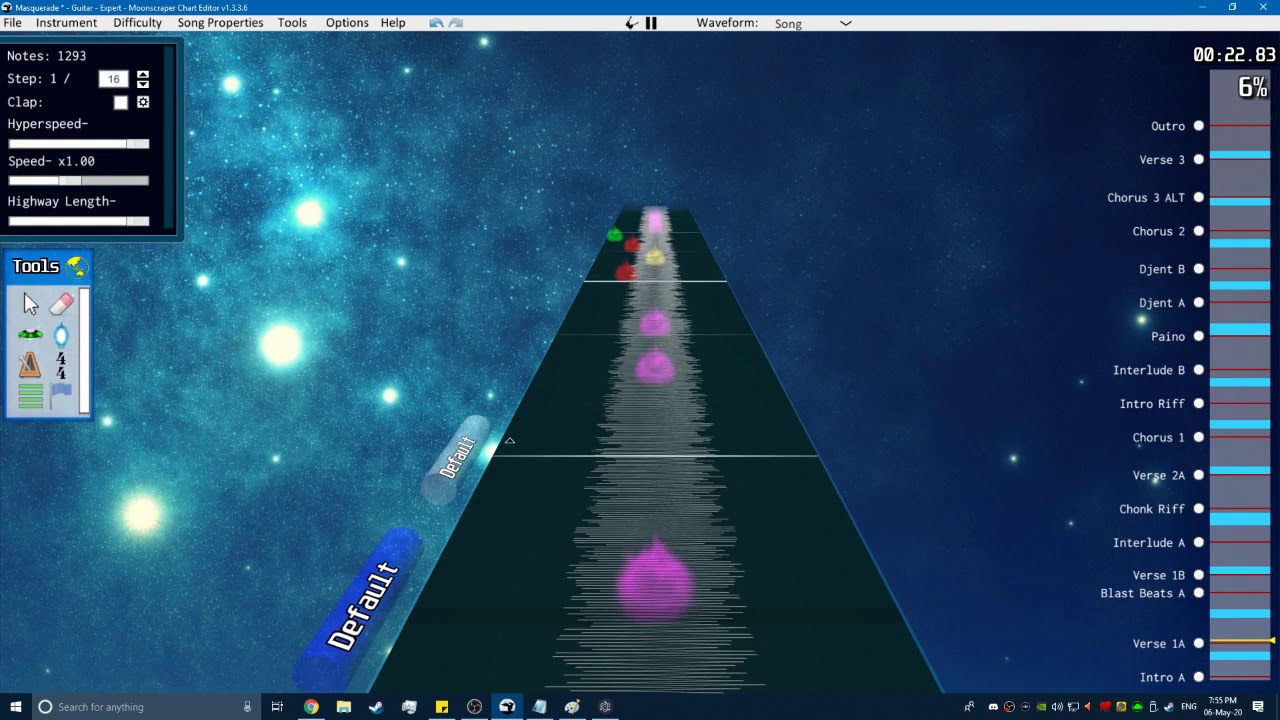

![How To Add Songs To Clone Hero How to Add Custom Songs to Clone Hero [2021] [v0.23.2.2] - YouTube](https://i.ytimg.com/vi/d4a338Yk6Iw/maxresdefault.jpg)