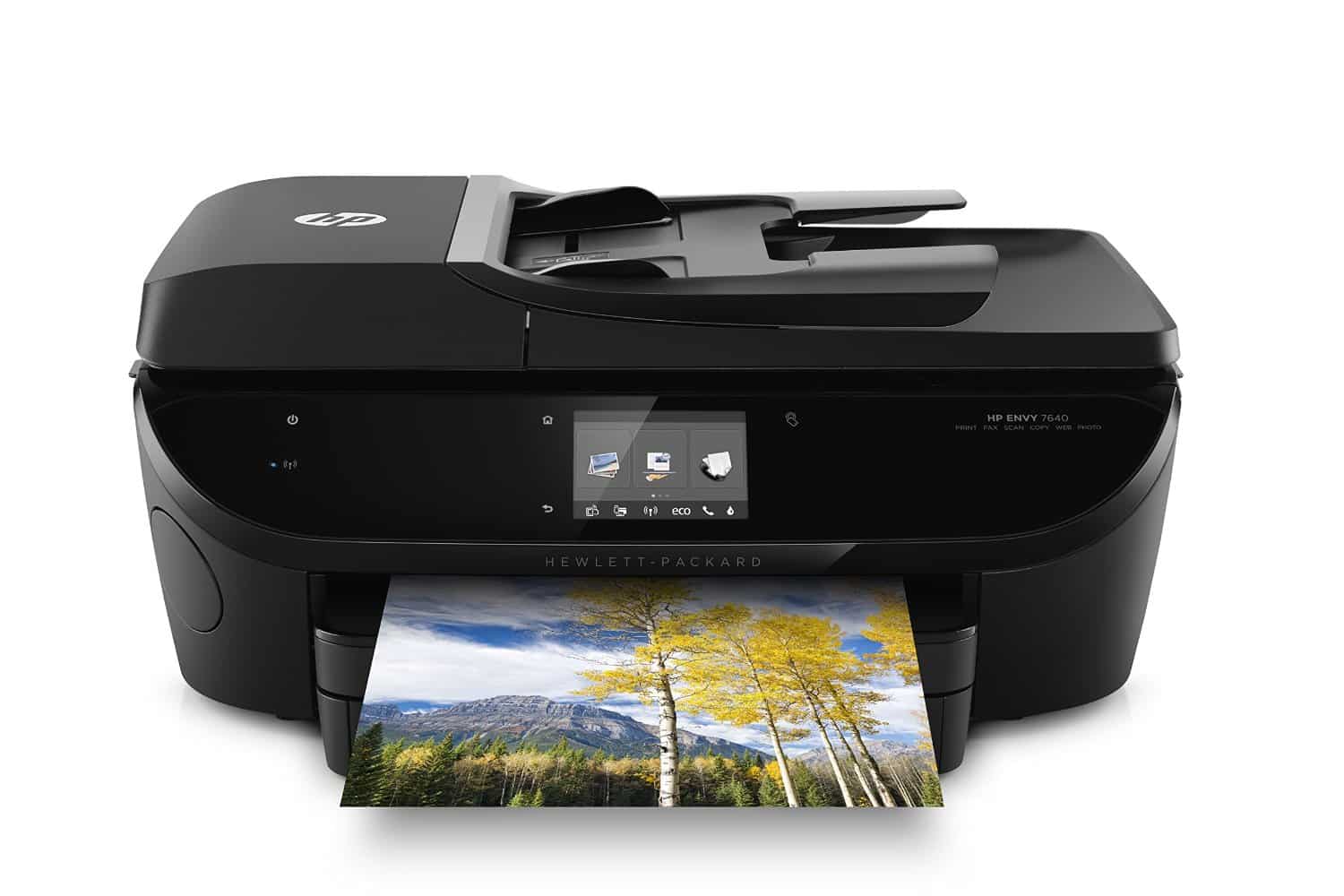Best All In One Laser Printer For Home

In today's fast-paced world, a reliable all-in-one laser printer is no longer a luxury, but a necessity for efficient home management. For value-conscious shoppers, striking the right balance between functionality, performance, and affordability is paramount. This article aims to guide you through the best all-in-one laser printers for home use, providing detailed reviews and practical considerations to ensure you make an informed decision.
Why All-in-One Laser Printers Matter
All-in-one (AIO) laser printers consolidate printing, scanning, copying, and sometimes faxing into a single device. This saves space, reduces clutter, and offers cost-effective solutions for various home-based tasks. Unlike inkjet printers, laser printers use toner, which generally yields a lower cost per page and provides crisp, professional-quality documents.
Shortlist of Top All-in-One Laser Printers for Home
Budget-Friendly Option: Brother MFC-L2710DW
The Brother MFC-L2710DW is a reliable and affordable choice for basic home printing needs. It offers automatic duplex printing, wireless connectivity, and decent print speeds. This printer is ideal for users who need a no-frills, cost-effective solution.
Mid-Range Performer: HP LaserJet Pro MFP M227fdw
The HP LaserJet Pro MFP M227fdw provides a good balance of features and performance. It includes automatic duplex printing, a built-in Ethernet port, and faster print speeds than the budget option. Its robust build and user-friendly interface make it suitable for moderate home office use.
Premium Choice: Canon imageCLASS MF445dw
For those seeking top-tier performance and features, the Canon imageCLASS MF445dw is an excellent choice. It offers fast print speeds, a large touchscreen display, and advanced security features. This printer is well-suited for homes with higher printing demands and a need for enhanced functionality.
Detailed Reviews
Brother MFC-L2710DW Review
The Brother MFC-L2710DW is a compact and efficient all-in-one laser printer designed for home and small office environments. It excels in black and white printing, delivering sharp text documents with a resolution of up to 2400 x 600 dpi. Its automatic duplex printing feature saves paper, and the wireless connectivity allows for easy printing from mobile devices.
However, its scanning capabilities are somewhat basic, and it lacks color printing. The paper tray capacity is also relatively small, making it less suitable for high-volume printing. Overall, it's a great value for users prioritizing affordability and basic functionality.
HP LaserJet Pro MFP M227fdw Review
The HP LaserJet Pro MFP M227fdw offers a step up in performance and features compared to the Brother model. It boasts faster print speeds and a more robust build quality. The automatic document feeder (ADF) simplifies scanning and copying multi-page documents.
The HP Smart app enhances mobile printing capabilities, allowing users to easily print and scan from their smartphones or tablets. While it's slightly more expensive than the Brother, the added features and performance make it a worthwhile investment for many home users.
Canon imageCLASS MF445dw Review
The Canon imageCLASS MF445dw is a high-performance all-in-one laser printer designed for demanding home and small office environments. It offers exceptional print quality, fast print speeds, and a user-friendly touchscreen interface. The printer supports various mobile printing options, including Apple AirPrint and Google Cloud Print.
Its advanced security features, such as secure print and department ID management, provide added protection for sensitive documents. While it's the most expensive option in this list, its superior performance and comprehensive feature set justify the higher price for users who need the best possible printing experience.
Side-by-Side Specs Table
| Feature | Brother MFC-L2710DW | HP LaserJet Pro MFP M227fdw | Canon imageCLASS MF445dw |
|---|---|---|---|
| Print Speed (Black) | 30 ppm | 30 ppm | 40 ppm |
| Duplex Printing | Yes | Yes | Yes |
| Wireless Connectivity | Yes | Yes | Yes |
| Mobile Printing | Yes | Yes | Yes |
| Automatic Document Feeder | No | Yes | Yes |
| Touchscreen Display | No | No | Yes |
| Price | $$ | $$$ | $$$$ |
Practical Considerations
Before making a purchase, consider your typical printing volume. If you print frequently, a printer with a high duty cycle and a large toner cartridge capacity will save you money in the long run. Also, evaluate your scanning and copying needs.
An automatic document feeder (ADF) is essential if you regularly scan or copy multi-page documents. Finally, consider connectivity options. Wireless connectivity is convenient, but an Ethernet port provides a more stable connection for critical tasks.
Consider also the footprint of the printer. Ensure you have enough space in your home office for the printer, especially if it's an all-in-one model with multiple functions.
Key Points and Summary
Choosing the best all-in-one laser printer for your home depends on your individual needs and budget. The Brother MFC-L2710DW is a solid choice for basic printing needs, while the HP LaserJet Pro MFP M227fdw offers a good balance of features and performance. The Canon imageCLASS MF445dw is ideal for those who require top-tier performance and advanced features.
Consider your printing volume, scanning needs, and connectivity requirements to make an informed decision. Remember to factor in the long-term cost of toner and maintenance when comparing different models.
Call to Action
Take the time to carefully evaluate your needs and compare the features of each printer. By considering all the factors mentioned in this article, you can confidently choose the best all-in-one laser printer for your home. Click here to compare prices and find the best deals on these models!
Frequently Asked Questions (FAQ)
What is the difference between laser and inkjet printers?
Laser printers use toner, while inkjet printers use liquid ink. Laser printers generally offer a lower cost per page and are better suited for text-heavy documents. Inkjet printers are typically better for printing photos and graphics.
How do I connect my printer to my home network?
Most all-in-one laser printers offer wireless connectivity. Follow the manufacturer's instructions to connect your printer to your Wi-Fi network. You may also be able to connect via Ethernet cable for a more stable connection.
What is duplex printing?
Duplex printing is the ability to print on both sides of a sheet of paper automatically. This feature saves paper and reduces printing costs.
How often do I need to replace the toner cartridge?
The frequency of toner replacement depends on your printing volume. Check the printer's manual for the estimated page yield of the toner cartridge. Replace the toner when the print quality starts to decline.
Are all-in-one laser printers more expensive to maintain than inkjet printers?
While the initial cost of a laser printer may be higher, the lower cost per page often results in lower long-term maintenance costs compared to inkjet printers. Toner cartridges typically last longer and yield more pages than ink cartridges.







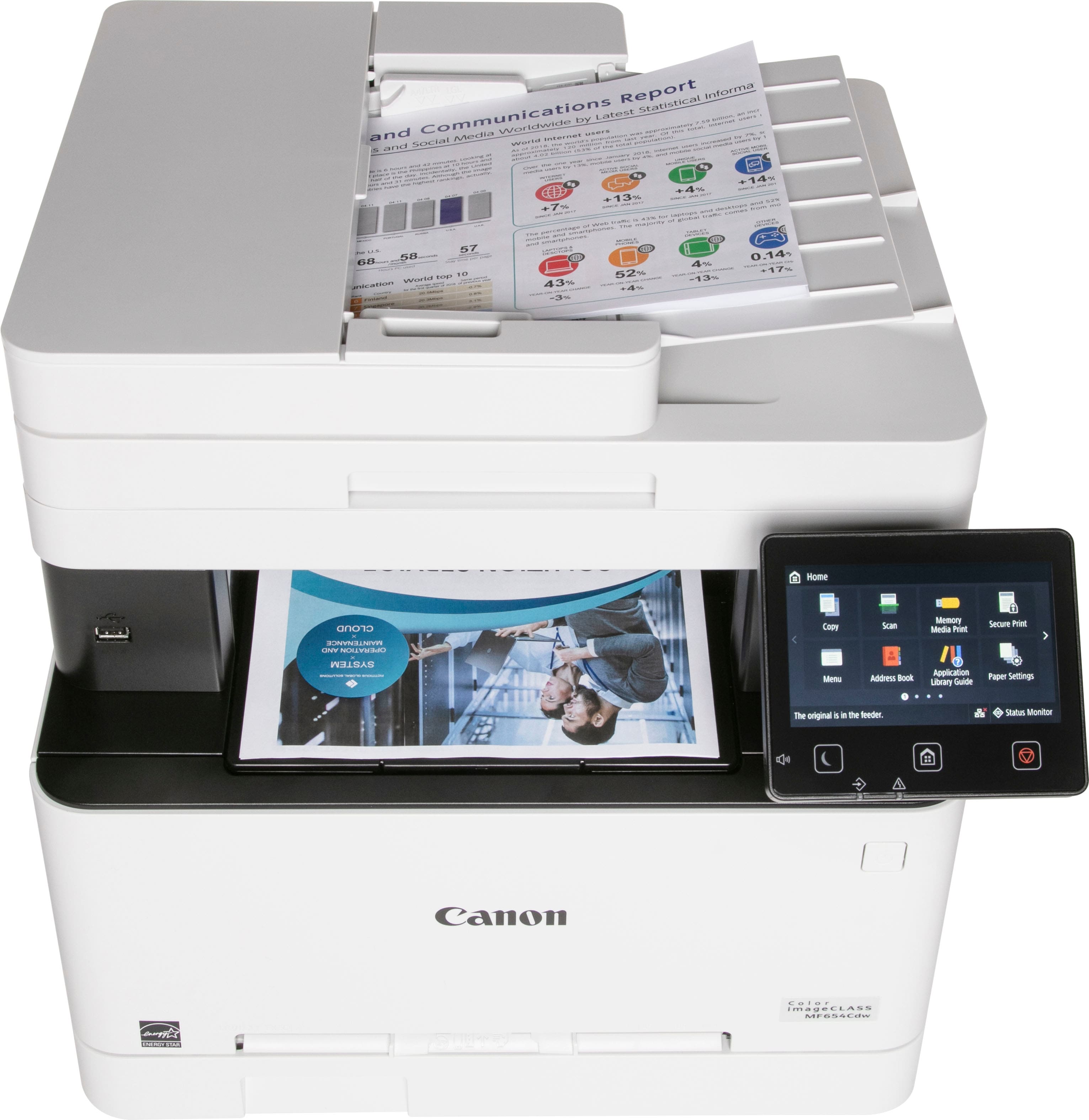


![Best All In One Laser Printer For Home Best Color Laser Printer For Home (2024) [Best Price & Where To Buy]](https://smartchoicereviewcbe190.zapwp.com/q:intelligent/retina:false/webp:false/w:1/url:https://smartchoicereview.com/wp-content/uploads/2020/05/Canon-Image-CLASS-MF267dw-All-in-One-Laser-Printer.png)