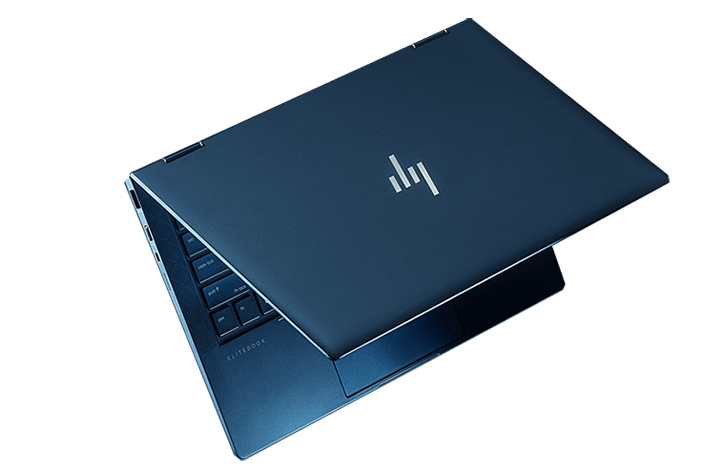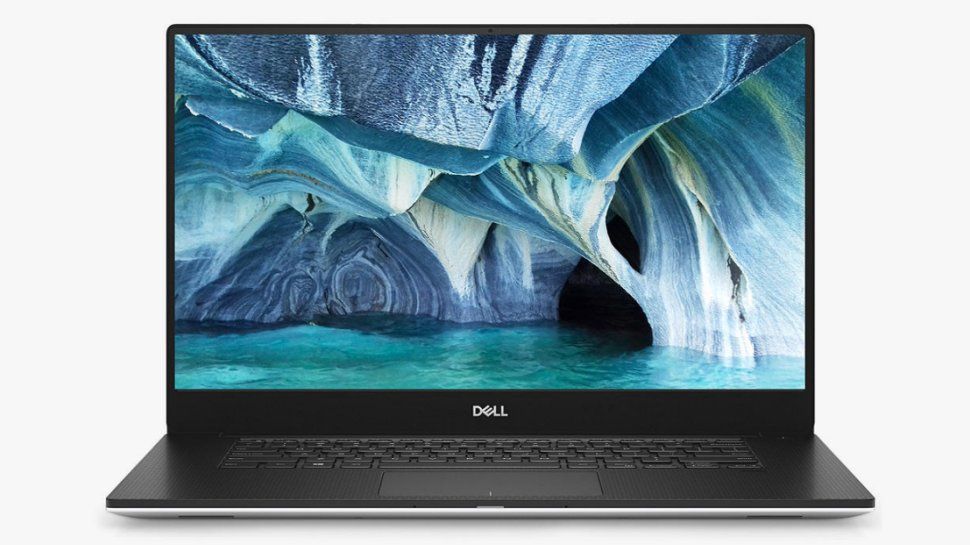Best Business Grade Laptops

So, you're ready to ditch that clunky desktop and join the world of mobile productivity? Choosing the right business-grade laptop can feel like navigating a minefield. This guide is designed for first-time buyers, cutting through the jargon to help you find the perfect work companion.
Why does a business-grade laptop even matter? It's simple: reliability, security, and performance. A consumer laptop might be fine for Netflix and social media, but a business laptop is built to withstand the rigors of daily use, protect sensitive data, and keep you productive on the go.
Top 5 Business Laptops: A Quick Comparison
Let's get straight to the point. Here's a table comparing five of the best business laptops currently available.
| Model | Price (USD) | Processor | RAM (GB) | Storage (GB) | Warranty |
|---|---|---|---|---|---|
| Dell XPS 15 | $1,500+ | Intel Core i7/i9 | 16/32/64 | 512 SSD/1TB SSD/2TB SSD | 1-3 Years |
| Lenovo ThinkPad X1 Carbon Gen 11 | $1,600+ | Intel Core i5/i7 | 16/32 | 512 SSD/1TB SSD | 1-3 Years |
| HP EliteBook 840 G9 | $1,400+ | Intel Core i5/i7 | 8/16/32 | 256 SSD/512 SSD/1TB SSD | 1-3 Years |
| Apple MacBook Pro 14" | $1,999+ | Apple M2 Pro/Max | 16/32 | 512 SSD/1TB SSD | 1 Year |
| Microsoft Surface Laptop 5 | $1,299+ | Intel Core i5/i7 | 8/16/32 | 256 SSD/512 SSD/1TB SSD | 1 Year |
Detailed Reviews
Dell XPS 15
The Dell XPS 15 is a powerhouse, packing serious performance into a sleek design. It's a great choice for demanding tasks like video editing and graphic design.
The stunning display and powerful internals make it a worthwhile investment, though the price point is higher.
Battery life is decent, but not exceptional, under heavy load.
Lenovo ThinkPad X1 Carbon Gen 11
The Lenovo ThinkPad X1 Carbon is known for its durability and legendary keyboard. It's the perfect travel companion, built to withstand bumps and bruises.
It strikes a great balance between portability, performance, and security features. You'll find the fingerprint reader and robust construction a plus.
The integrated graphics aren't ideal for gaming or intensive creative work.
HP EliteBook 840 G9
The HP EliteBook 840 G9 offers a solid combination of features and affordability. It's a reliable workhorse for everyday business tasks.
HP's focus on security is evident in its comprehensive suite of features. This makes it a good choice for data-sensitive industries.
While it's powerful enough for most tasks, it may struggle with resource-intensive applications.
Apple MacBook Pro 14"
The Apple MacBook Pro 14" is a top-tier choice for creative professionals and anyone invested in the Apple ecosystem. The M2 Pro/Max chips offer unparalleled performance and power efficiency.
The stunning display, excellent battery life, and seamless integration with other Apple devices make it a compelling option. The price is, however, a significant barrier.
Those unfamiliar with macOS might experience a learning curve.
Microsoft Surface Laptop 5
The Microsoft Surface Laptop 5 is a stylish and user-friendly option for everyday productivity. It offers a clean design and seamless integration with Windows.
The touchscreen display and comfortable keyboard make it a joy to use. The performance is suitable for most office tasks.
It lacks some of the advanced features found in other business laptops and offers limited port selection.
Used vs. New: Weighing Your Options
Buying a used laptop can save you a significant amount of money. It's a tempting option, especially for budget-conscious buyers.
Pros of Used: Lower price, environmentally friendly.
Cons of Used: Risk of hidden problems, shorter lifespan, no warranty (potentially).
A new laptop provides peace of mind and the latest technology. You'll get the full warranty and assurance that you're the first owner.
Pros of New: Full warranty, latest technology, guaranteed condition.
Cons of New: Higher price, faster depreciation.
If you opt for a used laptop, thoroughly inspect it and ask about its history.
Reliability Ratings by Brand
Reliability is crucial when choosing a business laptop. Some brands consistently outperform others in this area.
Lenovo ThinkPads often top the list, known for their ruggedness and durability.
Dell and HP offer a good balance of performance and reliability, with comprehensive support options.
Apple MacBooks are generally reliable, but repairs can be more expensive. Microsoft Surface products are stylish but can be less durable compared to ThinkPads.
Checklist: 5 Must-Check Features Before Buying
- Processor: Choose a processor (Intel Core i5/i7/i9 or Apple M2 Pro/Max) that meets your performance needs. Consider the programs you'll use the most.
- RAM: 8GB is a minimum, but 16GB or more is recommended for demanding tasks and multitasking.
- Storage: Opt for an SSD (Solid State Drive) for faster boot times and application loading. 256GB is a minimum, but 512GB or 1TB provides more flexibility.
- Display: Consider screen size, resolution, and brightness. A higher resolution display is easier on the eyes.
- Warranty: Look for a warranty that covers at least one year, preferably longer. Check for on-site service options.
Key Takeaways
Choosing the right business laptop involves careful consideration of your needs and budget. Consider the factors we've discussed: performance, durability, security, and warranty. Don't just focus on the price tag.
Think about your typical workload, the software you use, and your portability requirements. Are you constantly on the move? Then battery life and weight are crucial.
By carefully weighing these factors, you can make an informed decision and find the perfect business laptop to boost your productivity and success.
Ready to Upgrade?
Now that you're armed with the knowledge, it's time to start shopping! Research current deals and compare prices across different retailers. Visit local stores to try out different models and get a feel for the keyboard and trackpad.
Don't be afraid to ask questions and seek advice from experienced users or IT professionals. Your perfect business laptop is out there – go find it!