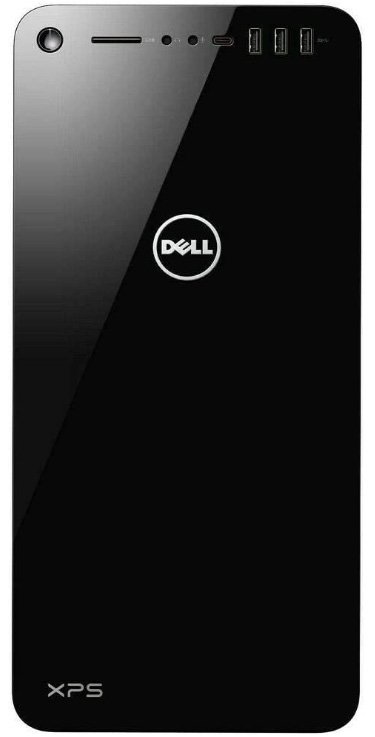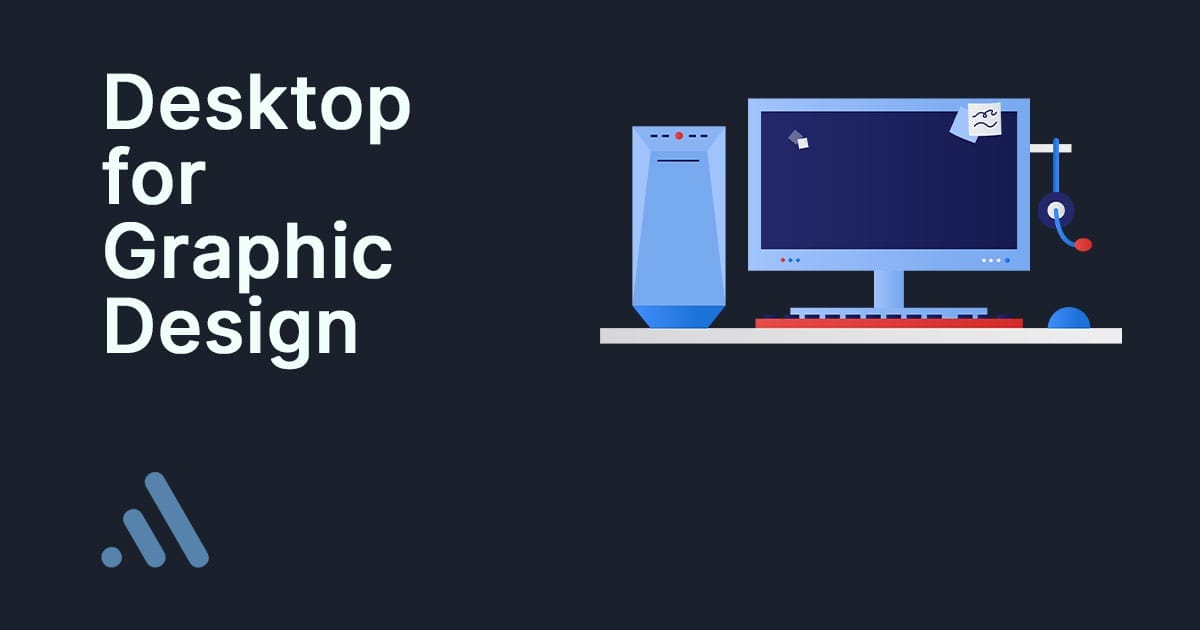Best Desktop For Graphic Design

So, you're ready to unleash your creative genius and dive into the world of graphic design? That's fantastic! But before you can start crafting stunning visuals, you'll need the right tools. Choosing the best desktop for graphic design can feel overwhelming, especially for first-time buyers.
This guide is here to cut through the jargon and empower you to make an informed decision. We'll explore the top contenders, dissect their specs, and equip you with the knowledge to choose a machine that will be your creative partner for years to come. We’ll also explain why a desktop computer tailored for graphic design is an investment, not an expense. It’s an investment in your workflow, your creativity, and ultimately, the quality of your work.
Top 5 Desktops for Graphic Design: A Quick Comparison
Here's a quick overview of some of the best desktop options available, along with their key specifications and warranty information.
| Model | Price (USD, approx.) | Processor | RAM | Graphics Card | Storage | Warranty |
|---|---|---|---|---|---|---|
| Apple iMac 27-inch | $1,799 | Intel Core i5/i7 | 8GB-128GB | AMD Radeon Pro 5300/5500XT | 256GB SSD - 8TB SSD | 1 Year Limited |
| Apple Mac Studio | $1,999 | Apple M1 Max/Ultra | 32GB-128GB | Integrated (M1 Max/Ultra) | 512GB SSD - 8TB SSD | 1 Year Limited |
| HP ENVY Desktop | $700 | Intel Core i5/i7 | 8GB-64GB | NVIDIA GeForce GTX 1660 SUPER/ RTX 3070 | 256GB SSD - 2TB SSD + 1TB HDD | 1 Year Limited |
| Dell XPS Desktop | $800 | Intel Core i5/i7/i9 | 8GB-64GB | NVIDIA GeForce GTX 1660 Ti/ RTX 3070 | 256GB SSD - 2TB SSD + 2TB HDD | 1 Year Limited |
| CyberpowerPC Gamer Xtreme VR Gaming PC | $1,200 | Intel Core i5/i7/i9 | 16GB-64GB | NVIDIA GeForce RTX 3060/3070 | 1TB SSD + 1TB HDD | 1 Year Limited |
Detailed Reviews: A Closer Look
Let's delve deeper into each of these models, highlighting their strengths and weaknesses to help you determine which best suits your needs.
Apple iMac 27-inch
The iMac is a popular choice for graphic designers due to its stunning display and ease of use. Its all-in-one design minimizes clutter, while its powerful processors and dedicated graphics cards handle demanding design software with ease. However, upgrading components after purchase can be difficult.
Apple Mac Studio
The Mac Studio is a powerhouse for professional designers, especially those working with video editing or 3D rendering. The Apple Silicon chips offer incredible performance and efficiency. Its compact size and silent operation are also major pluses, though it requires separate peripherals (monitor, keyboard, mouse).
HP ENVY Desktop
The HP Envy offers a good balance of performance and affordability. It's a versatile machine suitable for a range of design tasks. Customization options allow you to tailor the specifications to your budget and needs.
Dell XPS Desktop
The Dell XPS Desktop is known for its sleek design and reliable performance. It offers a wide range of configurations. It's a solid choice for designers who value aesthetics and functionality.
CyberpowerPC Gamer Xtreme VR Gaming PC
Don't let the "gaming" in the name fool you: The CyberpowerPC Gamer Xtreme packs serious power. It features high-end processors and graphics cards that are perfect for demanding design applications. It’s also typically more budget-friendly than comparable pre-built systems from other brands.
Used vs. New: Weighing the Options
Buying a used desktop can save you money, but it also comes with risks. A new desktop offers the peace of mind of a warranty and the latest technology. Consider these pros and cons carefully.
Used Desktops:
- Pros: Lower cost, potential for high-end specs at a discounted price.
- Cons: No warranty, potential for hidden issues, older technology.
New Desktops:
- Pros: Warranty coverage, latest technology, peace of mind.
- Cons: Higher cost, depreciation.
Reliability Ratings by Brand
Reliability is a key factor to consider when investing in a desktop. While individual experiences can vary, some brands have a reputation for producing more reliable systems than others.
- Apple: Generally considered highly reliable, with good build quality and software integration.
- Dell: Known for solid reliability, particularly in their business-oriented lines.
- HP: Varies depending on the specific model, but generally considered reliable.
- CyberpowerPC: Reliability can be more variable, as they use components from various manufacturers.
Checklist: 5 Must-Check Features Before Buying
Before you finalize your purchase, make sure your chosen desktop meets these crucial requirements:
- Processor: Aim for an Intel Core i5 or AMD Ryzen 5 processor (or better) for smooth performance.
- RAM: 16GB of RAM is the minimum for comfortable multitasking, but 32GB is recommended for professional work.
- Graphics Card: A dedicated graphics card (NVIDIA GeForce or AMD Radeon) is essential for accelerating design tasks.
- Storage: A fast SSD (Solid State Drive) is crucial for quick boot times and application loading. 512GB is a good starting point.
- Monitor: Consider a high-resolution monitor (27-inch or larger) with good color accuracy for optimal viewing.
Key Considerations for Graphic Design Desktops
Let's recap what we’ve discussed. The desktop should possess a powerful processor, adequate RAM, a dedicated graphics card, and a fast SSD. Prioritize a monitor that displays colors accurately and has a sufficient resolution.
The decision of used versus new depends on your budget and risk tolerance. Reliability is a key factor, so research brand reputations. Don’t overlook the importance of ergonomics with peripheral devices like keyboards and mice either.
Graphic design demands specific performance capabilities from a desktop. Make an informed decision using our guidelines. You'll invest in a machine that propels your creative endeavors.
Ready to Create?
Choosing the best desktop for graphic design is a significant step towards realizing your creative potential. Consider your budget, the types of design work you'll be doing, and the features that are most important to you. Ready to take the next step? Research the models mentioned here, compare prices, and read user reviews. Your perfect creative workstation awaits!