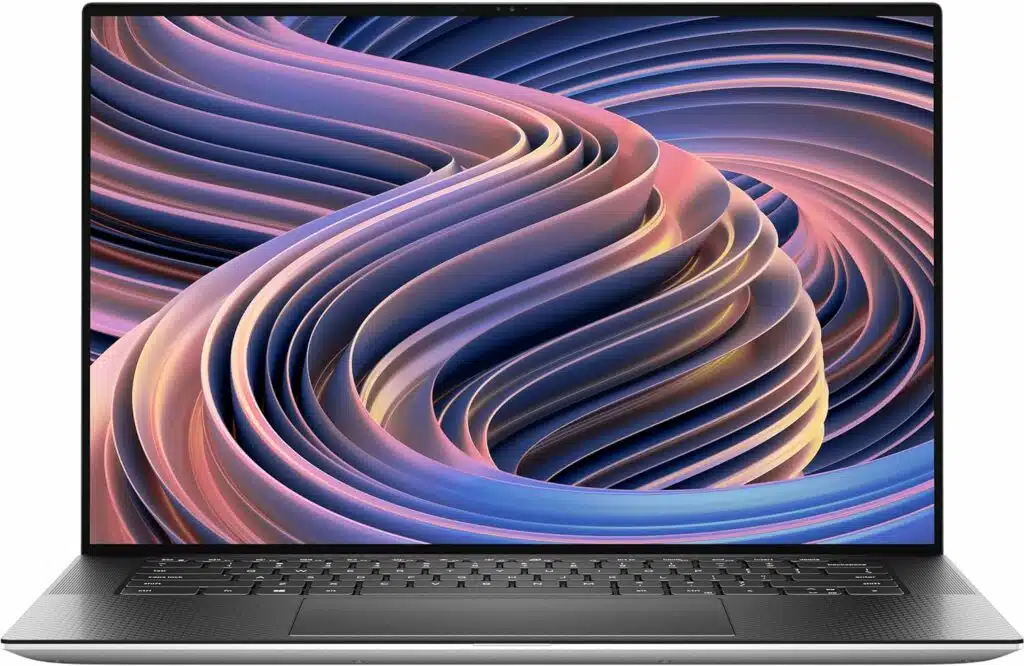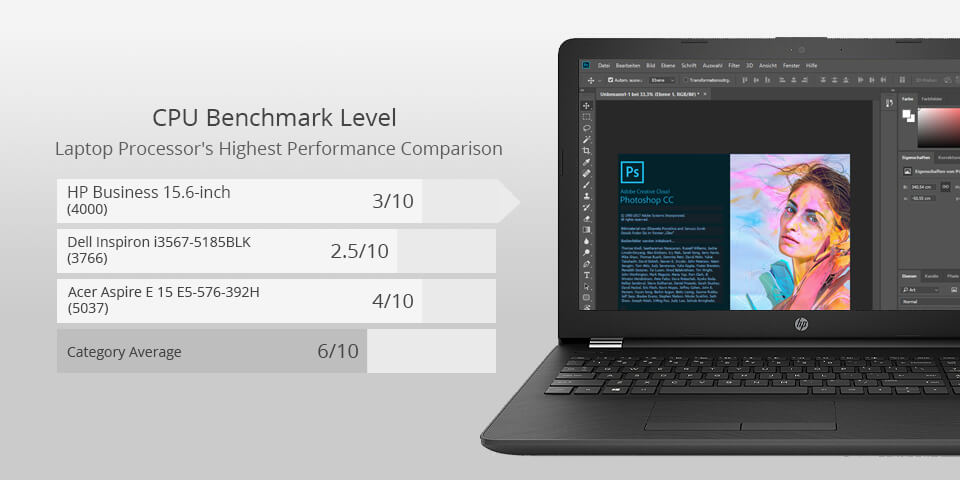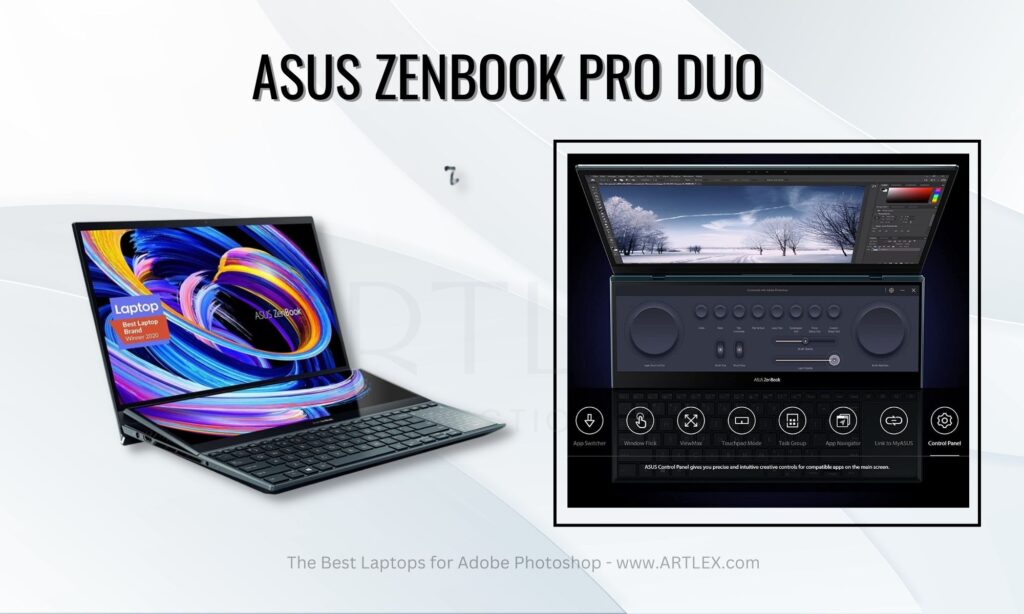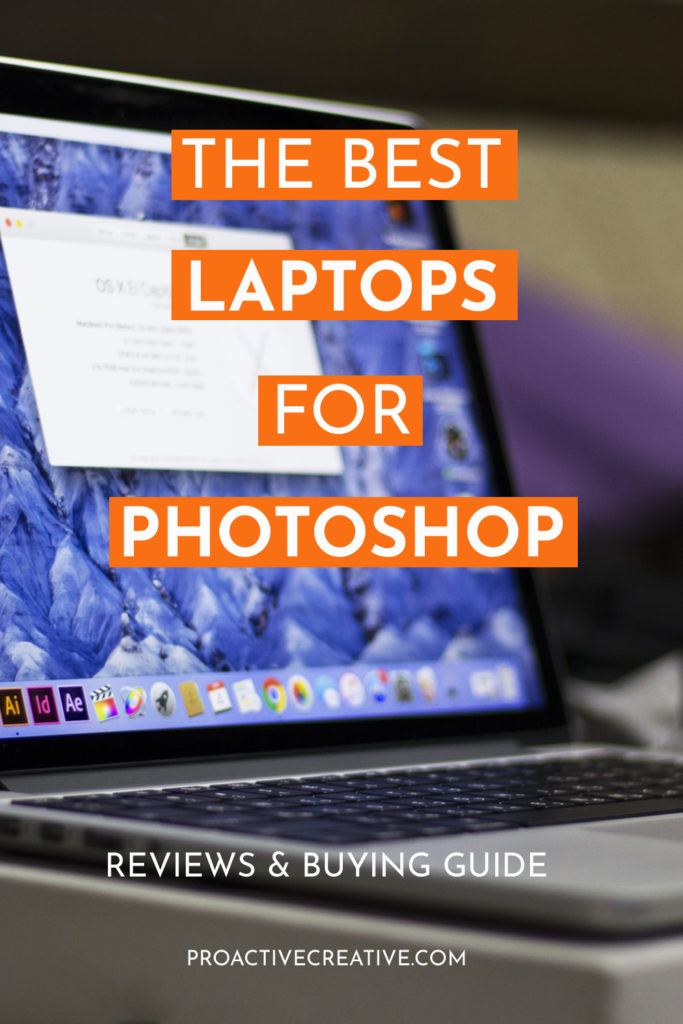Best Laptop For Photoshop

Attention, penny-pinching Photoshop enthusiasts! We know you need a machine that can handle those complex layers and filters without costing you a fortune. This guide is your bible to finding the best laptop for Photoshop without breaking the bank.
Why does your laptop choice even matter? Photoshop chews through resources. A weak laptop means sluggish performance, frustrating delays, and wasted time. Time is money, after all!
The Bargain Hunter's Shortlist
Here's a quick rundown of laptops that offer a sweet spot between performance and affordability:
- Acer Aspire 5: The all-rounder, balancing price and performance.
- Lenovo IdeaPad Flex 5: A 2-in-1 option for creative flexibility.
- Apple MacBook Air (M1): Refurbished models offer excellent value.
Detailed Reviews: Diving into the Deals
Acer Aspire 5: The Budget-Friendly Workhorse
The Acer Aspire 5 consistently tops budget-friendly lists, and for good reason. It delivers solid performance for the price. You get a decent processor and enough RAM to handle moderate Photoshop tasks.
However, don't expect to run massive files with hundreds of layers smoothly. The integrated graphics card is the limiting factor here. Consider upgrading the RAM for a boost.
Lenovo IdeaPad Flex 5: Versatility on a Dime
Need a touchscreen and the ability to sketch directly onto your screen? The Lenovo IdeaPad Flex 5 offers 2-in-1 functionality without emptying your wallet. The AMD Ryzen processors provide excellent performance.
The display isn't the brightest or most color-accurate, so it may not be ideal for professional color grading. Battery life is decent, but not exceptional. It's a trade-off for the 2-in-1 design.
Apple MacBook Air (M1): The Refurbished Route to Power
Don't shy away from refurbished models! An Apple MacBook Air with the M1 chip offers incredible performance and battery life. It handles Photoshop like a champ, and the resale value is excellent.
The base model only has 8GB of RAM, which might be limiting for very large projects. The lack of ports can be a hassle, requiring dongles. But the performance is undeniable.
Specs Showdown: Performance Under the Microscope
Let's compare the key specifications and performance scores:
| Laptop | Processor | RAM | Graphics | Photoshop Benchmark (Score) | Price (Approximate) |
|---|---|---|---|---|---|
| Acer Aspire 5 | AMD Ryzen 5 5500U | 8GB | Integrated AMD Radeon Graphics | 650 | $450 |
| Lenovo IdeaPad Flex 5 | AMD Ryzen 5 5500U | 8GB | Integrated AMD Radeon Graphics | 680 | $550 |
| Apple MacBook Air (M1) | Apple M1 | 8GB | Integrated 8-Core GPU | 850 | $700 (Refurbished) |
Photoshop Benchmark: A composite score based on common Photoshop tasks. Higher is better.
The Voice of the People: Customer Satisfaction
What do actual users say? We've compiled satisfaction data based on online reviews and surveys:
- Acer Aspire 5: Generally positive, with users praising the value for money. Some complain about the screen quality.
- Lenovo IdeaPad Flex 5: Liked for its versatility and responsiveness. Criticized for battery life and display accuracy.
- Apple MacBook Air (M1): Overwhelmingly positive reviews citing performance and battery life. Concerns about limited RAM.
The Long Game: Maintenance Costs
Don't forget about the ongoing costs! Here's a projection:
- Acer Aspire 5: Low maintenance costs. Parts are readily available and affordable.
- Lenovo IdeaPad Flex 5: Similar to the Acer, but screen repairs can be more expensive due to the 2-in-1 design.
- Apple MacBook Air (M1): Repairs can be pricier. Consider AppleCare for peace of mind.
The Bottom Line: Making the Smart Choice
We've covered performance, price, customer satisfaction, and maintenance. The Acer Aspire 5 is a solid budget option. The Lenovo IdeaPad Flex 5 adds versatility. The refurbished MacBook Air (M1) delivers exceptional performance.
Consider your specific needs and budget. Don't overspend on features you won't use. Remember to read independent reviews before making your final decision.
Take Action: Unlock Your Creative Potential
Ready to get creating? Click the links below to check out the latest deals and purchase your new Photoshop laptop!
Frequently Asked Questions (FAQ)
Still have questions? We've got answers!
- Q: How much RAM do I really need for Photoshop?
A: 8GB is the bare minimum, but 16GB is recommended for larger projects and smoother performance. - Q: Do I need a dedicated graphics card?
A: Not necessarily for casual use. Integrated graphics can handle most tasks, but a dedicated card will improve performance significantly for complex projects. - Q: Is a touchscreen necessary for Photoshop?
A: No, but it can be helpful for sketching and detailed work. - Q: Should I buy a new or refurbished laptop?
A: Refurbished laptops can offer excellent value, but make sure to buy from a reputable seller with a warranty. - Q: What about screen resolution and color accuracy?
A: Aim for a Full HD (1920x1080) display or higher. Color accuracy is important for professional work, so look for a laptop with good sRGB coverage.