Best Monitor For Computer Work

Time is money, and so is your monitor. Let's face it, we're all trying to squeeze the most productivity out of every dollar. This guide is for the pragmatic worker, the budget-conscious freelancer, and the small business owner who needs a reliable display without breaking the bank.
A good monitor isn't just about pretty pictures; it's about reducing eye strain, improving focus, and ultimately, getting more done in less time. A bad monitor? Prepare for headaches, fatigue, and a serious dent in your output.
The Cheapskate's Champion Monitor Shortlist
Here are a few options, balancing price and performance for various needs:
- Best Overall Bargain: Dell SE2422H - A solid performer for everyday tasks.
- Budget Ultrawide: LG 29UM69G-B - More screen real estate for multitasking without the premium price.
- Ergonomic Value: HP E24t G4 - Adjustable stand and decent image quality at a reasonable price.
- Tiny Budget: Used Business Monitors - Seriously, these can be gems.
Detailed Monitor Reviews: No Fluff, Just Facts
Dell SE2422H: The Reliable Workhorse
This 24-inch monitor is a dependable choice for general office work. It features a Full HD (1920 x 1080) resolution, offering decent clarity for documents and spreadsheets. Its narrow bezels make it suitable for dual-monitor setups. The picture quality isn't amazing, but it's adequate for everyday tasks. You can often find this monitor on sale, making it an excellent value proposition.
LG 29UM69G-B: Ultrawide on a Shoestring
Need more screen real estate? The LG 29UM69G-B offers an ultrawide (2560 x 1080) display at a price point that won't make you weep. This monitor's extra width is a boon for multitasking, allowing you to comfortably view multiple applications side-by-side. Color accuracy is good enough for non-critical tasks. The ultrawide format might take some getting used to.
HP E24t G4: Comfort First, Wallet Second
If ergonomics are a priority, the HP E24t G4 is worth considering. Its adjustable stand allows you to tilt, swivel, and pivot the screen for optimal viewing comfort. The Full HD resolution is standard, and the picture quality is respectable. The built-in USB ports are a nice touch for connecting peripherals. The HP E24t G4 strikes a balance between comfort and affordability.
Used Business Monitors: The Hidden Gem Strategy
Don't underestimate the power of the used market. Many businesses regularly upgrade their equipment, resulting in a surplus of perfectly functional monitors. Sites like eBay, Facebook Marketplace, and local classifieds can be treasure troves of cheap monitors. Look for reputable brands like Dell, HP, and Lenovo. Be sure to inspect the monitor for any damage before purchasing.
Monitor Specs & Performance Scoreboard
| Monitor | Resolution | Panel Type | Ergonomics | Price (Approx.) | Productivity Score (Out of 5) |
|---|---|---|---|---|---|
| Dell SE2422H | 1920 x 1080 | VA | Tilt Only | $100-$120 | 3.5 |
| LG 29UM69G-B | 2560 x 1080 | IPS | Tilt Only | $200-$250 | 4 |
| HP E24t G4 | 1920 x 1080 | IPS | Tilt, Swivel, Pivot, Height Adjust | $150-$200 | 4 |
| Used Business Monitors | Varies | Varies | Varies | $50-$100 | Varies |
What People Are Saying: The Customer Satisfaction Pulse
Customer satisfaction data is crucial. A quick search on retailer websites reveals common themes: Dell monitors are praised for reliability, LG ultrawides for their multitasking capabilities, and HP ergonomic monitors for user comfort. Used monitors offer a cost-effective alternative, and owners find great value in them.
The True Cost: Maintenance and Longevity
Monitors are generally low-maintenance devices. Expect them to last 5-7 years, sometimes longer. The biggest potential cost is replacement. Look for models with a decent warranty (at least 1 year) for peace of mind. Remember, a slightly more expensive monitor that lasts longer is often cheaper in the long run.
The Bottom Line: Making the Smart Choice
Choosing the right monitor for computer work doesn't have to be a budget-busting endeavor. Assess your needs, prioritize your budget, and consider factors like screen size, resolution, ergonomics, and potential maintenance costs. Remember to research customer reviews and warranty information.
Consider the screen size and resolution according to your eye comfort level. If you spend long hours looking at the screen, prioritize your eye health by choosing the right screen.
For those who are seriously on a tight budget, consider buying a used monitor, which can save you a lot of money. Be mindful of the pixel density and refresh rate of a monitor when deciding.
Ready to Upgrade? Take Action Now!
Don't settle for a subpar monitor that hinders your productivity. Take the plunge and upgrade to a display that meets your needs and fits your budget. Click the links above to explore the featured monitors and find the perfect one for your workspace.
Frequently Asked Questions (FAQ)
Q: What resolution is best for a 24-inch monitor?
A: Full HD (1920 x 1080) is generally sufficient for a 24-inch monitor. Higher resolutions like QHD (2560 x 1440) will offer sharper images but may strain your graphics card.
Q: Is an IPS panel worth the extra cost?
A: IPS panels generally offer better color accuracy and viewing angles compared to VA or TN panels. If you work with color-sensitive tasks, an IPS panel is worth considering.
Q: How important is ergonomics?
A: Ergonomics are crucial for long-term comfort and preventing strain injuries. An adjustable stand can significantly improve your posture and reduce neck and back pain.
Q: What should I look for when buying a used monitor?
A: Inspect the screen for scratches, dead pixels, and discoloration. Test all the ports to ensure they are working correctly. Ask about the monitor's age and usage history.
Q: What is pixel density?
A: Pixel density determines how sharp an image can be, higher pixel density provides a better image quality.


![Best Monitor For Computer Work The 7 Best Computer Monitors [For Work & For Play]](https://assets-global.website-files.com/5d93a29c995c70062b12a363/5ea269304ee5d32186ca4f2c_FOXFZKhUmKxdsrFeJlEeUd0NC-yc915bV9oO5fvIHny10EiUgbFv9uBUvBgQ64ZTDQNb-zpa719uhNrlhOKUOsmASidGJwDWdQnnIU1DJq35S08xl_YT4arF8NQSPuxYp4kEQmzy.jpeg)








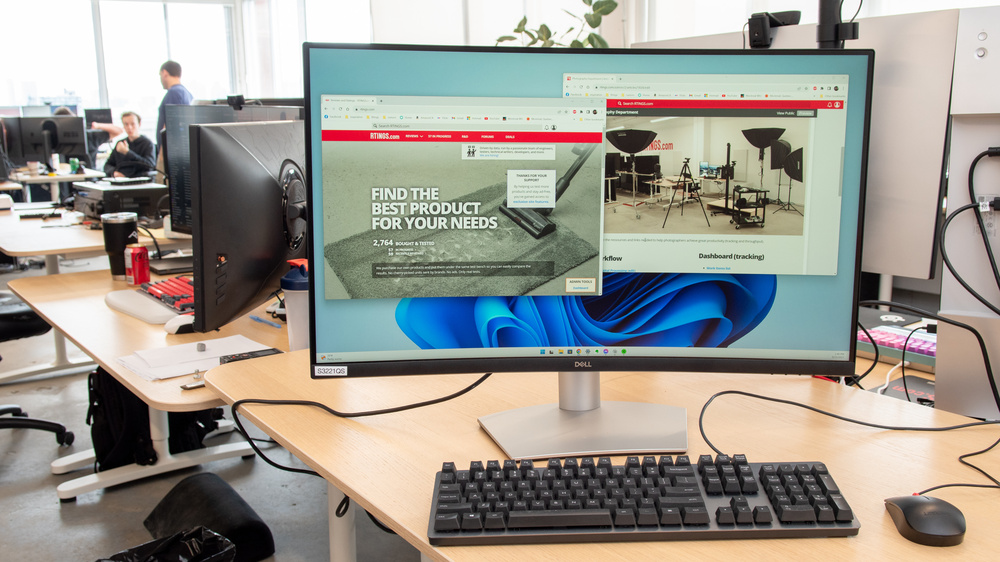


![Best Monitor For Computer Work Best Monitors For Office Work [2021 Guide] - DisplayNinja](https://www.displayninja.com/wp-content/uploads/2019/01/best-monitor-for-text.jpg)



