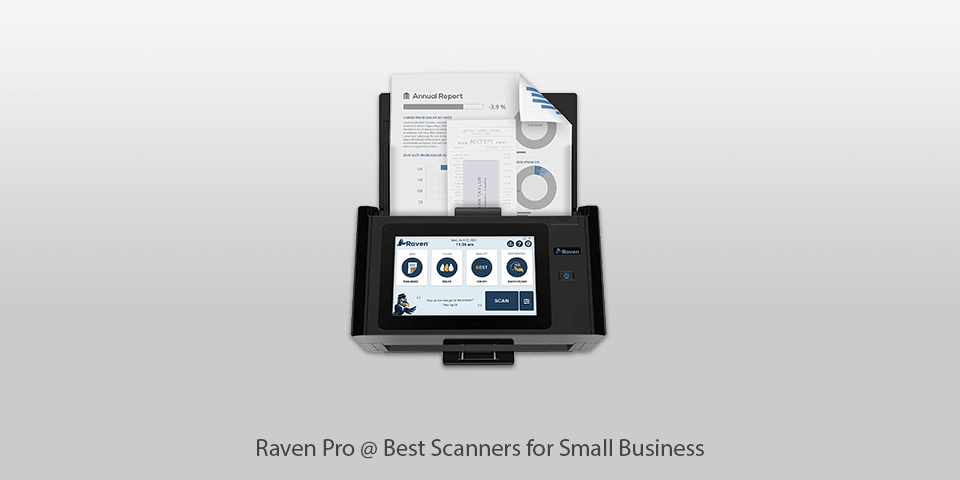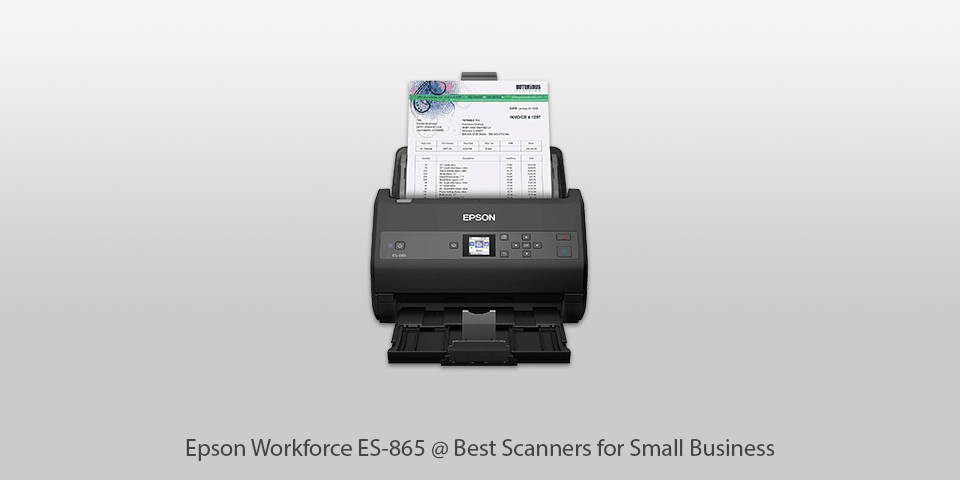Best Printer Scanners For Small Business

For small businesses, efficiency is paramount. A high-quality printer scanner is more than just office equipment; it's a critical tool for managing documents, streamlining workflows, and projecting a professional image. Choosing the right one can dramatically impact productivity and bottom line.
This review article is tailored for value-conscious small business owners and managers. Our goal is to provide an analytical overview of the best printer scanners available, balancing performance with affordability. We’ll guide you through practical considerations, detailed reviews, and a handy comparison table to help you make an informed decision.
Shortlist of Top Printer Scanners
Here’s a quick look at our top picks, categorized by specific needs and budget levels:
- Best Overall: Epson EcoTank ET-4850 - Excellent print quality, eco-friendly ink system, and versatile features.
- Best for Budget: Brother MFC-J1010DW - Affordable price point, decent print quality, and wireless connectivity.
- Best for High Volume: Canon MAXIFY GX6020 - High-yield ink tanks, fast print speeds, and robust performance.
- Best for Photo Printing: HP Envy Photo 7855 - Superior photo quality, convenient mobile printing, and user-friendly interface.
Detailed Reviews
Epson EcoTank ET-4850
The Epson EcoTank ET-4850 is a standout choice for businesses seeking to minimize running costs. Its refillable ink tanks significantly reduce ink expenses compared to traditional cartridges. It also offers automatic two-sided printing and a decent automatic document feeder (ADF).
Print quality is sharp and vibrant, suitable for both documents and marketing materials. Wireless connectivity and mobile printing capabilities add to its convenience.
Brother MFC-J1010DW
For businesses on a tight budget, the Brother MFC-J1010DW provides a solid foundation. This all-in-one printer offers a good balance of features and affordability. It has wireless connectivity.
While print speeds may not be the fastest, the print quality is adequate for everyday office tasks. The compact design makes it suitable for smaller workspaces.
Canon MAXIFY GX6020
If your business deals with high-volume printing, the Canon MAXIFY GX6020 is a workhorse. Its high-yield ink tanks minimize downtime and reduce ink costs. This model delivers fast print speeds.
Print quality is excellent, even for detailed documents and graphics. It has a large paper capacity and a robust design.
HP Envy Photo 7855
The HP Envy Photo 7855 is designed for businesses that prioritize photo printing quality. This printer produces stunning, vibrant photos with excellent detail. It also offers convenient mobile printing options.
While primarily focused on photo printing, it also handles document printing tasks with ease. The intuitive touchscreen interface enhances user experience.
Side-by-Side Specs and Performance Scores
| Printer Model | Print Speed (ppm) | Print Quality (Score: 1-5) | Ink Cost (Score: 1-5) | Features (ADF, Duplex, Wireless) | Overall Score (Out of 10) |
|---|---|---|---|---|---|
| Epson EcoTank ET-4850 | 15 (Black), 8 (Color) | 4.5 | 5 | Yes, Yes, Yes | 9.0 |
| Brother MFC-J1010DW | 17 (Black), 9.5 (Color) | 3.5 | 4 | No, Yes, Yes | 7.5 |
| Canon MAXIFY GX6020 | 24 (Black), 15.5 (Color) | 4 | 4.5 | Yes, Yes, Yes | 8.5 |
| HP Envy Photo 7855 | 15 (Black), 10 (Color) | 5 | 3.5 | Yes, Yes, Yes | 8.0 |
Note: Print speed (ppm) refers to pages per minute. Print Quality and Ink Cost are scored on a scale of 1 to 5, with 5 being the best. Overall Score is out of 10.
Practical Considerations
Before making a purchase, carefully assess your business needs. Consider the volume of printing, scanning, and copying you anticipate.
Think about the types of documents you'll be handling, and your budget. Also consider the features you need.
Ink costs can significantly impact your long-term expenses. Evaluate the cost per page for both black and color printing.
Connectivity options are also important. Wireless connectivity allows for easy printing from multiple devices.
Automatic document feeders (ADF) streamline multi-page scanning and copying. Duplex printing saves paper and reduces environmental impact.
Summary
Choosing the right printer scanner for your small business requires careful consideration of your specific needs and budget. We've explored some of the top options available, highlighting their strengths and weaknesses. From the eco-friendly Epson EcoTank ET-4850 to the budget-friendly Brother MFC-J1010DW, there's a printer scanner to fit every business requirement.
Remember to weigh factors such as print volume, print quality, ink costs, and desired features. An informed decision ensures you invest in a tool that enhances productivity and reduces operational expenses.
Ultimately, the best printer scanner is the one that best aligns with your business's unique needs. We encourage you to use the information provided in this article as a starting point for your research.
Call to Action
Ready to streamline your office workflow? Click here to explore the featured printer scanners and find the perfect fit for your small business today! Compare prices, read user reviews, and make a confident decision.
Frequently Asked Questions (FAQ)
Q: What is the most important factor to consider when choosing a printer scanner?
A: It depends on your specific needs, but generally, balancing print quality, ink costs, and features is crucial.
Q: Are ink tank printers worth the investment?
A: Yes, ink tank printers typically offer lower long-term running costs due to reduced ink expenses. They are ideal for businesses with high printing volumes.
Q: What is the difference between inkjet and laser printers?
A: Inkjet printers use liquid ink, while laser printers use toner. Laser printers are generally faster and more cost-effective for high-volume black and white printing. Inkjet printers often excel in photo printing.
Q: Do I need a printer with an automatic document feeder (ADF)?
A: If you frequently scan or copy multi-page documents, an ADF is highly recommended. It saves time and effort by automatically feeding pages into the scanner or copier.
Q: What is duplex printing?
A: Duplex printing refers to the ability to automatically print on both sides of a sheet of paper. This saves paper and reduces environmental impact.



![Best Printer Scanners For Small Business Best Office Printer Scanner For Small Business [May 2025]](https://m.media-amazon.com/images/I/71WaO-YlzoL._SL640_.jpg)





![Best Printer Scanners For Small Business Best Office Printer Scanner For Small Business [May 2025]](https://m.media-amazon.com/images/I/617l6tiEeDL._SL640_.jpg)