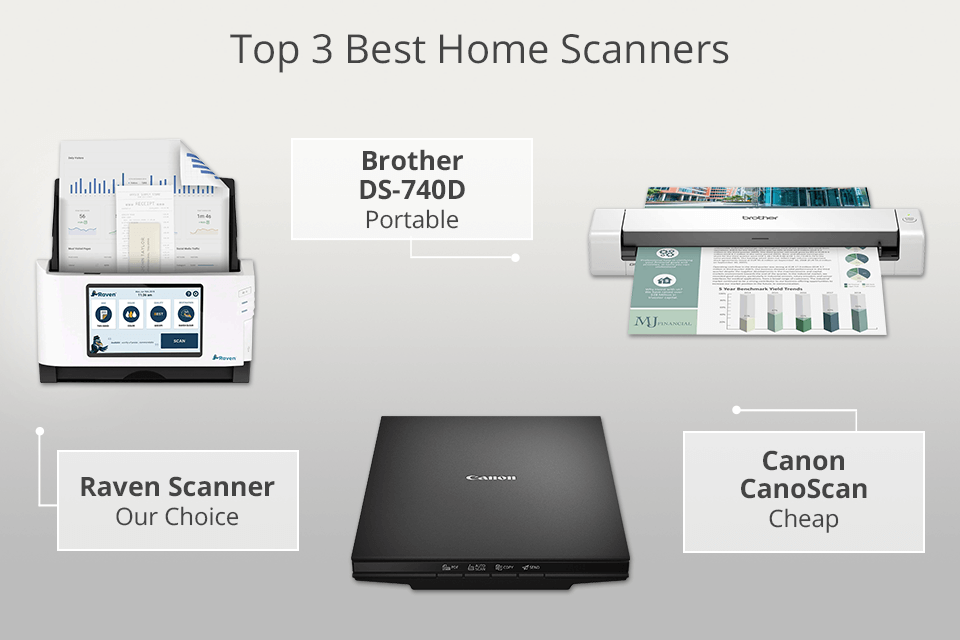Best Scanner For Home Office

Are you drowning in a sea of paper in your home office? Wishing you could easily digitize those receipts, invoices, and important documents? You're not alone. Many first-time home office owners are discovering the immense value of a good scanner.
This guide is designed for you, the home office newbie, who needs to navigate the world of scanners and find the perfect fit for your needs. We'll cut through the jargon, explore top models, and give you the information you need to make a smart purchase.
Why a Scanner is Essential for Your Home Office
In today’s digital age, a scanner isn't just a nice-to-have, it's a necessity. It allows you to easily convert paper documents into digital files, saving space, improving organization, and enhancing security.
Digitizing your documents means easier access, backup, and sharing. Imagine having all your important files at your fingertips, searchable and secure.
Top 5 Home Office Scanners: A Quick Comparison
| Model | Price (USD) | Type | Resolution (DPI) | Speed (PPM) | Warranty |
|---|---|---|---|---|---|
| Epson Perfection V600 | $279.99 | Flatbed | 6400 | N/A | 1 Year Limited |
| Fujitsu ScanSnap iX1600 | $495.00 | Document | 600 | 40 | 1 Year Limited |
| Brother ADS-1700W | $299.99 | Document | 600 | 25 | 1 Year Limited |
| Canon CanoScan LiDE400 | $99.99 | Flatbed | 4800 | N/A | 1 Year Limited |
| Doxie Go SE | $229.00 | Portable | 600 | 8 | 1 Year Limited |
Detailed Reviews of Our Top Picks
Epson Perfection V600 Photo
The Epson Perfection V600 Photo is a versatile flatbed scanner excellent for photos, documents, and even slides. Its high resolution ensures sharp, detailed scans.
While not the fastest for large document batches, it excels at image quality and archival purposes. This scanner is a great choice if photo quality is paramount.
Fujitsu ScanSnap iX1600
The Fujitsu ScanSnap iX1600 is a powerhouse document scanner designed for speed and efficiency. It handles large batches of documents with ease, making it ideal for busy home offices.
Its intuitive touchscreen and wireless connectivity add to its user-friendly design. Its a higher price point but the speed and features are very impressive.
Brother ADS-1700W
The Brother ADS-1700W offers a great balance of price and performance for document scanning. Its compact design makes it perfect for smaller workspaces.
With wireless connectivity and mobile compatibility, it’s easy to scan and share documents on the go. It's a good mid-range option for general home office use.
Canon CanoScan LiDE400
The Canon CanoScan LiDE400 is an ultra-slim and affordable flatbed scanner. It's perfect for occasional use and scanning single documents or photos.
Powered by USB, it eliminates the need for a separate power adapter. This makes it an excellent choice for users on a budget who don’t need high-volume scanning.
Doxie Go SE
The Doxie Go SE is a portable scanner designed for on-the-go document capture. Its compact size and battery-powered operation make it incredibly convenient.
It’s ideal for scanning receipts, business cards, and other small documents while traveling. Its portability sets it apart from other scanners.
Used vs. New Scanners: Weighing the Options
Buying a used scanner can save you money, but it comes with risks. New scanners offer the latest technology, warranties, and guaranteed performance.
Pros of Used Scanners: Lower cost. Cons of Used Scanners: No warranty, potential for hidden issues, outdated technology.
Pros of New Scanners: Warranty coverage, latest features, guaranteed performance. Cons of New Scanners: Higher upfront cost.
Brand Reliability Ratings
Epson: Known for image quality and flatbed scanners, generally reliable. Fujitsu: Renowned for high-speed document scanners and durability. Brother: Offers a good balance of price and reliability. Canon: A trusted brand with a wide range of scanners, known for ease of use. Doxie: Specializes in portable scanners, generally reliable for their intended use.
These ratings are based on general consumer feedback and industry reputation. Individual experiences may vary.
Checklist: 5 Must-Check Features Before Buying
- Resolution (DPI): Higher DPI means sharper, more detailed scans. Consider your needs: 300 DPI is usually sufficient for documents, while 600 DPI or higher is better for photos.
- Scanning Speed (PPM): If you scan large volumes of documents, prioritize a scanner with a high PPM (pages per minute). For occasional use, speed is less critical.
- Scanner Type: Flatbed scanners are versatile for photos and documents. Document scanners are optimized for speed and batch scanning. Portable scanners offer convenience on the go.
- Connectivity: Consider how you want to connect the scanner to your computer or network. USB is standard, but Wi-Fi offers greater flexibility.
- Software Compatibility: Ensure the scanner is compatible with your operating system and any software you plan to use for image editing or document management.
Key Takeaways
Choosing the best scanner for your home office depends on your specific needs and budget. Prioritize resolution, speed, scanner type, connectivity, and software compatibility.
Consider whether a new or used scanner is the right choice for you, weighing the risks and benefits. Look at the reliability of different brands.
Remember, the right scanner can transform your home office from a cluttered paper mess into an organized digital haven. Carefully consider all the factors discussed to make an informed decision.
Ready to Digitize Your Life?
Now that you're armed with the knowledge, take the next step! Browse the recommended models, compare prices, and read user reviews. Start your journey to a paperless home office today!
Click here to explore the latest deals on home office scanners and reclaim your space!