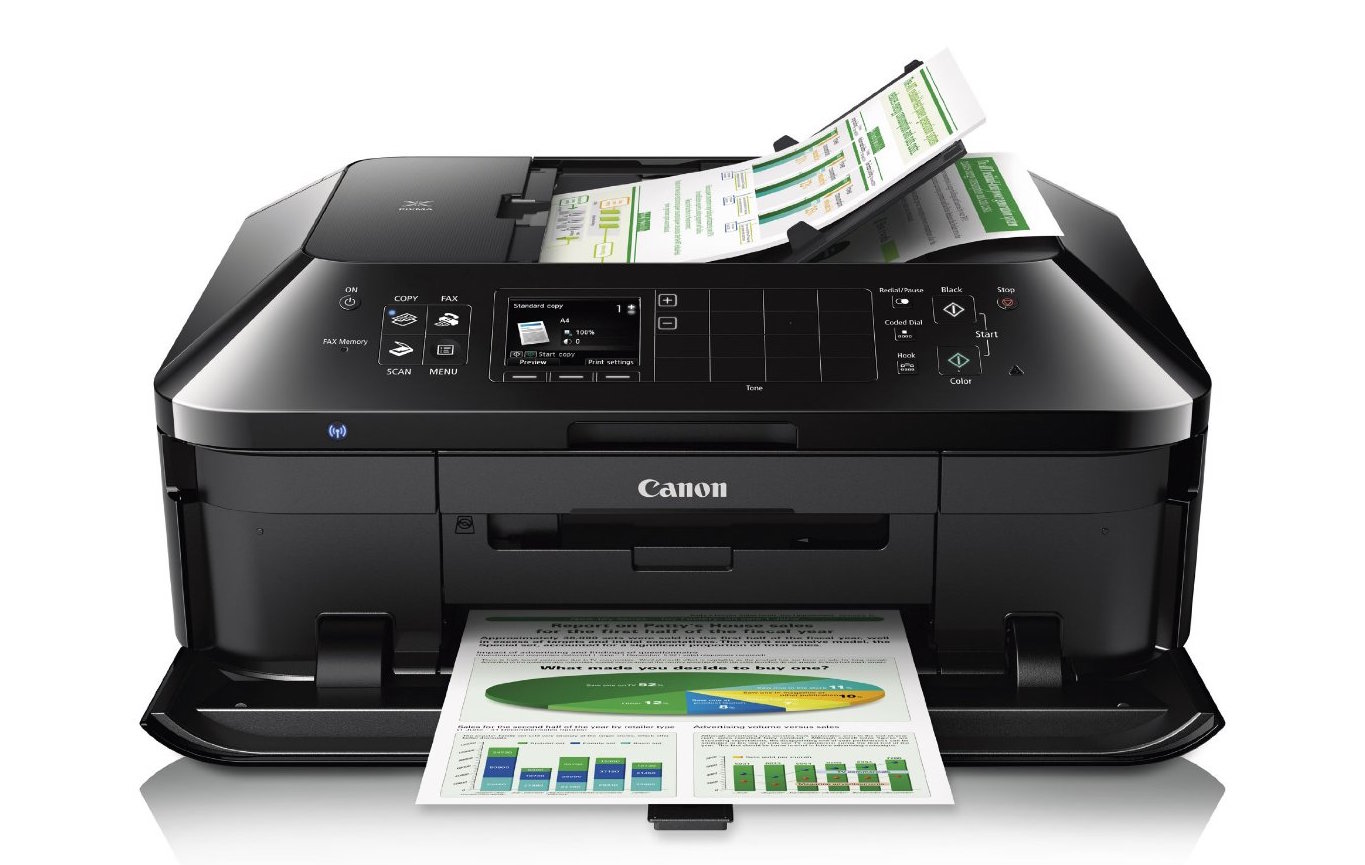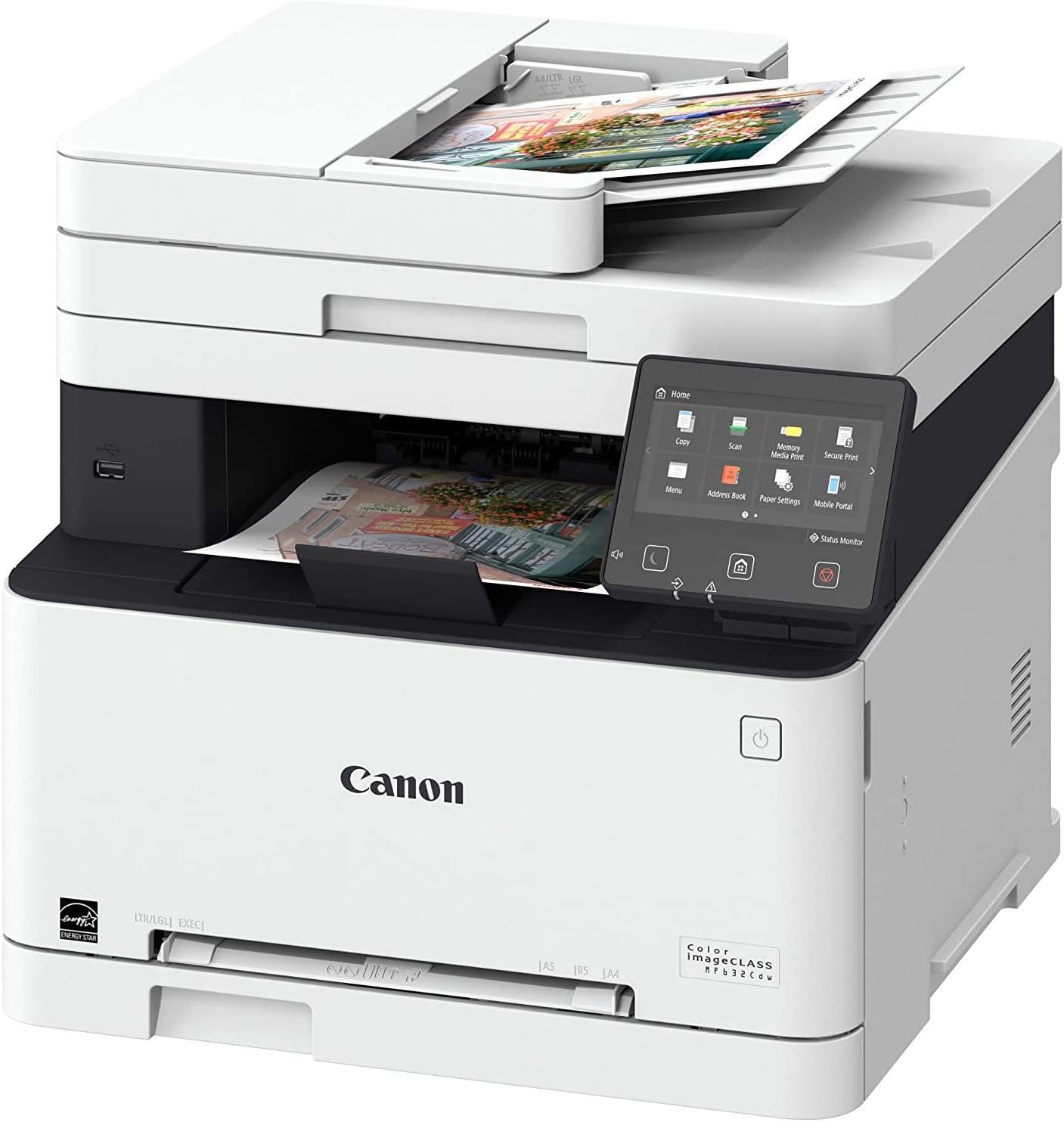Best Small Office Printers

Stop throwing money away on overpriced office printing! For small businesses and home offices, every penny counts. We're diving deep into the world of budget-friendly printers, uncovering the best options for maximum productivity without breaking the bank.
Why a Smart Printer Choice Matters (Especially When You're Counting Pennies)
The right printer isn't just about paper; it's about efficiency. A cheap-to-run, reliable printer can save you hundreds, even thousands, over its lifespan. Conversely, a poorly chosen model can become a bottomless pit of ink cartridges and repair bills.
This guide is for the cost-conscious entrepreneur, the frugal freelancer, and anyone who believes in getting the most bang for their buck. We're cutting through the marketing fluff and focusing on real-world value.
Our Top Picks: Printers That Won't Drain Your Wallet
Here's a shortlist of printers, each tailored to a specific need and budget:
- The Ultra-Budget Option: Brother HL-L2300D - Laser printing on a dime!
- The Ink-Saving All-in-One: Epson EcoTank ET-2850 - Refillable tanks for the win!
- The Reliable Workhorse: Canon imageCLASS MF264dw - Solid performance, reasonable price.
- The Color Printing Champion: HP OfficeJet Pro 9015e - Vibrant color without the premium cost.
Detailed Reviews: Squeezing Every Drop of Value
Brother HL-L2300D: The Minimalist's Dream
This monochrome laser printer is all about one thing: cheap, reliable printing. It's a no-frills machine, but it gets the job done. Expect sharp text documents and excellent toner efficiency.
The HL-L2300D lacks fancy features like Wi-Fi or a touchscreen. But its affordability and low running costs make it a standout for basic printing needs.
Epson EcoTank ET-2850: Wave Goodbye to Cartridge Chaos
The EcoTank series revolutionized printing with its refillable ink tanks. The ET-2850 offers all-in-one functionality (print, scan, copy) and drastically reduces ink costs. Its initial price is higher, but the long-term savings are significant.
Print quality is good for everyday documents and photos. Setup is straightforward, and the included ink should last for ages.
Canon imageCLASS MF264dw: The All-Around Performer
This monochrome laser printer strikes a good balance between features and affordability. It offers fast printing speeds, a decent paper capacity, and duplex printing.
Wi-Fi connectivity and mobile printing support add to its convenience. Toner costs are reasonable, making it a solid choice for small offices.
HP OfficeJet Pro 9015e: Color Without Compromise
If you need color printing without emptying your bank account, the OfficeJet Pro 9015e is worth considering. It delivers vibrant colors, fast print speeds, and a range of features.
HP's Instant Ink subscription service can further reduce ink costs. All-in-one functionality and a user-friendly touchscreen make it a versatile option.
Side-by-Side Specs and Performance
| Printer Model | Print Type | Print Speed (B&W) | Print Speed (Color) | Monthly Duty Cycle | Connectivity | Cost per Page (B&W) | Cost per Page (Color) | Overall Score (Out of 5) |
|---|---|---|---|---|---|---|---|---|
| Brother HL-L2300D | Laser | 27 ppm | N/A | 10,000 pages | USB | $0.03 | N/A | 4.0 |
| Epson EcoTank ET-2850 | Inkjet | 10 ppm | 5 ppm | N/A | Wi-Fi, USB | $0.003 | $0.008 | 4.5 |
| Canon imageCLASS MF264dw | Laser | 30 ppm | N/A | 30,000 pages | Wi-Fi, USB | $0.025 | N/A | 4.2 |
| HP OfficeJet Pro 9015e | Inkjet | 22 ppm | 18 ppm | 25,000 pages | Wi-Fi, USB | $0.04 (with Instant Ink) | $0.08 (with Instant Ink) | 4.3 |
Note: Cost per page is an estimate based on standard yield cartridges or ink bottles.
Customer Satisfaction: What Users Are Saying
We scoured online reviews and forums to gauge customer satisfaction. Here's a snapshot:
- Brother HL-L2300D: Praised for its reliability and low price; some users miss Wi-Fi.
- Epson EcoTank ET-2850: Overwhelmingly positive reviews regarding ink savings; occasional complaints about print speed.
- Canon imageCLASS MF264dw: Generally well-regarded for its performance and ease of use; some users find the control panel a bit clunky.
- HP OfficeJet Pro 9015e: Appreciated for its color quality and features; Instant Ink is a hit, but some find the initial setup confusing.
Maintenance Costs: Beyond the Purchase Price
Don't just look at the sticker price; consider the long-term maintenance costs. This includes ink or toner, paper, and potential repairs.
Laser printers generally have lower per-page costs than inkjet printers. However, inkjet printers with refillable tanks, like the Epson EcoTank, can be even cheaper to run.
Factor in the cost of replacement parts and potential repair bills. A reliable printer can save you money in the long run.
Key Takeaways: Making the Smart Choice
Choosing the best small office printer requires careful consideration. Think about your printing needs, budget, and long-term costs.
Don't be swayed by flashy features you don't need. Focus on reliability, efficiency, and value for money.
The Epson EcoTank ET-2850 is the overall winner if you print frequently and want to save money on ink. The Brother HL-L2300D is a great choice if you only need basic monochrome printing.
Ready to Print Smarter?
Take the next step towards affordable and efficient printing. Click here to compare prices and read more reviews on our top picks. Start saving today!
Frequently Asked Questions (FAQ)
Q: Are laser printers always cheaper than inkjet printers?
A: Not always. Laser printers often have lower per-page costs for monochrome printing. However, inkjet printers with refillable tanks can be more economical for color printing.
Q: What is a "duty cycle" and why does it matter?
A: The duty cycle is the maximum number of pages a printer is designed to print in a month. Exceeding the duty cycle can shorten the printer's lifespan. Consider this if you print high volumes regularly.
Q: Is HP Instant Ink worth it?
A: It depends on your printing habits. If you print frequently, especially in color, Instant Ink can save you money. However, if you only print occasionally, it might not be worth the monthly fee.
Q: Can I use generic ink cartridges to save money?
A: While generic cartridges can be cheaper, they may not offer the same print quality or reliability as genuine cartridges. They can also void your printer's warranty.
Q: How can I reduce my overall printing costs?
A: Print only what you need, use duplex printing to save paper, choose a printer with low per-page costs, and consider using draft mode for non-critical documents.