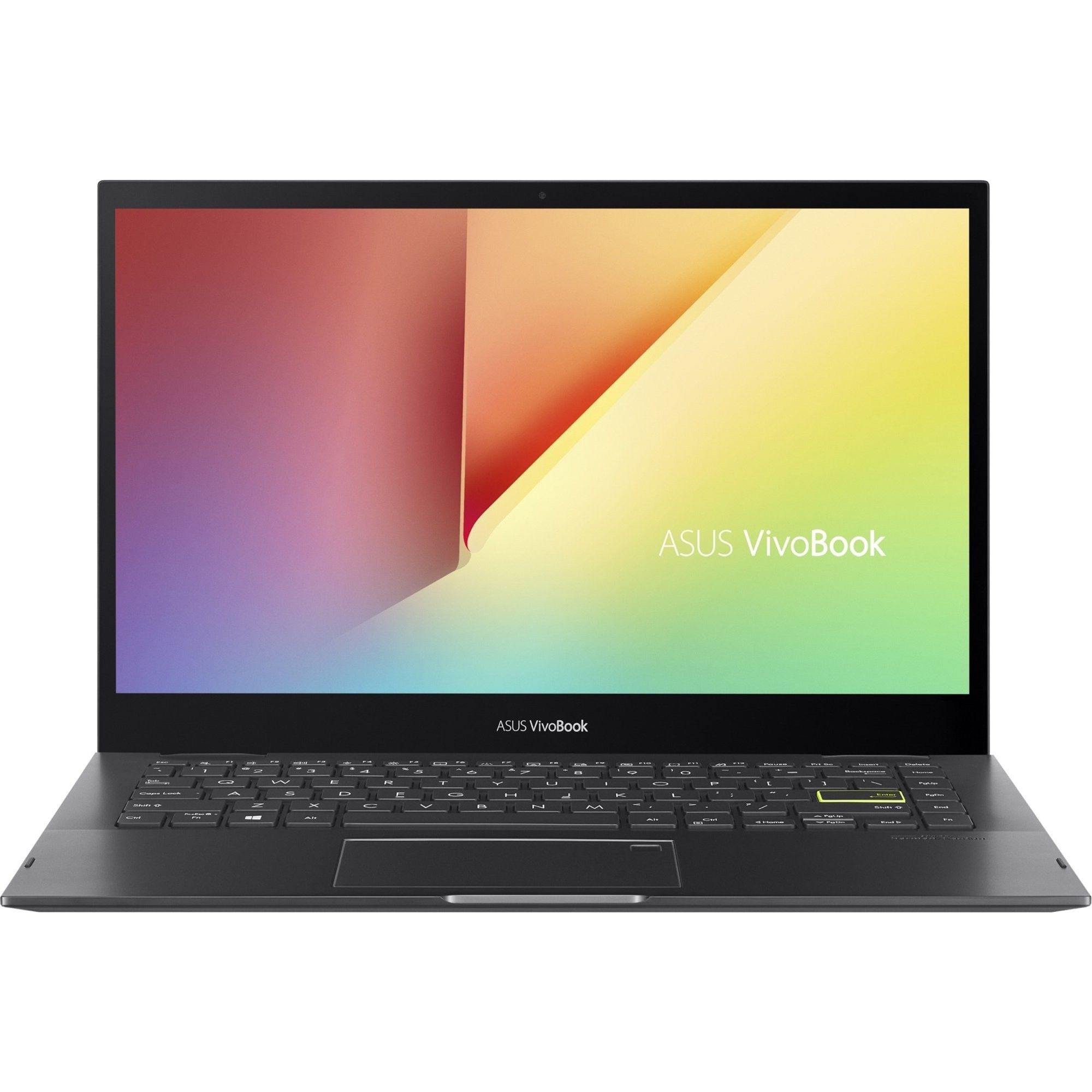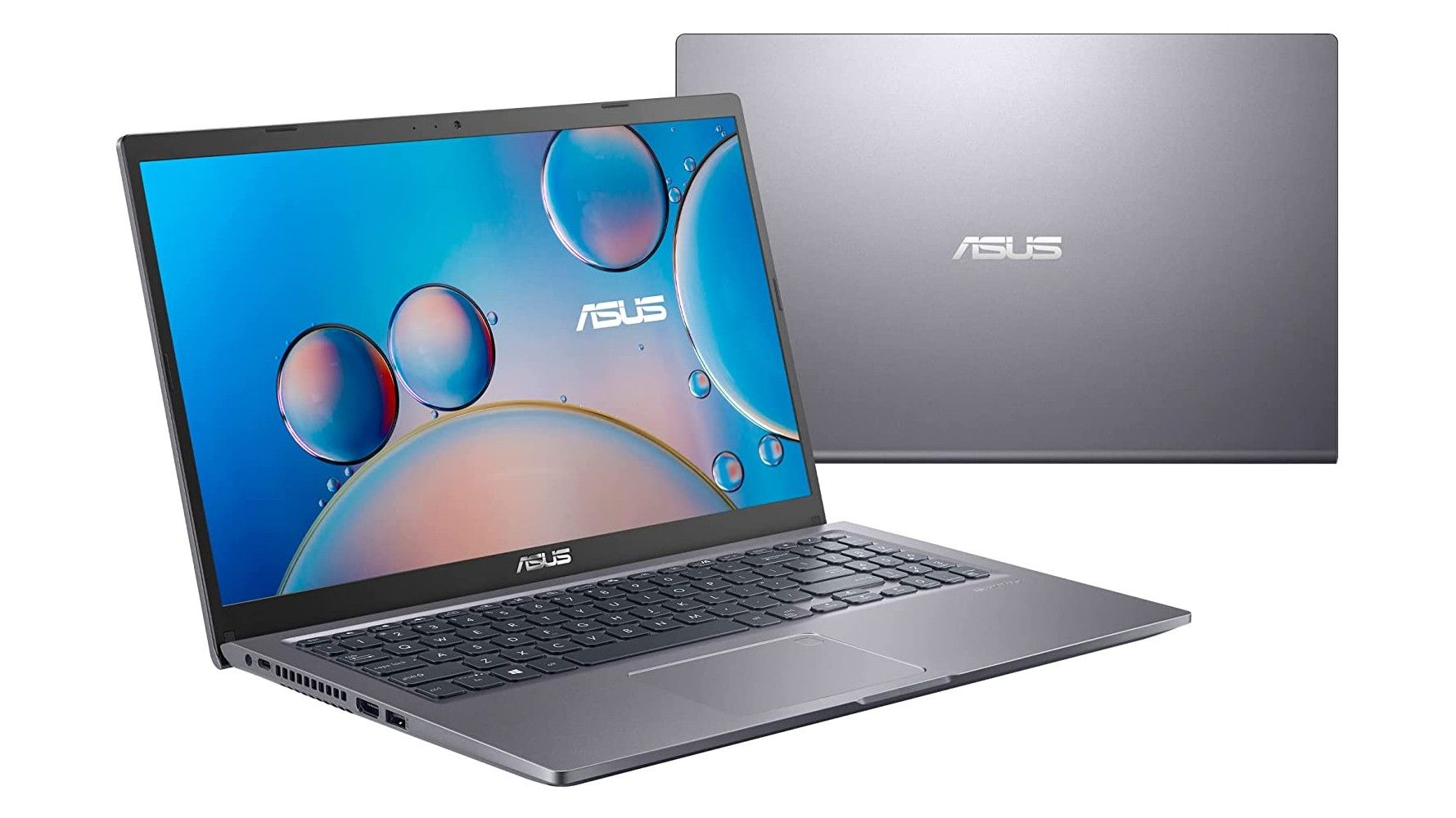The Best Affordable Laptop

Stop throwing your hard-earned cash at overpriced laptops! This is for the budget-conscious, the coupon clippers, the ones who know a good deal when they see it. We're diving deep into the world of affordable laptops, separating the gems from the junk so you can get the most bang for your buck.
Why Cheap Laptops Matter (More Than You Think!)
Let's face it: not everyone needs a powerhouse machine. A reliable, budget-friendly laptop can be perfect for students, remote workers, or anyone who needs a secondary device without breaking the bank.
A low price doesn't mean low quality. This guide will help you identify the laptops that offer the best value for your money.
The Shortlist: Affordable Champions
Here are a few standouts in the budget laptop arena, each catering to slightly different needs and price points:
- For Students: Acer Aspire 5
- For Basic Work: Lenovo IdeaPad 3
- For Portability: HP Stream 11
- For Chromebook Fans: Lenovo Chromebook Duet
- For a Little Extra Oomph: ASUS Vivobook 15
Detailed Reviews: The Nitty-Gritty
Acer Aspire 5: The All-Around Champ
The Acer Aspire 5 consistently earns high marks for its balance of performance, features, and price. Expect a decent processor (usually an AMD Ryzen or Intel Core i3), a comfortable keyboard, and a respectable display.
Battery life is generally good, making it suitable for all-day use. Keep an eye out for models with an SSD for faster performance.
Lenovo IdeaPad 3: Reliable and Basic
If you need a no-frills laptop for basic tasks, the Lenovo IdeaPad 3 is a solid choice. It's typically available at a very competitive price and offers a decent typing experience.
Performance is adequate for web browsing, document editing, and light multimedia consumption. Don't expect to run demanding applications on this machine.
HP Stream 11: Ultra-Portable, Ultra-Affordable
The HP Stream 11 is designed for maximum portability and affordability. It's incredibly lightweight and compact, making it ideal for travel or anyone who needs a secondary device on the go.
Performance is limited, but it's sufficient for basic tasks like email and web browsing. Storage is often limited to eMMC, so consider using cloud storage.
Lenovo Chromebook Duet: Tablet or Laptop? You Choose!
The Lenovo Chromebook Duet is a unique 2-in-1 device that functions as both a tablet and a laptop. It's powered by Chrome OS, which is lightweight and secure.
It's perfect for students or anyone who needs a versatile device for on-the-go use. Battery life is exceptional, and the included keyboard cover is a bonus.
ASUS Vivobook 15: A Step Up in Performance
If you need a little more power than the entry-level options, the ASUS Vivobook 15 is worth considering. It often features a slightly more powerful processor and more RAM.
This allows for smoother multitasking and the ability to run slightly more demanding applications. The display is typically decent, and the overall build quality is solid.
Specs Showdown: Side-by-Side Comparison
| Laptop | Processor | RAM | Storage | Screen Size | Battery Life (Estimated) | Geekbench Score (Single-Core) |
|---|---|---|---|---|---|---|
| Acer Aspire 5 | AMD Ryzen 3/Intel Core i3 | 4GB/8GB | 128GB/256GB SSD | 15.6" | 6-8 hours | 800-1000 |
| Lenovo IdeaPad 3 | AMD Athlon/Intel Celeron | 4GB | 128GB SSD | 14" | 5-7 hours | 500-700 |
| HP Stream 11 | Intel Celeron | 4GB | 32GB/64GB eMMC | 11.6" | 8-10 hours | 400-500 |
| Lenovo Chromebook Duet | MediaTek Helio P60T | 4GB | 64GB/128GB eMMC | 10.1" | 10-12 hours | 600-800 |
| ASUS Vivobook 15 | AMD Ryzen 5/Intel Core i5 | 8GB | 256GB SSD | 15.6" | 6-8 hours | 1000-1200 |
Note: Performance scores and battery life are estimates and may vary depending on configuration and usage.
What the People Say: Customer Satisfaction
Based on online reviews and surveys, here's a snapshot of customer satisfaction for each laptop:
- Acer Aspire 5: Generally positive reviews, with users praising its performance and value. Some complain about the display quality.
- Lenovo IdeaPad 3: Decent reviews, with users appreciating its affordability and reliability. Performance is often cited as a limitation.
- HP Stream 11: Mixed reviews, with users praising its portability and price but criticizing its performance and storage.
- Lenovo Chromebook Duet: Mostly positive reviews, with users loving its versatility and battery life. Some find the keyboard cramped.
- ASUS Vivobook 15: Good reviews, with users highlighting its performance and features. Some complain about bloatware.
The Long Game: Maintenance Costs
Budget laptops typically have lower repair costs than premium models. However, it's still important to factor in potential maintenance expenses.
Consider the cost of replacement parts, battery replacements, and potential repairs. Extended warranties can provide peace of mind, but weigh the cost against the likelihood of needing repairs.
Chromebooks often have lower maintenance costs due to their simplified operating system and cloud-based storage.
Key Takeaways: Making the Right Choice
Choosing an affordable laptop requires careful consideration. Don't just focus on the price tag. Assess your needs, compare specs, and read reviews.
Factor in long-term maintenance costs and consider purchasing an extended warranty if desired. Remember, the "best" laptop is the one that meets your specific needs and budget.
Ready to Save? Take Action Now!
Armed with this knowledge, you're now ready to find the perfect affordable laptop. Visit your favorite online retailers, compare prices, and read customer reviews.
Don't be afraid to shop around and wait for a sale. Happy bargain hunting!
Frequently Asked Questions (FAQ)
Q: What is the minimum RAM I should look for in an affordable laptop?
A: 4GB is the bare minimum, but 8GB is recommended for smoother multitasking.
Q: Should I choose an SSD or HDD for storage?
A: An SSD (Solid State Drive) is significantly faster than an HDD (Hard Disk Drive) and will improve overall performance. Opt for an SSD if possible, even if it means less storage space.
Q: What is Chrome OS, and is it right for me?
A: Chrome OS is a lightweight operating system based on the Chrome web browser. It's ideal for basic tasks like web browsing, email, and document editing. If you primarily use web-based applications, a Chromebook could be a great option.
Q: Are refurbished laptops a good option?
A: Refurbished laptops can be a great way to save money, but make sure to buy from a reputable seller with a warranty. Check the condition of the laptop carefully before purchasing.
Q: What is eMMC storage?
A: eMMC (embedded MultiMediaCard) is a type of flash storage that is often found in budget laptops and tablets. It's slower than an SSD but faster than an HDD.