Can A Chromebook Hook Up To A Monitor

Chromebooks, known for their simplicity and affordability, are increasingly common in homes, schools, and workplaces. A frequently asked question among users is whether these cloud-based laptops can connect to external monitors, effectively expanding their display capabilities.
The answer is a resounding yes. Chromebooks can indeed connect to external monitors, offering users a larger screen real estate for increased productivity and a more immersive viewing experience. This functionality transforms a compact Chromebook into a versatile workstation capable of handling diverse tasks.
Connectivity Options
The method of connecting a Chromebook to an external monitor depends largely on the ports available on both devices. Most modern Chromebooks come equipped with at least one, if not several, USB-C ports. These ports often support DisplayPort Alternate Mode (DP Alt Mode), allowing for direct video output.
Older Chromebook models may feature an HDMI port, which provides a straightforward connection to most monitors and televisions. A simple HDMI cable is all that's needed in these cases.
For monitors without HDMI or USB-C, adapters can bridge the gap. USB-C to HDMI, USB-C to DisplayPort, or even USB-C to VGA adapters are readily available and relatively inexpensive. These adapters ensure compatibility across a wide range of display devices.
Configuration and Settings
Connecting a Chromebook to an external monitor is typically a plug-and-play experience. Once the physical connection is established, the Chromebook usually detects the external display automatically. However, some configuration may be necessary to optimize the display settings.
Users can access display settings through the ChromeOS settings menu. From there, they can choose to mirror the Chromebook's screen onto the external monitor, extend the desktop across both screens, or designate the external monitor as the primary display.
Resolution and refresh rate can also be adjusted within the display settings. Selecting the optimal settings ensures a clear and smooth visual experience on the external monitor. Adjustments may vary based on the specific monitor's capabilities and the Chromebook's hardware.
Benefits of Using External Monitors
The ability to connect a Chromebook to an external monitor offers several advantages. For students, an external monitor can significantly improve research and writing productivity by providing ample space for multiple documents and browser windows.
Professionals can benefit from a dual-screen setup for multitasking, video conferencing, and presentations. The added screen real estate allows for efficient management of emails, spreadsheets, and other work-related applications.
Beyond productivity, an external monitor can enhance entertainment experiences. Users can enjoy streaming movies, playing games, or browsing photos on a larger, more immersive display.
Potential Limitations
While connecting a Chromebook to an external monitor is generally straightforward, some limitations may exist. Older Chromebook models with less powerful processors may struggle to handle high-resolution displays or demanding graphical tasks across multiple screens.
The maximum resolution and refresh rate supported by the Chromebook and the external monitor are also factors. A mismatch in these specifications can result in a less-than-optimal visual experience.
Finally, the quality of the adapter or cable used for the connection can impact performance. Using a high-quality cable is recommended to ensure a stable and reliable connection.
Impact and Significance
The compatibility of Chromebooks with external monitors significantly enhances their versatility and appeal. It positions Chromebooks as viable alternatives to traditional laptops for a wide range of users.
The ease of connectivity and the potential for increased productivity make Chromebooks an attractive option for budget-conscious consumers, students, and businesses looking for cost-effective computing solutions.
"The ability to extend the Chromebook's display capabilities with an external monitor unlocks new possibilities for users, making it a truly adaptable device,"says a product specialist at Google, highlighting the company's commitment to enhancing the Chromebook experience.
A Personal Story
Sarah, a high school student, uses her Chromebook extensively for schoolwork. She found that working on the small screen for extended periods was straining her eyes and affecting her productivity.
After connecting her Chromebook to an older monitor her family had, she noticed an immediate improvement. She was able to easily juggle multiple research tabs, write essays more efficiently, and even collaborate with classmates on group projects with greater ease.
"It's like having a whole new computer," Sarah exclaimed. "The external monitor has made a huge difference in my ability to focus and get my work done."
Conclusion
In conclusion, Chromebooks are indeed capable of connecting to external monitors, offering users a more expansive and productive computing experience. With various connectivity options and simple configuration, users can easily transform their Chromebook into a versatile workstation or an immersive entertainment hub.
While limitations may exist depending on the specific hardware and software configurations, the overall impact of this functionality is significant, solidifying the Chromebook's position as a powerful and adaptable computing device.





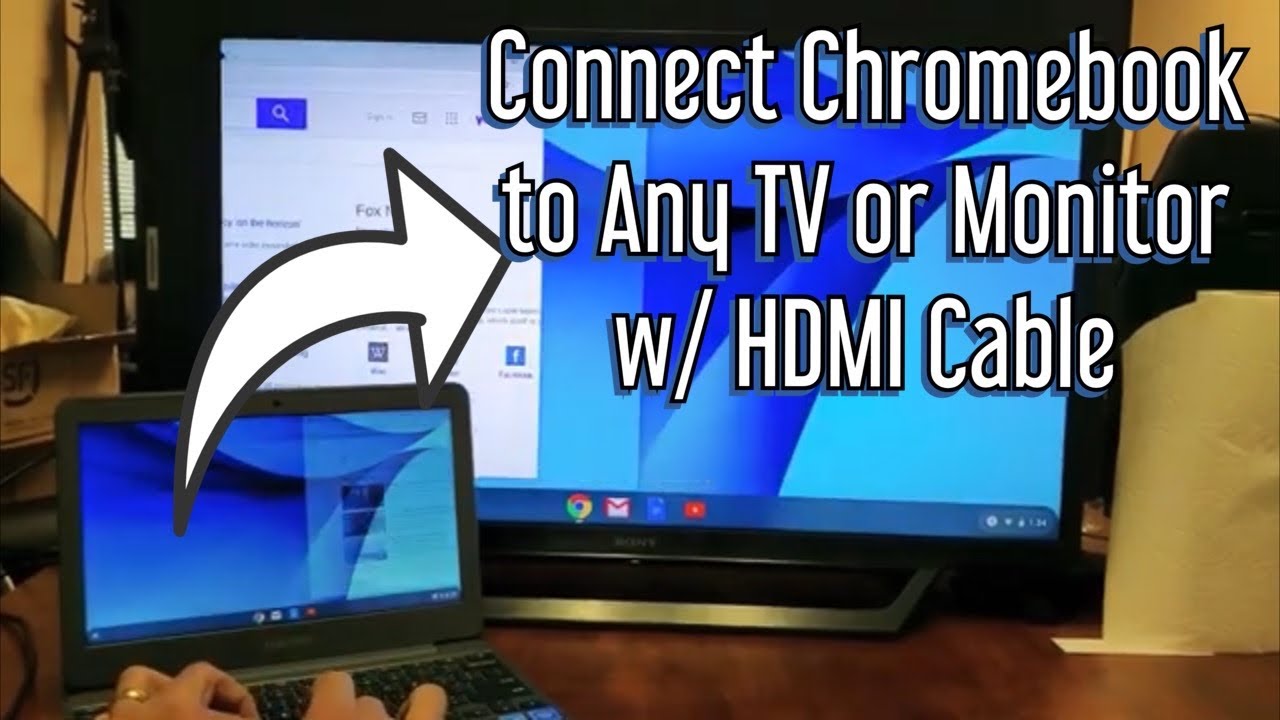
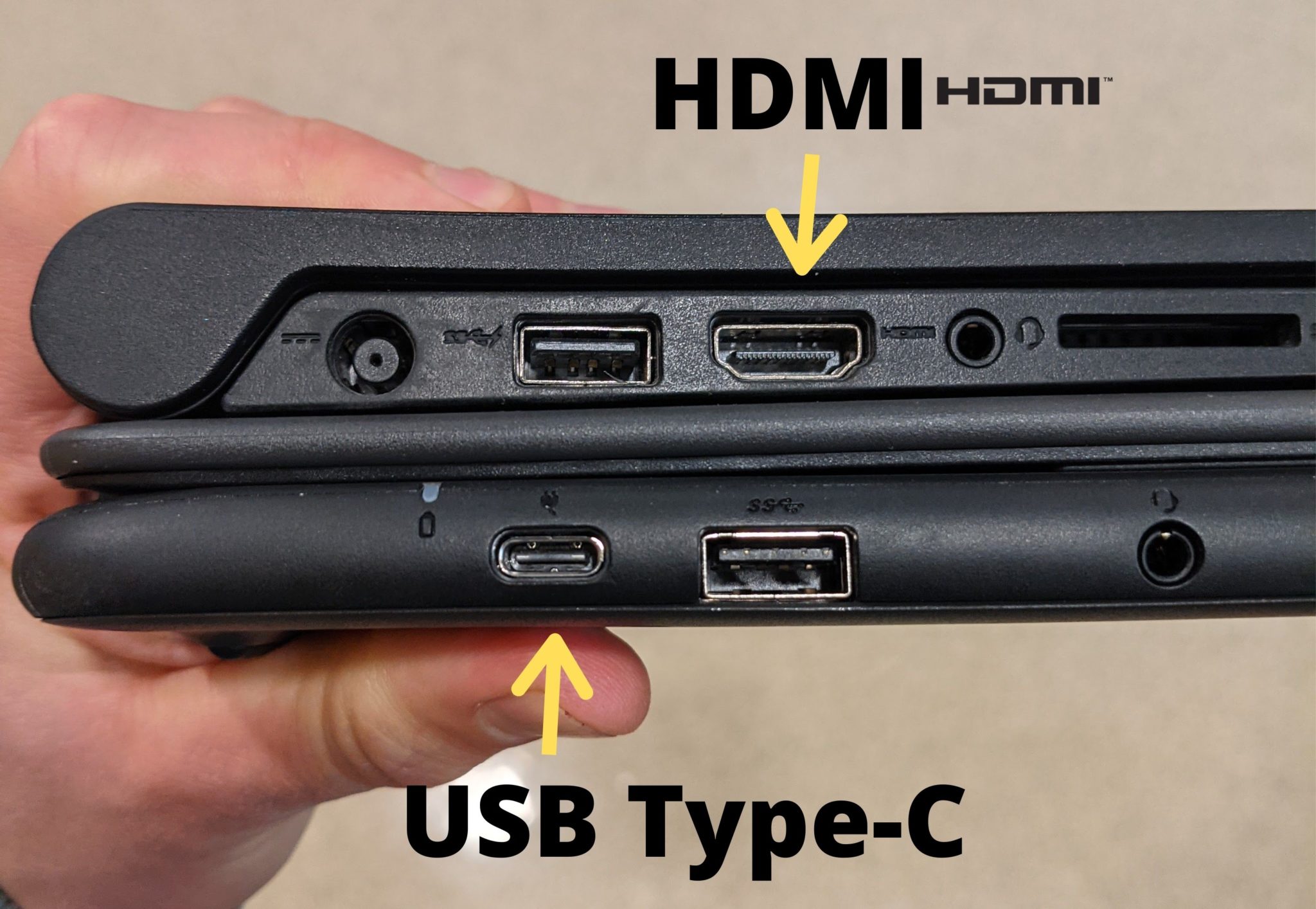
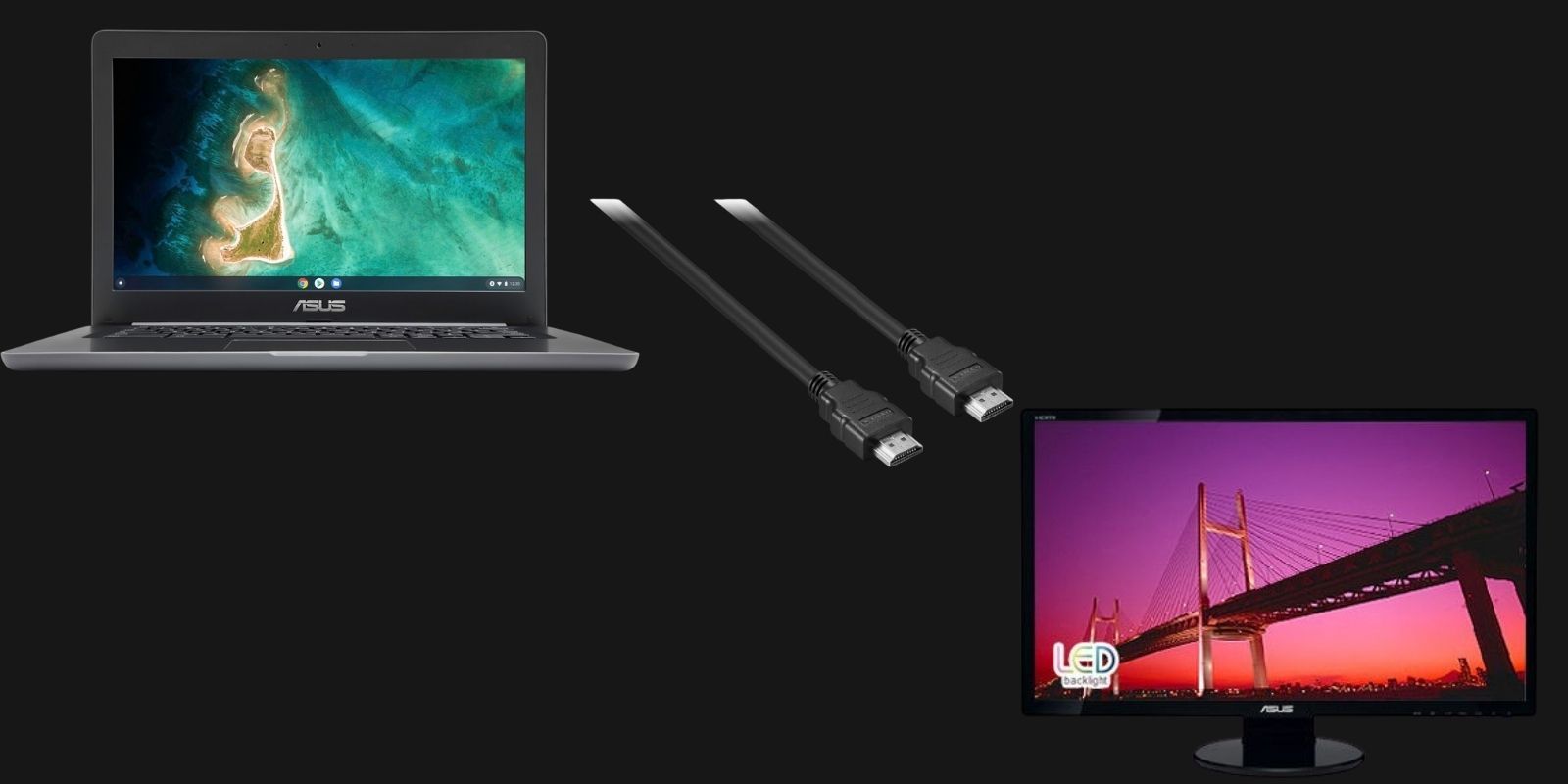


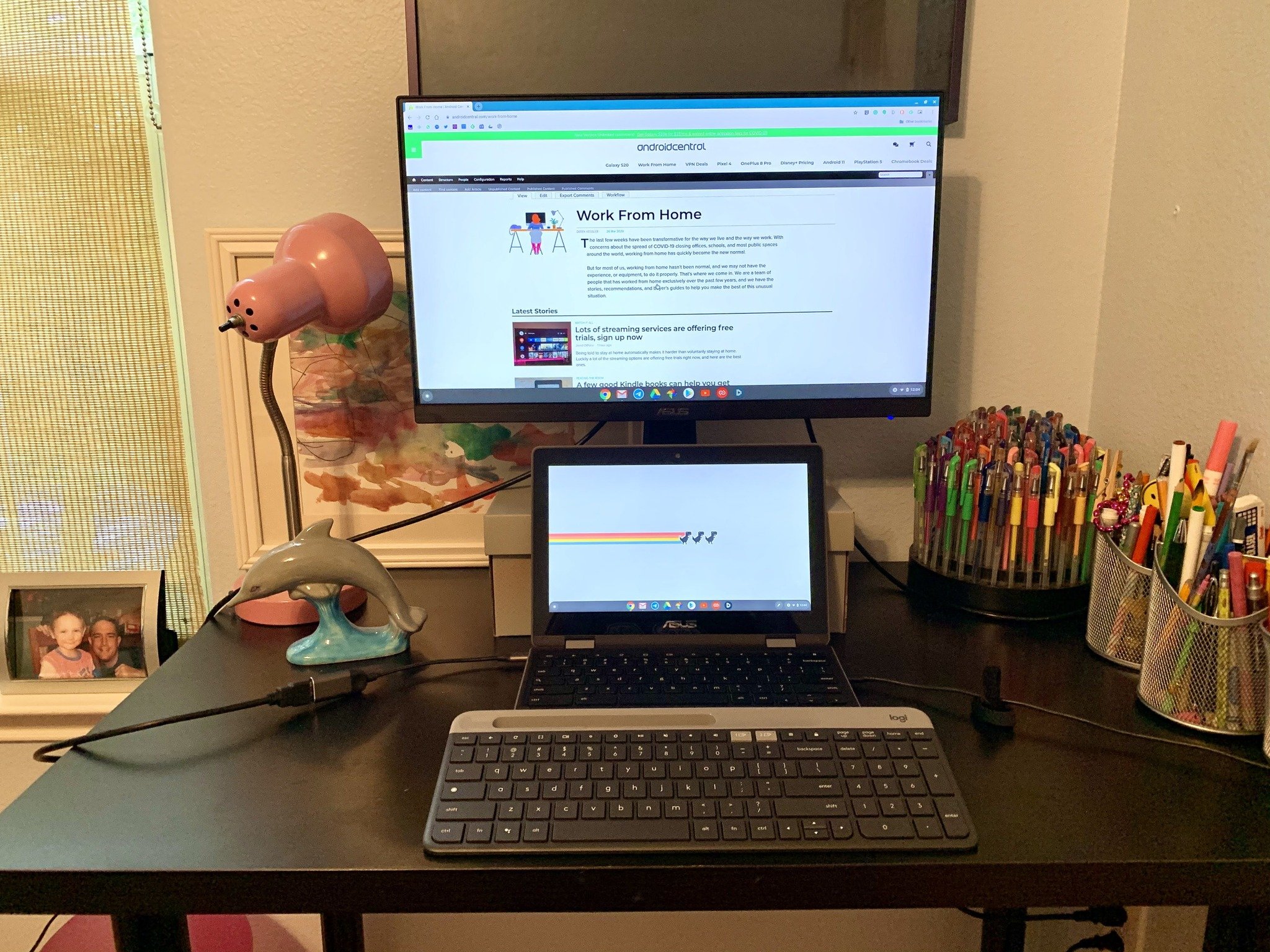
![Can A Chromebook Hook Up To A Monitor How to Use a Chromebook as a Monitor [ 5 Easiest Ways ] - Alvaro Trigo](https://alvarotrigo.com/blog/assets/imgs/2022-12-23/how-use-chromebook-monitor.jpeg)
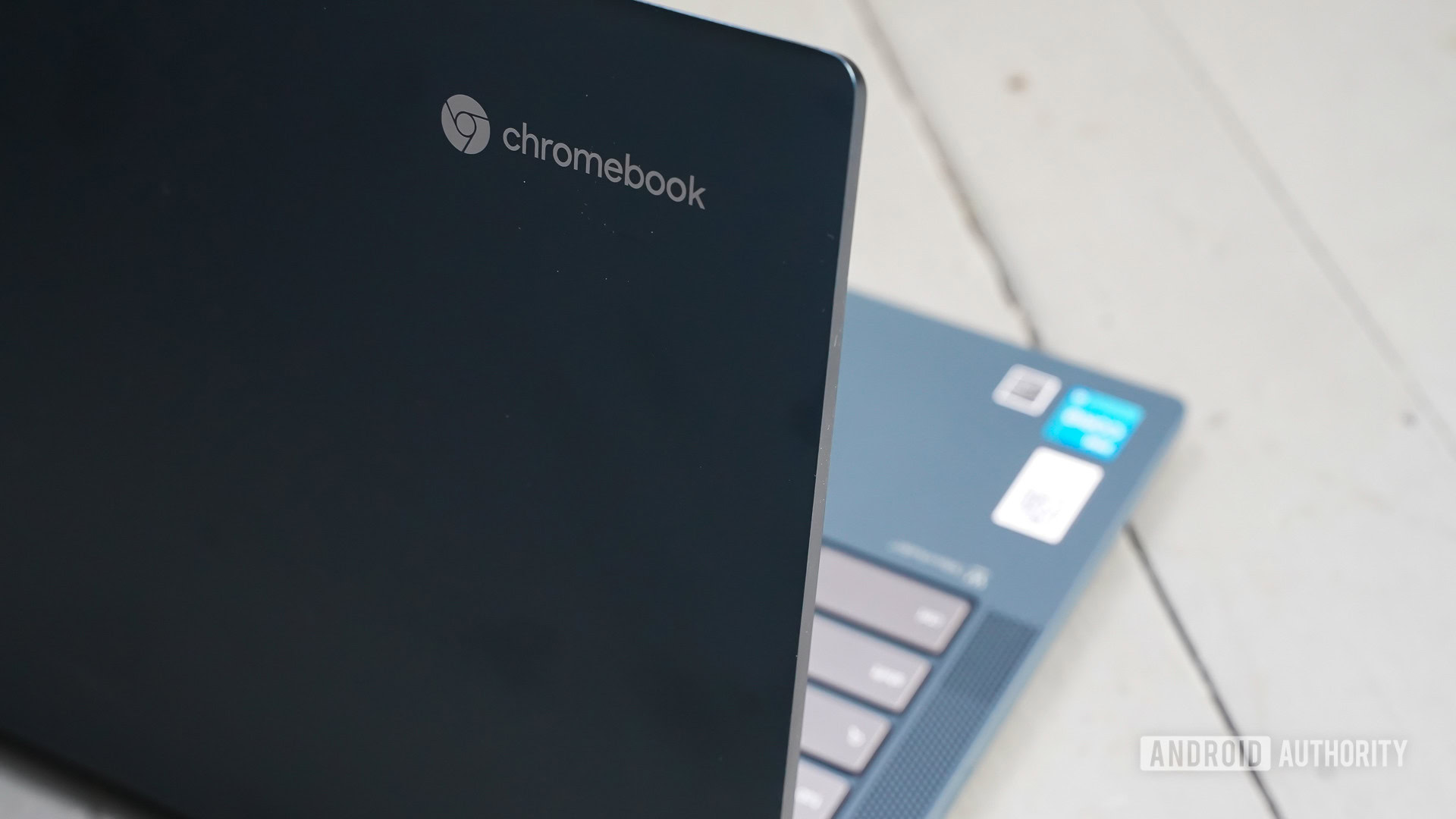
![Can A Chromebook Hook Up To A Monitor How to Use a Chromebook as a Monitor [ 5 Easiest Ways ] - Alvaro Trigo](https://alvarotrigo.com/blog/assets/imgs/2022-12-23/screen-sharing-method-spacedesk-chromebook.jpeg)
![Can A Chromebook Hook Up To A Monitor How to Connect Chromebook to Monitor or TV [3 Ways]](https://www.ytechb.com/wp-content/uploads/2023/08/How-to-Connect-Chromebook-to-Monitor-or-TV-2.webp)


![Can A Chromebook Hook Up To A Monitor How to Use a Chromebook as a Monitor [ 5 Easiest Ways ] - Alvaro Trigo](https://alvarotrigo.com/blog/assets/imgs/2022-12-23/chromebook-hdmi-input.jpeg)
