Can I Use Youtube Tv With A Vpn

Imagine settling onto your couch, popcorn in hand, ready to catch the big game. But wait! You're traveling abroad, or maybe you're dealing with frustrating local blackouts. A flicker of hope arises: could a VPN unlock your YouTube TV and bring you that familiar comfort of home entertainment? The question hangs in the air, both promising and potentially fraught with complications.
This article dives into the complexities of using a Virtual Private Network (VPN) with YouTube TV. We'll unravel the technical possibilities, the potential roadblocks, and what you need to know to make an informed decision. Ultimately, we aim to clarify whether you can truly access YouTube TV with a VPN and, if so, how to navigate the process responsibly.
Understanding the Basics
YouTube TV, a popular streaming service, offers live TV channels, on-demand content, and a cloud DVR for recording your favorite shows. However, access to YouTube TV is typically restricted based on your geographical location. This geo-restriction is a common practice among streaming services to comply with licensing agreements and content distribution rights.
A VPN, on the other hand, creates a secure, encrypted connection between your device and a remote server. This encrypted tunnel masks your actual IP address and allows you to appear as though you're browsing from a different location. Many people use VPNs to protect their online privacy, bypass censorship, or access content that is unavailable in their region.
The Alluring Promise: Unlocking Geo-Restricted Content
The primary appeal of using a VPN with YouTube TV lies in the ability to circumvent geographical restrictions. If you're traveling outside the U.S., for example, a VPN could theoretically make it seem as though you're still within the country. This could grant you access to your YouTube TV subscription as if you were at home. Similarly, some users may try to use a VPN to bypass local blackout restrictions that prevent them from watching certain sporting events.
The technology works by routing your internet traffic through a server in the desired location. YouTube TV then detects the IP address of the VPN server, rather than your actual IP address. If the VPN server is located within the YouTube TV service area, it could theoretically allow you to access the content.
The Reality Check: Potential Hurdles and Challenges
While the idea of seamlessly accessing YouTube TV with a VPN sounds appealing, there are significant challenges and potential drawbacks to consider. YouTube TV, like many streaming services, actively tries to detect and block VPN usage. This is primarily due to their contractual obligations with content providers.
They employ various methods to identify VPN servers, including IP address blacklists and sophisticated detection techniques. If YouTube TV detects that you're using a VPN, it may block your access to the service, display error messages, or even suspend your account.
Official Stance and Terms of Service
It's crucial to understand YouTube TV's official stance on VPN usage. While they don't explicitly prohibit VPNs in their terms of service, they do state that you must access the service from your designated home area. Circumventing geographical restrictions could be interpreted as a violation of these terms. A deep dive into YouTube TV's fine print often reveals clauses regarding acceptable use, and manipulating location data may fall outside those boundaries.
Furthermore, using a VPN to bypass blackout restrictions could also be considered a violation. This is because these restrictions are often mandated by content providers and leagues like the NFL or MLB.
Choosing a VPN: A Delicate Balance
If you're considering using a VPN with YouTube TV, selecting a reputable provider is crucial. Not all VPNs are created equal, and some are better at bypassing geo-restrictions than others. Look for providers that have a large network of servers, employ advanced obfuscation techniques, and regularly update their IP addresses to avoid detection.
However, even with the best VPN, there's no guarantee that it will consistently work with YouTube TV. Streaming services are constantly updating their detection methods, so what works today might not work tomorrow. User experiences shared online often reveal a cat-and-mouse game, with VPN providers and streaming services continuously adapting their strategies.
The Ethical and Legal Considerations
Beyond the technical aspects, it's important to consider the ethical and legal implications of using a VPN to bypass geo-restrictions. While using a VPN is generally legal, using it to circumvent copyright laws or contractual agreements is a gray area. You should carefully consider the potential consequences before attempting to bypass geographical restrictions on YouTube TV.
"Copyright laws and content distribution agreements are complex and vary from country to country," advises a legal expert specializing in digital media. "It's always advisable to understand the legal framework in your jurisdiction before engaging in any activity that could potentially infringe on these agreements."
Alternatives and Legitimate Workarounds
Before resorting to VPNs, explore legitimate alternatives for accessing content while traveling. Some streaming services offer temporary travel passes that allow you to access your subscription from abroad. YouTube TV does allow you to use the service outside of your home area for a limited time, but with restrictions.
Additionally, consider subscribing to local streaming services that offer the content you're looking for. This approach ensures that you're complying with copyright laws and supporting the content creators.
A Note on Performance and Security
Using a VPN can sometimes impact your internet speed and performance. The encryption process adds overhead, which can slow down your connection. Choose a VPN provider with fast servers and optimized protocols to minimize any performance degradation.
Also, prioritize security. A reputable VPN provider will have a strict no-logs policy, meaning they won't track your online activity. Ensure the VPN uses strong encryption protocols to protect your data from prying eyes.
Conclusion: Proceed with Caution and Awareness
While the prospect of using a VPN to unlock YouTube TV from anywhere in the world is tempting, it's essential to approach the situation with caution and a clear understanding of the risks involved. YouTube TV actively works to block VPN usage, and there's no guarantee that a VPN will consistently work. Before making a decision, consider the potential consequences, including account suspension and violations of the terms of service.
Ultimately, the choice is yours. Weigh the potential benefits against the risks, explore alternative solutions, and make an informed decision that aligns with your ethical and legal obligations. The digital landscape is constantly evolving, and staying informed is key to navigating its complexities responsibly. Perhaps one day, content distribution will be more seamless, eliminating the need for such workarounds. Until then, informed and ethical practices are the best guides.



![Can I Use Youtube Tv With A Vpn Fix YouTube TV VPN Proxy Detected Error [3 Simple Steps] - RantEnt](https://rantent.com/wp-content/uploads/2022/05/fix-youtube-tv-vpn-proxy-detected-error-768x521.jpg)
![Can I Use Youtube Tv With A Vpn YouTube TV: VPN Proxy Detected [Tested Home Area Workaround]](https://cdn.windowsreport.com/wp-content/uploads/2022/08/youtube-vpn-proxy-detected.png)
![Can I Use Youtube Tv With A Vpn [Solved] YouTube TV VPN/Proxy Detected - MiniTool](https://images.minitool.com/youtubedownload.minitool.com/images/uploads/2024/05/youtube-vpn-thumbnail.png)





![Can I Use Youtube Tv With A Vpn YouTube TV: VPN Proxy Detected [Tested Home Area Workaround]](https://cdn.windowsreport.com/wp-content/uploads/2020/06/youtube-tv-vpn-detected-1024x683.jpg)



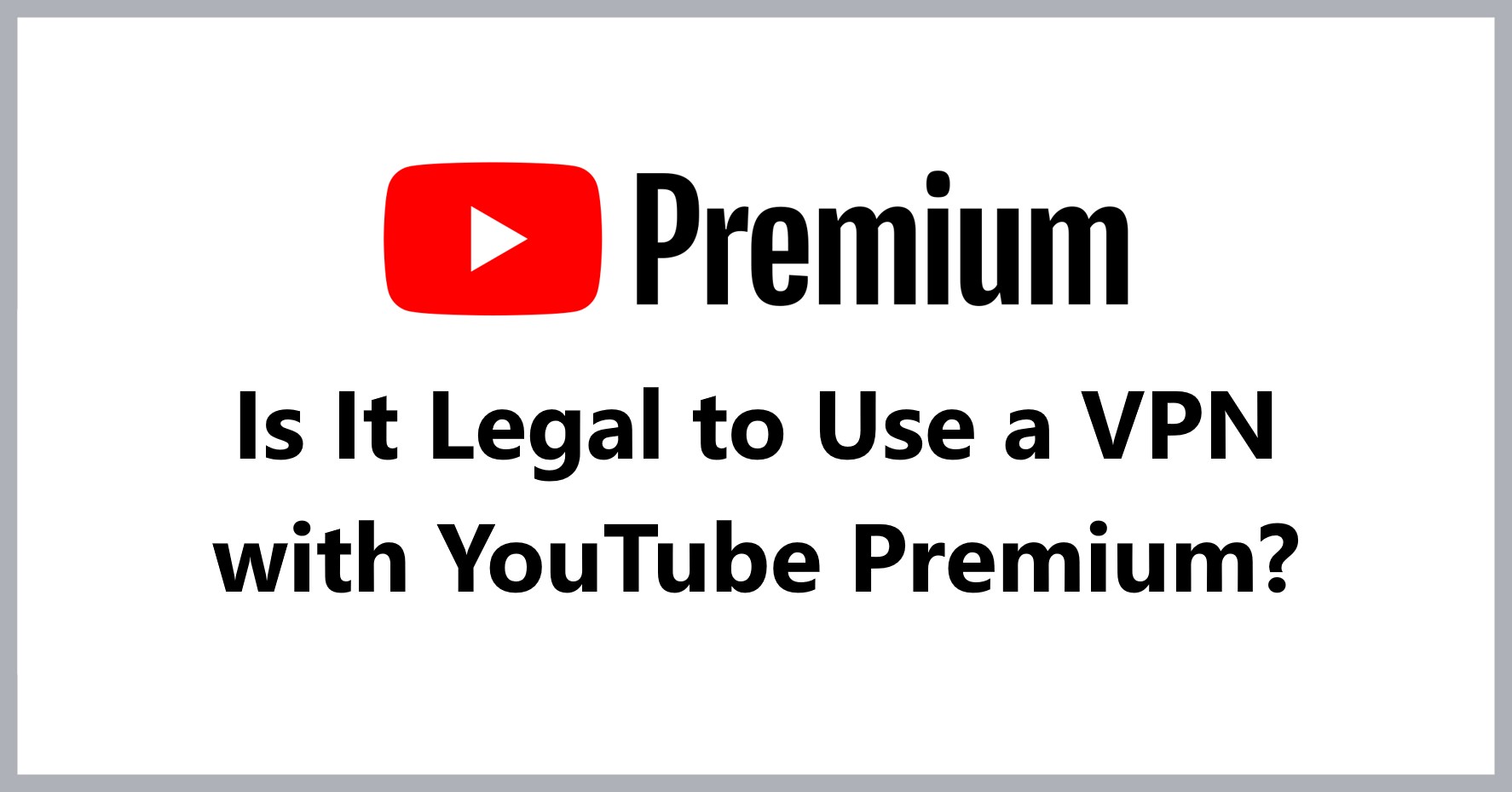
![Can I Use Youtube Tv With A Vpn YouTube TV: VPN Proxy Detected [Tested Home Area Workaround]](https://cdn.windowsreport.com/wp-content/uploads/2022/08/pia-dedcated-ip.png)

