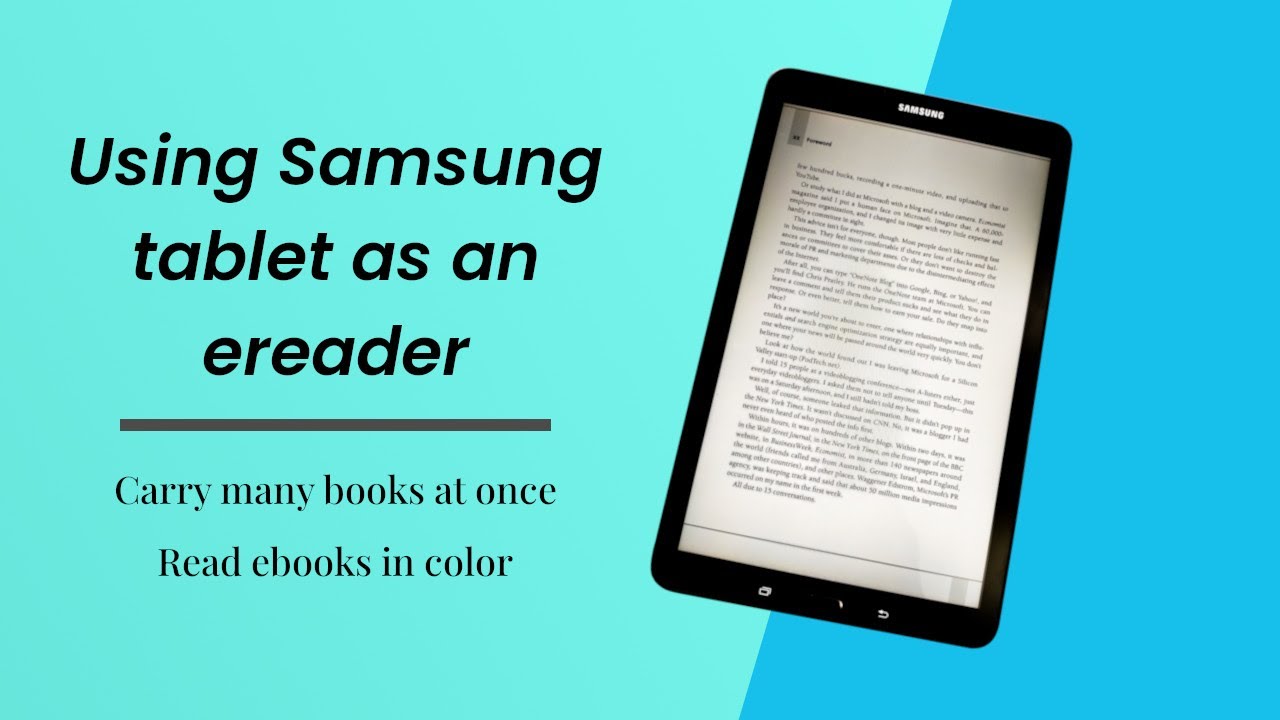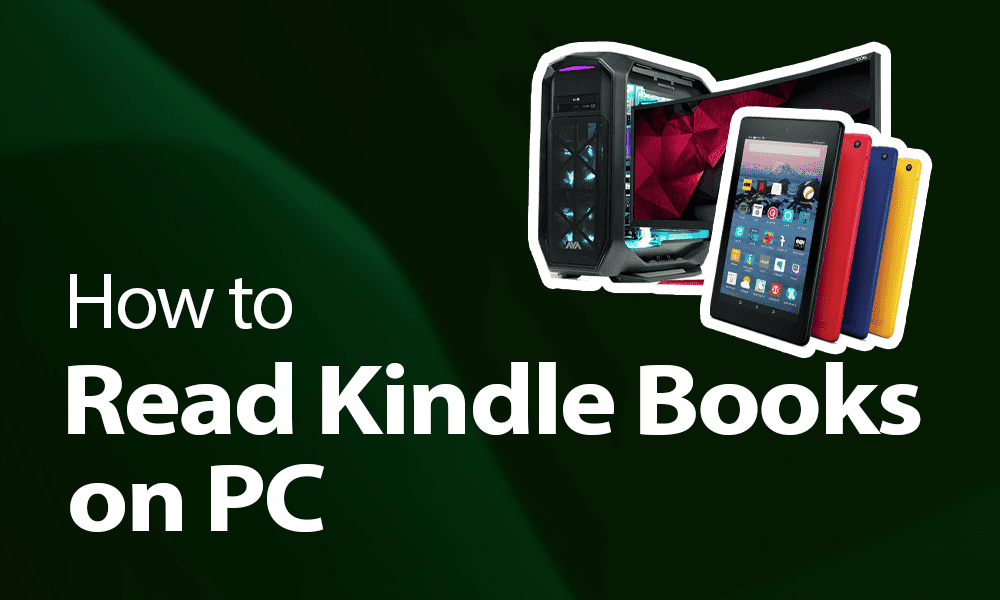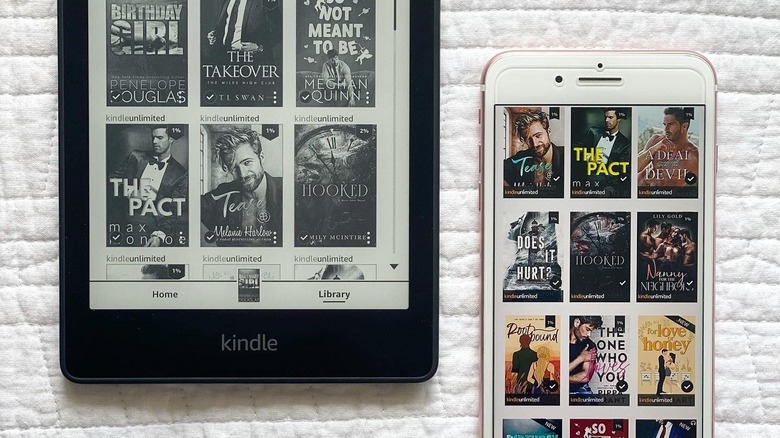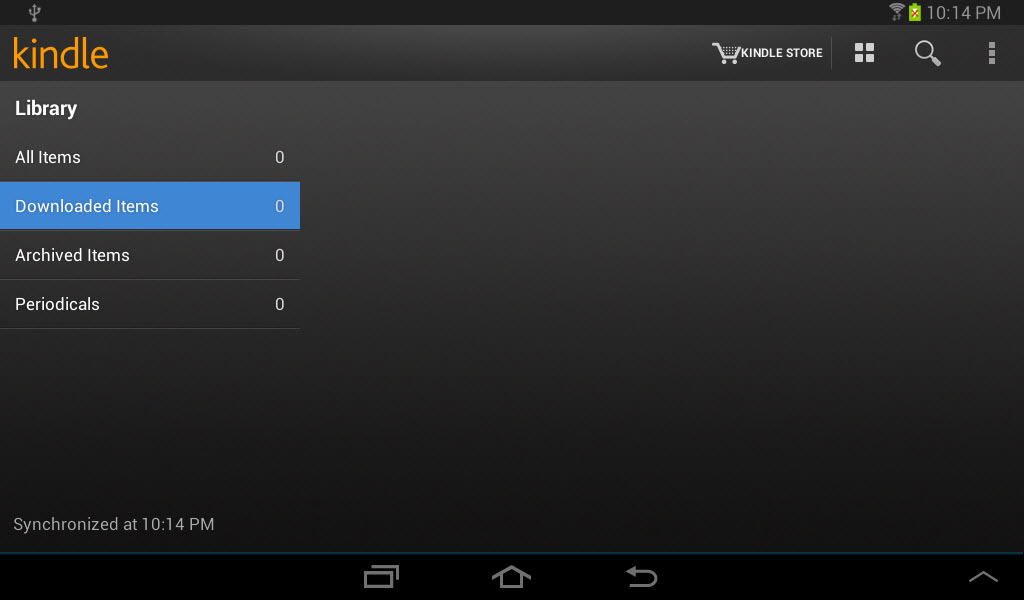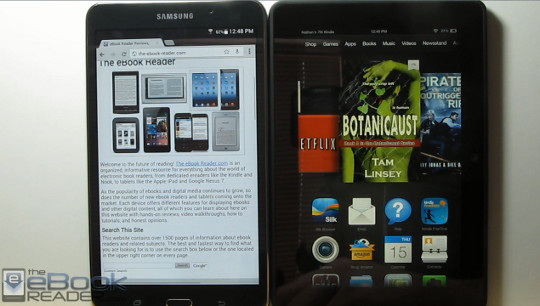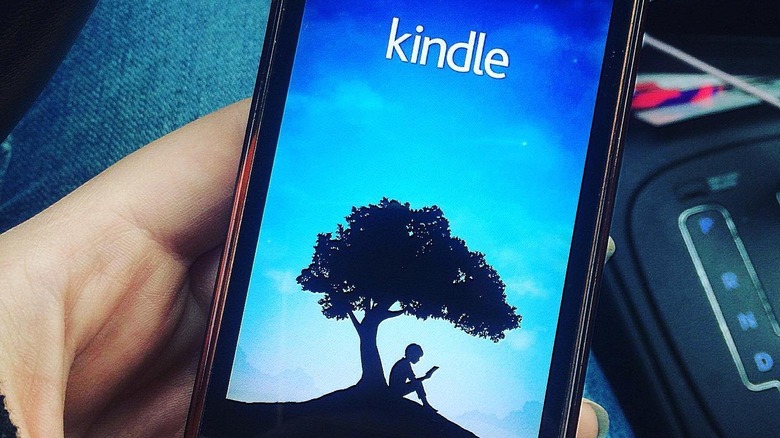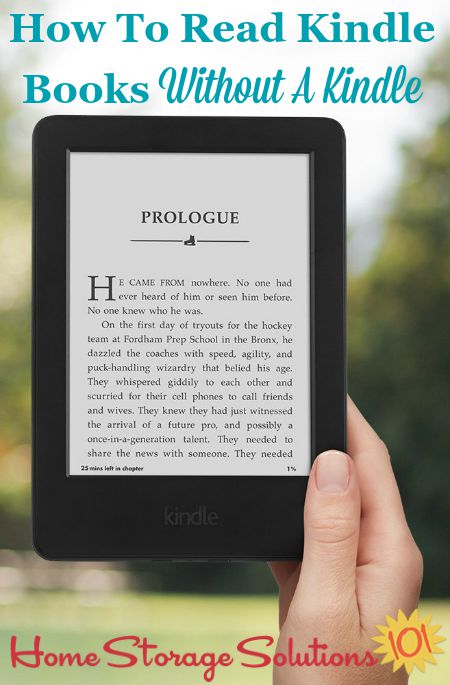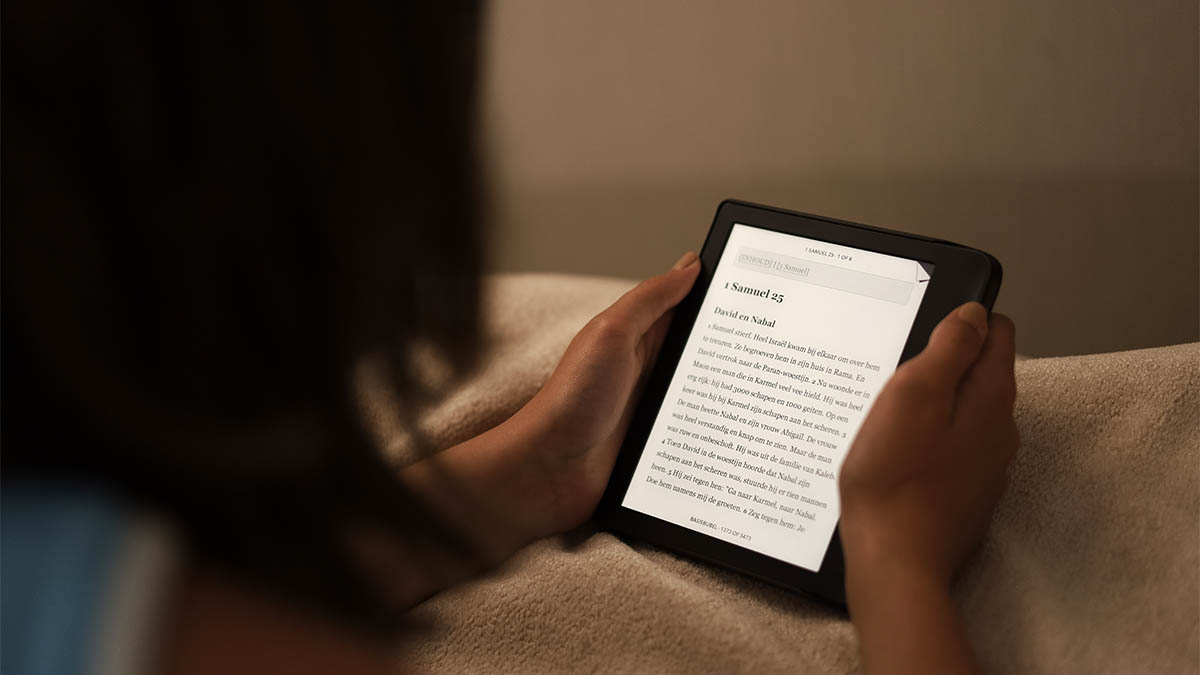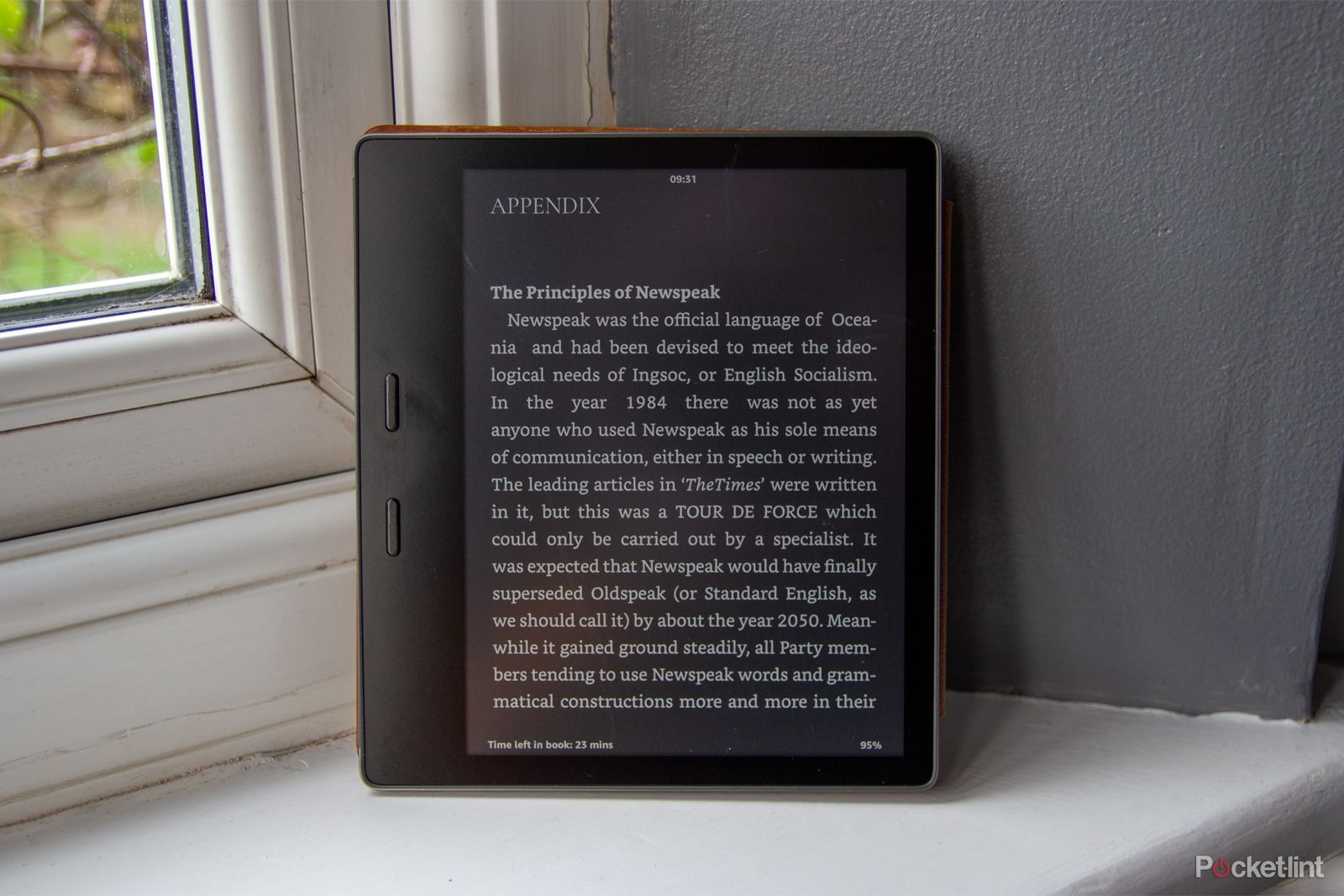Can You Read Kindle Books On Samsung Tablet

Kindle books on a Samsung tablet? Yes, you absolutely can! Access your entire Amazon Kindle library on your Samsung tablet with ease.
This article provides a straightforward guide on accessing your Kindle books on your Samsung tablet, allowing you to enjoy your reading on a different device. It eliminates the need to purchase a separate Kindle e-reader.
Getting Started: The Kindle App
The primary method involves downloading the official Kindle app from the Google Play Store.
Search for "Kindle" in the Play Store and install the application.
Once installed, open the app and sign in using your Amazon account credentials.
Your Kindle Library at Your Fingertips
After logging in, your entire Kindle library will automatically sync to your Samsung tablet.
Browse through your purchased books, download titles for offline reading, and adjust font sizes and reading settings to your preference.
You can also purchase new books directly from the Kindle app on your Samsung tablet.
Alternative Method: Kindle Cloud Reader
Another option is the Kindle Cloud Reader, accessible through your tablet's web browser.
Simply navigate to read.amazon.com in your Samsung tablet's browser (Chrome, Samsung Internet, etc.).
Log in with your Amazon account, and you will have access to your Kindle library without installing any apps.
Benefits of Using Kindle on a Samsung Tablet
Reading Kindle books on your Samsung tablet offers several advantages.
You consolidate devices, using one device for reading and other tablet functions.
Samsung tablets often have larger screens and greater versatility than dedicated Kindle e-readers. Samsung has various screen sizes on its devices, allowing you to choose what best fits your needs.
Troubleshooting Common Issues
If you experience issues, ensure you have a stable internet connection for syncing your library.
Verify that you are using the correct Amazon account credentials.
If problems persist, try clearing the Kindle app's cache or reinstalling the application.
Keep Your App Updated
Ensure your Kindle app is always up to date.
Regular updates often include bug fixes and performance improvements, ensuring a smoother reading experience.
You can update the app through the Google Play Store.
Conclusion
Enjoying your Kindle books on your Samsung tablet is straightforward, offering a convenient and versatile reading experience.
Stay tuned for potential updates to the Kindle app and explore the various reading settings to customize your experience.
For further assistance, consult the Amazon Kindle help pages or the Samsung tablet user manual.