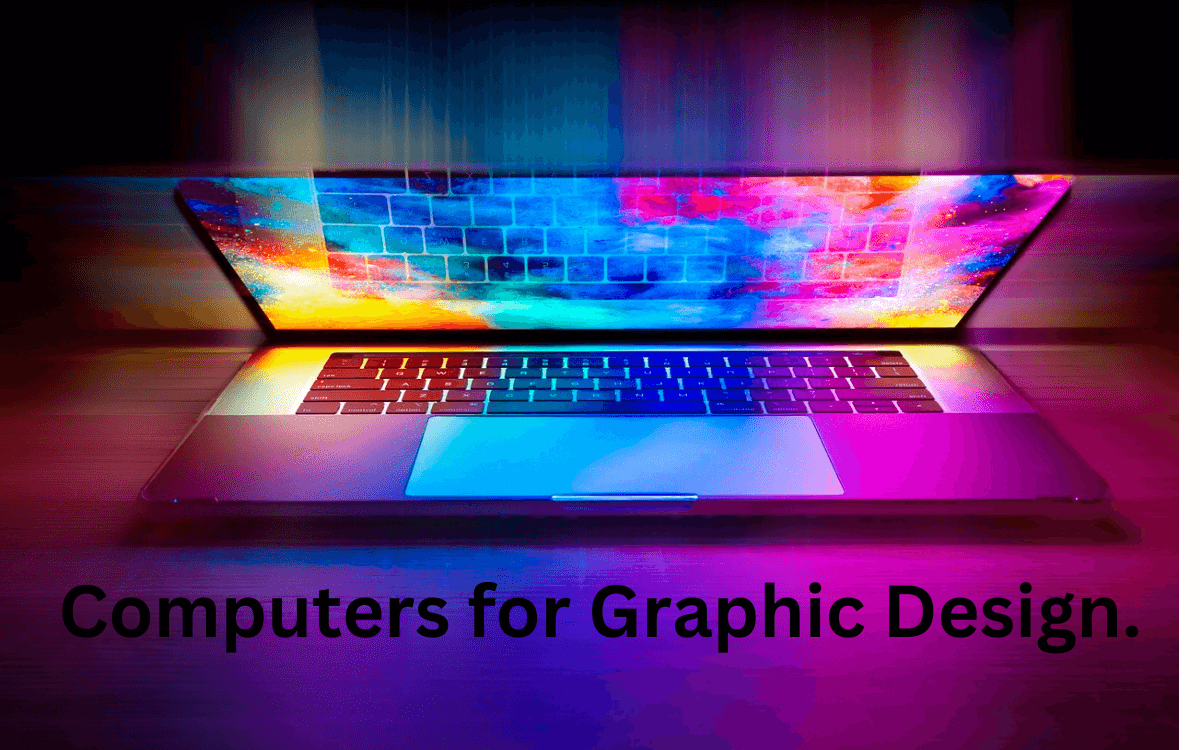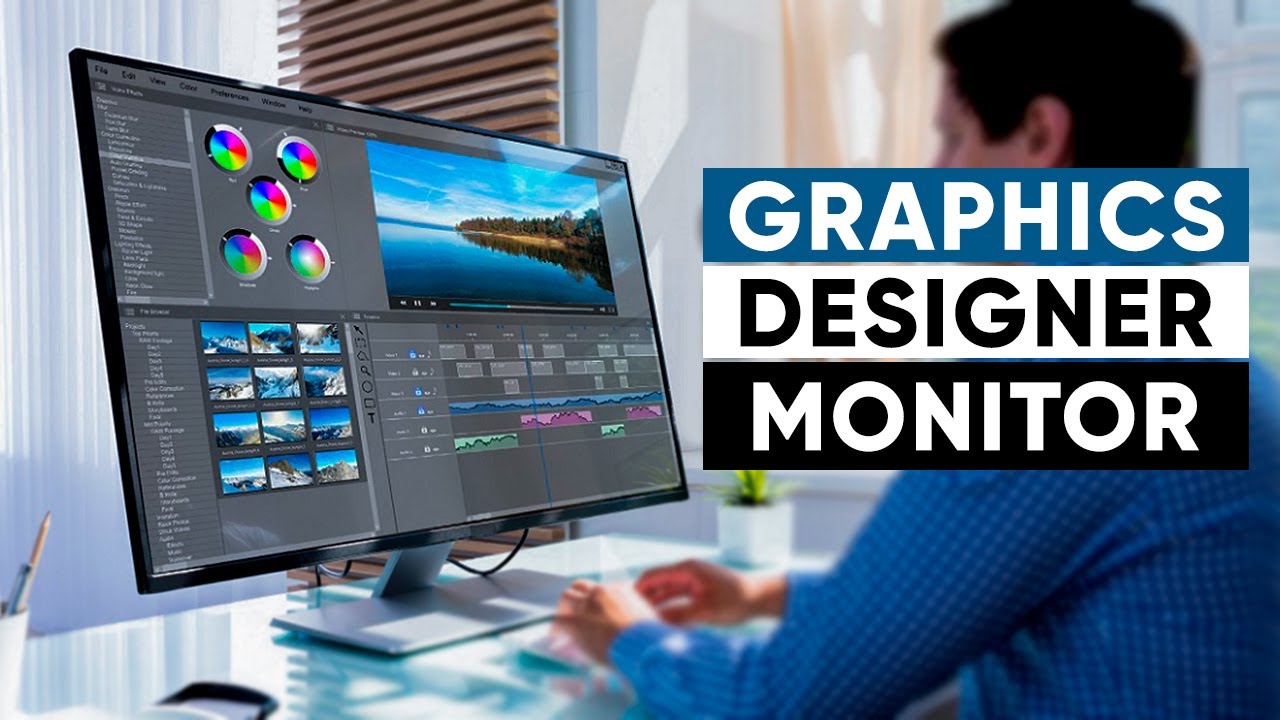Computers For Graphic Design And Video Editing

The demands of modern graphic design and video editing are pushing computer hardware to its absolute limits. Professionals and hobbyists alike are grappling with the challenge of selecting and maintaining machines capable of handling increasingly complex projects. From intricate 3D models to sprawling 8K video timelines, the right computer is no longer a luxury, but an absolute necessity for staying competitive and realizing creative visions.
This article delves into the critical aspects of choosing computers for graphic design and video editing. We'll explore the key hardware components impacting performance, examine how software requirements influence hardware choices, and offer guidance on balancing budget with professional needs. Understanding these factors is paramount for creatives looking to invest wisely and avoid frustrating bottlenecks in their workflow.
Key Hardware Components for Creative Work
Processors (CPUs)
The central processing unit, or CPU, is the brains of the operation. For graphic design and video editing, a multi-core processor is essential. More cores allow the computer to handle multiple tasks simultaneously, which is crucial for rendering, encoding, and running demanding software like Adobe Photoshop, Premiere Pro, and DaVinci Resolve.
AMD Ryzen and Intel Core series CPUs are popular choices. The specific model depends on the budget and the intensity of the tasks. High clock speeds are also vital, as they determine how quickly each core can process instructions.
Graphics Cards (GPUs)
The graphics processing unit, or GPU, handles the rendering of images and video. A dedicated GPU is far superior to integrated graphics for these applications. It accelerates tasks like applying effects, color grading, and exporting video.
NVIDIA GeForce and AMD Radeon GPUs are common options. Professionals often opt for workstation-grade cards like NVIDIA Quadro or AMD Radeon Pro, which offer certified drivers and enhanced stability for demanding applications.
According to a recent study by Jon Peddie Research, the market for professional GPUs is experiencing significant growth, driven by the increasing adoption of high-resolution workflows and real-time rendering techniques.
Memory (RAM)
Random access memory, or RAM, is used to store data that the computer is actively using. Insufficient RAM can lead to slowdowns and crashes, especially when working with large files or multiple applications simultaneously.
For graphic design and video editing, 16GB of RAM is considered the bare minimum. However, 32GB or even 64GB is recommended for handling complex projects and future-proofing the system.
Storage (SSDs)
Solid-state drives, or SSDs, provide much faster storage than traditional hard disk drives (HDDs). SSDs are crucial for quick loading times, smooth playback of video footage, and responsive application performance.
A fast NVMe SSD for the operating system and actively used project files is recommended. A larger HDD or secondary SSD can be used for archiving older projects.
Software Requirements and Compatibility
Different software applications have varying hardware requirements. It's essential to check the recommended specifications for the software you plan to use. Adobe, Blackmagic Design, and other software vendors provide detailed information on their websites.
For instance, DaVinci Resolve is known for being highly GPU-intensive. Therefore, a powerful graphics card is crucial for optimal performance. Similarly, software relying on complex simulations might benefit from a processor with a high core count.
Operating system compatibility is also essential. Ensure that the chosen hardware and software are compatible with the operating system (Windows, macOS, or Linux) that you intend to use.
Balancing Budget and Professional Needs
Building or buying a computer for graphic design and video editing can be a significant investment. It's essential to strike a balance between budget and professional needs. Consider the type of projects you'll be working on, the software you'll be using, and your long-term goals.
Starting with a solid foundation and upgrading components as needed can be a cost-effective strategy. For example, you can initially invest in a powerful CPU and GPU and later upgrade the RAM or storage as your needs grow.
Pre-built workstations from companies like Dell, HP, and Apple are also viable options. These workstations are often optimized for professional applications and come with warranties and support services.
The Future of Creative Workstations
The future of computers for graphic design and video editing is likely to be shaped by several trends. The rise of cloud computing and remote workstations offers new possibilities for accessing powerful hardware from anywhere. Advancements in artificial intelligence (AI) are also transforming creative workflows, automating tasks and enhancing productivity.
Ray tracing technology is becoming increasingly prevalent, enabling more realistic and immersive rendering. This requires powerful GPUs and specialized software. As technology continues to evolve, staying informed about the latest hardware and software developments is crucial for maintaining a competitive edge in the creative industry.
Ultimately, choosing the right computer for graphic design and video editing is a personal decision based on individual needs and circumstances. By carefully considering the factors outlined in this article, creatives can make informed choices and invest in a machine that empowers them to bring their visions to life.