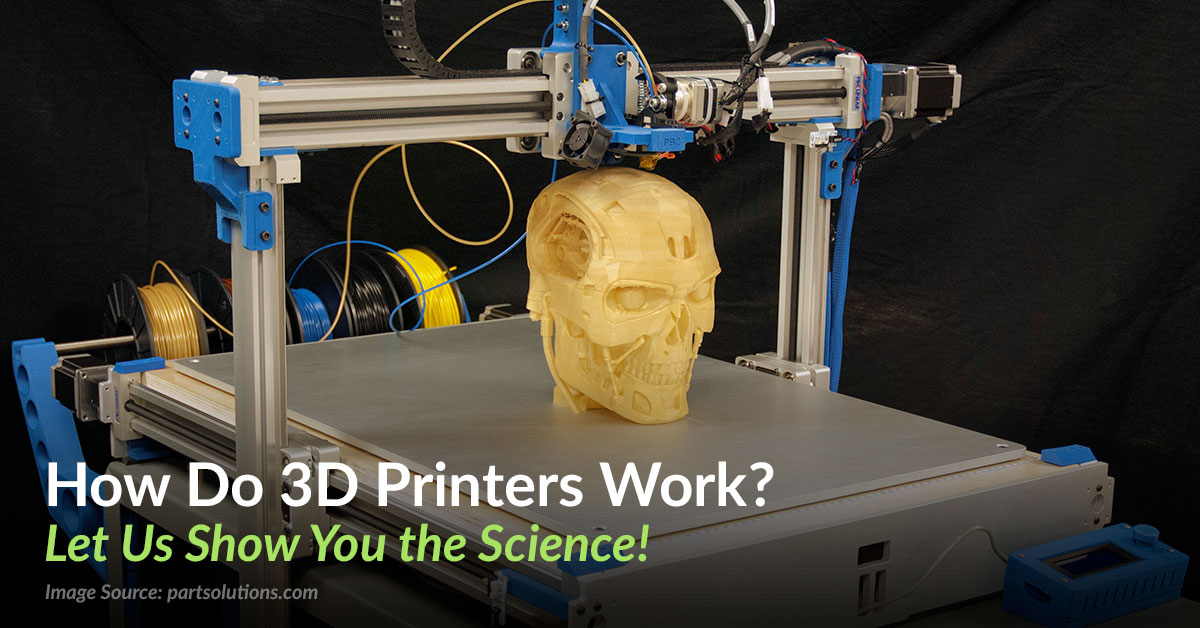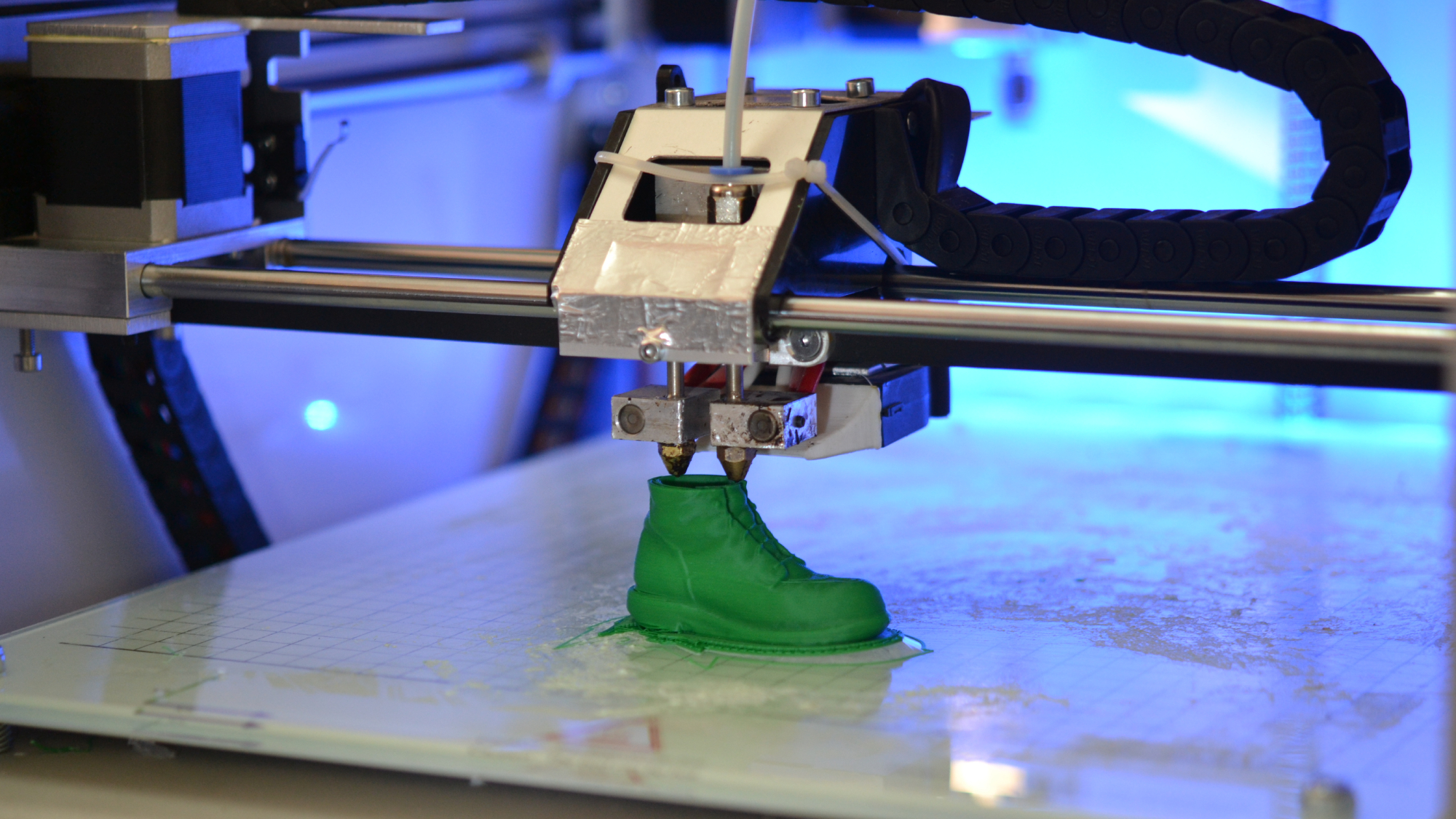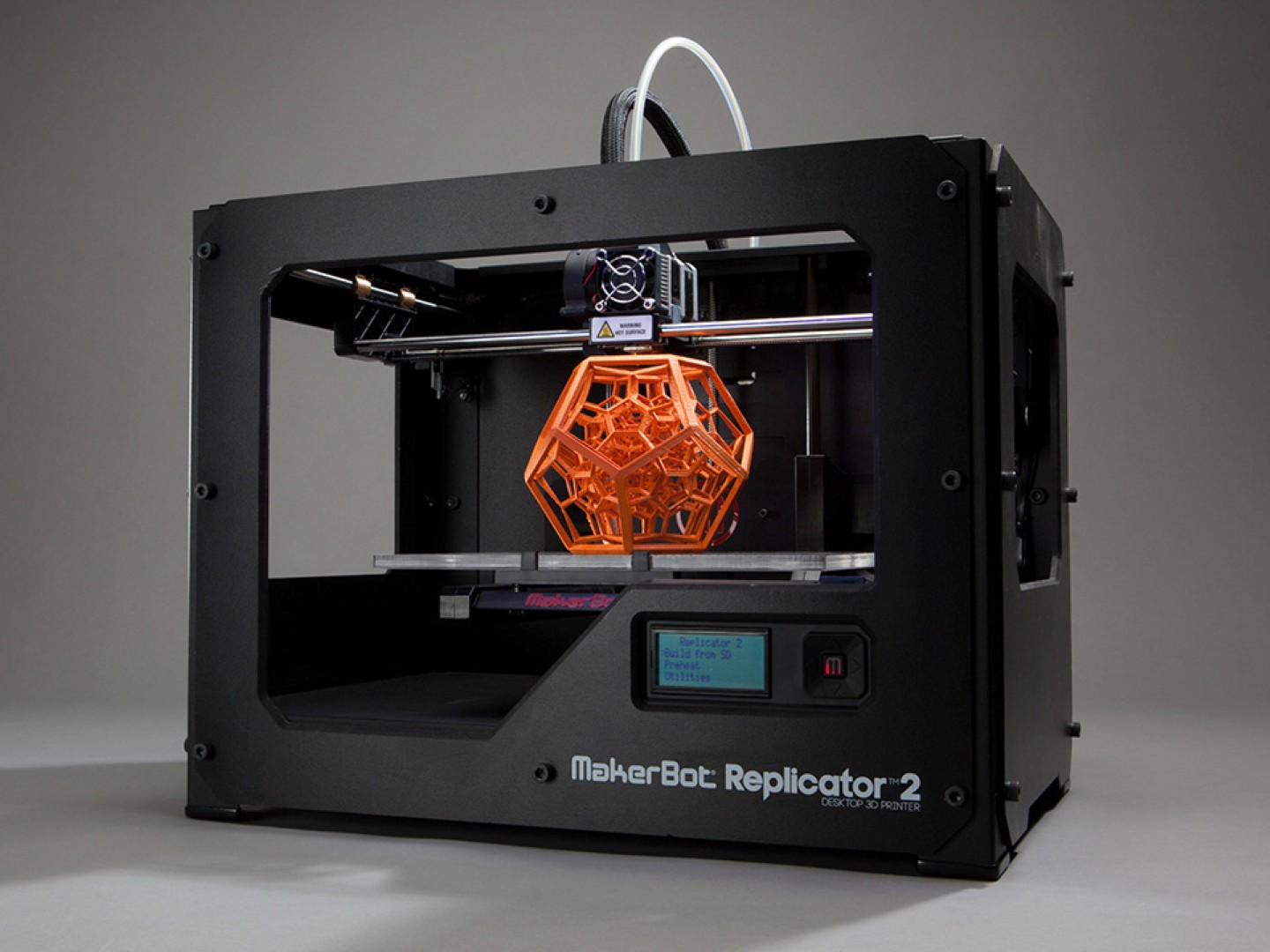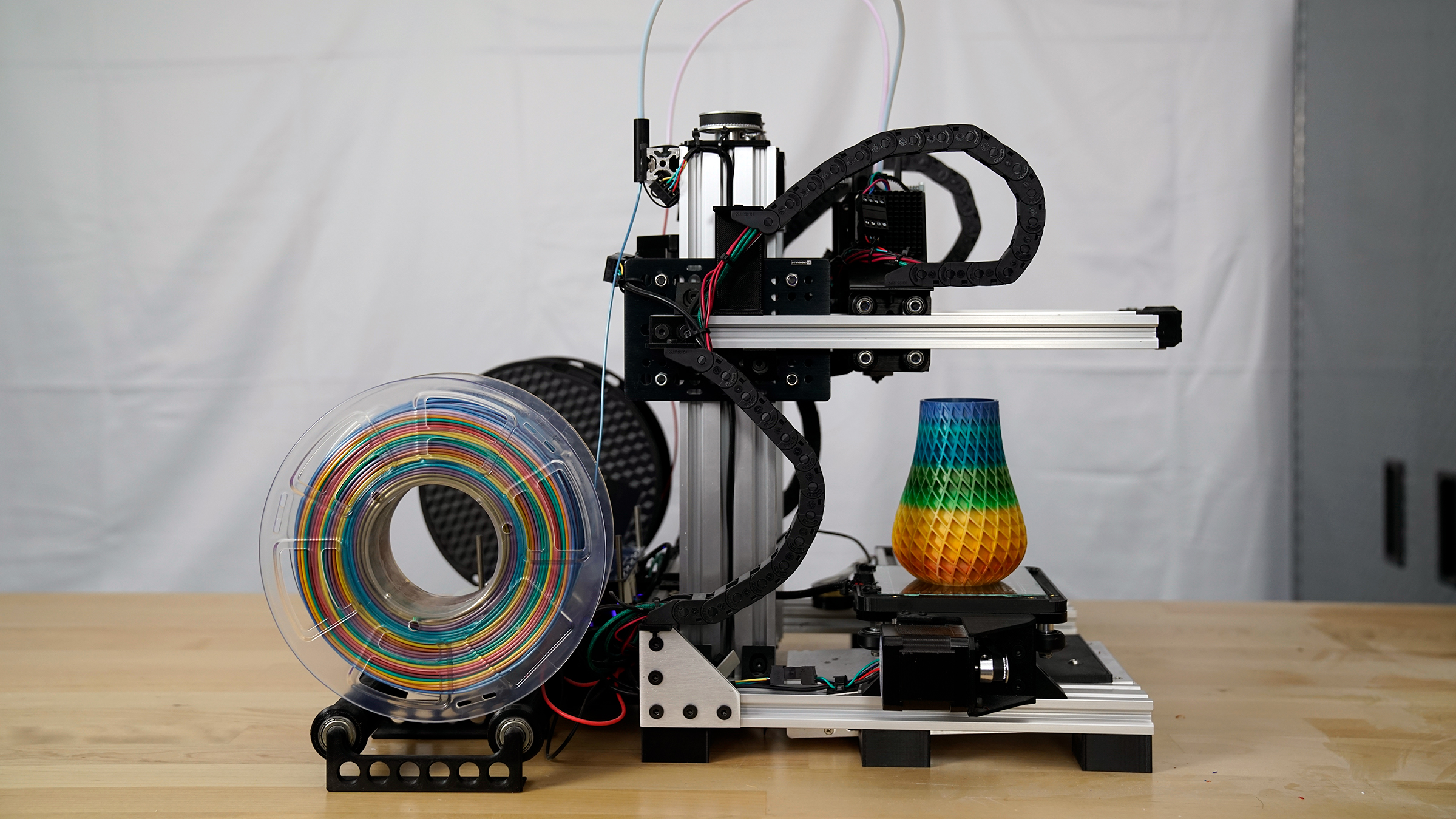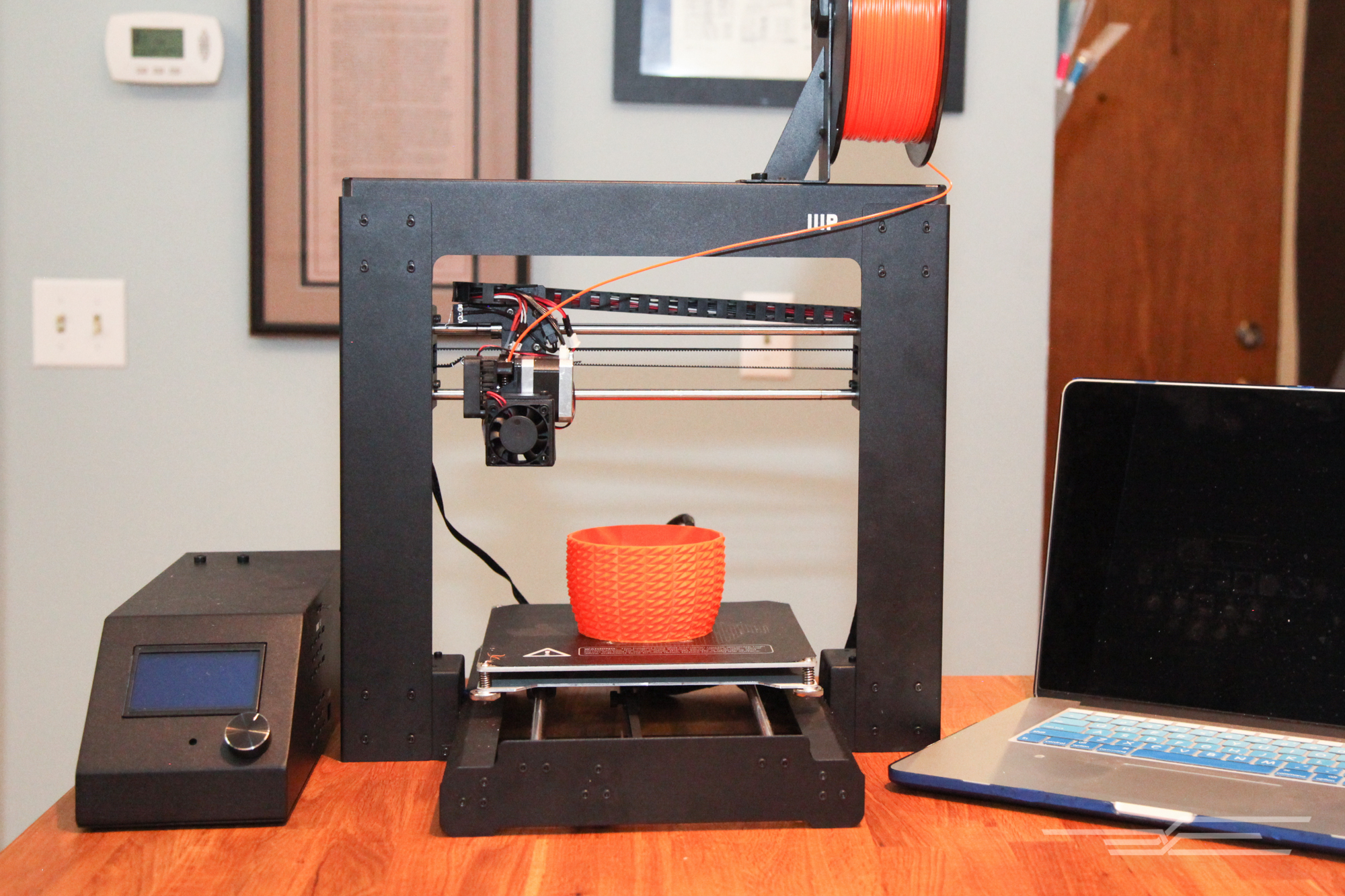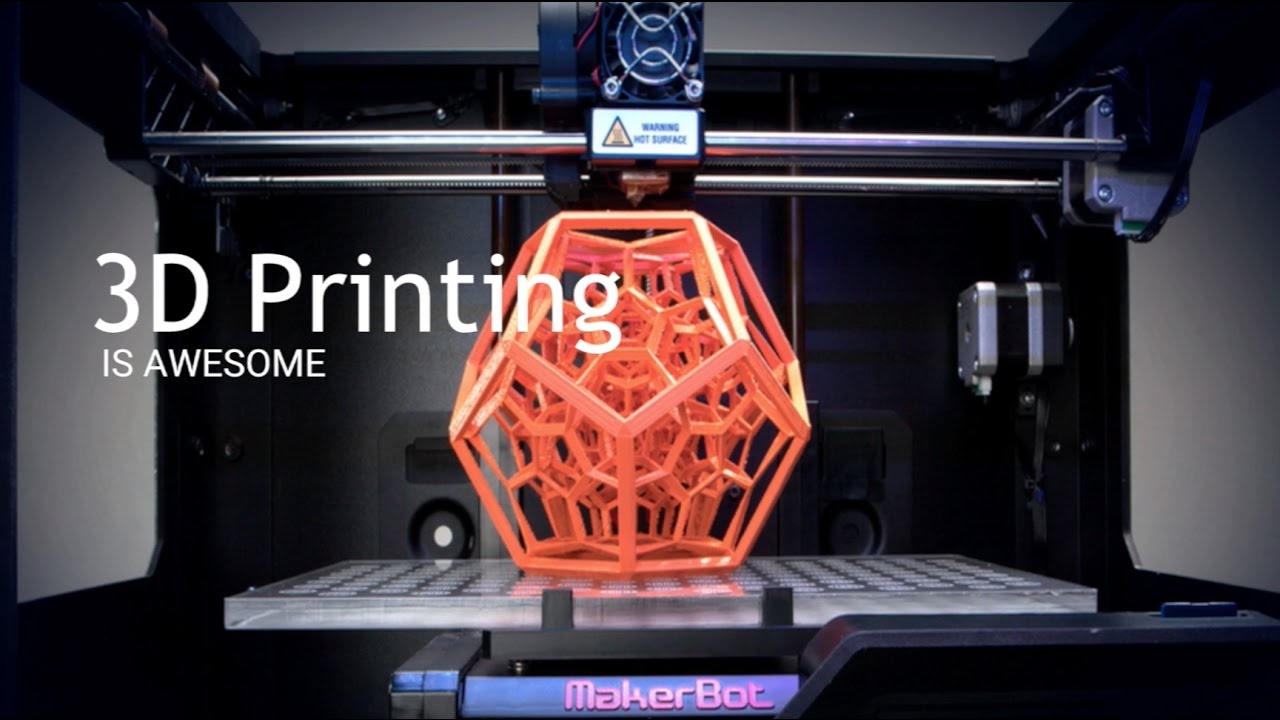Do You Need A Computer For 3d Printer
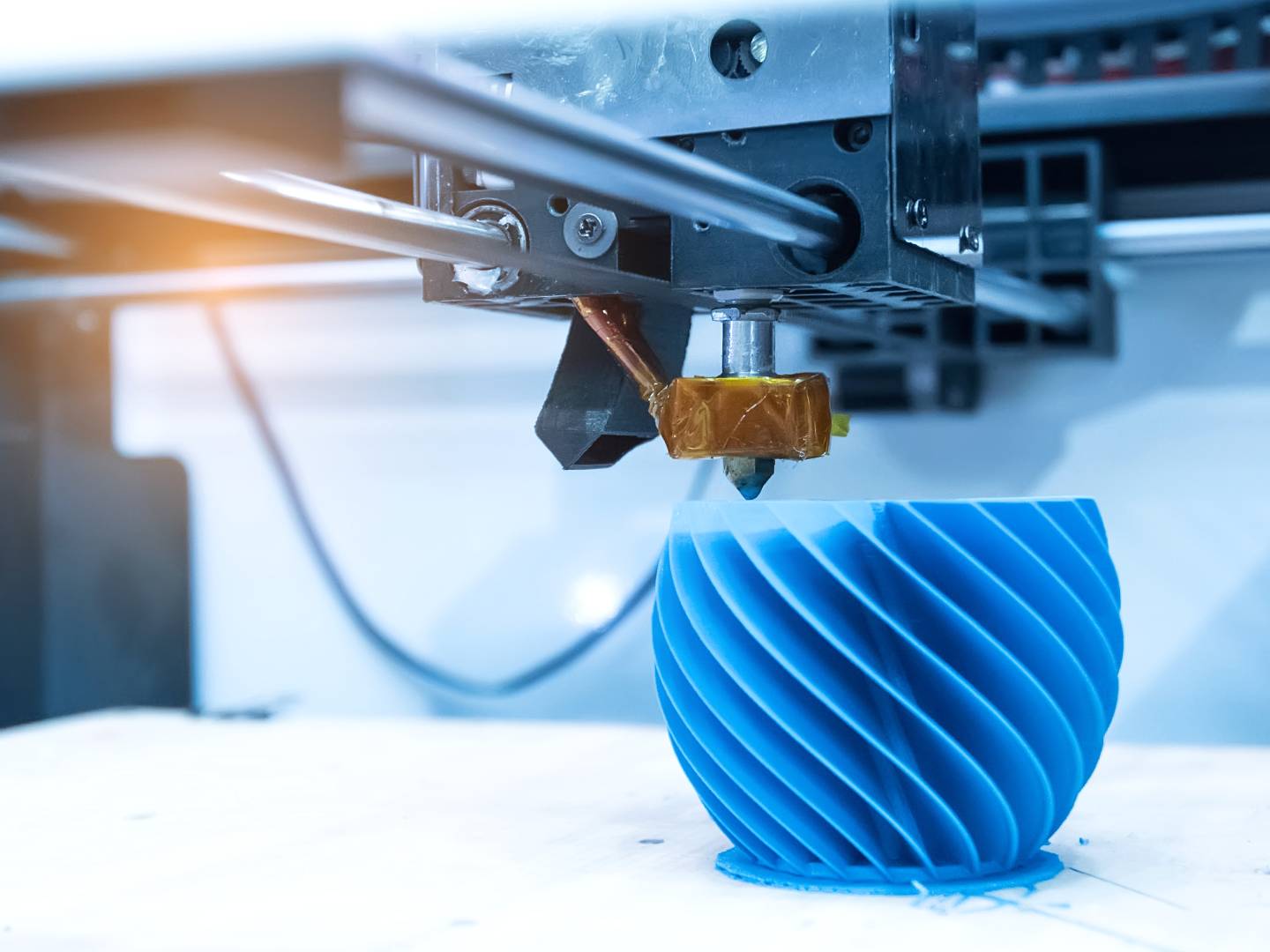
The question plagues aspiring 3D printing enthusiasts: Is a computer absolutely necessary to operate a 3D printer? The answer, surprisingly, isn't a straightforward yes.
This article breaks down the crucial relationship between computers and 3D printers, exploring alternatives and clarifying when a computer is indispensable versus merely convenient. Understand your options and start printing faster.
The Computer As The Brain
Traditionally, a computer acts as the 3D printer's control center. It's where you slice your 3D model, converting it into a language the printer understands, typically G-code. The computer then transmits this G-code to the printer, instructing it layer by layer.
Slicing software like Cura, Simplify3D, or PrusaSlicer requires processing power, typically found in a desktop or laptop computer. This software translates the digital design into specific commands for the printer's motors, heaters, and other components.
The Rise of Standalone Printing
Fortunately, relying solely on a computer is becoming increasingly optional. Many modern 3D printers boast standalone capabilities, offering independence from constant computer tethering.
These printers utilize SD cards, USB drives, or even Wi-Fi to receive and execute G-code. Users can upload the sliced file onto the storage device, insert it into the printer, and initiate the print directly from the printer's control panel.
SD Cards and USB Drives
This method involves transferring the sliced file to a physical storage device. The printer then reads and executes the G-code directly from the SD card or USB drive, freeing up your computer for other tasks.
It's a simple and reliable option, especially for smaller prints or repeated jobs. However, monitoring the print progress remotely might be limited with this method.
Wi-Fi Connectivity
Printers equipped with Wi-Fi offer a more streamlined approach. You can send files directly from your computer (or even a smartphone app) to the printer over your local network.
This eliminates the need for physical media and enables remote monitoring and control. Solutions like OctoPrint, running on a Raspberry Pi, provide advanced control and monitoring features.
When a Computer Remains Essential
Despite the advancements in standalone printing, a computer is still often necessary. Complex designs or printers lacking standalone features necessitate a computer connection.
Designing or modifying 3D models requires a computer and CAD (Computer-Aided Design) software. Furthermore, advanced troubleshooting and firmware updates often require a direct computer connection.
Who Needs a Computer The Most?
Individuals constantly designing and iterating on complex 3D models will find a powerful computer indispensable. Engineers, designers, and hobbyists working on intricate projects should prioritize a robust computer setup.
Conversely, users primarily printing pre-designed models, particularly with printers offering strong standalone features, can minimize their reliance on a computer. However, access to a computer for initial setup and occasional maintenance remains prudent.
The Bottom Line
While standalone printing is gaining ground, the necessity of a computer for 3D printing hinges on your specific needs and printer capabilities. Consider your workflow and printer features carefully.
For beginners, consider the Creality Ender 3 V3 KE printer with standalone operation that can be remotely monitored. Investigate options like OctoPrint on a Raspberry Pi for wireless control and monitoring if your printer lacks built-in Wi-Fi.