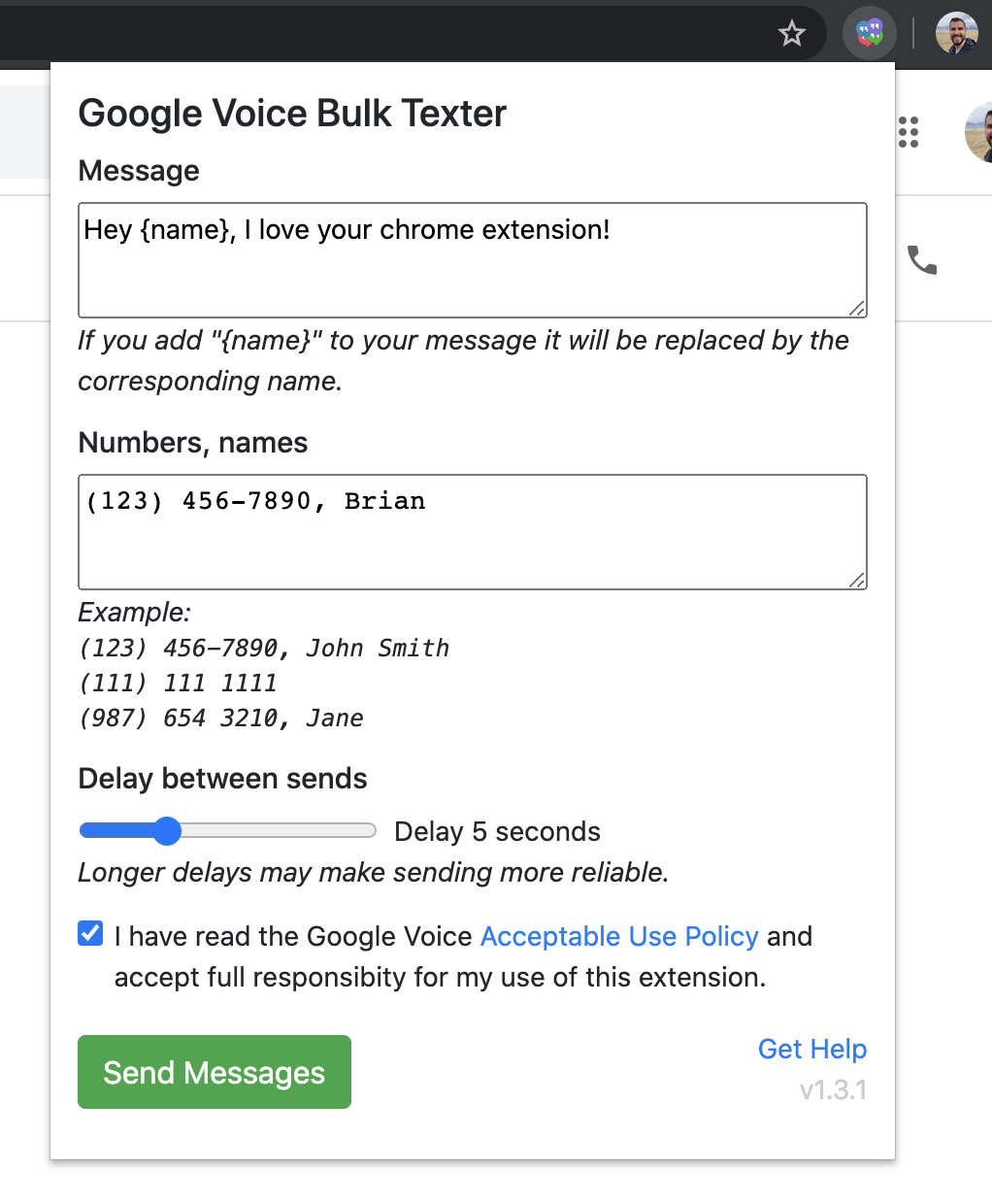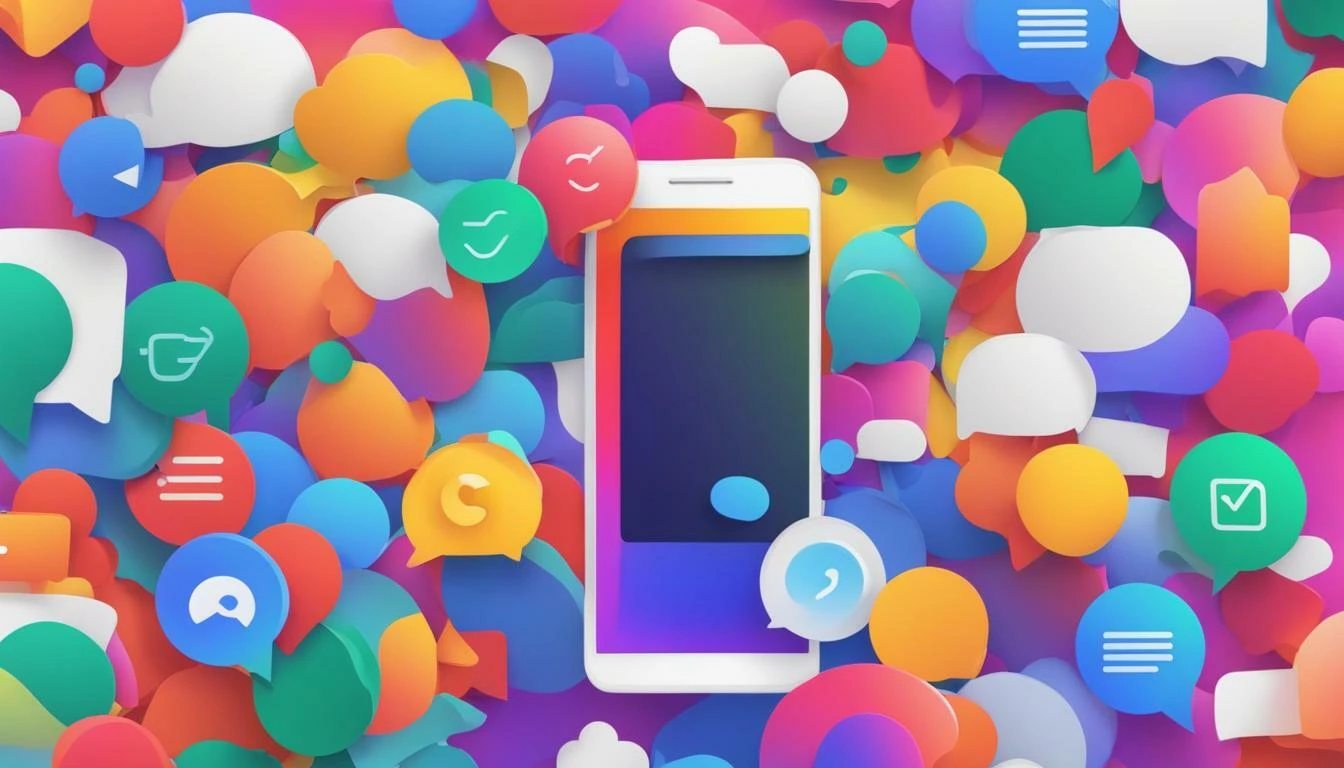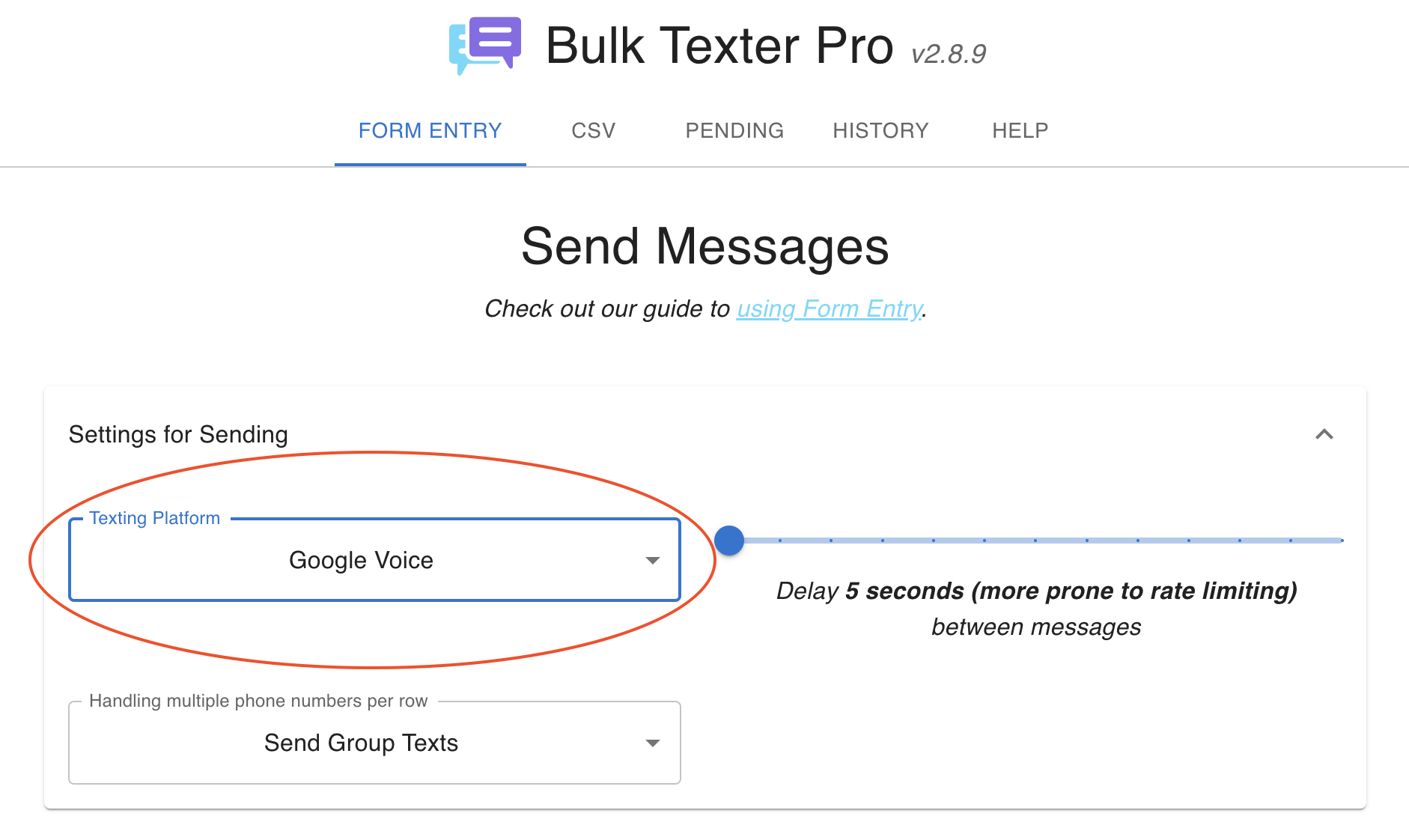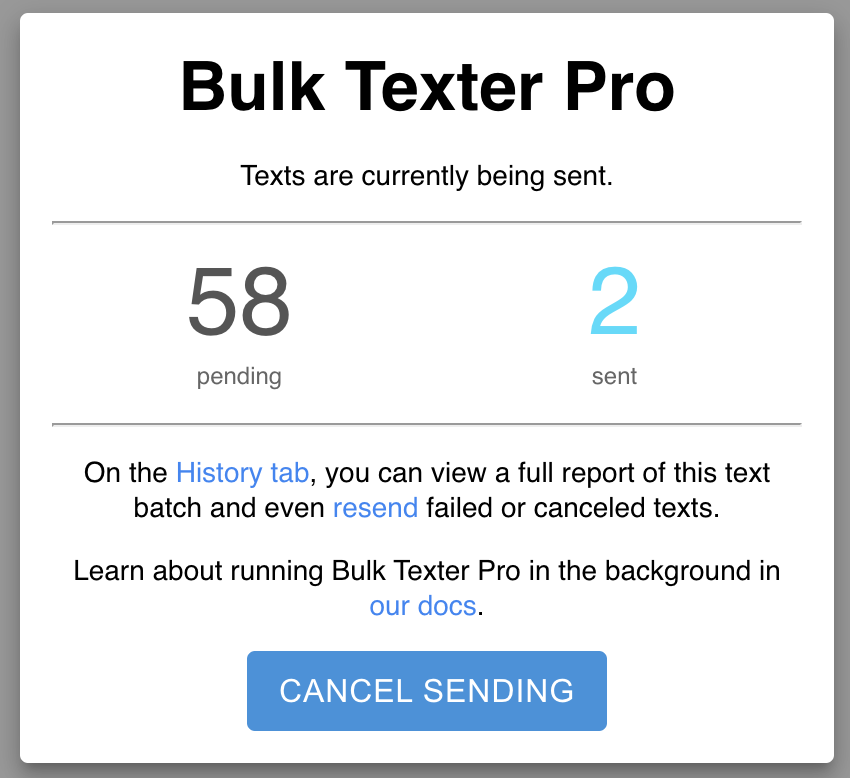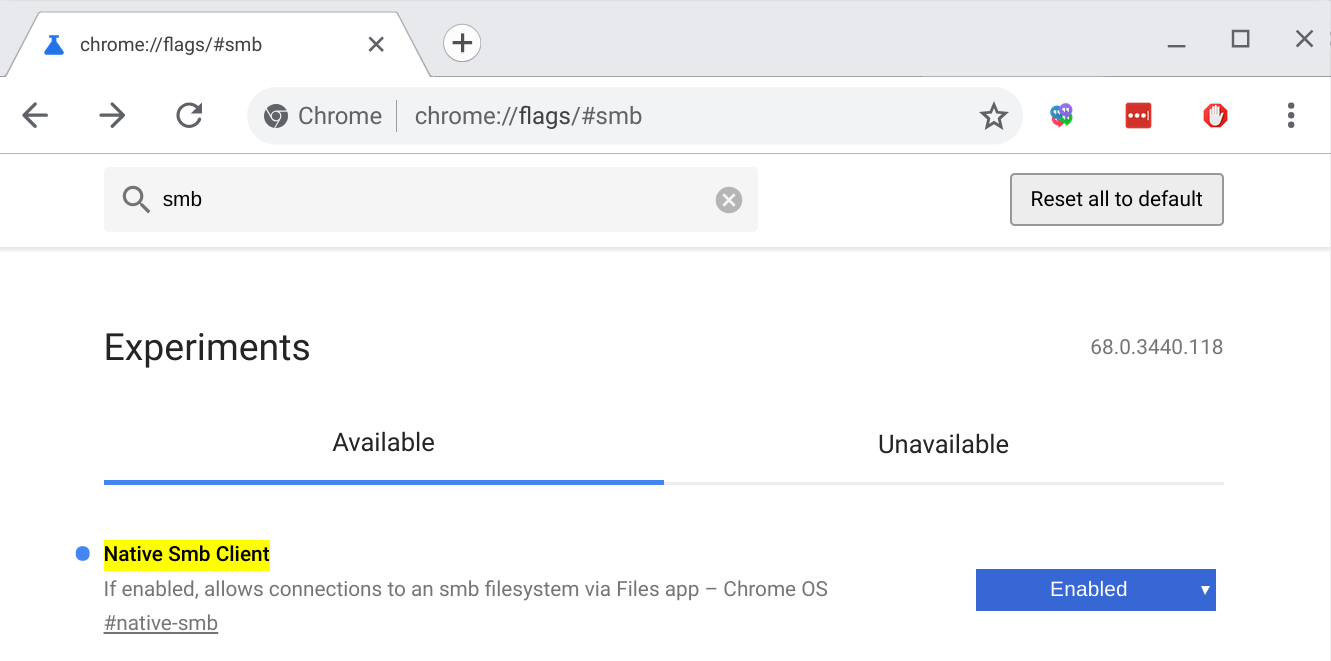Google Voice Bulk Texter For Chrome
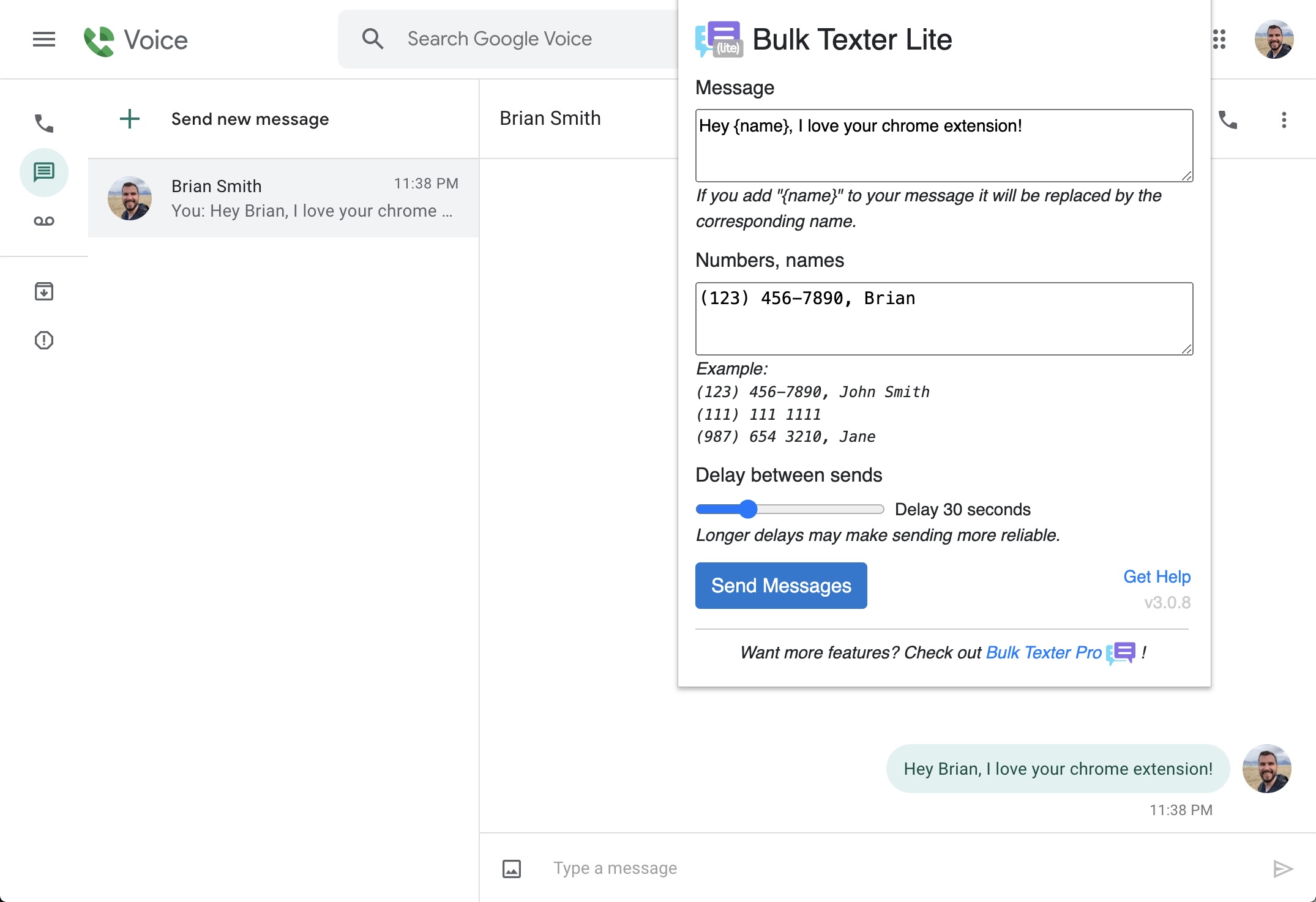
Google Voice users, take note: a new Chrome extension offering bulk SMS capabilities is rapidly gaining traction. This tool promises to streamline communication for businesses and individuals alike, but users should be aware of its features and potential implications.
The Google Voice Bulk Texter for Chrome extension enables users to send SMS messages to multiple contacts simultaneously directly from their Google Voice interface. This marks a significant shift in how Google Voice can be utilized for outreach and communication.
What is Google Voice Bulk Texter?
The extension, downloadable from the Chrome Web Store, adds a "Bulk SMS" button within the Google Voice web application. Upon installation, users can import contact lists, compose a message, and schedule or immediately send it to numerous recipients.
It addresses a critical need for users managing marketing campaigns, sending out group notifications, or needing to rapidly disseminate information. Think event reminders, appointment updates, or promotional announcements: all simplified.
Key Features
The extension boasts several key functionalities:
* Contact List Import: Users can import contact lists from CSV files, streamlining the process of adding recipients.
* Message Personalization: Limited personalization options (like inserting names) may be available to prevent messages from appearing generic. Always test personalization to avoid errors.
* Scheduling: The ability to schedule messages for later delivery ensures strategic timing for optimal impact.
* Delivery Reporting: Basic reporting features provide insights into message delivery status.
Who Benefits?
Small businesses, non-profit organizations, and individuals who rely on Google Voice for communication will find this extension particularly useful. Real estate agents, local service providers, and community organizers stand to gain efficiency.
Its potential for streamlining appointment confirmations, promotional offers, and informational updates is substantial. Remember to adhere to all applicable telemarketing laws when using bulk texting.
Potential Concerns
While promising, users should exercise caution and be aware of potential issues.
* Spam Regulations: Bulk SMS messaging is subject to strict regulations. Non-compliance can result in significant penalties.
* Google Voice Limitations: Google Voice has its own usage limits and anti-spam measures. Exceeding these limits could lead to account suspension.
* Privacy: Data security and privacy are paramount. Thoroughly vet the extension developer's privacy policy before installation.
How to Get Started
1. Navigate to the Chrome Web Store and search for "Google Voice Bulk Texter."
2. Carefully review the extension's description, permissions, and reviews.
3. Install the extension and follow the on-screen instructions to connect it to your Google Voice account.
4. Test the functionality with a small group of contacts before sending messages to a larger audience.
Next Steps
Users are advised to thoroughly research the extension developer and review user feedback before installation. Furthermore, staying informed about evolving SMS marketing regulations is crucial for compliance.
Monitor Google's official announcements regarding third-party integrations and API usage policies. The long-term viability of the extension may depend on Google's stance.