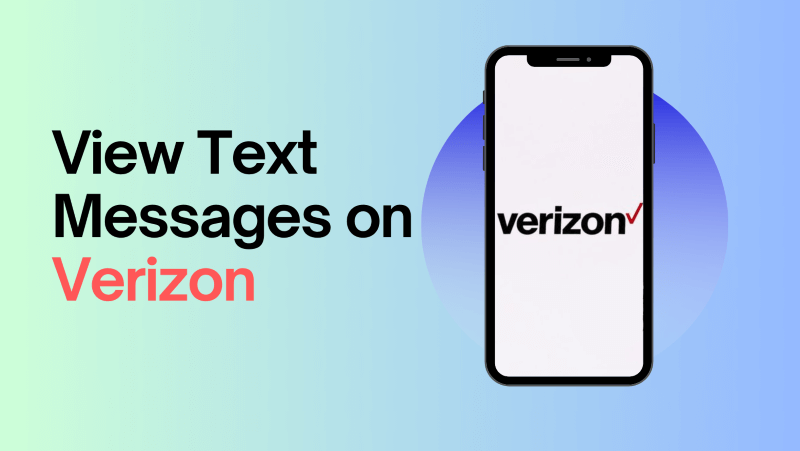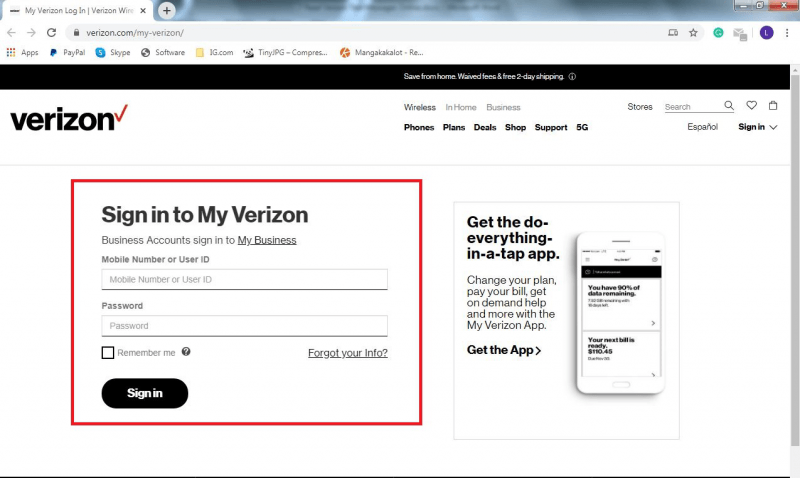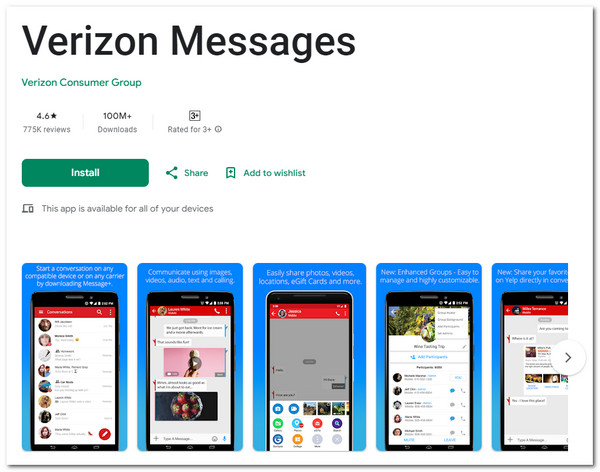How Can I View Text Messages On My Verizon Account
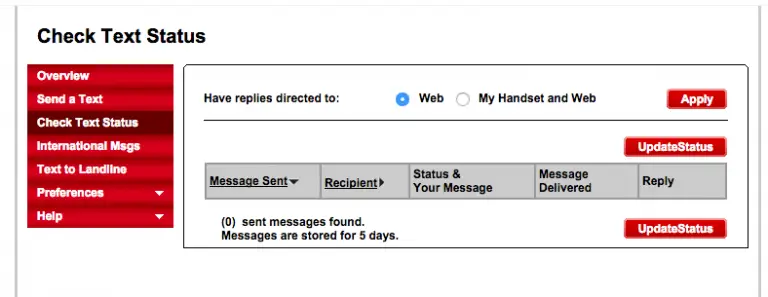
Imagine needing to confirm details from a crucial conversation held weeks ago, or needing to provide evidence in a dispute. You vaguely remember the exchange taking place over text, but how do you access those old messages tied to your Verizon account? The answer, surprisingly, isn't as straightforward as one might hope in this digital age.
This article aims to clarify the options—or rather, the *lack* of options—for viewing text messages directly on your Verizon account. We'll explore why Verizon doesn't offer this feature, discuss alternative methods for backing up and accessing your messages, and offer practical advice to ensure you never lose those important texts again.
The Truth About Viewing Texts on Verizon
Let's cut to the chase: Verizon, like most major mobile carriers, does not provide a feature that allows you to directly view the content of your text messages online or through their app.
This is a deliberate choice driven by privacy concerns and data storage limitations. Retaining and providing access to the full content of every text message sent by millions of customers would create significant security risks and require massive infrastructure.
Why Can't I Just See My Texts?
The Electronic Communications Privacy Act (ECPA) plays a significant role in shaping these policies. This federal law restricts providers from disclosing the content of electronic communications, including text messages, to third parties, and even to the account holder under certain circumstances.
While Verizon stores metadata related to text messages, such as the date, time, and recipient, they do not retain the actual text content for general customer access. This metadata can be accessed for billing purposes or legal investigations, but the actual messages remain private.
Alternatives for Accessing Your Text Messages
So, if Verizon doesn't offer a direct viewing option, what are your alternatives? The key lies in proactive backup solutions.
Several third-party apps and software programs are designed to back up your text messages from your phone to a computer or cloud storage service. Popular options include apps like SMS Backup & Restore for Android and iMazing for iOS.
These tools allow you to create a secure archive of your text messages, which you can then access and view on your computer or other devices.
Leveraging Your Phone's Built-In Backup
Both Android and iOS offer built-in backup solutions that can include your text messages. For Android, Google Drive is the common option, while iOS uses iCloud.
Ensure that text message backup is enabled in your phone's settings. This way, if you ever need to restore your phone or transfer data to a new device, your messages will be included in the backup.
However, keep in mind that restoring from a backup will overwrite your current data, so proceed with caution.
Protecting Your Text Message Data
Given the lack of direct access through Verizon, proactively managing your text message data is essential. Regularly backing up your messages ensures that you have a copy in case of device loss, damage, or accidental deletion.
Consider exploring different backup solutions to find one that best suits your needs and technical comfort level. Cloud-based backups offer convenience, while local backups provide more control over your data.
Remember to prioritize security by using strong passwords and enabling two-factor authentication on your backup accounts.
“Data security is paramount, and while Verizon prioritizes protecting user privacy, individual users must take responsibility for managing and backing up their personal data.” - Statement from a Verizon spokesperson regarding data retention policies.
Ultimately, while the inability to view text messages directly on your Verizon account may seem inconvenient, understanding the reasoning behind this policy and taking proactive steps to manage your own data will ensure that you never lose those important conversations.




![How Can I View Text Messages On My Verizon Account How Do We View Verizon Text Messages Online [2024 Guide]](https://www.fonedog.com/images/backup-restore/ios/sign-in-to-verizon-device.png)