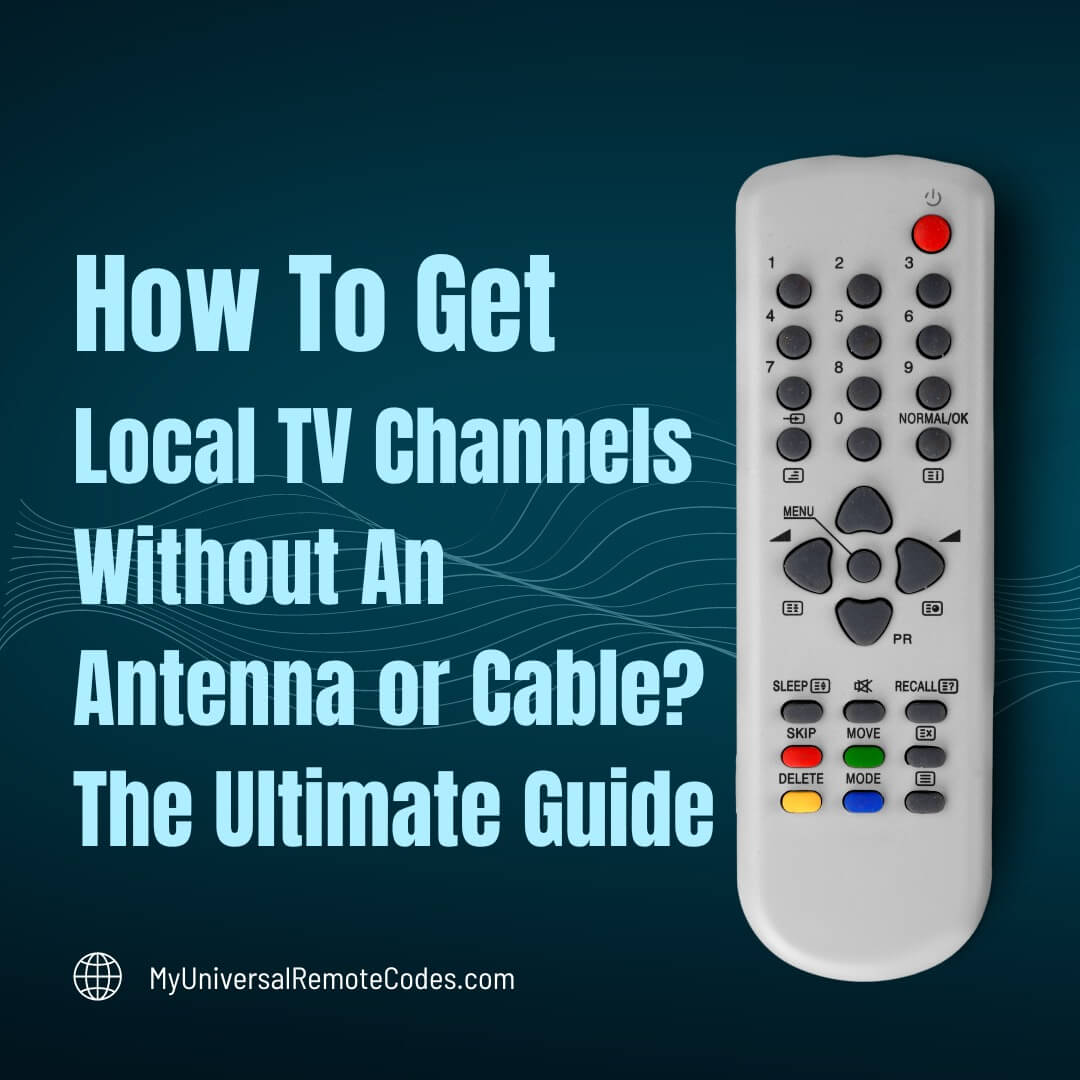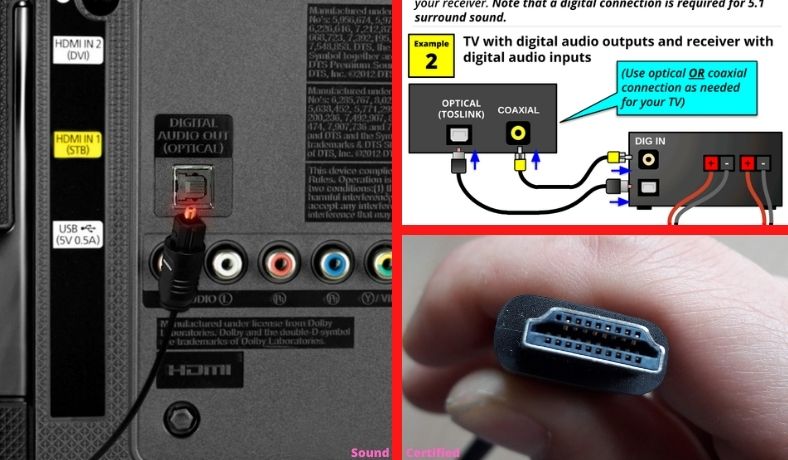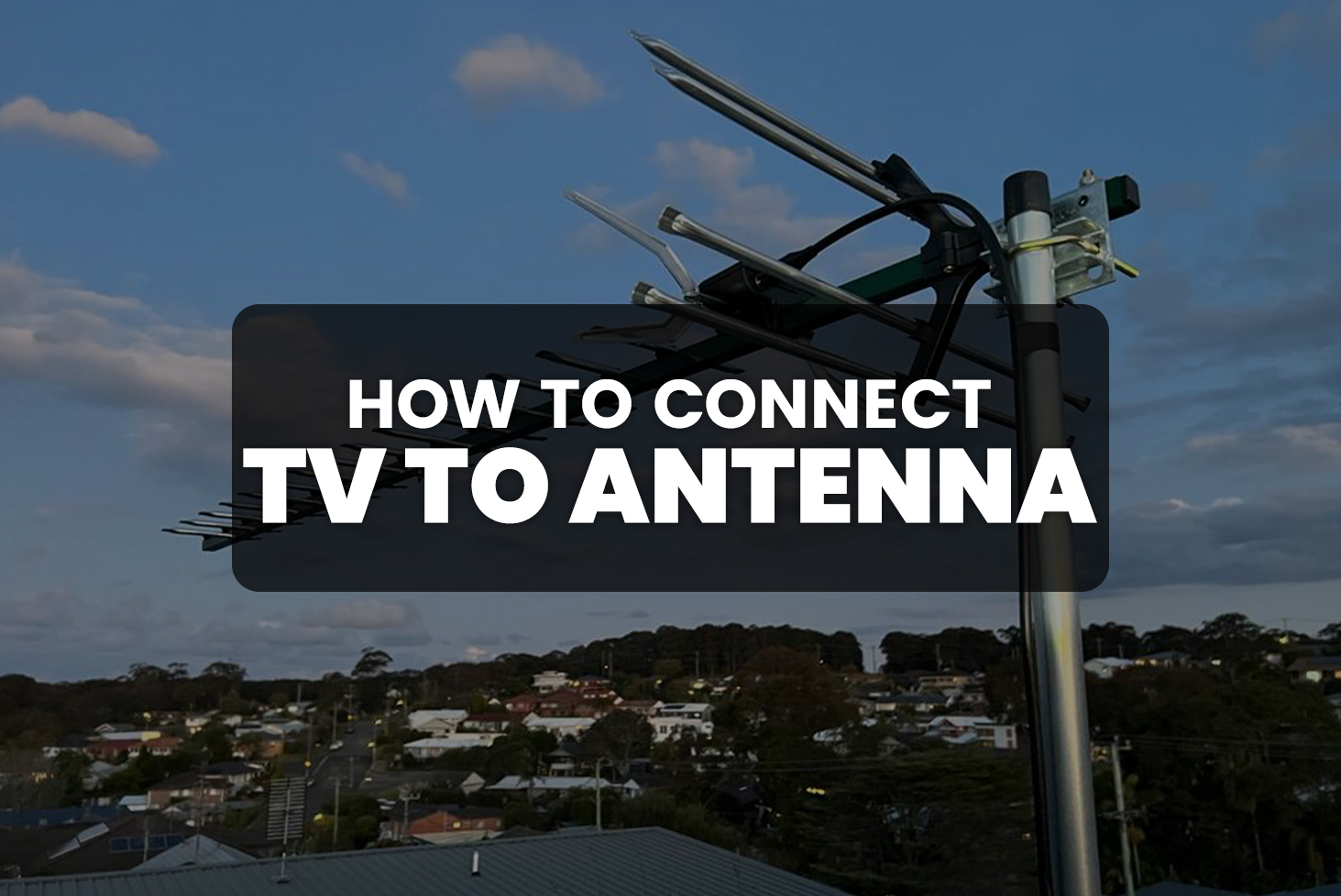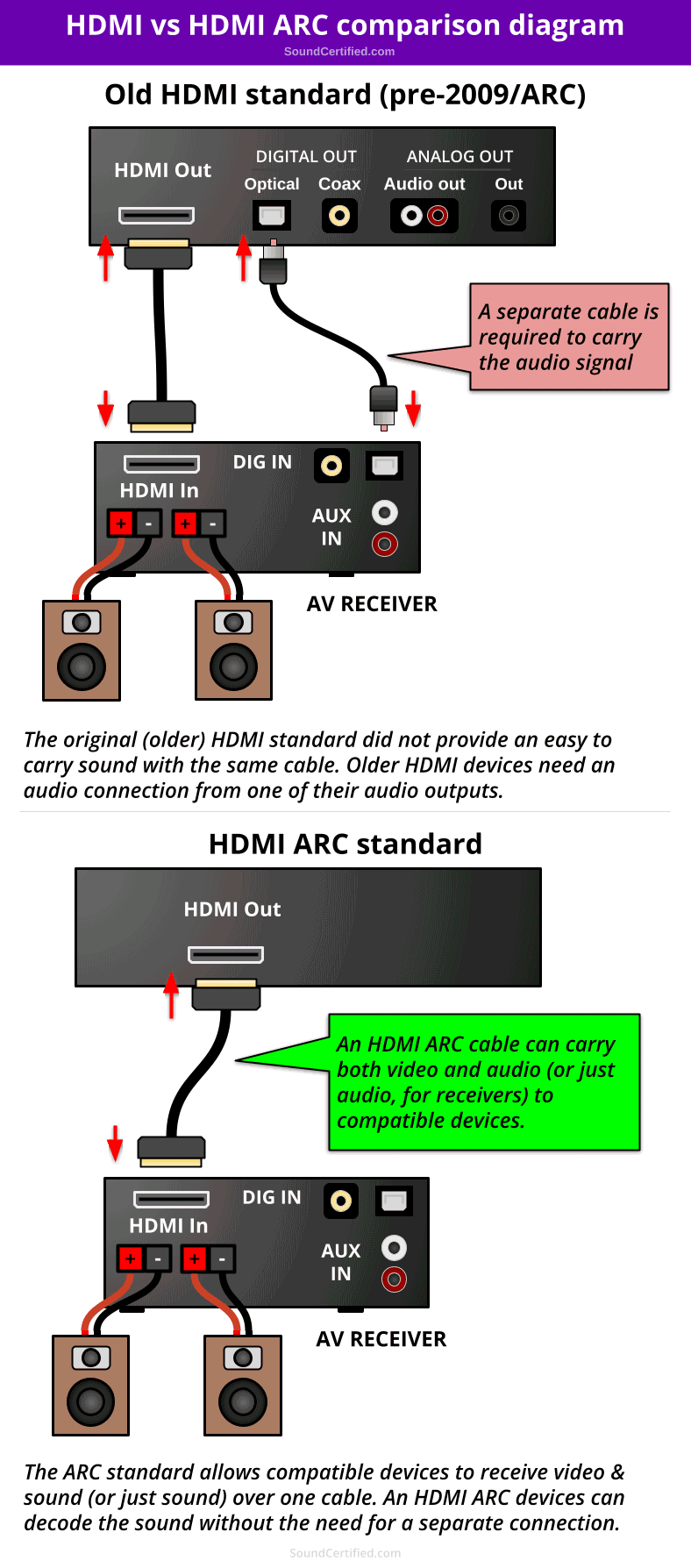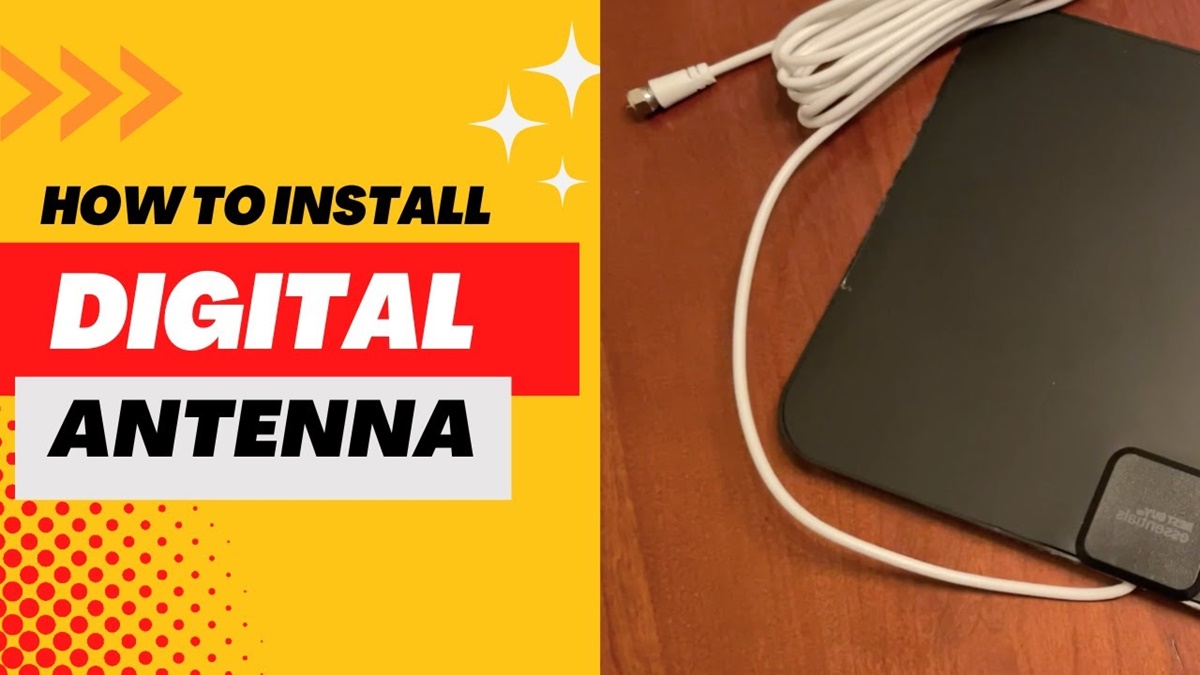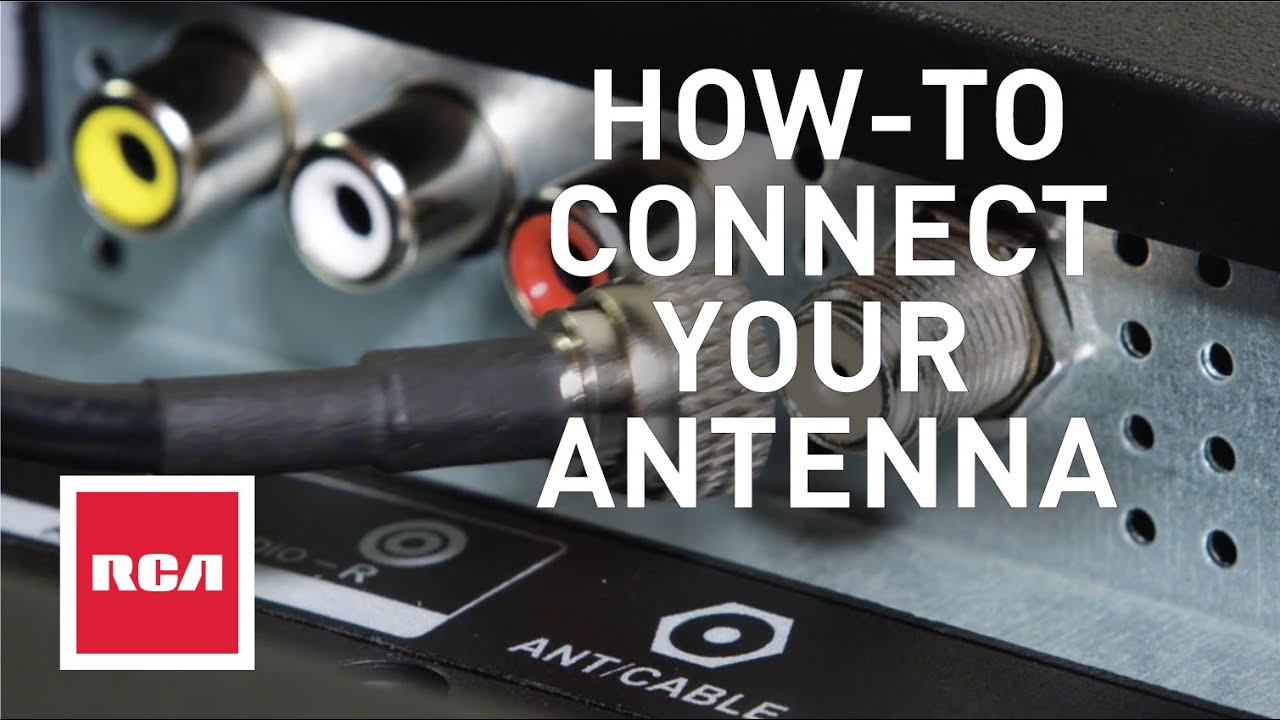How To Connect Tv To Antenna Without Cable
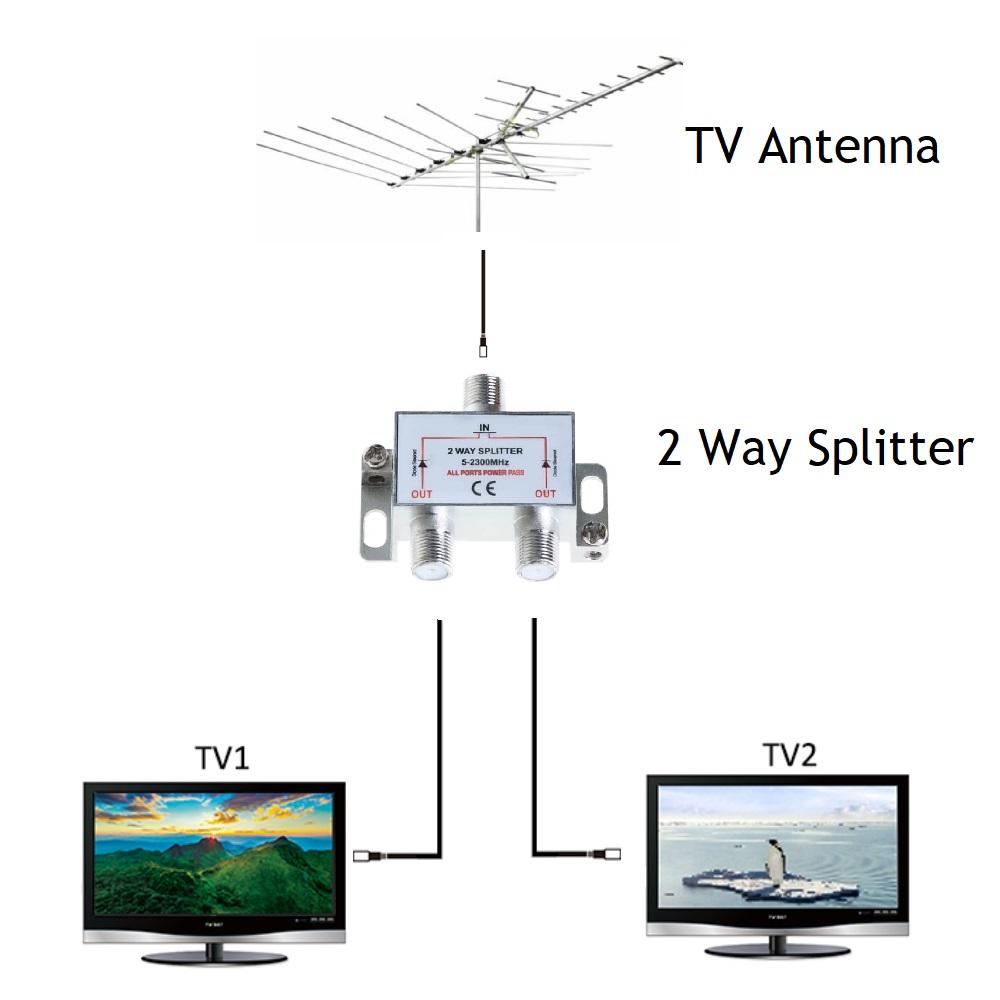
In an era of streaming services and premium cable packages, many consumers are rediscovering a cost-effective and readily accessible method for accessing local broadcast television: using an antenna. Connecting a TV to an antenna is a relatively simple process that can unlock a wealth of free, over-the-air (OTA) channels, offering news, sports, and entertainment without monthly subscription fees.
This guide provides a comprehensive overview of how to connect your TV to an antenna, ensuring you can enjoy local channels with minimal effort. It outlines the necessary equipment, step-by-step instructions, and troubleshooting tips for a seamless setup.
Understanding the Basics
Before diving into the connection process, it's important to understand the basic components involved. You'll need a TV with a built-in digital tuner, an antenna, and a coaxial cable.
Most TVs manufactured after 2007 have a digital tuner, also known as an ATSC tuner, which is required to receive OTA signals. Check your TV's manual or manufacturer's website to confirm its compatibility.
Choosing the Right Antenna
The type of antenna you need depends on your location relative to broadcast towers. The further you are, the stronger the antenna you will require.
Indoor antennas are suitable for urban areas with strong signals, while outdoor antennas are recommended for suburban or rural areas with weaker signals. Websites like FCC's DTV Reception Maps can help determine signal strength in your area.
Consider the antenna's range, gain, and whether it's omnidirectional or directional when making your selection.
Step-by-Step Connection Guide
Connecting your TV to an antenna is a straightforward process that can be completed in a few simple steps.
First, locate the antenna input (usually labeled "Antenna In," "Cable In," or "RF In") on the back of your TV. Connect one end of the coaxial cable to this input.
Next, connect the other end of the coaxial cable to the output connector on your antenna. Ensure both connections are secure.
Scanning for Channels
Once the antenna is connected, you need to scan for available channels. Access your TV's menu and navigate to the "Channel Setup," "Channel Scan," or "Tuning" option.
Select the "Antenna" or "Air" option as the signal source. Initiate a channel scan, which may take a few minutes to complete. The TV will automatically search for and store all available channels.
After the scan is complete, you can browse through the available channels and customize your channel list to remove unwanted channels.
Troubleshooting Common Issues
Even with careful setup, you might encounter some issues. Poor signal quality is a common problem that can result in pixelated images or no signal at all.
Try repositioning your antenna. Even slight adjustments can significantly improve signal reception.
Consider using an antenna amplifier to boost the signal strength, especially if you're using an indoor antenna in a weak signal area. You could also try rescanning for channels.
If you are still having problems, consult your TV's manual or the antenna manufacturer's website for additional troubleshooting tips.
The Human Element
For many, cutting the cable cord is not just about saving money; it's about reclaiming control over their entertainment choices. John Smith, a retiree from rural Ohio, shared his experience: "I was paying over $100 a month for cable, and I only watched a few channels. An antenna was the perfect solution. Now I get all the local news and weather for free."
This sentiment is echoed by many who feel increasingly burdened by the rising costs of cable and streaming subscriptions.
The Broader Impact
The resurgence of antenna use has implications for the broadcasting industry. Increased viewership of OTA channels can influence advertising revenue and programming decisions for local stations.
According to a 2023 report by Nielsen, over 15% of US households rely solely on OTA broadcasts for television viewing. This figure highlights the continued relevance of free, over-the-air television in a rapidly evolving media landscape.
The trend also promotes digital inclusion by providing access to essential news and information for individuals who may not be able to afford cable or internet services.
Conclusion
Connecting your TV to an antenna is a simple and effective way to access free, over-the-air channels. By following these steps and troubleshooting tips, you can enjoy local broadcasts without the burden of monthly subscription fees. As more consumers seek affordable alternatives to traditional cable and streaming services, antenna use is likely to remain a popular choice for accessing local television programming.