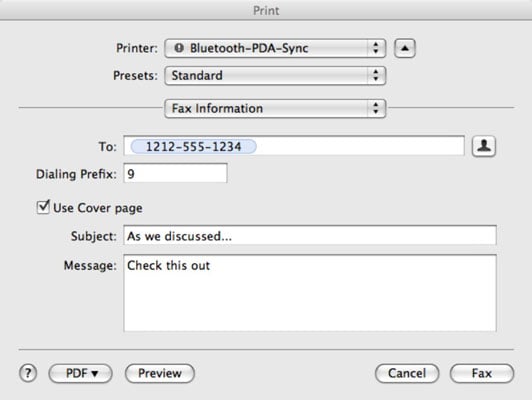How To Fax Word Document From Computer
:max_bytes(150000):strip_icc()/Windows_Fax_09-eff49c17ef9a42788cfff9eade461155.jpg)
In an increasingly digital world, the seemingly antiquated practice of faxing still holds relevance for many businesses and individuals. Sending a Word document via fax directly from a computer is a convenient alternative to traditional fax machines, eliminating the need for printing and manual transmission. Several methods exist, each with its own set of requirements and benefits.
This article outlines the various ways to fax a Word document from a computer, detailing the necessary steps and considerations for each approach. Whether using online fax services, dedicated software, or a multifunction printer, understanding the process can streamline document transmission and save time.
Online Fax Services
One of the most popular methods for sending faxes from a computer is through online fax services. These services act as intermediaries, allowing users to upload documents and send them as faxes via the internet. Several providers exist, each offering different pricing plans and features.
Key Steps:
First, users need to choose a reputable online fax service like eFax, RingCentral Fax, or HelloFax. Registration typically involves creating an account and selecting a subscription plan. Once registered, users can log into their account and upload the Word document they wish to fax.
Most services support various file formats, including .doc and .docx. Next, enter the recipient's fax number and add a cover page if desired. Finally, click the send button to transmit the fax.
Considerations:
Online fax services usually charge a monthly fee based on the number of pages sent and received. Security is a primary concern; ensure the chosen service uses encryption to protect sensitive information during transmission. Many services offer free trials, allowing users to test the functionality before committing to a paid plan.
Fax Software
Another method involves using dedicated fax software installed directly on your computer. This option requires a fax modem connected to your computer and a phone line. While less common today, it can be a cost-effective solution for those who frequently send faxes.
Key Steps:
Install fax software such as WinFax Pro or FaxTalk FaxCenter Pro. Connect a fax modem to your computer and ensure it is properly configured. Open the Word document and select the "Print" option.
Choose the fax modem as the printer from the list of available printers. The fax software will then open, allowing you to enter the recipient's fax number and send the document.
Considerations:
Fax software requires a working phone line and a compatible fax modem. Compatibility issues can arise with newer operating systems. Configuration can be complex compared to online fax services.
Multifunction Printer with Fax Capability
Many modern multifunction printers come equipped with fax capabilities. These devices allow users to scan documents and send them as faxes directly from the printer, often using a computer interface.
Key Steps:
Ensure the multifunction printer is connected to a phone line and properly configured for faxing. Scan the Word document into the printer's memory. Access the printer's control panel or software on your computer and enter the recipient's fax number.
Send the fax. Some printers allow you to send directly from the computer by selecting the printer's fax function within the Word document's print settings.
Considerations:
This method requires a multifunction printer with fax capabilities. Ensure the printer is properly connected to a phone line. Some models may require installing specific drivers or software on your computer.
Impact and Conclusion
The ability to fax a Word document from a computer offers significant convenience and efficiency compared to traditional faxing methods. Users can choose the method that best suits their needs based on factors such as frequency of use, cost, and security requirements. Embracing these digital faxing solutions can streamline workflows and reduce reliance on outdated technology, even as digital communication continues to evolve.
Understanding the nuances of each method—online services, dedicated software, or multifunction printers—empowers users to make informed decisions and optimize their document transmission processes. As technology advances, these methods will likely continue to adapt, further simplifying and securing the faxing process.
/Windows_Fax_01-3d49c8212b1c455a8eea2bddcaf234be.jpg)
:max_bytes(150000):strip_icc()/Windows_Fax_01-3d49c8212b1c455a8eea2bddcaf234be.jpg)


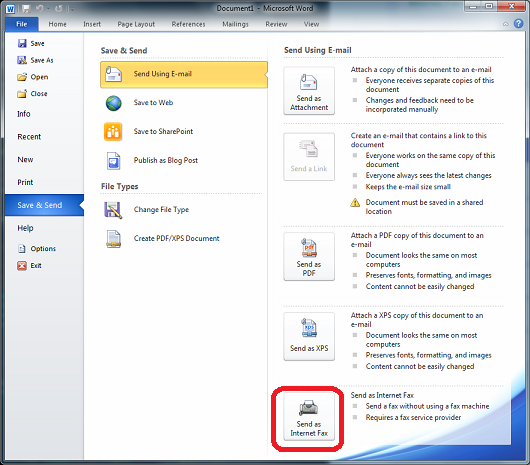


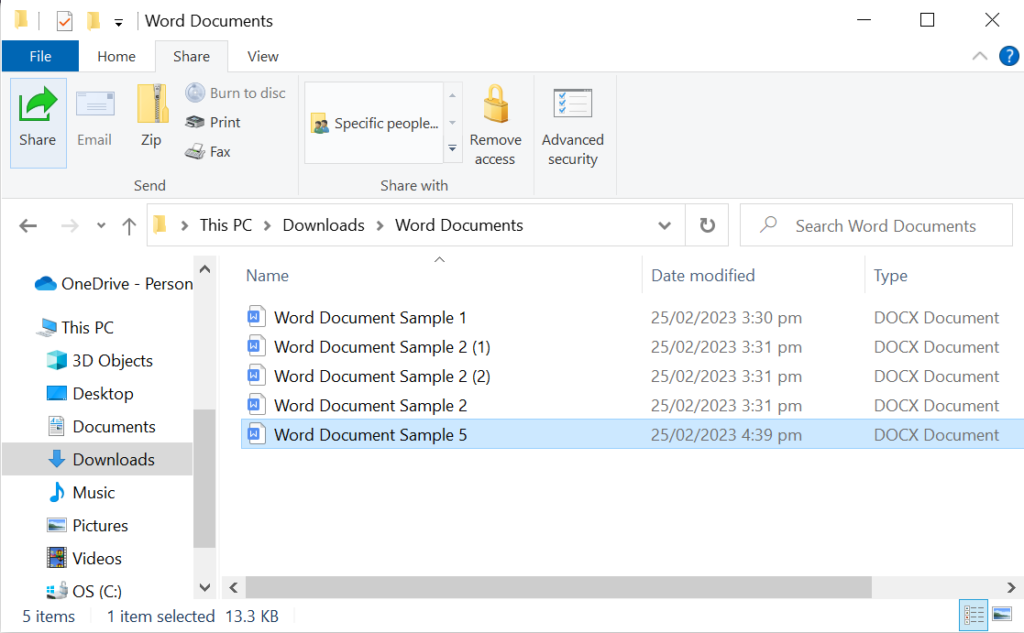

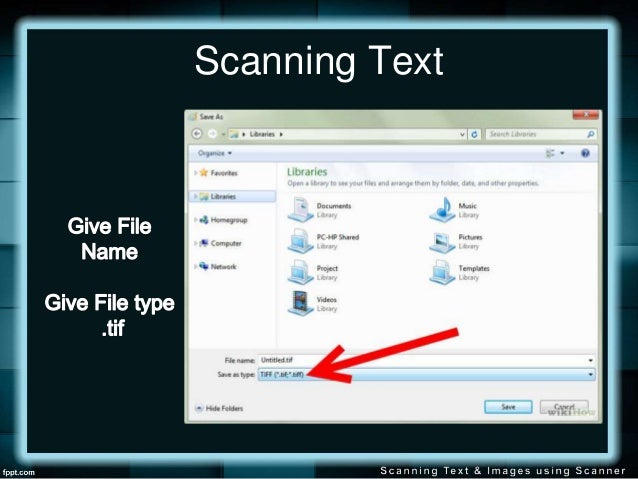
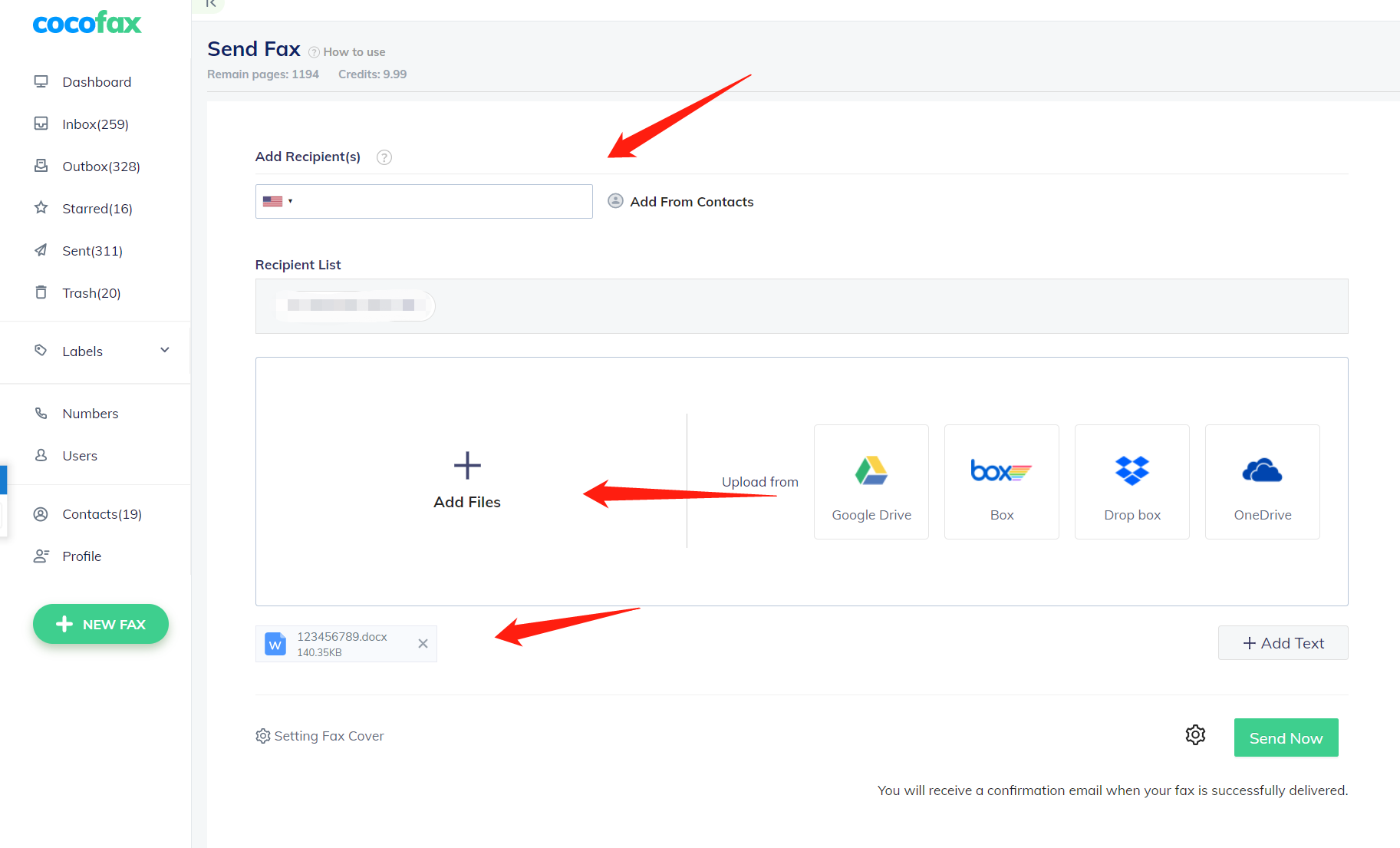


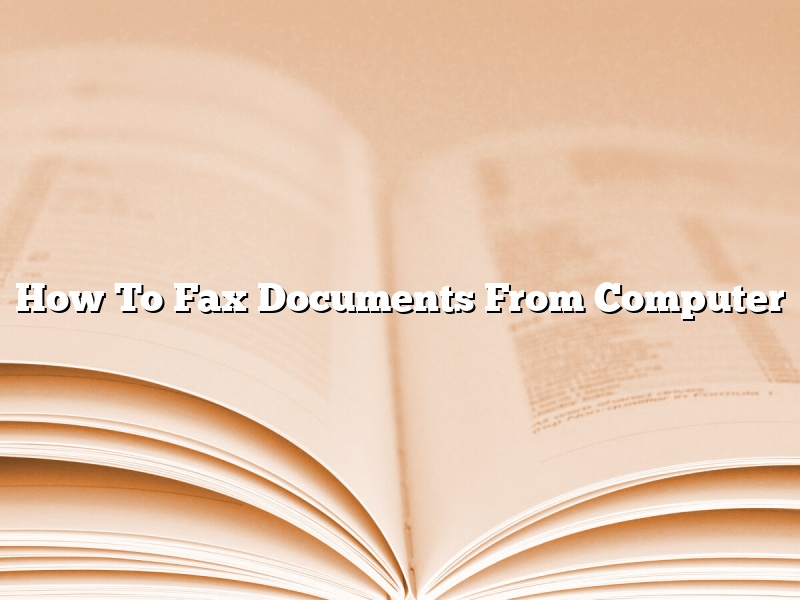
:max_bytes(150000):strip_icc()/2017-06-156-594340815f9b58d58af47d2d.png)